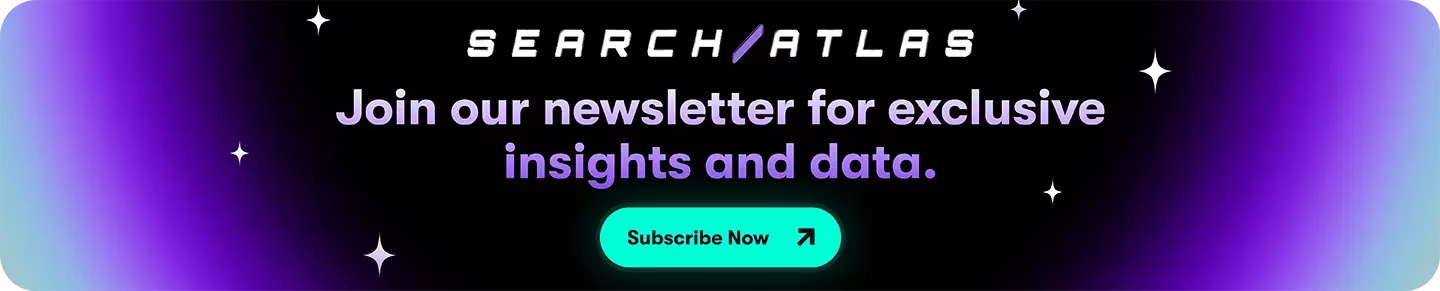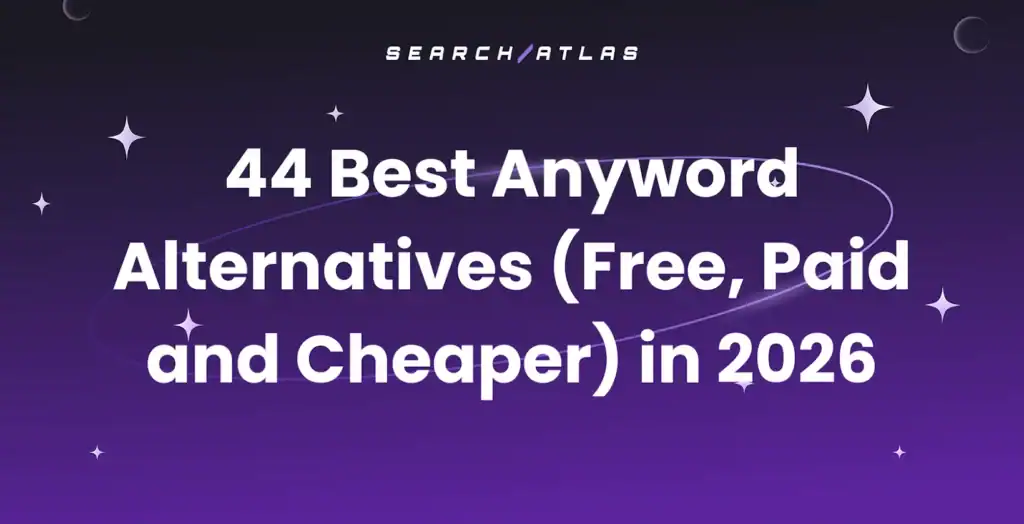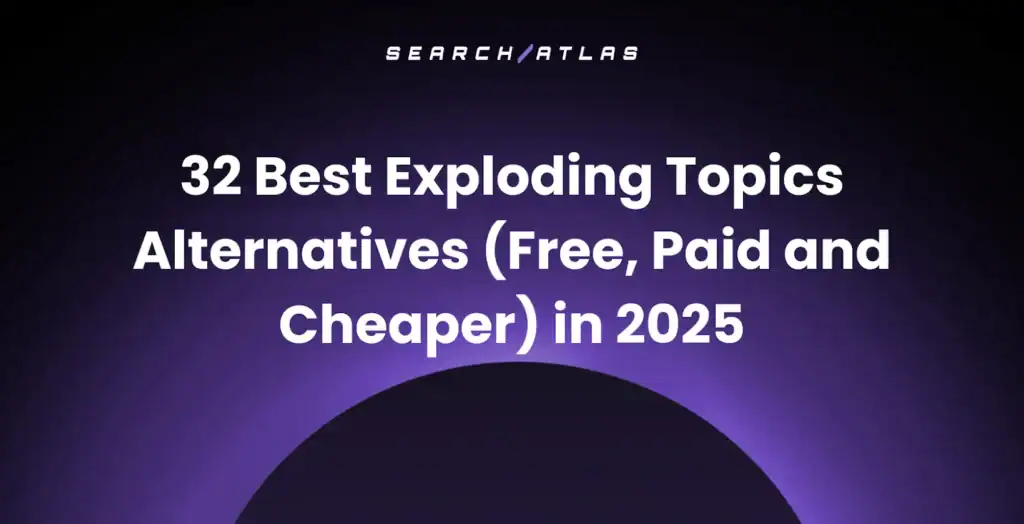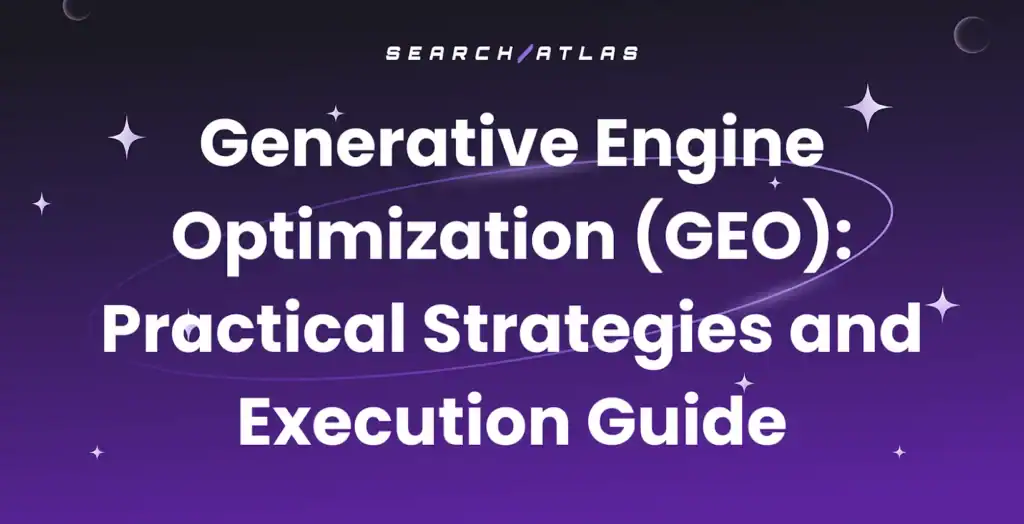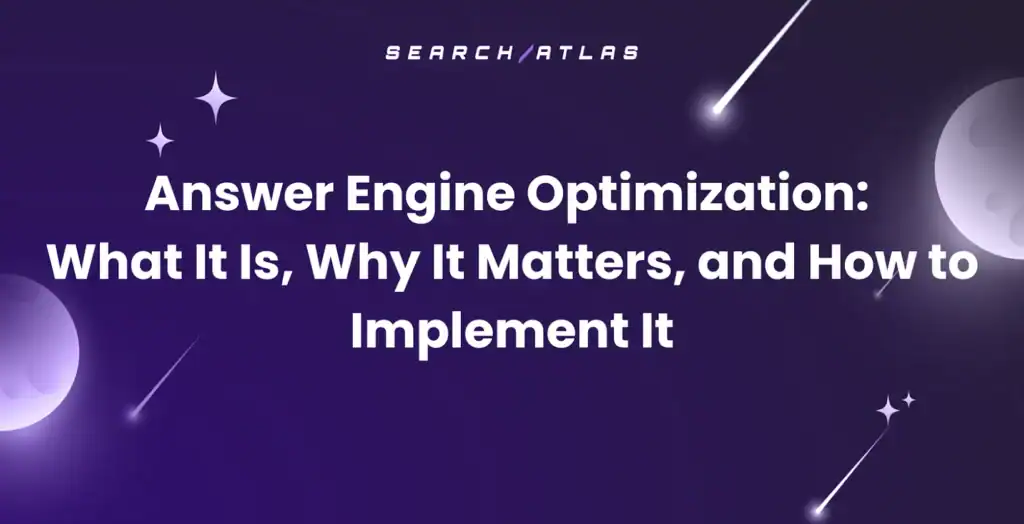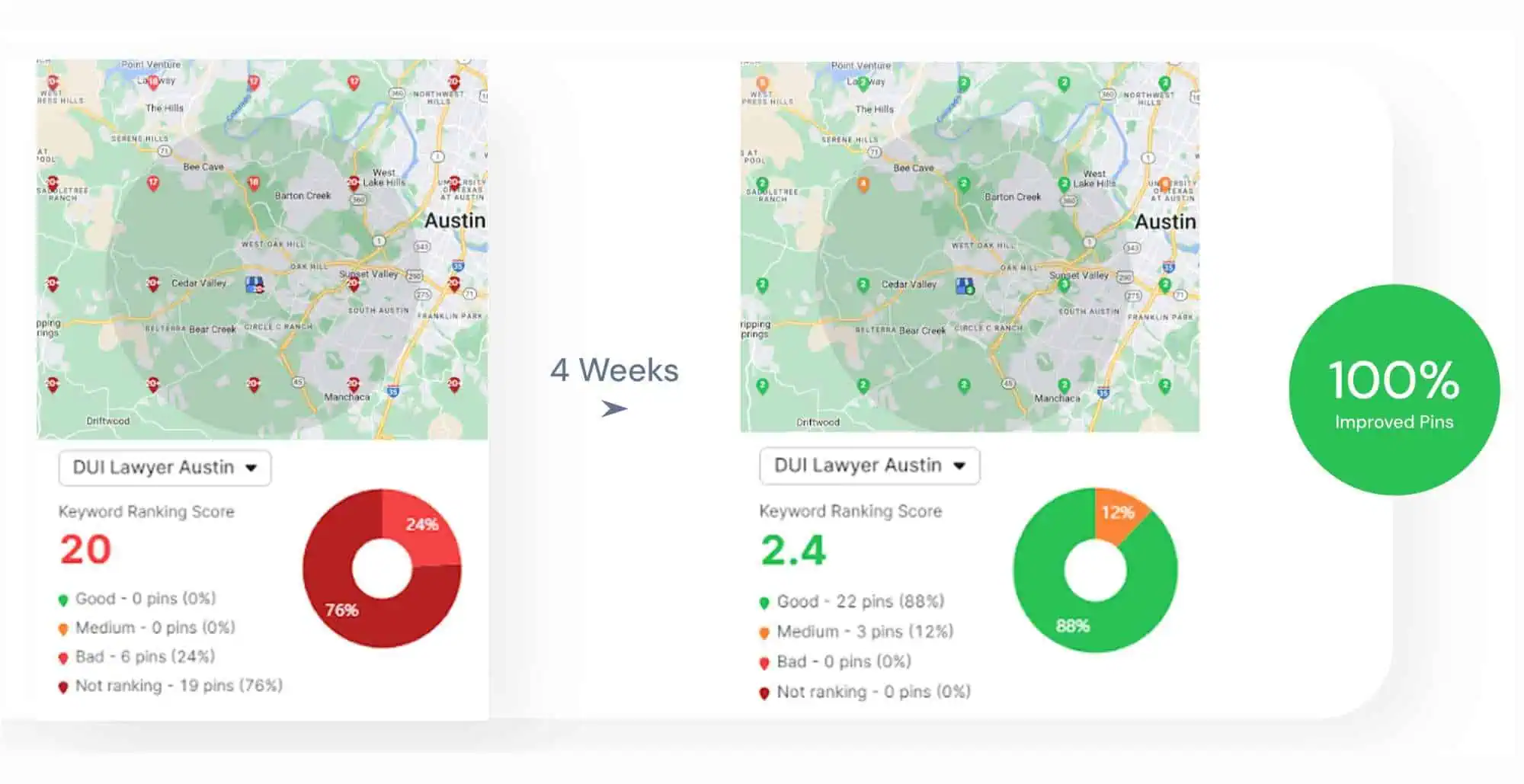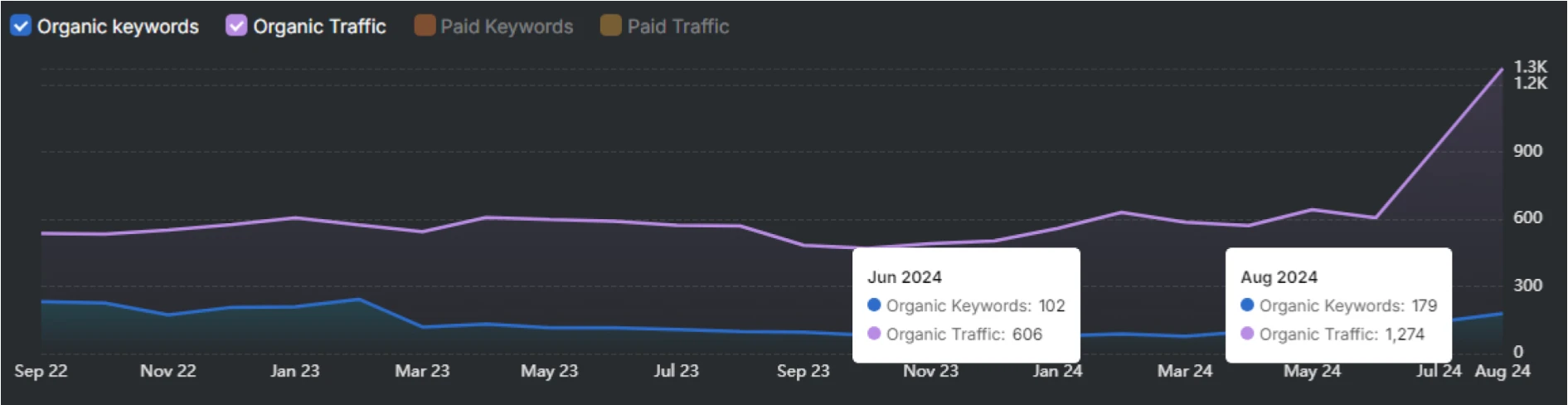SEO often feels overwhelming, and not because it’s too hard, but because there’s too much conflicting information. When you’re just starting, it’s tough to know who to trust, what to focus on first, or how long it takes to see results.
We answer seven common questions people have when they’re just starting, and we link to resources that can make the journey easier.
1. Is It Hard to Teach Yourself SEO?
It isn’t hard to teach yourself SEO if you know how to find reputable resources and you invest the time. In fact, most SEOs have transitioned to SEO from other careers and taught themselves. Some have started as content writers or editors, and others transitioned from other marketing, business, or tech careers.
A lot of SEOs began with DIY SEO to get hands-on experience, which includes creating their own websites or helping small local businesses. However, not every SEO skill is equally easy to learn, with technical SEO taking the highest amount of effort.
The most difficult thing is to find the right sources and learn where to start. That’s where the Search Atlas SEO learning roadmap can help.
2. What Are the Starter Tools to Study SEO?
Learning SEO can feel overwhelming at first, but starting with the right tools makes the process easier and clearer.
Google Search Console
Google Search Console helps you monitor your website’s presence on Google Search. You can see which keywords bring traffic, track clicks and impressions, and fix indexing issues. The Links Report shows which sites link to yours, helping you understand your backlink profile. For beginners, it’s one of the best ways to see how Google views your content.
Google Analytics
Google Analytics tracks how people use your website. It shows where visitors come from, which pages they view, and how long they stay. This helps you figure out what works and what doesn’t. Understanding user behavior is key for improving your SEO and content strategy, especially when you’re just starting out.
Google Keyword Planner
Google Keyword Planner helps you find keywords people search for on Google. You’ll see how many searches a term gets and how competitive it is. This tool is made for ads, but SEO beginners use it to build content ideas and learn what topics their audience cares about.
Google Trends
Google Trends shows how search interest for a topic changes over time. You can compare keywords and see what’s trending in your region. This helps beginners choose topics that people are searching for, instead of guessing what might work. It’s great for spotting seasonal or rising interest.
Answer the Public
Answer the Public turns search queries into visual keyword maps. It pulls questions, comparisons, and phrases people ask about a topic. Beginners use it to find content ideas that match real user intent. It’s especially helpful when you’re unsure what to write about or how people phrase their searches. This tool is the most well-known of its type, but you may also find other People Also Ask tools useful.
Screaming Frog SEO Spider
Screaming Frog is a website crawler that scans pages and finds SEO issues. It shows broken links, missing titles, and duplicate content. The free version crawls up to 500 URLs. Beginners use it to spot technical problems that affect visibility, even without coding skills. It makes SEO audits much easier. Screaming Frog is better left for more advanced learning, as the tool takes more time to master. If it feels overwhelming, check out other free SEO audit tools.
GTmetrix
GTmetrix checks how fast your website loads and explains why it might be slow. Speed matters for SEO and user experience. GTmetrix breaks things down clearly with performance scores and tips. Beginners use it to improve their site’s loading times and avoid ranking drops caused by slow pages.
3. How Do I Practice When Learning SEO?
Reading about SEO helps, but nothing replaces hands-on experience. The best way to learn is by testing ideas, seeing what works, and fixing what doesn’t. Start a small practice website and treat it like your personal SEO lab. You’ll learn much faster by applying real tools and strategies to your own content.
So here’s a brief explanation on how to get your own practice SEO website:
- Choose a topic you enjoy. It keeps you motivated while you test different SEO techniques.
- Buy a domain name and hosting. Use more affordable platforms to get started.
- Use WordPress. It’s beginner-friendly and works well with most SEO tools.
- Create a few basic pages. Start with a homepage, blog, and about page.
- Write blog posts. Focus on answering common questions related to your topic.
- Use SEO tools. Apply what you learn from Google Search Console, Keyword Planner, and others.
- Track your progress. Use Google Analytics and Search Console to see what brings traffic.
- Experiment and adjust. Try different keywords, titles, and formats to see what boosts your Google rankings.
The website can later become part of your CV, and you’ll be able to prove your results when you choose to get an SEO job.
4. How Much Time Does It Take to Learn SEO?
Learning SEO takes time, but how much depends on your goals, background, and how much you practice. You can learn the basics in a few weeks, but gaining real skill takes 1–2 years. You’ll only know you’ve learned SEO when your work starts producing real results.
These are the three main factors that affect your SEO learning timeline:
- Your Goals and Focus. Learning SEO involves multiple areas: keyword research, technical SEO, on-page content, and link building. Breaking these into clear goals helps you stay on track. Set learning blocks that match your schedule. Smaller steps work better than trying to master everything at once.
- Your Experience Level. If you already know about websites or content marketing, you’ll move faster. Tech-savvy learners who understand HTML or WordPress often pick up technical SEO quicker than others. Beginners without that background may need more time to understand the tools and structure.
- Time You Can Spend Learning. The more consistent time you invest, the faster you’ll learn. Practicing 2–4 hours a day gives space for hands-on testing and tool use. You’ll move slower with less time, but what matters most is steady practice, not rushing through concepts.
5. Where Do I Learn More Advanced SEO?
You can learn advanced SEO through reputable courses focused on technical SEO, local SEO, or ecommerce SEO. SEO tool platforms offer trusted lessons as they have data and case studies needed to understand what works.
Some SEO blogs and YouTube channels also go deep into advanced topics, but be very careful with self-proclaimed SEO gurus. Choose resources with practical examples, clear explanations, and updates that reflect how SEO works today.
6. How Do I Find Reputable Sources on SEO?
To learn SEO the right way, follow sources that rely on real data. SEO software companies like Search Atlas analyze massive datasets from search engines. Their blogs often highlight what actually works based on trends and testing. These insights go deeper than personal experience, making them more reliable than individual opinions alone.
Also, use these trusted sources:
- Google Search Central and Guidelines. Learn directly from Google’s documentation. It explains how Google ranks content, what it recommends, and what to avoid.
- Blogs from SEO Software Providers. Tools like Search Atlas publish detailed tutorials, case studies, and data-backed insights. Since they collect and study billions of data points, their advice reflects what’s happening across thousands of sites.
- Industry Experts with Proven Results. Follow SEOs who publish real case studies and show measurable outcomes. Prioritize those who teach based on testing, not just theory.
- Educational Platforms and Forums. Websites like Search Engine Journal, Search Engine Land, and SEO subreddits offer news, guides, and expert discussions.
Stick with sources that explain why something works, not just what to do. The best SEO knowledge always has a reason behind it.
7. How Do I Stay Informed on Industry Changes?
Follow SEO news sites, tool blogs, and official Google updates to track algorithm changes and trends. For clear insights and regular updates backed by data, sign up for the Search Atlas newsletter.