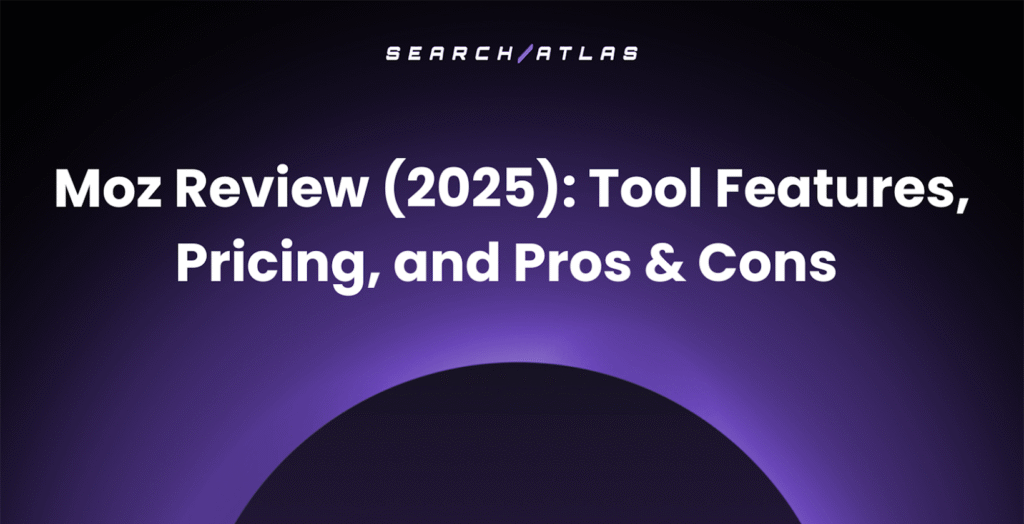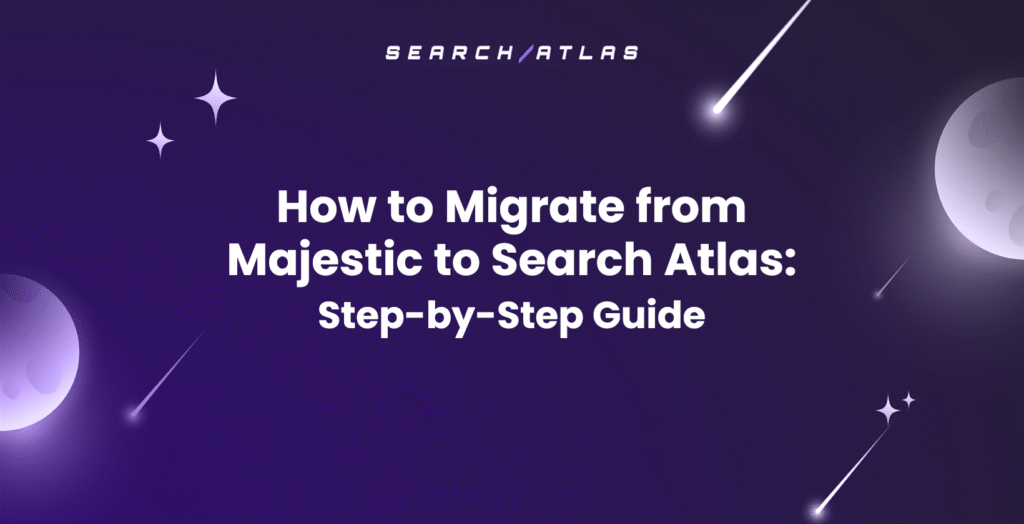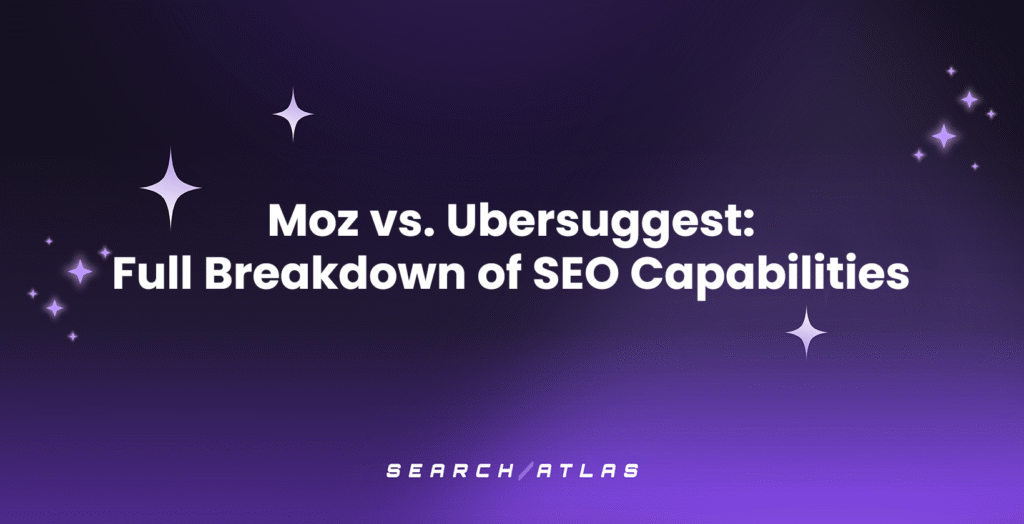It’s so much easier to deliver when you know what your readers need.
With People Also Ask (PAA) tools, you can see trending questions straight from Google’s search results. But there are so many different tools.
Some are focused solely on PAA, some are free with limited capabilities, while others are part of a full SEO platform with advanced keyword researchers, site explorers for competitor research, and content planners.
To help you make an informed choice, we’ve compared popular people also ask tools, breaking down their features, limitations, pricing, and more.
What to Look for in a People Also Ask (PAA) Tool?
When choosing a People Also Ask (PAA) tool, it’s important to consider how it gathers data, analyzes competition, and organizes insights for better content strategy. Here’s what it needs to have.
Javascript Rendering Requirements
Google now requires JavaScript execution to fully load People Also Ask (PAA) questions. This means older scraping methods might not work anymore.
If a tool doesn’t support JavaScript rendering or it doesn’t pull data directly from the GSC, it could miss important data or show incomplete results.
Competitive Analysis Features
A good PAA tool helps you understand how your competitors are ranking for them. Some tools show which websites are answering specific questions. This gives you insights into gaps and opportunities in your content strategy.
If you want to create content that outperforms the competition, look for a tool with built-in competitor analysis.
Filtering and Organization
Not all PAA questions will be relevant to your content. A tool with strong filtering options lets you sort by topic, search intent, or keyword, so you can focus on the most valuable queries.
The best People Also Ask tools also offer easy organization features, like tagging or exporting, so you can structure your research efficiently without sifting through irrelevant data.
11 of the Best ‘People Also Ask’ Tools to Increase Reach in 2025
1. Search Atlas

Search Atlas makes finding and optimizing People Also Ask (PAA) questions effortless. As a full SEO platform, it helps businesses and agencies research, optimize, and create content—all in one place.
For question-based keywords, the Keyword Researcher and Keyword Magic Tool provide a list of relevant queries. The Content Planner then organizes them into keyword clusters based on search intent, difficulty, and volume, making it easy to plan content. You can also manually select the best PAA questions or let the SEO AI Writer seamlessly incorporate them into your content.
To build even stronger topical authority, the Topical Map Generator uncovers related subtopics that Google associates with your question keywords. This ensures your content is structured to rank higher and attract more traffic.
Finally, the company is known for its local SEO tools. One of them automatically generates question and answer suggestions for your Google Business Profiles, which saves you time for your other business plans.
Popular Features
- Keyword Researcher: Find questions and related keywords, analyze search volume, CPC, and keyword difficulty to optimize your strategy.
- AI Content Writer: Generate original, engaging content with 50+ templates. Get relevant PAA questions directly in the editor.
- Topical Map Generator: Create keyword clusters from a main topic. Choose how many long-tail keywords per cluster for precision.
- Local SEO Tools: Do competitor research on the local level, create heatmaps, build local citations, and learn what your customers want to know.
- Content Planner: Build a content plan fast. Browse keyword clusters, auto-generate titles, and move seamlessly from research to drafts.
- SEO Content Assistant: AI-powered writing, keyword scoring, and content briefs based on SERP leaders. Optimize and refine content effortlessly.
- Supreme Accuracy: Unlike tools scraping SERPs, Search Atlas pulls real, live data and handles the latest JavaScript updates.
- All-in-One SEO Toolkit: Manage all SEO tasks. Automate almost any aspect of SEO and PPC with OTTO the AI SEO assistant.
Limitations
- The Topical Map Generator is exclusive to Pro and Enterprise plans. However, upgrading also unlocks the Bulk AI Article Writer.
- Some users mention OTTO requires more setup for large sites, but once optimized, it provides stronger long-term performance.
Pricing
| Starter plan | Growth plan | Pro plan | |
| Price | $99/month | $199/month | $399/month |
| Free OTTO activation | 1 | 1 | 3 |
| Automated GBP Profiles | 3 | 10 | 25 |
| User seats | 2 | 3 | 5 |
| GSC Site Projects | 5 | 15 | Unlimited |
| Pages / Articles Created | 40 | 100 | 200 |
| AI Premium Quota | 30 | 60 | 90 |
| Regular AI Quota | 100 | 250 | 99,999 |
| Content Assistant Keywords | 120 | 300 | 600 |
| Content Plans | 40 | 100 | 200 |
| Onpage In-Depth Audits | 40 | 100 | 200 |
| Keyword Research Lookups | 500 | 2,000 | 5,000 |
Reviews
- G2: 4.8/5 (91)
- Capterra: 4.9/5 (63)
2. BuzzSumo
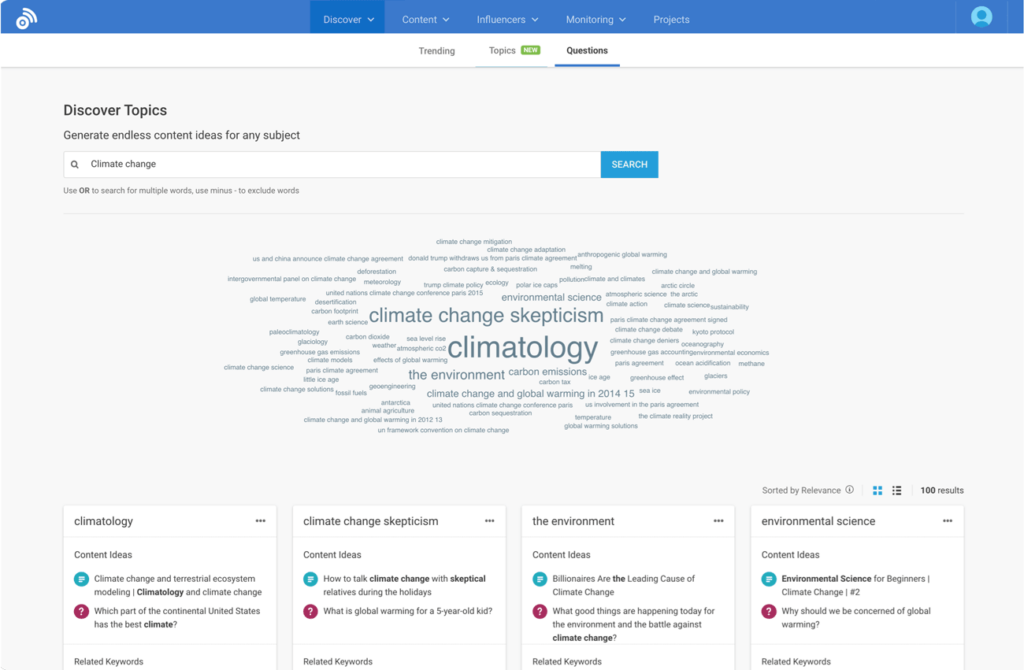
BuzzSumo is a little bit different from other PAA tools, as it’s a social listening tool. Its Content Discovery feature lets you analyze more than just the SERPs, covering social media, forums, and blogs.
If you’re stuck in your content strategy, the tool can help you view it from another angle, predict trends, monitor competitors, and show influencer strategies. It also has a Chrome Extension that can help you research on the go.
Popular Features
- Content Discovery: Uncover trending topics and questions on Amazon, Quora, Reddit, social media platforms, and other sites to understand what people are interested in.
- Influencer Tools: Find top industry influencers to expand your brand’s reach and boost engagement effectively.
- Monitoring Tools: Keep track of brand mentions, competitor strategies, and industry trends in real time.
- Competitive Benchmarking: Analyze any domain’s top content to gather insights and improve your own content strategy.
- Data-Driven: Access over 5 billion articles with the largest index of global social engagement data.
- Backlink Analysis: Monitor backlinks in real time, sorting them by social engagement for better insights.
Limitations
- Some reviews say the tool’s data accuracy can be inconsistent, leading to potential misinterpretations.
- A portion feel that the user interface is not intuitive, making navigation challenging for new users.
Pricing
- Content Creation: $199/month – 1 user, unlimited searches, 2 alerts, includes Content Analyzer, Trending Feeds, and Question Analyzer.
- PR & Comms: $299/month – 5 users, unlimited searches, 5 alerts, everything in Content Creation plus Media Database & Outreach, Coverage Reports, and Slack Integration.
- Suite: $499/month – 10 users, unlimited searches, 10 alerts, everything in PR & Comms plus YouTube Analyzer, Advanced Chrome Extension, and Article Uploads.
- Enterprise: $999/month – 30 users, unlimited searches, 50 alerts, everything in Suite plus RSS Feed, Granular Location Search, and Early Access to New Features.
Reviews
- G2: 4.5/5 (103)
- Capterra: 4.5 5 (146)
3. Also Asked
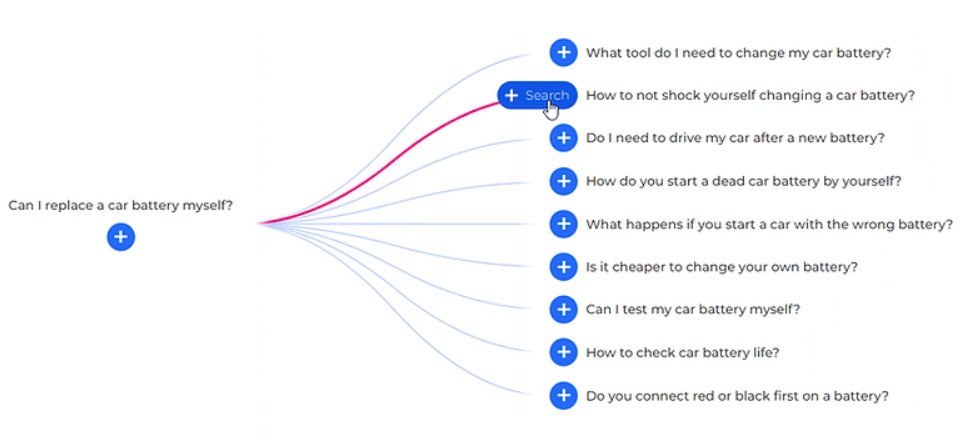
Also Asked is a huge brand name in the PAA niche. This tool provides real-time, live data from Google’s “People Also Ask” (PAA) section, which is constantly updated. Unlike other keyword tools, it focuses solely on uncovering questions related to search queries, revealing deeper insights into searcher intent.
It also gives access to zero-volume keywords, which many tools miss, and offers programmatic SEO features like API integration. Additionally, its visual representations of topic relationships and export options (like CSV and PNG) make it easier to plan content and scale SEO efforts.
Popular Features
- Real-Time PAA Data: Access live “People Also Ask” questions directly from Google’s search results for up-to-date insights.
- Zero-Volume Keywords: This feature lets you uncover longtail keywords with zero search volume. They’re typically very easy to rank for.
- API Integration: Programmatically interact with PAA data using sync/async options, making it easy to scale SEO.
- Visual Data Export: Export PAA data as PNG or CSV for easy sharing, analysis, and content planning.
- Bulk Search: Conduct large-scale PAA research by uploading up to 1,000 queries and downloading detailed data.
- Region and Language Support: Analyze PAA data from any region or language, ensuring global SEO optimization.
Limitations
- Some reviews say the interface can be confusing, significantly reducing overall efficiency in task execution.
- A few users think the pricing structure feels outdated, limiting flexibility for small business budgets.
- Observations show the tool sometimes struggles with JavaScript rendering, which can result in incomplete data extraction.
Pricing
- Basic: $15/month – 100 credits, unlimited users, all regions/languages, PNG export, 24hr search history, cancel anytime.
- Lite: $29/month – 300 credits, unlimited users, all regions/languages, PNG export, 1-month history, deep search, CSV export, historic timeline, cancel anytime.
- Pro: $59/month – 1,000 credits, unlimited users, all regions/languages, PNG export, 1-year history, deep search, CSV export, historic timeline, bulk searches, API access, unlimited PAYG credits, cancel anytime.
Note that these prices do not include tax.
Reviews
- G2: No reviews
- Capterra: No reviews
4. Answer the Public

Answer the Public is a social listening research tool that helps users discover search queries people are asking online. The tool is useful for brainstorming content ideas but relies on autocomplete, which can surface outdated or random queries.
Unlike traditional keyword research tools, its PAA feature organizes these questions visually, showing connections between different queries. This can help marketers, SEOs, and content creators identify gaps in their content. This makes it an excellent tool for idea generation.
Popular Features
- Unlimited Daily Searches: Pro users can explore as many keywords as needed, with a fair usage limit in place.
- Search Listening Alerts: Send out weekly email updates on new and trending questions related to tracked topics.
- Data Comparison Over Time: Identify changes in search behavior and emerging trends by comparing past search data.
- Collections for Organization: This tool allows users to create folders and categorize research for projects or clients.
- CSV & Image Exports: Export search results as spreadsheets or high-resolution images for presentations.
- Workspace for Teams: Support team collaboration by providing shared access to research and keyword insights.
Limitations
- Some note that the tool lacks search volume data, making it harder to prioritize high-impact keywords effectively.
- A few highlight Google’s autocomplete data isn’t always reliable, sometimes leading to irrelevant or misleading keyword suggestions.
Pricing
- Individual: $11/month – 1 user, 100 searches per day, CPC & search volume data, organize results with Tags, 7-day free trial, cancel anytime.
- Pro: $99/month – Up to 3 users, unlimited searches per day, CPC & search volume data, organize results with Tags, 7-day free trial, cancel anytime.
- Expert: $199/month – Unlimited users, unlimited searches per day, CPC & search volume data, organize results with Tags, 7-day free trial, cancel anytime.
Reviews
- G2: No reviews
- Capterra: 4.6/5 (10)
5. Keywords People Use
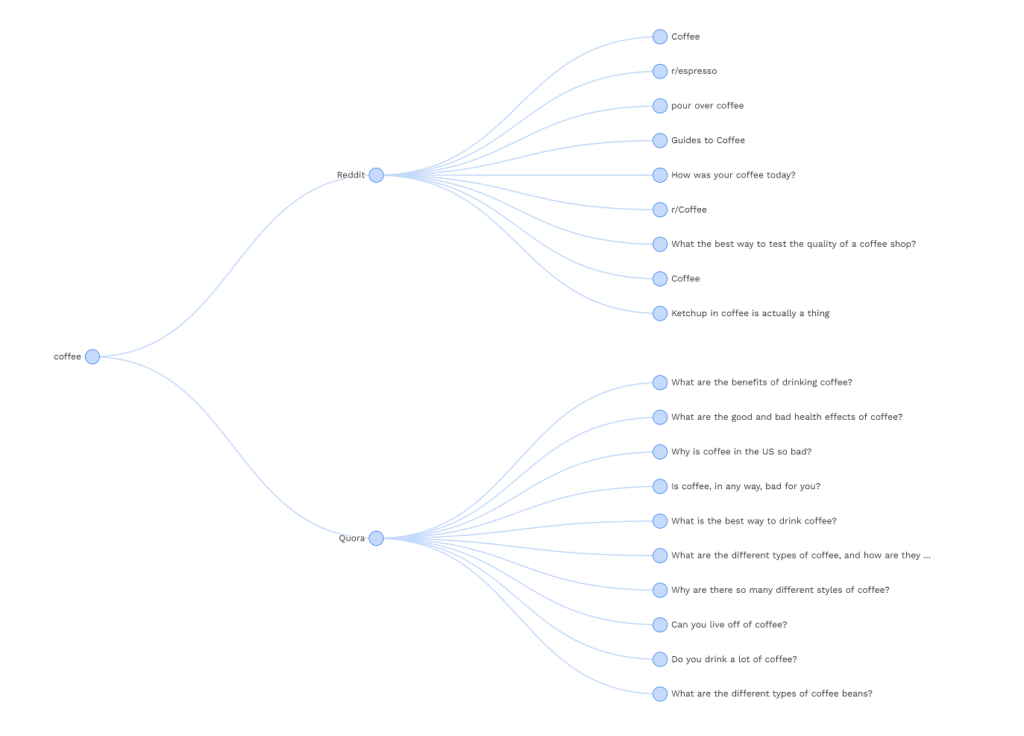
KeywordsPeopleUse is an interesting tool for tapping into People Also Ask queries on Google. I’ve found it captures live data reliably, so you always get fresh questions reflecting current trends. It even allows filtering by region and language, which is useful when working with diverse audiences.
The visual representation of data makes it easy to see relationships between queries, and downloading results in CSV or image format is straightforward. While it isn’t flawless, its integrated AI and keyword organization can really help you plan relatable content.
Popular Features
- PAA Tool: Extract and cluster People Also Ask queries live from Google, mirroring genuine user search intent.
- Real Time Data: Leverage your live search data so results accurately mirror emerging trends and current search queries.
- Visual Results: Display any search queries in a way that lets users visualize keyword relationships and overall trends.
- AI SEO Assistant: Integrate advanced AI to answer keyword and SEO questions, supporting quick content strategy insights.
- Keyword Clustering: Automatically group your related keywords into clusters, revealing relationships and competitive insights for refined content planning.
- Downloadable Results: Easily export search data in CSV or graphical formats, simplifying detailed analysis and client presentations.
Limitations
- Some note that real-time data can sometimes fluctuate, making it tricky to get consistent results over time.
- A few users think the visual keyword maps, while useful, can feel cluttered and overwhelming for deep research.
Pricing
- Free: $0/month – 15 initial credits, Google Autocomplete, People Also Ask, Reddit & Quora, Semantic Keywords, Keyword Generator, AI Assistant, Keyword Clusters, 20 Keyword Lists, 3 Search Alerts, 24-Hour Search History, Image & CSV Export.
- Lite: $15/month – 150 credits/month, Unlimited Users, Google Autocomplete, People Also Ask, Reddit & Quora, Semantic Keywords, Keyword Generator, AI Assistant, Keyword Clusters, 20 Keyword Lists, 5 Search Alerts, 1-Month Search History, Image & CSV Export, Deep & Bulk Search, API Access.
- Standard: $39/month – 500 credits/month, 1 Site, Unlimited Users, 50 Keyword Lists, 15 Search Alerts, 1-Year Search History, All Lite features.
- Pro: $79/month – 1500 credits/month, 3 Sites, Unlimited Users, 50 Keyword Lists, 30 Search Alerts, 2-Year Search History, All Standard features.
- Unlimited: $299/month – Unlimited credits (50,000 keyword clusters/month), 5 Sites, Unlimited Users, 50 Keyword Lists, 50 Search Alerts, Unlimited Search History, All Pro features (1,000 API requests/day).
Reviews
- G2: No reviews
- Capterra: No reviews
6. Frase
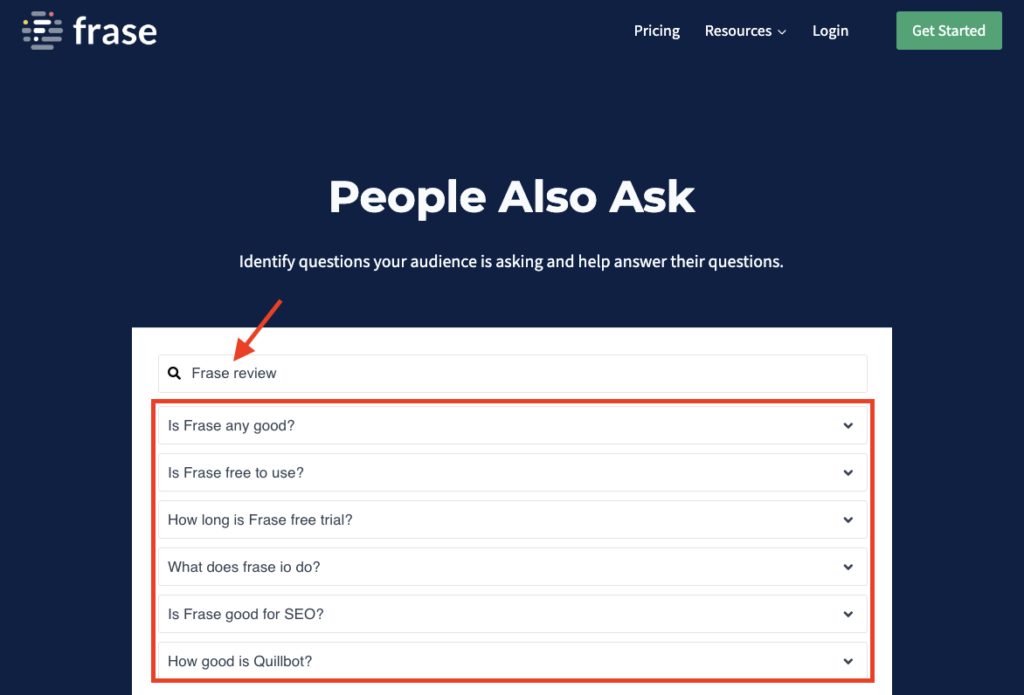
Frase is a content research and optimization tool designed to streamline the process of creating SEO-friendly articles. While it’s best known for speeding up content outlining, it also includes a People Also Ask (PAA) tool that simplifies finding relevant questions from Google’s search results.
This feature fits naturally into the platform, making it easy to gather common user queries and integrate them into content.
Unlike standalone PAA scrapers, Frase keeps the process simple, allowing users to quickly pull insights without extra complexity. It’s a practical addition for those looking to align their content with real search intent.
Popular Features
- AI-Powered Content Generation: Generate content using AI, streamlining the writing process for various content types.
- SERP Analysis Integration: Analyze top search results to provide insights into competitors’ content strategies.
- Real-Time Content Optimization: Get suggestions to enhance content quality and SEO performance as you write.
- Automated Content Briefs: Create structured outlines to guide content creation, ensuring comprehensive topic coverage.
- People Also Ask (PAA) Tool: Extract any common user questions from Google to help shape content around real search queries.
- AI Article Wizard Add-On: Combine GPT-4 with semantic SEO topics for enhanced article generation.
Limitations
- Some remark Frase doesn’t replace comprehensive SEO tools for finding long-tail keywords, or looking at search volume and difficulty.
- A few highlight that as the tool focuses more on content creation than ranking factors, limiting broader SEO strategy insights.
Pricing
- Free Trial: $0 – No commitment, 1 user, 1 SEO document, 2,500 AI words, no page tracking, try for free.
- Basic: $45/month – 1 user, 30 SEO documents/mo, unlimited AI words, track pages/1 site, AI Article Wizard add-on.
- Team: $115/month – 3 users ($25/mo per extra), unlimited SEO documents, unlimited AI words, track pages/unlimited sites, AI Article Wizard add-on.
- Empower your Enterprise: Contact sales team for pricing – Unlimited users and scalability, custom workflows & integrations, advanced security & compliance, dedicated account manager, custom onboarding & training, priority support.
Reviews
- G2: 4.8/5 (296)
- Capterra: 4.8/5 (334)
7. Ahrefs

While it’s far from being just a PAA tool, Ahrefs has a solid keyword database that allows you to find questions for your content plan.
With its Keywords Explorer, you can input a seed keyword to discover related terms, complete with metrics like search volume and keyword difficulty. By navigating to the “Matching” terms report and enabling the “Questions” filter, you can identify relevant queries to inform your content strategy.
Additionally, analyzing competitors’ organic keywords with question modifiers such as “what,” “where,” or “how” can uncover further insights.
Popular Features
- Keyword Explorer: Find the keywords your competitors rank for, including their search volume, difficulty, and ranking potential.
- Content Explorer: Explore competitor backlinks, social shares, and traffic to identify successful content and optimize your strategy.
- Rank Tracker: Track keyword rankings over time, compare them with competitors, and assess your SEO progress.
- Site Explorer: Examine your competitors’ backlinks, traffic, and top pages, and extract organic keywords for clustering.
- PPC Analysis: Keep an eye on competitors’ paid search campaigns, including their ad copy and keywords.
- AI Content Helper: Optimize your content with AI-driven insights based on competitor data, enhancing your writing process.
Limitations
- Some reviews say Ahrefs’ pricing can be steep for smaller businesses, as it’s designed more for larger agencies.
- Some note that the new Google JavaScript limitation might require Ahrefs to find updated methods for scraping SERPs.
Pricing
- Free (AWT): $0 – 5000 crawl credits
- Starter: $29/month – 5,000 crawl credits and access to Site Explorer, Keywords Explorer, and Site Audit
- Lite: $129/month – 5 projects, 6 months of historical data, 750 tracked keywords, 100,000 crawl credits
- Standard: $249/month – 20 projects, 2 years of historical data, 2,000 tracked keywords, 500,000 crawl credits
- Advanced: $449/month – 50 projects, 5 years of historical data, 5,000 tracked keywords, 1,500,000 crawl credits
Reviews
- G2: 4.5/5 (548)
- Capterra: 4.7/5 (572)
8. SEO Spark
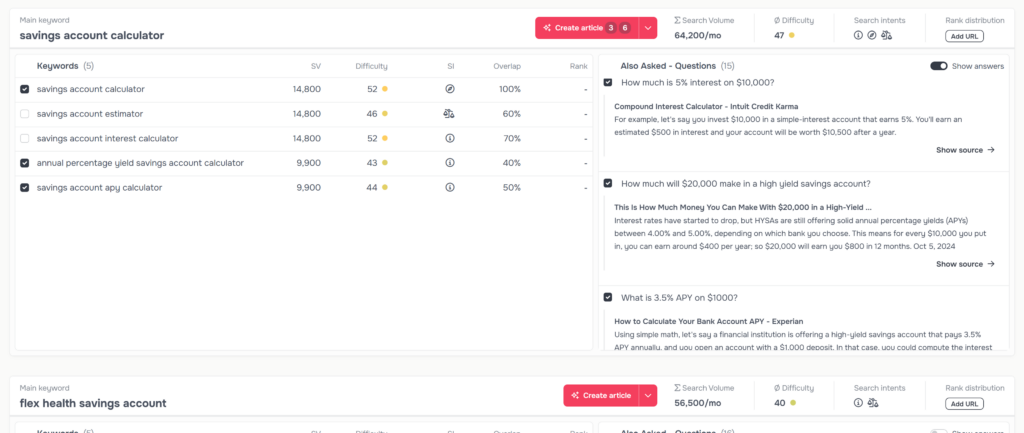
Formerly known as Hyper Suggest, SEO Spark is a keyword research tool designed to optimize SEO strategies. It provides a range of features, including the “Wh questions” tool, which generates relevant questions based on seed keywords, aiding content creators in addressing popular queries.
The “Also Asked” tool dives into Google’s “People Also Asked” box to extract commonly asked questions, offering insights into user search patterns. It also helps you generate specific questions based on user queries.
Popular Features
- Keyword Clustering: Group related keywords using SERP overlaps to ensure your content aligns with user search intent.
- Question Generation: Automatically generate tailored questions to address user queries, enhancing content relevance.
- Comprehensive Content Creation: Streamline the process from briefing to final article to speed up your content development.
- Keyword Discovery: Find new keywords and content ideas that rank on Google, expanding SEO opportunities.
- Keyword Gaps Identification: Identify any keywords your competitors are ranking for, but you’re not.
- Keywords by URL: Retrieve ranking keywords for any domain or URL, aiding in competitive analysis.
Limitations
- Observations suggest that beginners might need extra guidance to fully leverage all available tools and functionalities.
Pricing
- You have to create an account to see the pricing, which also depends on the number of requests you use.
Reviews
- G2: No reviews
- Capterra: 5/5 (2)
9. Exploding Topics
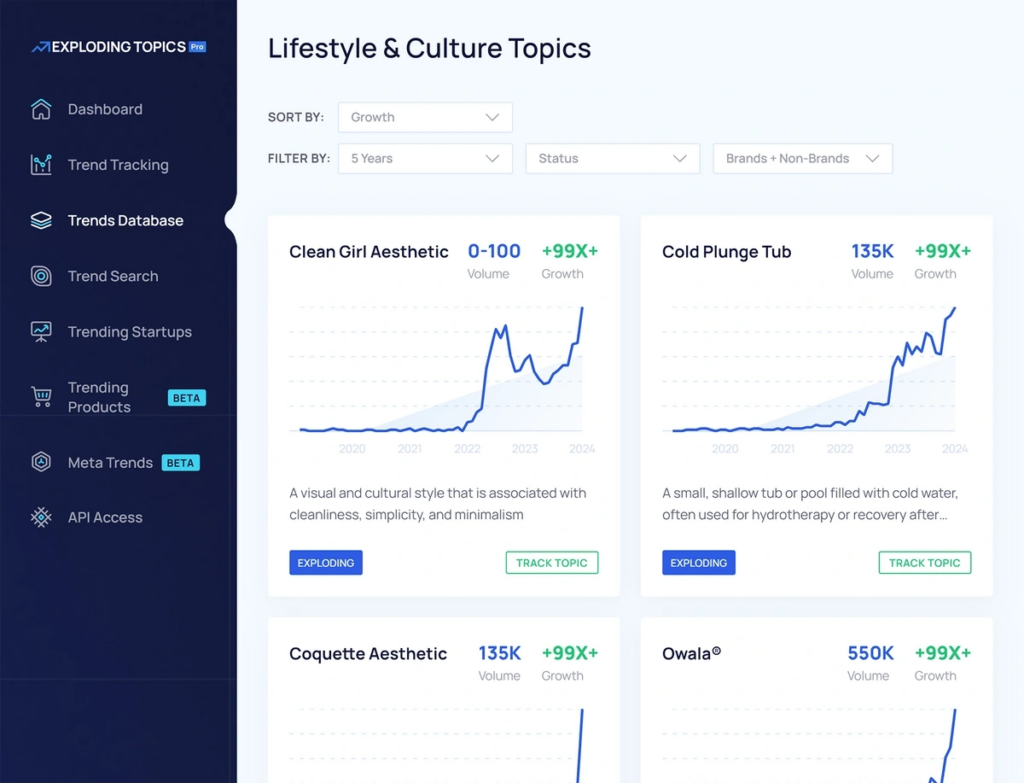
Exploding Topics is a trend-spotting tool that helps users discover emerging topics before they become mainstream. By analyzing vast amounts of online data, it identifies growing trends across various industries, giving marketers, content creators, and businesses a head start.
Instead of relying on traditional keyword research, it surfaces topics gaining traction based on search volume and online discussions.
While it doesn’t have a dedicated People Also Ask (PAA) feature, it can still help uncover trending questions by highlighting rising topics that people are starting to discuss.
This makes it useful for identifying new content opportunities, optimizing SEO strategies, and staying ahead of competitors by addressing emerging interests before they peak.
Popular Features
- Trend Forecasting: Utilize machine learning to predict future trends to aid proactive content and product development.
- Trend Insights: Access key data and metrics for each trend, including seasonality, volatility, and growth patterns.
- Channel Breakdown: See where important conversations about each trend are happening to inform targeted marketing strategies.
- Meta Trends Reports: Get a comprehensive analyses of overarching trends to understand broader market movements.
- Trends Database: A searchable database of over 1 million trending topics, sortable by category and growth status.
- Exploding, Peaked, and Regular Filters: Allows filtering of trends by growth status, aiding in prioritizing topics for content creation.
Limitations
- Certain reviews note that the accuracy of trend predictions may fluctuate.
- A few users think it may not cover all niche industries equally well.
Pricing
- Entrepreneur: $39/month – 100 Tracked Trends, 10 Trend Analyses, Trends Database, Trending Products, Meta Trends, Channel Breakdown.
- Investor: $99/month – 500 Tracked Trends, 100 Trend Analyses, Trends Database, Trending Products, Meta Trends, Channel Breakdown, Trending Startups, Trend Forecasting, CSV Export.
- Business: $249/month – 2,000 Tracked Trends, 500 Trend Analyses, Trends Database, Trending Products, Meta Trends, Channel Breakdown, Trending Startups, Trend Forecasting, CSV Export, Trend Reports, API Access.
Reviews
- G2: No reviews
- Capterra: No reviews
10. Semrush
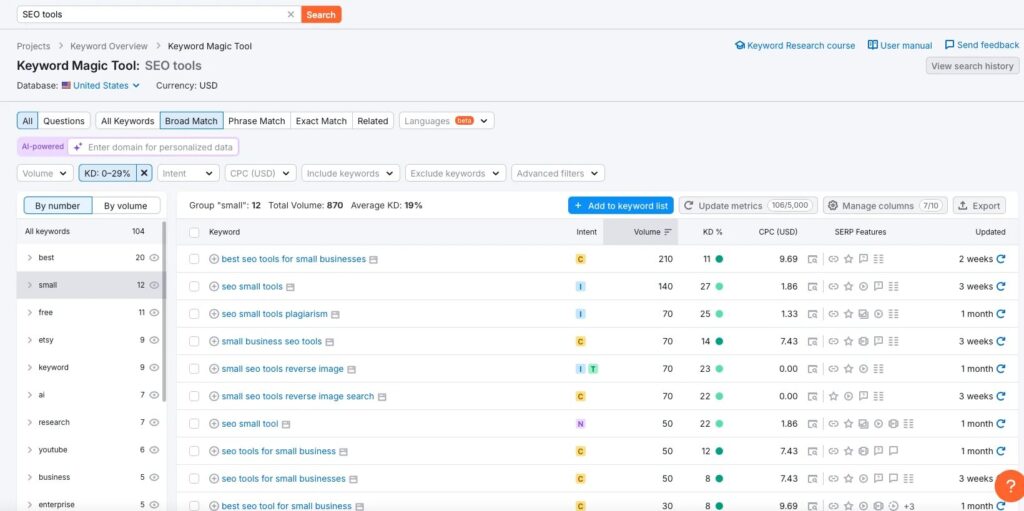
Semrush is a nice tool for finding questions, just like the ones in the People Also Ask (PAA) section. You can use the Keyword Magic Tool to filter results by “questions,” helping you discover high-volume, low-competition search queries.
If you want a broader approach, the Topic Research tool finds related questions based on your main topic or location. It’s super easy to add these questions to your Keyword Strategy Builder, where you can track your SEO progress. Also, the Keyword Strategy Builder lets you categorize keywords based on search intent and SERP similarity.
Popular Features
- Keyword Strategy Builder: Automatically organizes keywords based on search intent and SERP similarity for efficient content and SEO planning.
- Keyword Magic Tool: Get a wide range of keyword ideas, helping you identify valuable terms to improve search rankings.
- Organic Research: Monitor competitors’ organic rankings and performance to adjust and enhance your SEO approach.
- Keyword Gap: Analyze up to five competitors’ keywords to identify opportunities and improve your website’s ranking potential.
- Backlink Analytics: Examine competitors’ backlink profiles to find link-building prospects and increase your site’s authority.
- Keyword Overview: Review key metrics for individual keywords to optimize content and boost search engine visibility.
Limitations
- Some users find it expensive, especially for small businesses and freelancers.
- The Keyword Strategy Builder is limited to Semrush’s paid plans, which some reviews point out as a drawback.
Pricing
- Free Trial: Available for Pro and Guru
- Free: $0, unlimited time – 10 keyword searches per day, up to 10 domains per day, track 10 keywords, crawl up to 100 URLs, monitor local listings
- Pro: $139.95/month – 5 projects, 500 tracked keywords, 10,000 results per report
- Guru: $249.95/month – 15 projects, 1,500 tracked keywords, 30,000 results per report, access to historical data, content marketing platform, Looker Studio Integration
- Business: $449.95/month – 40 projects, 5,000 tracked keywords, 50,000 results per report, access to API and extended limits.
SEMrush reviews
- G2: 4.5/5 (2,375)
- Capterra: 4.7/5 (2,272)
11. Nozzle
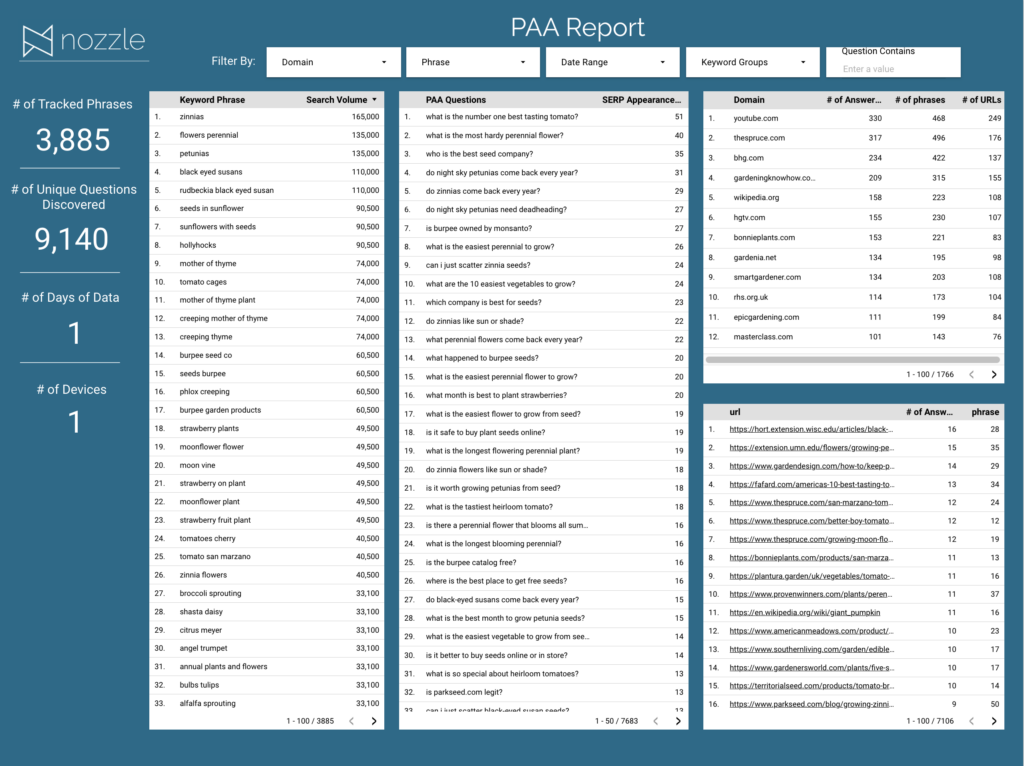
Nozzle is a specialized SERP monitoring tool that provides detailed insights into search engine rankings. It offers comprehensive data on domains, URLs, sitelinks, FAQ schemas, video carousels, news carousels, featured snippets, People Also Ask (PAA) boxes, related searches, and ads.
This tool helps you identify popular questions, allowing your content team to create targeted content that answers those queries.
What sets Nozzle apart is its ability to analyze large keyword lists (up to 10,000 keywords) and visualize PAA question visibility and frequency by group, offering unique insights into your audience’s needs and guiding your SEO strategy.
Popular Features
- PAA Content Idea Report: Discover relevant “People Also Ask” questions related to your target keywords.
- Large Keyword List Processing: Analyze up to 10,000 keywords, providing a comprehensive overview of related audience questions.
- Question Frequency Insights: See how often questions appear in PAA results, helping you prioritize popular topics for content.
- Keyword Grouping: Input keyword groups for better visibility into which groups show PAA boxes most often.
- Google Data Studio Integration: Access a dashboard with detailed data, making it easy to track PAA questions and trends.
- Competitive Analysis: Gain insights into competitors’ rankings and backlink profiles to identify opportunities.
Limitations
- Some reviews mention that Nozzle’s pricing may be higher compared to other SEO tools.
- Some note that the platform’s user interface can be complex for new users.
Pricing
Nozzle offers several pricing plans tailored to different needs:
- Basic: $59/month – Includes 10,000 SERPs per month with all features.
- Advanced: $119/month – Includes 21,000 SERPs per month with all features.
- Pro: $299/month – Includes 60,000 SERPs per month with all features.
- Pro Plus: $599/month – Includes 130,000 SERPs per month with all features.
- Business Basic: $1,199/month – Includes 275,000 SERPs per month with enterprise-level features.
- Business Advanced: $2,999/month – Includes 725,000 SERPs per month with enterprise-level features.
- Business Pro: $5,999/month – Includes 1,500,000 SERPs per month with enterprise-level features.
Each plan provides access to all features, with the primary difference being the number of SERPs included per month.
Reviews
- G2: 4.6/5 (111)
- Capterra: 4.8/5 (83)
Learn More About Your Audience and Competitors With People Also Ask Tools
PAA tools are useful for bloggers, marketers, and SEOs because they give you insights into what people really want to know. Depending on the amount of content you need to create, you may just need a free tool—or a precise, comprehensive SEO platform.
You can expect Search Atlas to deliver extremely accurate PAA results. Our approach has been built from the start so that it’s resistant to the new Javascript requirement. That, you don’t have to worry about the value of your data.
This also allows us to remain affordable because we don’t have to invest in changing our data-fetching. Instead, we get to innovate and consistently bring you new features.
If you’re interested in the latest AI SEO software, join us for a free trial and test our toolkit today.