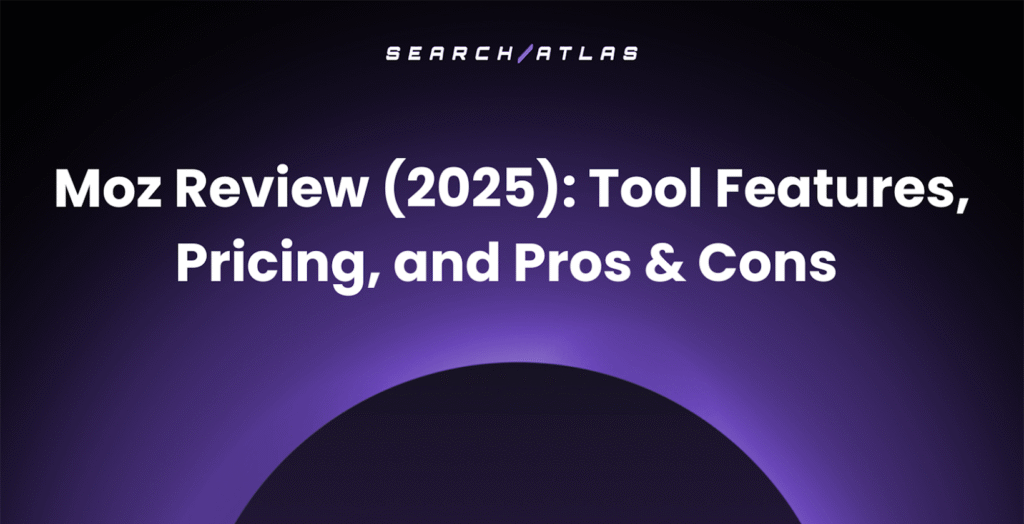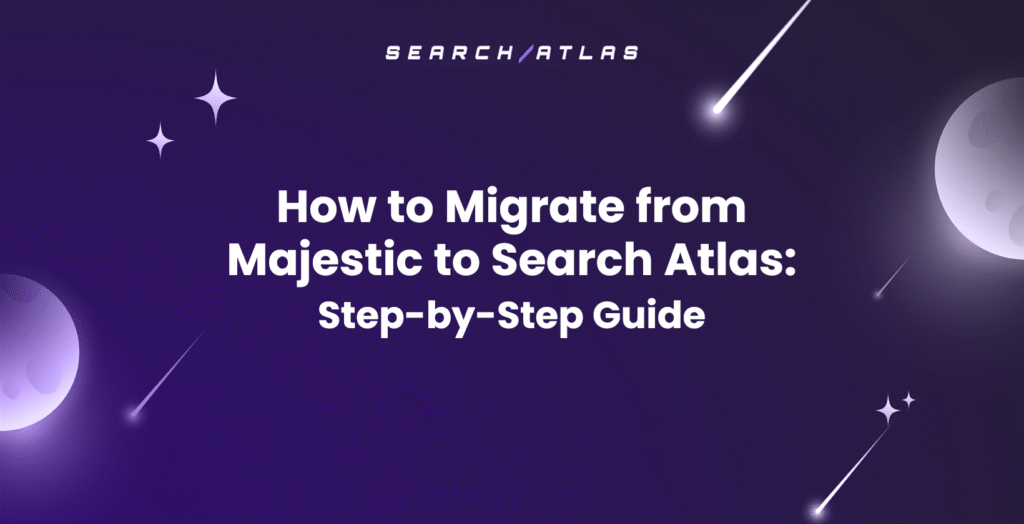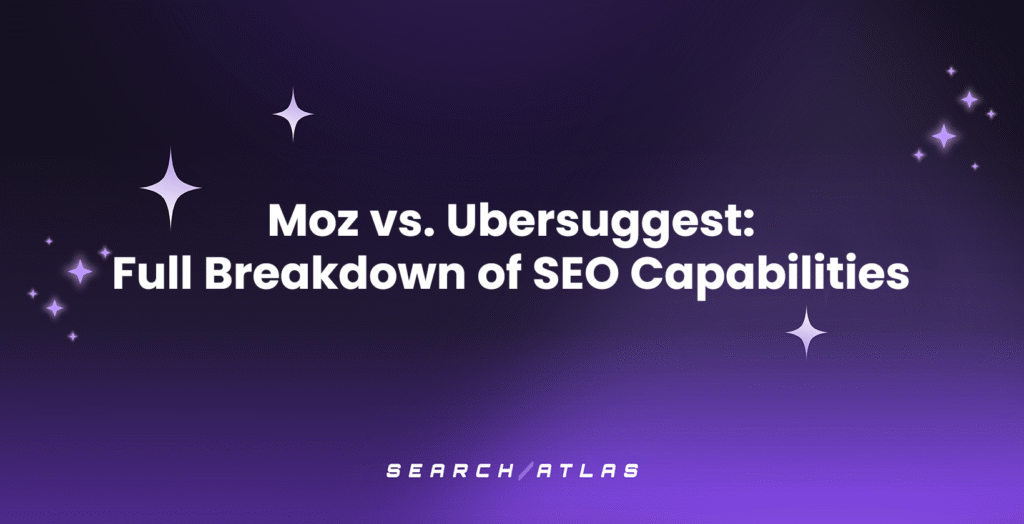ClickCease and ClickGUARD are two well-known tools designed to protect your PPC campaigns from click fraud. 🛡️
If you’re running Google Ads, you know how frustrating it is to pay for fake clicks, whether from bots, competitors, or fraudsters looking to drain your budget.
Both ClickCease and ClickGUARD aim to stop this, but they take different approaches, and one may be a better fit for your needs.
Tools like ClickCease help by monitoring traffic and blocking suspicious activity. But are they worth the price?
Read on to learn the differences between ClickCease and ClickGUARD, choose the best tool for—and go beyond—fraud prevention, leveraging innovative AI tools to automate your entire ad strategy, from creation to optimization and reporting, to maximize your ROI! 💰
What Is ClickCease?
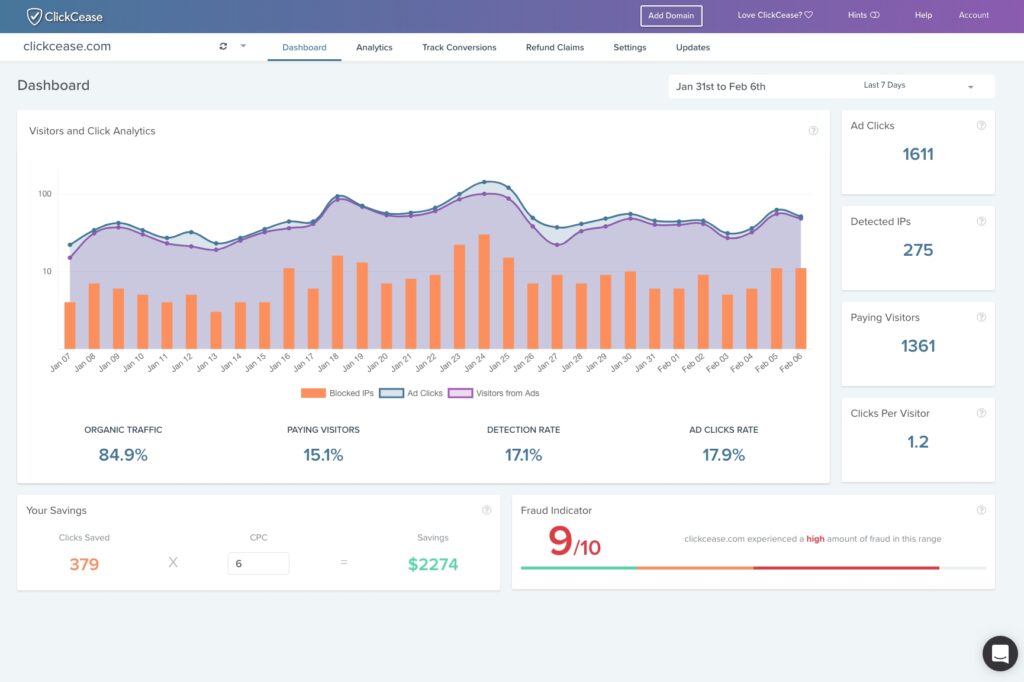
ClickCease is a tool designed to protect your PPC campaigns from click fraud by blocking bots, competitors, and fake clicks that waste your ad budget. It works with major ad platforms like Google Ads, Facebook Ads, Bing, and YouTube, helping advertisers keep their campaigns clean and cost-effective.
However, ClickCease only focuses on fraud prevention; it won’t optimize your ads or improve campaign performance.
It uses advanced algorithms to detect suspicious activity, offering real-time monitoring, IP blocking, and fraud score analysis. You’ll also get detailed reports to see where your traffic is coming from and how fraud affects your ads.
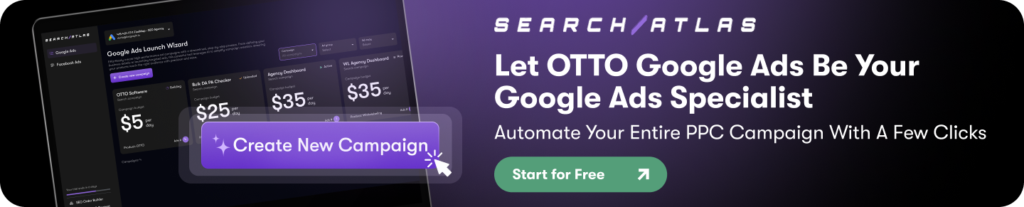
ClickCease Features
ClickCease provides various features to detect suspicious activity, track user behavior, and prevent budget waste. Below are some key features ClickCease offers:
- Competitor Tracking: Monitor and analyze competitor activity to identify potential fraudulent clicks from rival businesses.
- Session Recording: Captures visitor interactions to analyze suspicious behavior and detect fraudulent patterns.
- Automated IP and User Blocking: Instantly blocks IP addresses and users flagged for suspicious activity.
- Custom Detection Rules: Allows users to set personalized fraud detection parameters based on their campaign needs.
- Budget Management: Helps advertisers manage ad spend by reducing losses from fraudulent clicks.
- Data Visualization and ROI Tracking: Provides reports and insights to assess the impact of fraud on campaign performance.
ClickCease Pricing
ClickCease offers three pricing plans and each plan varies in features, the number of protected visits, and supported platforms.
Below is a breakdown of ClickCease’s pricing and features:
- Standard: $84/month – Covers 5,000 protected visits, protects one platform (Google Ads or Facebook Ads), secures one website, includes bot protection for WordPress, and offers competitor ad analysis (up to 3 words).
- Pro: $104/month – Covers 10,000 protected visits, protects two platforms (Google Ads and Facebook Ads), secures up to five websites, includes session recording, cross-domain blocking, and competitor ad analysis (up to 10 words).
- Advanced: $124/month – Covers 10,000 protected visits, protects two platforms, secures up to 30 websites, offers advanced competitor analysis (up to 100 keywords), white label reports, benchmark analysis, and account management.
What Is ClickGUARD?

ClickGUARD is a click fraud protection tool designed specifically for Google Ads PPC campaigns. It helps marketers prevent wasted ad spend by blocking invalid clicks, whether from bots or malicious competitors.
The platform combines automated and manual methods to detect fraud, offering features like real-time monitoring, IP blocking, and a customizable dashboard.
It also provides a dedicated account manager to assist with campaigns and detailed reporting to help analyze campaign performance.
ClickGUARD Features
ClickGUARDfeatures help advertisers protect their PPC budgets from wasteful or malicious traffic. Take a look at some of ClickGUARD’s key benefits and features:
- Real-time Click Monitoring: Continuously monitors clicks to detect fraudulent activity as it happens.
- Real-time Blocking: Instantly blocks invalid clicks to prevent them from affecting your campaign.
- Customizable Rules: Allows users to set their own parameters for click fraud detection based on specific needs.
- Post-click Behavior Analysis: Analyzes user actions after clicking to identify suspicious patterns.
- Invalid Clicks Rules: Automatically applies rules to filter out invalid clicks from your campaigns.
- IP Blocking: Blocks specific IP addresses that are associated with fraudulent activity.
- Keyword Tracking: Tracks keywords to identify any that are generating fraudulent or suspicious clicks.
ClickGUARD Pricing
ClickGUARD plans provide varying levels of protection and features, from basic fraud detection to more advanced tools for optimizing ad spend and boosting ROI.
Here’s an overview of ClickGUARD’s pricing:
- Lite: $89/month – Protection for Meta, Microsoft, and Google Ads, up to $5k ad spend, 1 website, unlimited clicks, basic reporting, click and behavior tracking.
- Standard: $149/month – Protection for Meta, Microsoft, and Google Ads, up to $10k ad spend, up to 3 websites, unlimited clicks, advanced reporting, click and behavior tracking, advanced protection controls, and blacklist management.
- Pro: $199/month – Protection for Meta, Microsoft, and Google Ads, up to $100k ad spend, unlimited websites, unlimited clicks, comprehensive reporting, click, behavior and conversion tracking, full protection controls, and blacklist management.
- Custom: Custom Pricing – For ad spends over $100k, unlimited websites, clicks, and spend, comprehensive reporting, click and behavior tracking, and personalized onboarding with a dedicated account manager.
ClickCease vs. ClickGUARD: Which Click Fraud Solution Wins?
While ClickCease and ClickGUARD share the same goal of preventing click fraud, there are many more differences in their features and approaches.
We’ll dive into these details, and by the end, we’ll also explain how you can automate your Google Ads efforts to maximize your results. 👀
1. Features and Customization
ClickCease gives you solid automated fraud protection with tools like bot detection, IP blocking, and real-time monitoring. It’s great for basic fraud prevention but doesn’t offer as much flexibility when it comes to tweaking individual campaign settings.
ClickGUARD stands out with its highly customizable protection options. It lets you fine-tune rules based on specific fraud patterns, giving you more control over how fraudulent clicks are detected and blocked.
Winner: ClickGUARD
While ClickCease is excellent for automation, ClickGUARD leads with its in-depth customization options, making it the better choice for users who want more control over fraud detection.
2. User Interface and Ease of Use
ClickCease has a simple, user-friendly dashboard that makes it easy to spot and manage fraud. It’s designed with ease of use in mind, making it a great option for beginners or businesses that prefer a straightforward, automated solution.
The reports are clear and visually appealing, helping you quickly track any suspicious activity.
ClickGUARD offers a more powerful dashboard, but it can be a bit more complex due to its advanced customization options. There’s a bit of a learning curve, but the tradeoff is more in-depth insights and control over your fraud prevention settings.
Winner: ClickCease
If you’re looking for a tool that’s easy to use and gets the job done quickly, ClickCease is the way to go. But if you’re up for a steeper learning curve for more detailed control, ClickGUARD offers powerful features.
3. Real-Time Click Monitoring
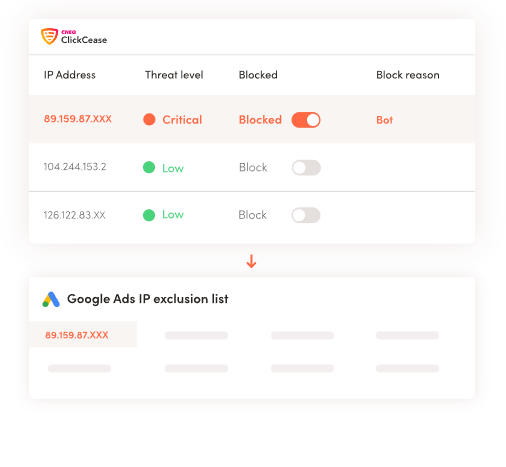
ClickCease offers real-time monitoring of your ad clicks and automatically detects and blocks fraudulent activity. While it’s efficient, you don’t have much say in how click fraud rules are applied, as it mainly relies on its built-in algorithms.
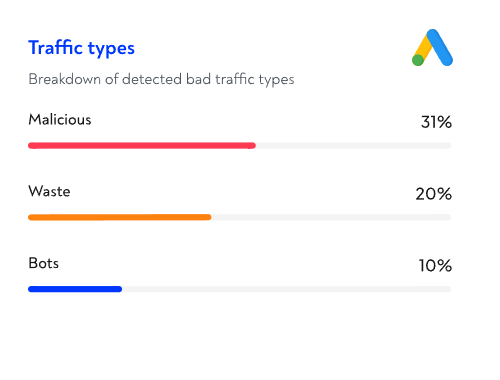
ClickGUARD provides real-time monitoring too but focuses more on giving you control. You can create custom rules to block fraudulent activity and adjust them as you go, based on performance data.
Winner: ClickGUARD
ClickGUARD is the better choice if you prefer a more hands-on approach where you can fine-tune your fraud protection settings. It offers more flexibility, giving you full control over how fraud is managed.
4. Reporting and Data Insights
ClickCease offers easy-to-understand reports that give you a clear overview of fraudulent activity and how it affects your ad budget. With helpful visualizations and summaries, you can quickly spot trends.
The details are a bit more high-level, focusing on broad metrics rather than diving deep into campaign-specific insights.
ClickGUARD takes reporting to the next level with in-depth analytics. It offers detailed insights into fraud patterns, IP sources, and user experience or behavior, giving you the information needed to refine your ad targeting and improve performance.
Winner: ClickGUARD
If you’re all about making data-driven decisions and need detailed insights to optimize your campaigns, ClickGUARD is the better pick. It gives you much more control over the data that matters most.
5. Pricing and Affordability
ClickCease offers different pricing plans based on how many ad clicks you want to protect each month. The pricing structure is straightforward, but costs can quickly add up for larger ad spend.
ClickGUARD takes a more flexible approach with its pricing, offering a pay-as-you-go model that allows you to control costs based on the level of protection you need.
Winner: None of the options
Both ClickCease and ClickGUARD come with a premium price tag for fraud prevention. However, for the same investment, you could get a tool that automates your entire Google Ads strategy, from ad creation to bidding and optimization, to maximize your ROAS.
If you’re after the best value, a complete ad automation tool could give you much more than just fraud detection.
6. Automation Capabilities
ClickCease uses AI to automatically detect and block suspicious activity, making fraud prevention largely hands-off. While this automation saves money and time, it can occasionally flag some false positives or miss certain cases where a little manual tweaking could help.
ClickGUARD offers more manual control, allowing you to adjust fraud detection settings according to the unique needs of your campaigns.
While this requires more attention and management, it gives you more precise protection and the flexibility to quickly adapt to any changes in fraud patterns.
Winner: No clear winner
While ClickCease offers some automation for detecting fraudulent clicks, it doesn’t fully automate everything needed to maximize your ROI.
To really make every click count and get the highest return, you need a solution that handles everything, from creating ads to optimizing and reporting.
Stay with us, as we’ll introduce you to a tool that fully automates your Google Ads efforts.
Maximize Savings: Pair ClickCease or ClickGUARD with OTTO Google Ads
Stopping click spam saves money, but it doesn’t maximize ROI.
Today, you don’t need a team of Google Ads to do all of your campaigns. AI can do it for you. That’s exactly what OTTO Google Ads offers: It automates ad creation, optimization, and reporting.
What Is OTTO Google Ads?
OTTO Google Ads is an advanced AI-driven solution developed by Search Atlas to simplify and enhance Google Ads campaign management. OTTO Google Ads scans your site, picks the best keywords, structures your campaigns, and writes optimized ad copy, all in just a few clicks. No guesswork, no headaches, just smarter advertising.

What Does OTTO Google Ads Automate?
From campaign setup to ad copy creation, it automates the entire process. OTTO Google Ads selects winning keywords, organizes ad groups, and crafts compelling ads, so you can launch data-driven campaigns without spending hours tweaking settings.
Unlike traditional PPC tools, OTTO Google Ads uses AI to make paid advertising effortless, efficient, and profitable.
How Does OTTO Google Ads Optimize Your Strategy?
OTTO eliminates the guesswork from Google Ads management by leveraging AI to analyze website data, audience behavior, and business goals. Simply connect your Google Ads account, and OTTO continuously refines your campaigns, enhancing targeting, engagement, and return on investment.
You’ll be able to achieve superior advertising performance without the need for extensive expertise or large marketing teams.
OTTO Google Ads Pricing
Search Atlas provides a comprehensive suite of advanced marketing tools, including OTTO Google Ads, delivering superior performance at a more competitive price than any other platform.
| Starter plan | Growth plan | Pro plan | Enterprise | |
|---|---|---|---|---|
| Price: | $99 monthly | $199 monthly | $399 monthly | Custom |
| Free OTTO SEO Activation | 1 | 1 | 3 | Custom |
| User Seats | 2 | 3 | 5 | Custom |
| GSC Sites | 5 | 15 | Unlimited | Custom |
| GBP Accounts | 3 | 10 | 25 | Custom |
| Regular AI Quota | 100 | 250 | Unlimited | Custom |
Beyond ClickCease vs. ClickGUARD: Save More by Automating Everything
ClickCease and ClickGUARD are excellent tools that can significantly help in minimizing click fraud and reducing unnecessary ad spend.
But fraud prevention is just one piece of the puzzle. 🧩
To truly optimize your costs and enhance performance, it’s beneficial to combine these tools with a more comprehensive solution like OTTO Google Ads, an AI-driven automation platform.
By pairing ClickCease or ClickGUARD with OTTO Google Ads, you can streamline your entire advertising strategy. From the initial creation of campaigns to their continuous optimization, OTTO handles it all, allowing you to manage your workload more efficiently. ⚡
This means you can work with a smaller team, launch ads in a matter of minutes, and ensure that every dollar spent is maximized.
So, why stop at blocking spam clicks? Let OTTO handle the heavy lifting of optimization completely free with your free trial! No strings attached—cancel anytime.