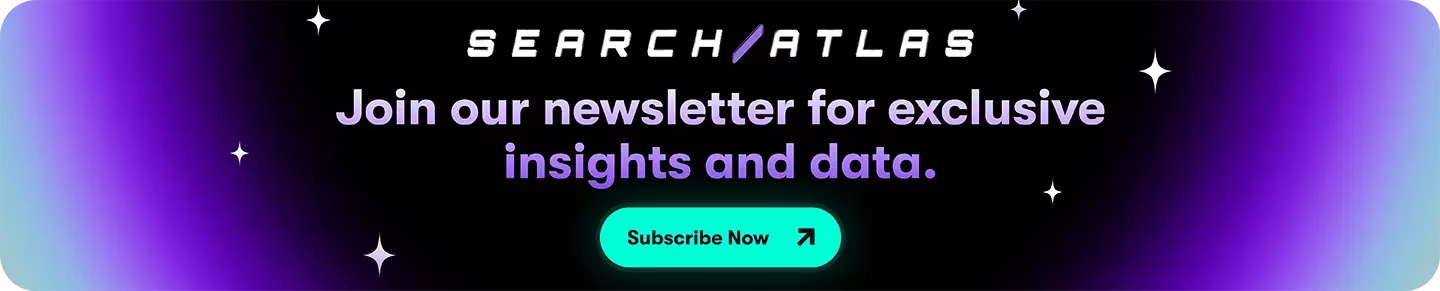Exploding Topics is a trend intelligence platform that identifies rapidly growing search trends through analysis of billions of searches, conversations, and web mentions across multiple data sources (Google, social media, forums). The platform uses machine learning models to detect trending topics 12 months or more before mainstream adoption, categorizing trends across multiple industries with growth patterns (regular, peaked, exploding, consistent) from a database exceeding 1.1 million trends. Exploding Topics operates through a freemium model where basic access shows limited historical data while premium subscriptions unlock comprehensive trend databases, startup tracking, and forecasting capabilities starting at $39 monthly.
Users seek alternatives to Exploding Topics because of restrictive free features, limited real-time updates, and insufficient customization options for specific industry needs. Exploding Topics reviews on Product Hunt and industry forums reveal consistent complaints about expensive annual requirements, basic search functionality compared to dedicated SEO platforms, and the inability to export comprehensive datasets on lower tiers.
The 3 best alternatives to Exploding Topics are Search Atlas, Google Trends, and Treendly.
What are the Best Exploding Topics Alternatives?
The 34 best Exploding Topics alternatives are listed below.
| # | Exploding Topics Alternative | Best For | Price |
|---|---|---|---|
| 1 | Search Atlas | Best Overall | From $99/month |
| 2 | Google Trends | Real-Time Search Interest Tracking | Free |
| 3 | Treendly | Niche Market Discovery and Early Signals | From $99/year |
| 4 | Trend Hunter | Consumer Insights and Product Innovation | Custom Pricing |
| 5 | Glimpse | Google-Based Keyword Trend Validation | Free with Pro features |
| 6 | BuzzSumo | Viral Content and Social Media Insights | From $199/month |
| 7 | Trends Everywhere | Chrome-Based Trend Surfacing | Free |
| 8 | AnswerThePublic | Search Intent Visualization | From $40/month |
| 9 | Similarweb | Competitive Traffic and Trend Analytics | From $125/month |
| 10 | TrendWatching | Brand Innovation and Global Consumer Shifts | Custom Pricing |
| 11 | Trendstop | Fashion and Lifestyle Forecasting | Custom Pricing |
| 12 | KeywordTool | Search Volume and Topic Discovery | From $89/month |
| 13 | JungleScout | Amazon Product Trend Analysis | From $49/month |
| 14 | Trends.vc | Startup and SaaS Opportunity Reports | Free |
| 15 | Semrush | Keyword Trends and Competitor Growth Tracking | From $139.95/month |
| 16 | Answer Socrates | Question-Based Keyword Research | Free |
| 17 | Paved | Newsletter Sponsorship Insights | Custom Pricing |
| 18 | SurferSEO | Content Trends and SERP Optimization | From $99/month |
| 19 | Virlo | Viral Social Trend Detection | Custom Pricing |
| 20 | SaaSy Trends | SaaS Market Intelligence | Free |
| 21 | Wope | Rank-Based Topic Monitoring | From $19/month |
| 22 | KeywordInsights | Keyword Clustering and Trend Validation | From $49/month |
| 23 | Screpy | SEO Health and Trend-Based Performance Tracking | From $10/month |
| 24 | Branalyzer | Brand Intelligence and Competitor Trends | Custom Pricing |
| 25 | Mention.com | Real-Time Mentions and Social Media Monitoring | From $49/month |
| 26 | Twinword Ideas | Semantic Keyword Discovery | From $18/month |
| 27 | Google Ads Keyword Planner | Paid Search Trend Data | Free |
| 28 | Ahrefs | Backlink-Driven Trend Validation | From $129/month |
| 29 | Copy.ai | AI Content Ideation Around Trending Topics | From $49/month |
| 30 | Rising Trend | Emerging Keyword and Topic Alerts | Custom Pricing |
| 31 | Muck Rack | PR Trend Monitoring and Media Outreach | From $199/month |
| 32 | Insider Intelligence | Market Research and Consumer Trend Forecasts | Custom Pricing |
1. Search Atlas: Best Exploding Topics Alternative
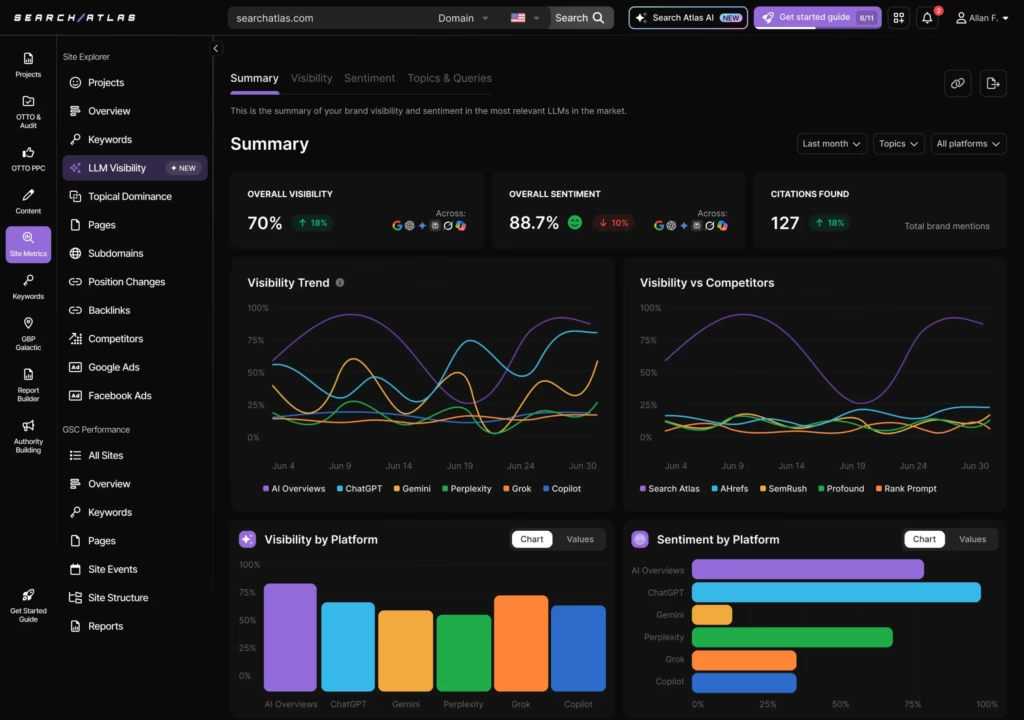
Search Atlas is an AI-powered SEO platform that centralizes keyword research, LLM visibility tracking, content optimization, technical audits, and backlink analysis into a unified system designed for agencies and enterprises managing scalable SEO campaigns. The platform uses OTTO, a proprietary AI engine that automates tasks across technical, on-page, and off-page SEO workflows.
Search Atlas integrates directly with Google Search Console, Google Analytics 4, and Google Business Profile to ensure real-time accuracy without reporting delays.
Key features of Search Atlas include keyword research with over 5.2 billion keywords, LLM visibility tools that track rankings across ChatGPT and AI Overviews, AI-powered content creation through Content Genius, technical SEO audits, backlink analysis, and PR outreach capabilities. Local SEO capabilities include heatmap visualization, citation management, and regional keyword clustering for multi-location brands (franchise networks, retail chains, service providers).
Search Atlas operates as an alternative to Exploding Topics because the platform provides comprehensive SEO automation that extends beyond basic trend identification into actionable optimization workflows. Exploding Topics focuses on curated trend discovery with minimal technical auditing, content optimization, and rank tracking capabilities.
Search Atlas delivers end-to-end SEO execution through AI automation, eliminating manual workflows required through fragmented tool combinations.
Search Atlas is the strongest Exploding Topics alternative for agencies and businesses that require complete trend intelligence integrated with automated SEO task execution rather than isolated trend lists.
Search Atlas pricing begins at $99 monthly for the Starter plan with 2,000 tracked keywords and 2 user seats. Growth costs $199 monthly for 3,500 keywords and 3 seats. Pro reaches $399 monthly with 6,000 keywords and 5 seats. Enterprise requires custom quotes for API access and expanded quotas.
Compared to Exploding Topics Entrepreneur at $39 monthly (providing only trend data without SEO tools), Search Atlas provides complete SEO automation, technical audits, content optimization, and backlink tracking at higher entry costs that deliver substantially greater functional value. The 7-day free trial includes full feature access without credit card requirements.
Pros mentioned in the Search Atlas review include unified automation that reduces tool fragmentation, real-time Google data integrations that eliminate reporting delays, OTTO SEO winning Best AI Search Software at the Global Search Awards 2025, accurate keyword difficulty scoring through proprietary algorithms, and comprehensive local SEO capabilities across unlimited locations.
Cons of Search Atlas include a learning curve for teams unfamiliar with AI automation workflows and slightly higher pricing compared to standalone trend discovery platforms.
2. Google Trends: Best Exploding Topics Alternative for Real-Time Search Interest Tracking
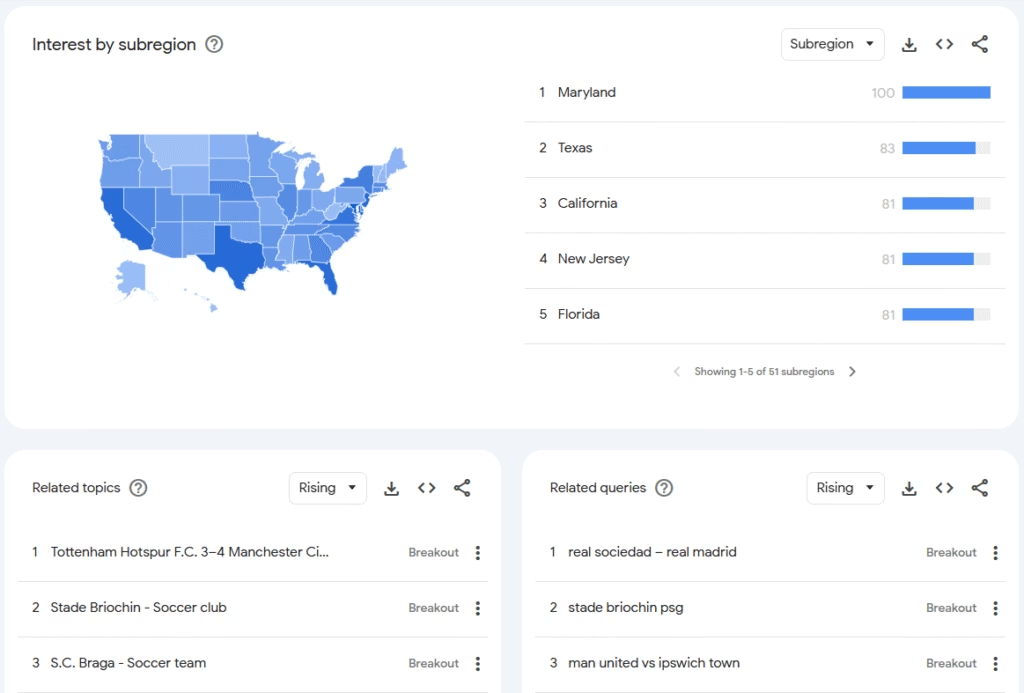
Google Trends is a free web analytics service provided by Google that displays search query popularity trends across time periods, geographic regions, and related topic categories (news, shopping, images, YouTube).
The Google Trends platform reveals relative search interest through normalized data on a 0 to 100 scale, enabling comparison between multiple keywords, tracking seasonal patterns, and identifying emerging topics. Google Trends operates without subscription costs or usage limits, providing unrestricted access to historical search data spanning decades.
Google Trends features include trend comparison across multiple terms simultaneously (up to 5 keywords), geographic interest maps showing regional popularity variations, related topics and queries revealing associated search behavior, real-time trend searches highlighting current popular queries, and historical data visualization tracking interest changes across custom timeframes.
The Google Trends platform segments data by search categories, enabling channel-specific analysis (web search, image search, news, shopping, YouTube).
Google Trends works as an alternative to Exploding Topics because the platform provides temporal and geographic search interest analysis without subscription requirements. Exploding Topics curates trending topics through manual editorial review and automated detection, while Google Trends reveals raw search interest data directly from the Google search engine.
Google Trends excels at trend validation and temporal pattern recognition rather than the discovery of unknown emerging topics.
Google Trends is a better Exploding Topics alternative for content strategists who require trend validation and timing decisions rather than curated trend recommendations.
Google Trends pricing is free without restrictions, subscriptions, or premium tiers. The service requires no account creation for basic usage, though a Google account login enables saved searches and customized alerts. Compared to Exploding Topics, which requires $39 monthly minimum for actionable trend forecasting, Google Trends provides unrestricted trend analysis at zero cost.
Pros noted in the Google Trends review include completely free unlimited access, official Google data ensuring accuracy for search trends, a simple interface requiring no technical expertise, valuable historical trend visualization spanning years or decades, and geographic breakdown revealing regional interest variations.
Cons of Google Trends include the absence of absolute search volume numbers (provides only relative interest scores on a 0 to 100 scale), limited trend curation compared to Exploding Topics editorial selection, no difficulty metrics for SEO planning, data normalization obscuring small search volumes, and a lack of startup tracking or product trend databases.
3. Treendly: Best Exploding Topics Alternative for Niche Market Discovery and Early Signals
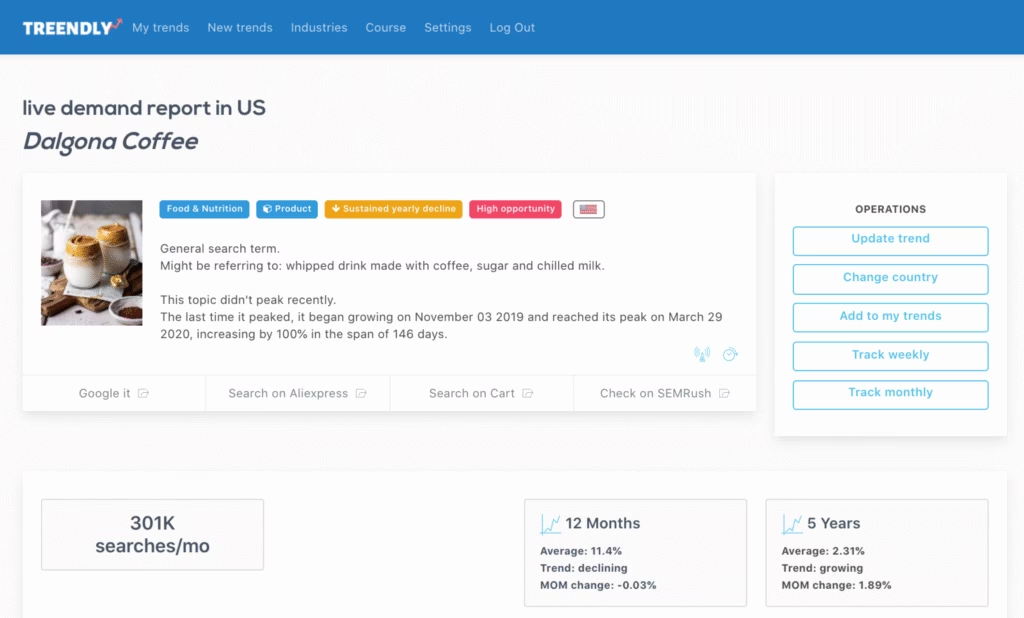
Treendly is a web-based trend research platform that monitors thousands of data points across the internet to identify proven topics before mainstream adoption, categorizing trends by growth stage and industry relevance.
Treendly scours search engines and social media platforms to analyze search behavior patterns, enabling the discovery of emerging trends in user-specified categories. Treendly emphasizes early-stage trend identification through algorithmic pattern recognition rather than manual curation.
Treendly features include trend discovery across multiple industries, trend comparison showing relative growth trajectories, historical trend tracking visualizing performance changes, trend forecasting predicting future growth patterns, and alert systems notifying users of emerging topics matching specified criteria. The platform provides CSV exports for offline analysis and integration with content planning workflows.
Treendly operates as an alternative to Exploding Topics because the platform provides automated trend discovery without manual editorial selection or curated recommendations. Exploding Topics combines algorithmic detection with human editorial oversight, while Treendly focuses exclusively on data-driven pattern recognition.
Treendly functions best for users who require comprehensive trend coverage across niche markets rather than curated highlight reels of major trends. Treendly is the better Exploding Topics alternative for researchers who prioritize breadth of trend coverage and customizable discovery parameters over editorial curation.
Treendly pricing operates at $99 annually for Pro access, translating to approximately $8.25 monthly. The annual billing model provides no monthly payment options. Compared to Exploding Topics at $39 monthly ($468 annually), Treendly costs 79% less annually while providing comparable trend discovery capabilities without startup tracking or forecast accuracy guarantees.
Pros highlighted in the Treendly review include significantly lower annual cost compared to Exploding Topics, automated trend discovery reducing manual research time, customizable alerts enabling proactive trend monitoring, and a lifetime pricing lock for early adopters.
Cons of Treendly include mandatory annual billing without monthly options, a smaller trend database compared to Exploding Topics, the absence of startup tracking or product trend features, limited forecast accuracy compared to enterprise platforms, and a smaller user community, reducing available educational resources.
4. Trend Hunter: Best Exploding Topics Alternative for Consumer Insights and Product Innovation
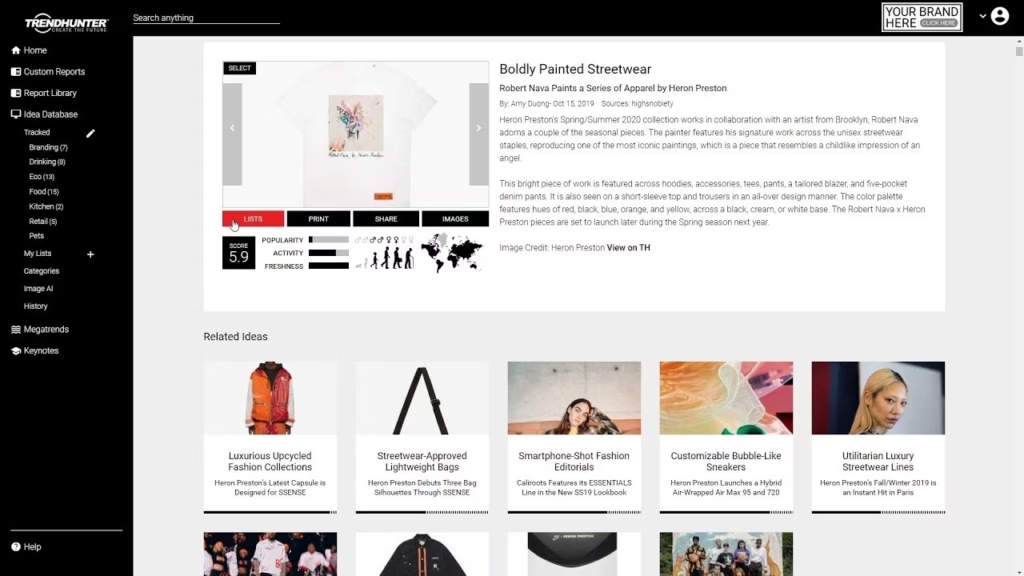
Trend Hunter is a crowdsourced innovation platform that aggregates consumer insights, cultural shifts, and product innovations through contributions from global contributors, providing businesses with curated trend reports and innovation frameworks.
Trend Hunter operates through community-driven content submission combined with editorial curation, tracking trends across business, marketing, technology, fashion, food, and lifestyle categories. Trend Hunter targets innovation teams, product developers, and brand strategists requiring consumer insight intelligence.
Trend Hunter features include crowdsourced trend discovery, curated trend reports organized by industry and theme, Trend Hunter PRO subscription, providing advanced search filters and pattern recognition tools, custom trend reports tailored to specific business needs, innovation workshops and keynote presentations, and AI-powered pattern recognition through the Futurism framework. The platform maintains databases exceeding 500,000 trends and 30,000 active contributors.
Trend Hunter works as an alternative to Exploding Topics because the platform emphasizes consumer behavior and product innovation instead of search volume trends. Exploding Topics focuses on search interest patterns and keyword growth, while Trend Hunter curates cultural shifts and consumer preference changes. Trend Hunter provides qualitative innovation insights, while Exploding Topics delivers quantitative search trend data.
Trend Hunter is the Exploding Topics alternative for product developers and innovation teams who require consumer insight intelligence rather than search volume analytics.
Trend Hunter pricing requires custom quotes based on organization size and feature requirements. Trend Hunter PRO subscriptions provide advanced filtering and pattern recognition tools at undisclosed monthly rates.
Compared to the Exploding Topics transparent pricing starting at $39 monthly, the Trend Hunter pricing opacity creates evaluation barriers for budget-conscious organizations.
Pros mentioned in the Trend Hunter review include a vast crowdsourced trend database, qualitative consumer insights complementing quantitative data, curated trend reports, innovation frameworks applicable across industries, and keynote presentations that provide team education.
Cons of Trend Hunter include opaque pricing requiring sales conversations, crowdsourced content quality variability, limited search volume data compared to keyword research platforms, and premium features requiring expensive subscriptions.
5. Glimpse: Best Exploding Topics Alternative for Google-Based Keyword Trend Validation
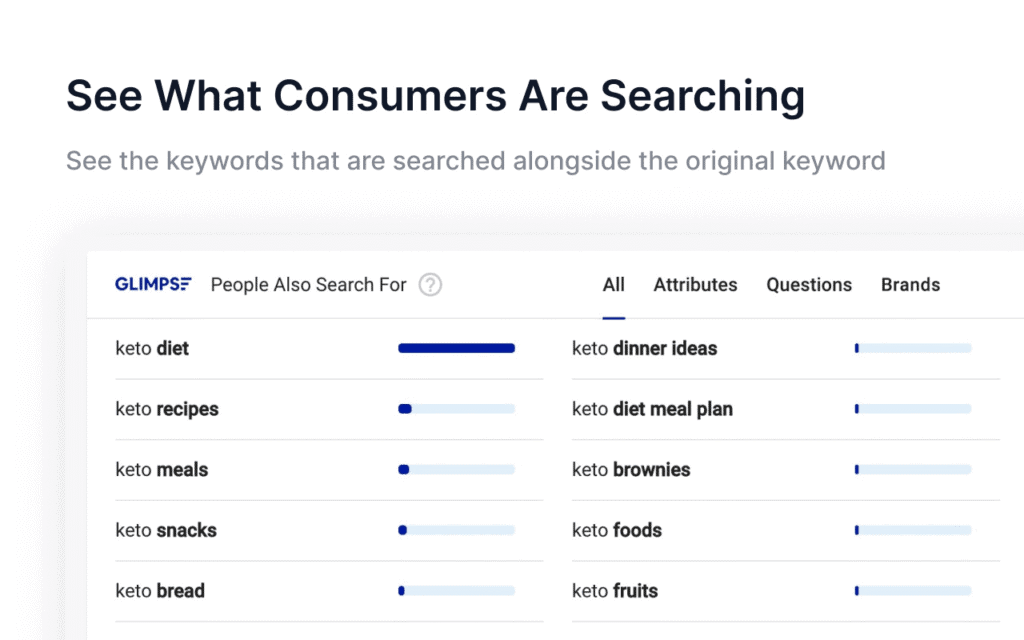
Glimpse is a free Chrome extension and web platform that provides real-time Google search trend data with absolute search volumes, growth rates, and seasonal pattern analysis to identify emerging keywords before mainstream adoption.
The extension integrates directly with Google Search results, displaying trend graphs, search volume data, and related keywords without requiring separate platform navigation. Glimpse targets marketers, content creators, and SEO professionals requiring accessible trend validation during research workflows.
Glimpse features include real-time search trend discovery with absolute volume numbers (not normalized scores), growth rate calculations showing percentage increases, seasonality panels visualizing cyclical patterns, 12-month forecast predictions with 87% accuracy claims, popular long-tail keyword suggestions, and trend category filtering across industries.
The Glimpse Chrome extension operates during regular browsing, injecting trend intelligence directly into search result pages without workflow interruption.
Glimpse operates as an alternative to Exploding Topics because the platform provides customizable trend research with real-time updates and absolute search volumes rather than curated editorial selections.
Exploding Topics delivers manually reviewed trend recommendations updated periodically, while Glimpse enables on-demand trend exploration during active research. Glimpse excels at immediate trend validation, while Exploding Topics serves curated discovery. Glimpse is the better Exploding Topics alternative for researchers who require real-time trend data with absolute volumes during active keyword research.
Glimpse pricing is free for the Chrome extension with core features. Pro plans provide advanced features at undisclosed rates. The free version includes trend graphs, search volumes, and basic forecasting without usage limits. Compared to Exploding Topics, which requires $39 monthly for trend access, Glimpse provides substantial trend intelligence completely free through the browser extension.
Pros noted in the Glimpse review include free access to powerful trend features, real-time data updates, absolute search volumes rather than relative scores, 12-month forecasting capabilities, seamless Chrome integration, and use by major brands validating reliability.
Cons of Glimpse include a Chrome-only extension limiting cross-browser usage, dependency on Google Trends data accuracy, limited trend curation compared to editorial platforms, Pro features requiring undisclosed fees, and an absence of startup or product trend tracking.
6. BuzzSumo: Best Exploding Topics Alternative for Viral Content and Social Media Insights

BuzzSumo is a content intelligence and social media monitoring platform that analyzes billions of web pages and social media posts daily to identify high-performing content, track brand mentions, and discover influential creators across industries.
The BuzzSump platform crawls content from over 50 million domains, tracking social shares across Twitter, Facebook, LinkedIn, and Reddit to provide actionable content performance data. BuzzSumo targets content marketers, PR professionals, and digital strategists requiring data-driven content insights.
BuzzSumo features include Content Analyzer displaying top-performing articles by social engagement metrics, Trending Feeds surfacing viral content in real-time, and Question Analyzer extracting questions from forums (Reddit, Quora, Amazon).
BuzzSumo includes influencer identification that reveals creators with audience reach in specific niches, backlink analysis to track content link acquisition, and a media database connecting users with journalists covering relevant topics. The platform provides historical data spanning up to 5 years on premium plans.
BuzzSumo operates as an alternative to Exploding Topics because the platform emphasizes content performance and social engagement rather than search trend forecasting. Exploding Topics identifies emerging search interest patterns, while BuzzSumo reveals which specific content formats and topics generate social sharing and engagement. BuzzSumo provides content creation intelligence, while Exploding Topics delivers topic discovery capabilities.
BuzzSumo is an Exploding Topics alternative for content creators who require performance validation and influencer outreach capabilities rather than search trend predictions.
BuzzSumo pricing begins at $199 monthly for Content Creation plans, providing 300 searches and 5 users. PR and Comms costs $299 monthly with media database access. Suite reaches $499 monthly with API access and advanced analytics. Enterprise requires custom quotes for organizations exceeding 15 users.
Compared to Exploding Topics at $39 monthly for trend discovery, BuzzSumo costs 410% more at the entry level but provides comprehensive content intelligence, influencer databases, and media outreach tools unavailable in Exploding Topics. The 7-day free trial enables feature evaluation before purchase commitments.
Pros noted in the BuzzSumo review include comprehensive content performance data, powerful influencer discovery capabilities, media database facilitating PR outreach, useful question analysis for content ideation, and historical data revealing long-term performance trends.
Cons of BuzzSumo include high pricing restricting access for small businesses (entry plan costs $199 monthly versus Exploding Topics $39 monthly), limited search quotas on lower tiers, occasional data accuracy issues for niche topics, and a complex interface overwhelming new users.
7. Trends Everywhere: Best Exploding Topics Alternative for Chrome-Based Trend Surfacing
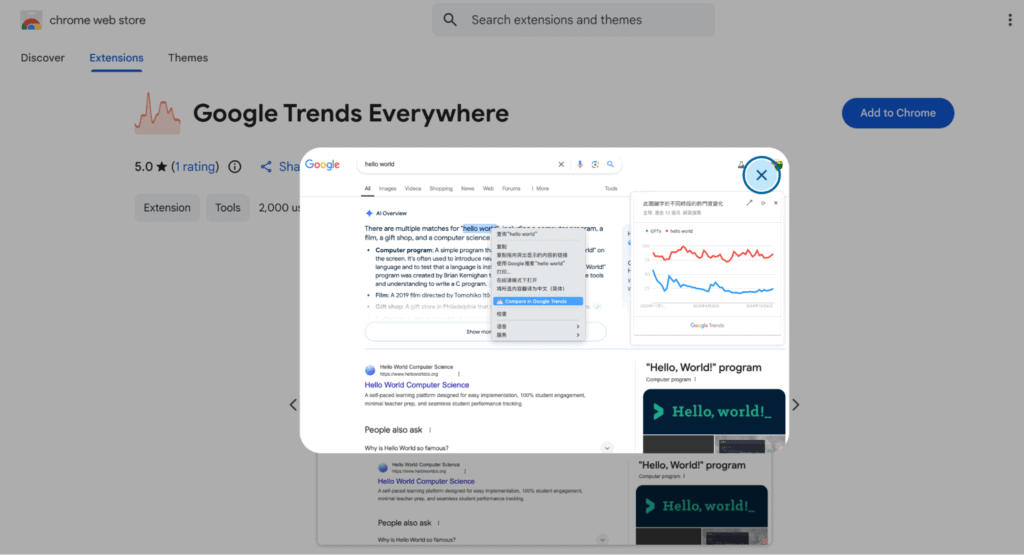
Trends Everywhere is a free Chrome browser extension that overlays Google Trends data directly onto search engine results pages, displaying search volume, trend graphs, and related keywords without requiring separate platform navigation.
The Trends Everywhere extension operates passively during regular browsing, injecting trend intelligence into Google Search, YouTube, Amazon, and other platforms. Trends Everywhere targets researchers and marketers who require quick trend validation without workflow interruption.
Trends Everywhere features include real-time trend data display on search results, historical trend graphs spanning multiple years, related keyword suggestions appearing alongside search queries, and geographic trend variations showing regional interest patterns. The extension operates completely free without subscription requirements or premium tiers.
Trends Everywhere works as an alternative to Exploding Topics because the platform provides contextual trend data during natural research workflows rather than requiring dedicated trend discovery sessions. Exploding Topics operates as a standalone platform requiring intentional visits and searches, while Trends Everywhere delivers trend intelligence automatically during existing research activities.
Trends Everywhere pricing is free without subscriptions, usage limits, or premium upgrades. The Chrome extension requires browser installation and operates perpetually free across all features. Compared to Exploding Topics, which requires $39 monthly for trend access, Trends Everywhere eliminates all costs while providing supplementary trend context.
Pros noted in the Trends Everywhere review include completely free unlimited access, seamless browser integration eliminating platform switching, useful for quick trend validation during research, lightweight operation without performance impact, and simple installation requiring minimal technical knowledge.
Cons of Trends Everywhere include limited data depth compared to dedicated platforms (displays only basic trend graphs without forecasting), no trend curation or editorial selection, dependency on Google Trends data accuracy, browser-only functionality restricting usage to Chrome, and absence of startup tracking or product trend features.
8. AnswerThePublic: Best Exploding Topics Alternative for Search Intent Visualization and Idea Generation
AnswerThePublic is a search listening platform that visualizes keyword questions, prepositions, and comparisons extracted from autocomplete data across multiple search engines (Google, Bing, YouTube, Amazon, TikTok).
AnswerThePublic transforms raw keyword suggestions into visual maps organized by question types (what, why, when, where, how, who) and prepositions (for, to, with, versus). AnswerThePublic targets content creators, marketers, and strategists requiring user intent insights for blog planning, FAQ creation, and customer research workflows. The platform is owned by Neil Patel and operates as part of NP Digit∆al.
AnswerThePublic features include unlimited keyword searches on paid plans, comparison data tracking search behavior changes over time, search listening alerts monitoring emerging topics and brand mentions, CSV export capabilities for offline analysis and reporting, and image generation creating shareable visualization wheels. Results organize into questions revealing user information needs, prepositions showing contextual relationships, comparisons identifying competitive evaluation queries, and alphabetical lists providing comprehensive keyword coverage. Users organize research into collections grouped by projects or clients.
AnswerThePublic operates as an alternative to Exploding Topics because the platform emphasizes visual search intent maps rather than curated trend discovery. Exploding Topics identifies emerging topics through growth pattern analysis, while AnswerThePublic structures keyword insights around content planning workflows through visual clusters and search behavior analysis.
AnswerThePublic reveals what people ask about existing topics while Exploding Topics forecasts which topics will grow.
AnswerThePublic pricing begins at $99 monthly for Individual plans with unlimited searches and 1 user. Pro costs $99 monthly for 3 users and advanced features. Expert reaches $199 monthly for larger teams and agencies. The platform offers a 7-day free trial and 3 free daily searches on the free version. Compared to Exploding Topics at $39 monthly, AnswerThePublic costs 154% more at the entry level but provides question-focused research unavailable in Exploding Topics.
Pros highlighted in AnswerThePublic reviews include intuitive visual interface making data comprehension easy, strong question and intent discovery valuable for FAQ and content structuring, useful alert system tracking shifts in search behavior, presentation-ready exports supporting client communication, and multi-platform support (Google, Bing, YouTube, Amazon, TikTok).
Cons of AnswerThePublic include high pricing for individual users ($99 monthly versus Exploding Topics $39 monthly), no absolute search volume data requiring external verification tools, no rank tracking or backlink analysis capabilities, limited trend forecasting compared to Exploding Topics, and absence of startup or product trend databases.
9. Similarweb: Best Exploding Topics Alternative for Competitive Traffic and Trend Analytics
Similarweb is a digital intelligence platform that analyzes website traffic, user behavior, and market trends across over 1 billion websites and 8 million mobile applications spanning 190 countries. The platform provides competitive benchmarking, audience insights, traffic source analysis, and keyword research through proprietary data collection methods. Similarweb targets marketing teams, product managers, and business strategists requiring comprehensive digital market intelligence beyond trend discovery.
Similarweb features include traffic analysis displaying visitor volumes and sources (organic, paid, social, referral, direct), competitive intelligence benchmarking performance against rivals, and audience demographics revealing visitor characteristics (location, interests, device usage).
Similarweb offers keyword research to identify search terms driving traffic, industry analysis that compares market share across competitors, and mobile app analytics tracking downloads and engagement. The platform provides historical data spanning up to 3 years on premium plans and API access for data integration.
Similarweb works as an alternative to Exploding Topics because the platform provides comprehensive traffic analytics and competitive intelligence rather than trend forecasting. Exploding Topics identifies emerging search trends before mainstream adoption, while Similarweb analyzes existing traffic patterns and market positions.
Similarweb excels at understanding current market dynamics, while Exploding Topics predicts future trend trajectories.
Similarweb pricing starts at $125 monthly ($199 monthly without annual commitment) for Starter plans providing 1 user and basic competitive analysis. Team plans begin at $14,000 annually. Business and Enterprise require custom quotes based on organization size and feature requirements. A 7-day free trial provides limited access with 15 daily actions.
Compared to Exploding Topics at $39 monthly, Similarweb costs 221% more at the entry level but delivers substantially broader competitive intelligence and traffic analytics.
Pros mentioned in the Similarweb review include comprehensive traffic insights revealing visitor origins and volumes, powerful competitive benchmarking capabilities, rich audience profiling enabling campaign personalization (demographics, interests, device data), extensive global coverage across 190 countries, and real-time data updates providing current market intelligence.
Cons of Similarweb include high pricing restricting access for small businesses (entry plan costs $125 monthly versus Exploding Topics $39 monthly), traffic estimates showing occasional inaccuracies for smaller websites, limited data granularity for low-traffic domains, learning curve for new users navigating extensive features, and additional costs for geographic regions or advanced modules.
10. TrendWatching: Best Exploding Topics Alternative for Brand Innovation and Global Consumer Shifts
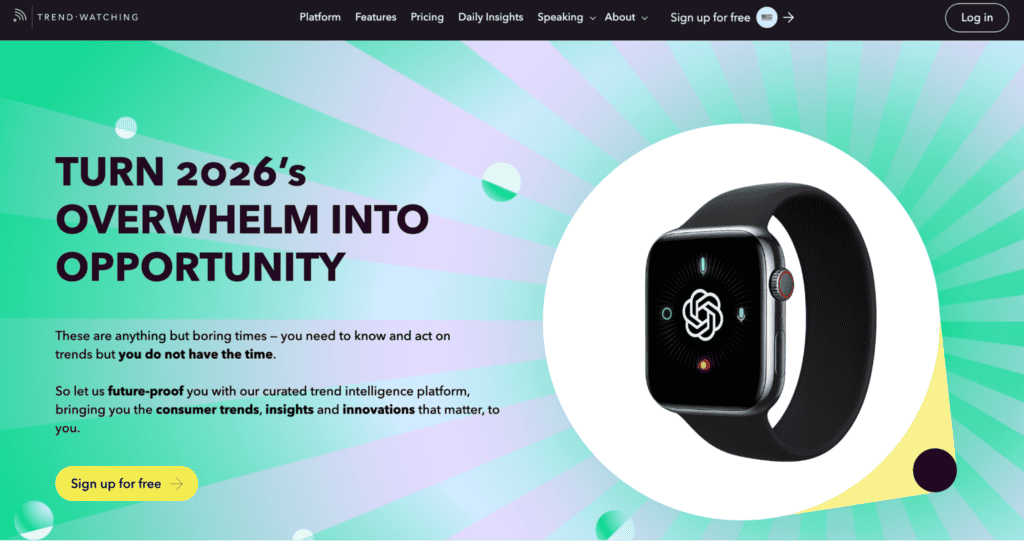
TrendWatching is a consumer trend intelligence platform that tracks global behavior shifts, product innovation, and cultural adoption patterns across retail, technology, hospitality, and digital commerce. The platform curates trends, innovations, and consumer reports through a mix of analyst research, market scanning, and behavioral data from brands, media, and emerging product launches.
TrendWatching differs from Exploding Topics in the type of signal it tracks. Exploding Topics identifies rising search demand by analyzing keyword growth across Google and the web. TrendWatching identifies rising consumer behavior by analyzing what brands launch, what products gain traction, and what innovations consumers adopt before they appear in search data.
TrendWatching functions as an Exploding Topics alternative for brand teams, product strategists, and innovation leaders who require early insight into what people start buying, using, and sharing, not just what they start searching for.
TrendWatching pricing operates on a three-tier model. The Seeker plan remains free and includes newsletters, monthly reports, daily innovations, and academy courses. The Pioneer plan costs $33 per month billed annually and unlocks the full trend platform, including 200+ trends, 32,000+ innovations, AI ideation tools, and the annual Trend Report. Enterprise plans start at $499 per month and add analyst access, team onboarding, and account management.
Compared to Exploding Topics at $39 per month for trend discovery only, TrendWatching costs slightly less at the Pioneer tier while delivering qualitative innovation intelligence, trend reports, and AI ideation tools, rather than pure keyword growth forecasting.
Pros mentioned in the TrendWatching review include deep consumer trend analysis that surfaces behavioral shifts before they appear in search data, a large innovation database with more than 32,000 product and brand examples, curated trend reports that reduce manual research time, AI-powered ideation tools supporting product and marketing planning, and a free tier that delivers ongoing access to newsletters, reports, and daily innovations without cost.
Cons of TrendWatching include the absence of search volume and keyword growth data required for SEO and content planning, limited applicability for keyword-driven trend research compared to Exploding Topics, enterprise-level pricing for team plans starting at $499 per month, a focus on qualitative insight rather than quantitative forecasting, and less suitability for marketers who need real-time search demand validation.
11. Trendstop: Best Exploding Topics Alternative for Fashion and Lifestyle Forecasting
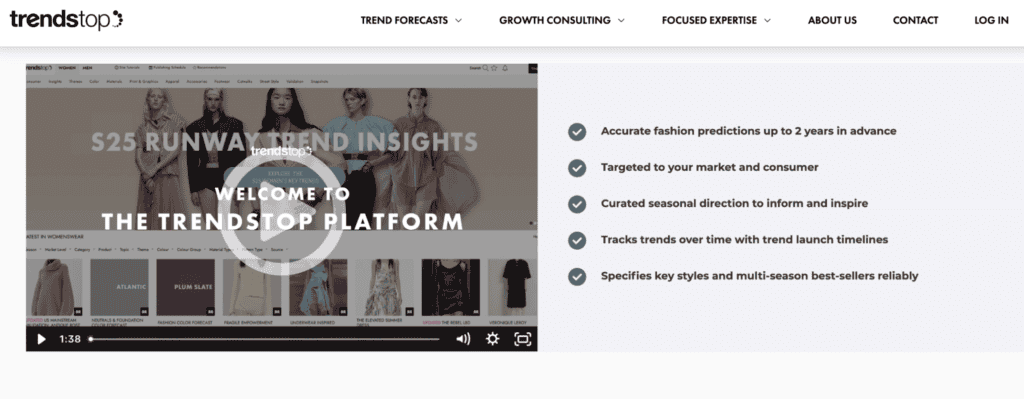
Trendstop is a consumer trend forecasting and fashion intelligence platform that helps luxury, premium, and lifestyle brands predict what products, aesthetics, and behaviors will sell in future seasons. The platform combines consumer insight research, cultural analysis, runway tracking, retail data, and AI-supported trend validation to guide collection planning, brand positioning, and creative strategy.
Trendstop operates very differently from Exploding Topics. Exploding Topics identifies rising search demand by tracking keyword growth across the web. Trendstop identifies rising consumer demand by analyzing what premium shoppers, influencers, and fashion leaders adopt before those interests appear in search engines. The platform forecasts what people will buy, not what they already search for.
Trendstop works as an Exploding Topics alternative for fashion brands, lifestyle labels, retailers, and product teams that require early signals about color palettes, silhouettes, sustainability themes, cultural movements, and consumer values. These signals guide merchandising, design, and storytelling long before SEO-grade trend data becomes visible.
Trendstop provides two access models. Brands can subscribe to the Trend Platform, which delivers ongoing access to consumer forecasts, trend reports, runway analysis, mood boards, and insight libraries. Larger organizations use bespoke trend consultancy, where Trendstop analysts work directly with product and brand teams to plan collections, marketing strategy, and positioning based on future consumer demand. Pricing remains custom and depends on team size, access level, and consulting scope.
Compared to Exploding Topics at $39 per month for keyword-based trend discovery, Trendstop costs significantly more but delivers industry-specific consumer foresight that directly supports product design, retail planning, and brand growth rather than content and SEO workflows.
The benefits mentioned in the Trendstop review include deep fashion-specific forecasting that helps brands predict what consumers will buy before trends appear in search data, expert-led consumer and cultural analysis that informs product and brand strategy, tailored consultancy for premium and luxury labels, curated trend reports and mood boards supporting creative direction, and demonstrated revenue and market-share growth for client brands.
Downsides of Trendstop include opaque pricing that requires sales conversations, no keyword or search trend data for SEO planning, limited relevance outside fashion, lifestyle, and premium retail, a consulting-heavy model that does not suit self-serve marketers, and higher cost compared to search-based trend tools like Exploding Topics.
12. KeywordTool.io: Best Exploding Topics Alternative for Search Volume and Topic Discovery
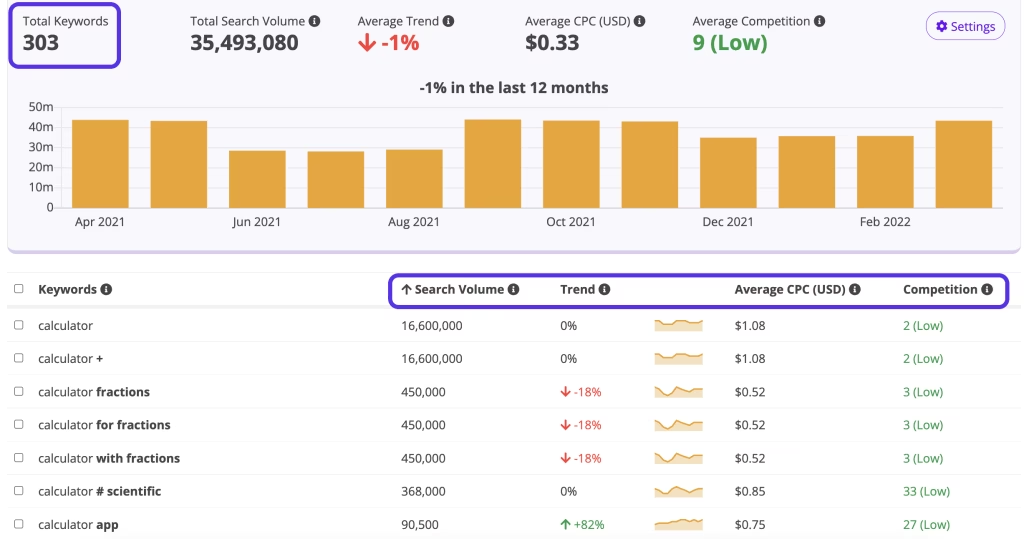
KeywordTool.io is a keyword research platform that generates long-tail keyword suggestions from Google Autocomplete data across multiple search engines and platforms (Google, YouTube, Amazon, Bing, eBay, App Store).
KeywordTool.io extracts hundreds of keyword variations from single seed terms, providing search volume estimates, trend data, and cost-per-click information through paid subscriptions. Keyword Tool operates through freemium models where basic interfaces provide keyword suggestions while locking search volume and competition metrics behind paywalls.
KeywordTool.io pricing begins at $89 monthly for Pro Basic providing search volume access. Pro Plus costs $99 monthly with additional features. Pro Business reaches $199 monthly with API access and higher query limits. Compared to Exploding Topics at $39 monthly, Keyword Tool costs 128% more at entry level while focusing on keyword generation rather than trend forecasting.
Pros noted in the KeywordTool.io review include extensive keyword generation across multiple platforms (Google, YouTube, Amazon, Bing, eBay), long-tail keyword discovery supporting content planning, multi-language support spanning global markets, and autocomplete data revealing actual user queries.
Cons of KeywordTool.io include expensive pricing for basic keyword data ($89 monthly versus Exploding Topics $39 monthly), limited trend forecasting capabilities, absence of startup or product tracking features, and restricted free version functionality.
13. JungleScout: Best Exploding Topics Alternative for Amazon Product Trend Analysis
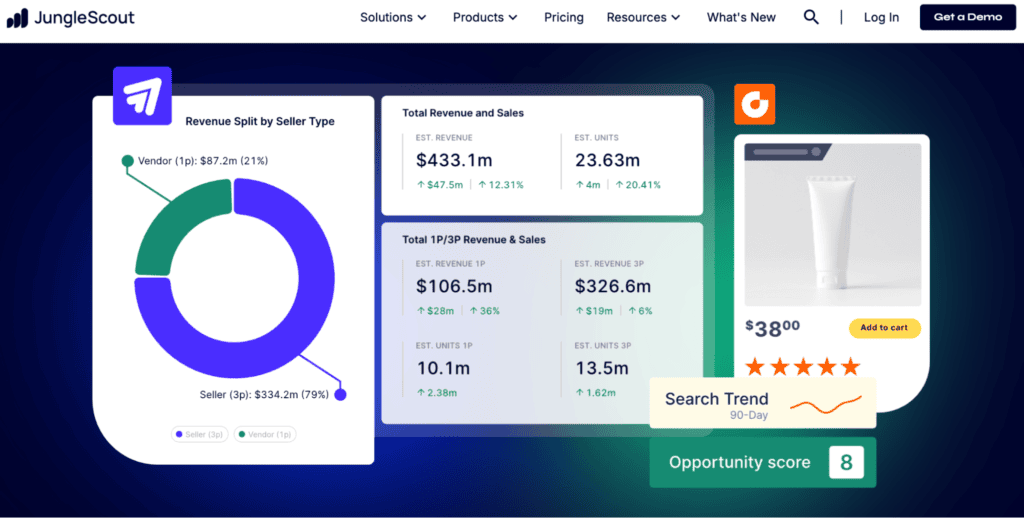
Jungle Scout is an Amazon intelligence and ecommerce trend platform that tracks product demand, keyword behavior, sales velocity, pricing, and competitive dynamics. The platform uses proprietary 1P and 3P Amazon data to reveal what shoppers buy, search, and compare across millions of product listings.
Jungle Scout operates very differently from Exploding Topics. Exploding Topics detects rising interest across the web by analyzing Google and social search data. Jungle Scout detects rising purchase intent inside Amazon by analyzing what products sell, which keywords convert, and how listings move up or down the rankings. Jungle Scout measures what people buy, not what they talk about.
Jungle Scout works as an Exploding Topics alternative for Amazon sellers, ecommerce brands, agencies, and product teams that need early visibility into product demand, category momentum, and keyword-driven sales trends inside the Amazon marketplace.
Jungle Scout pricing starts at $412 per year (about $34 per month) for the Growth Accelerator plan, which includes one year of historical keyword data, 150 tracked products, rank tracking, listing optimization tools, and AI Assist. The Brand Owner plan costs $1,084 per year (about $90 per month) and adds competitive intelligence, 2 years of historical data, 2,000 tracked products, and team access. Enterprise solutions such as Jungle Scout Cobalt require custom quotes.
Compared to Exploding Topics at $39 per month for web-based trend discovery, Jungle Scout costs roughly the same at the entry level but delivers transaction-grade ecommerce trend data focused on Amazon sales, not general web interest.
Pros mentioned in the Jungle Scout review include deep Amazon data covering more than 600 million products, direct visibility into real buyer demand through sales and keyword tracking, strong competitor intelligence for category and brand benchmarking, integrated tools for product research, listing optimization, and review automation, and proven performance for brands that rely on Amazon as a primary sales channel.
Cons of Jungle Scout include no visibility into Google, social, or web-wide trends outside Amazon, limited relevance for content, SEO, and startup trend discovery, higher pricing for brand and enterprise plans compared to Exploding Topics, a learning curve for users unfamiliar with Amazon analytics, and heavy focus on ecommerce rather than broader market or consumer behavior trends.
14. Trends.vc: Best Exploding Topics Alternative for Startup and SaaS Opportunity Reports
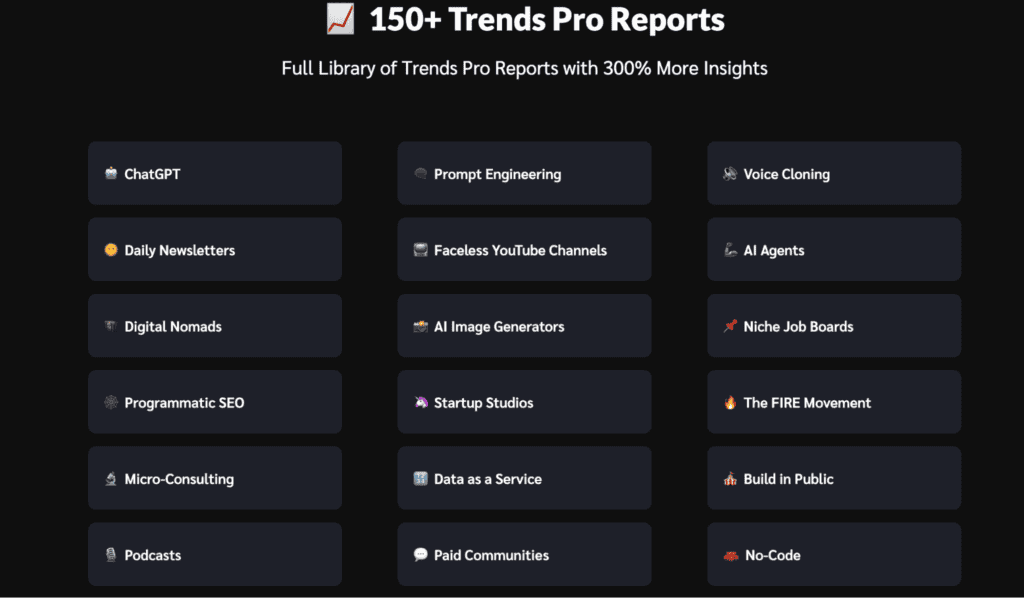
Trends.vc is a founder-focused trend research platform that publishes in-depth reports on emerging business models, startup categories, and monetization strategies across SaaS, AI, creator economy, and internet businesses. The platform combines a growing library of market reports with a private community that runs daily standups, founder introductions, and mastermind groups to support idea validation and execution.
Trends.vc operates differently from Exploding Topics in the type of signal it tracks and how it packages insights. Exploding Topics identifies rising search demand by analyzing keyword and topic growth across the web. Trends.vc identifies rising business opportunities by analyzing how founders, investors, and operators build, monetize, and scale new markets. The output focuses on what types of companies can be built, not which keywords are trending.
Trends.vc works as an Exploding Topics alternative because it connects trend awareness directly to startup viability. Exploding Topics shows what topics gain attention. Trends.vc explains how those topics turn into real products, revenue models, and investable businesses.
Trends.vc is the better Exploding Topics alternative for bootstrapped founders, SaaS builders, indie hackers, investors, and corporate innovators who want curated opportunity research plus peer accountability instead of raw trend dashboards.
Trends.vc operates through the Trends Pro membership, which provides access to more than 150 in-depth trend reports, a founder community, daily standups, mastermind groups, expert sessions, and an ideas database. Pricing is typically offered on an annual basis and often runs around the mid-hundreds per year depending on promotions.
Compared to Exploding Topics at $39 per month, Trends.vc shifts cost toward a bundled research-and-community model focused on business building rather than SEO trend tracking.
Pros mentioned in the Trends.vc review include a large library of actionable startup trend reports, strong founder accountability through daily standups and mastermind groups, access to experienced operators and domain experts, curated opportunity analysis that saves months of market research, and a highly engaged community that supports collaboration and execution.
Cons of Trends.vc include no keyword search volume or growth charts for SEO or content planning, limited usefulness for marketers who only need trend dashboards, heavy emphasis on community participation that does not suit passive users, narrower focus on digital and startup markets, and pricing that is less transparent than fixed-plan SaaS tools like Exploding Topics.
15. Semrush: Best Exploding Topics Alternative for Keyword Trends and Competitor Growth Tracking
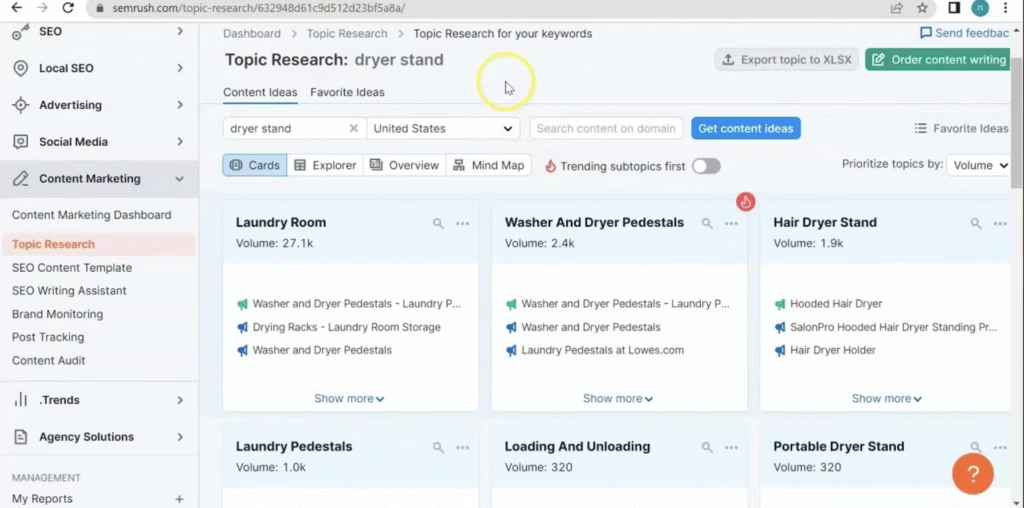
Semrush is an enterprise marketing platform that centralizes SEO, PPC, content marketing, social media management, and competitive research into a unified subscription designed for agencies and large organizations managing complex digital strategies.
Semrush maintains databases of 26.4 billion keywords and 43 trillion backlinks, with coverage across 142 countries and multiple languages. Semrush targets digital marketing teams requiring integrated workflows spanning organic search, paid advertisements, and content production. Semrush was acquired by Adobe in November 2025.
Semrush features include Keyword Magic Tool generating millions of related terms from seed keywords, Position Tracking monitoring ranks across locations and devices, Site Audit identifying technical SEO issues and optimization priorities, Backlink Analysis revealing link profiles and opportunities, Content Marketing Platform managing editorial calendars and SEO briefs, and Advertisement Research uncovering competitor PPC strategies.
The Semrush AI SEO Toolkit tracks visibility across ChatGPT, Google AI Overviews, and Perplexity. Topic Research tool identifies trending content angles.
Semrush works as an alternative to Exploding Topics because the platform provides enterprise-scale digital marketing intelligence beyond trend discovery. Exploding Topics focuses narrowly on emerging trend identification without competitive analysis, PPC research, content planning, or technical audits. Semrush eliminates tool fragmentation through comprehensive feature integration across SEO, content, and advertisement workflows.
Semrush is a possible Exploding Topics alternative for organizations requiring complete marketing intelligence and multi-channel campaign management rather than standalone trend discovery, despite significantly higher costs.
Semrush pricing starts at $139.95 monthly for Pro plans including 500 tracked keywords and 5 projects, $249.95 monthly for Guru with 1,500 keywords and 15 projects, and $499.95 monthly for Business supporting 5,000 keywords and 40 projects. Compared to Exploding Topics at $39 monthly, Semrush costs 259% more for entry-level plans but provides substantially broader functionality across SEO, PPC, content, and social media management.
The advantages highlighted in the Semrush review include akeyword database providing comprehensive coverage, competitive intelligence revealing rival strategies, and integrated PPC and content tools.
The disadvantages of Semrush include high prices restricting access for small businesses (entry plan costs $139.95 monthly versus Exploding Topics $39 monthly), complex interface overwhelming new users, credit-based limitations on some features, and slower performance for large dataset analyses compared to specialized tools.
16. Answer Socrates: Best Exploding Topics Alternative for Question-Based Keyword Research
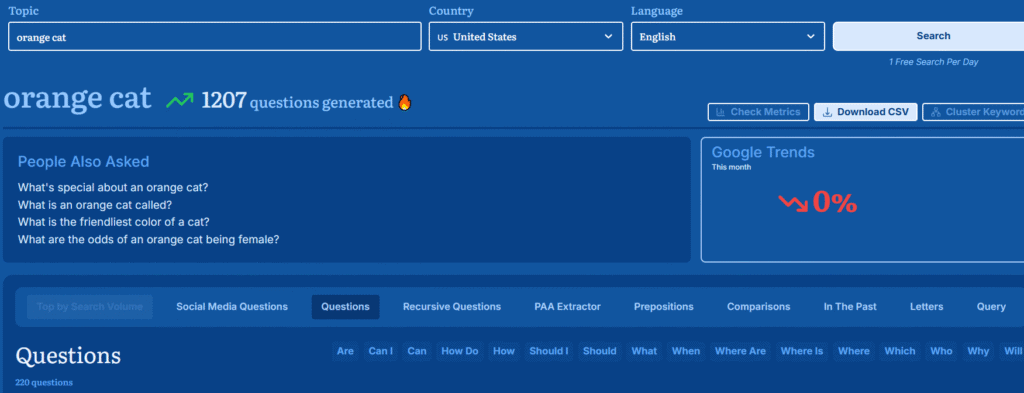
Answer Socrates is a keyword research and topic discovery platform that turns a single seed keyword into hundreds of real search queries, question-led keywords, and structured topic clusters using Google Autocomplete, People Also Ask, and live search behavior.
Answer Socrates focuses on how people actually phrase questions across Google, YouTube, TikTok, and other channels, which makes it a strong tool for intent-driven content planning.
Answer Socrates works differently from Exploding Topics in the type of trend signal it tracks. Exploding Topics detects which topics are gaining popularity by measuring growth curves across the web. Answer Socrates detects how people ask about those topics by extracting the exact questions, comparisons, and problem statements that appear in search engines.
Exploding Topics shows what is trending. Answer Socrates shows what people want to know about those trends.
Answer Socrates operates as an Exploding Topics alternative because it converts rising topics into rankable, low-competition search opportunities. Exploding Topics helps identify a trend. Answer Socrates turns that trend into hundreds of content ideas with search volume, competition, and clustering so teams can build topical authority instead of just tracking momentum.
Answer Socrates is the stronger Exploding Topics alternative for SEO teams, content marketers, niche site builders, digital PR teams, and creators who need question-based keywords, People Also Ask data, and structured topic maps rather than high-level trend dashboards.
Answer Socrates pricing starts at $15 per month for the Socrates Lite plan, which includes keyword volume, CPC, competition data, CSV exports, and LLM brand tracking. The Seneca plan costs $29 per month with higher usage limits, while Aurelius costs $49 per month with unlimited keyword searches and advanced clustering. Compared to Exploding Topics at $39 per month, Answer Socrates offers a lower-cost entry point focused on keyword-level execution rather than macro-trend discovery.
Pros mentioned in the Answer Socrates review include large volumes of real question-based keywords drawn from Google and People Also Ask, built-in keyword clustering that supports pillar and topical authority strategies, trending topics combined with follow-up questions for SEO and PR, search volume and CPC metrics for prioritization, CSV exports for content planning, and an LLM Brand Tracker that monitors visibility across AI search platforms.
Cons of Answer Socrates include limited macro-trend forecasting compared to Exploding Topics, a focus on keywords rather than market-level opportunity analysis, usage caps on lower-tier plans, less relevance for product or startup trend discovery, and reliance on Google-based data rather than broader consumer behavior signals.
17. Paved: Best Exploding Topics Alternative for Newsletter Sponsorship Insights
Paved is a newsletter advertising and sponsorship intelligence platform that connects brands with email publishers and tracks advertising performance across thousands of newsletters. The platform focuses on audience reach, engagement, pricing, and advertiser demand to help marketers identify where attention and spending are moving inside the newsletter economy.
Paved operates very differently from Exploding Topics. Exploding Topics identifies rising search interest across the web. Paved identifies rising advertiser demand and audience attention inside email media by analyzing where brands place sponsorship budgets and which newsletters grow in engagement and inventory. Paved tracks where companies actually spend money, not what people search for.
Paved works as an Exploding Topics alternative because advertising spend acts as a real-time signal of commercial trends. When brands increase newsletter sponsorships in a specific niche, it signals rising audience value and market momentum. Exploding Topics shows interest growth. Paved shows revenue flow toward those interests.
Paved is the better Exploding Topics alternative for growth marketers, DTC brands, SaaS companies, and agencies that want to discover emerging markets through advertising demand rather than keyword trends.
Paved pricing is based on campaign spend and advertiser accounts rather than flat SaaS subscriptions. Brands typically access Paved by booking newsletter sponsorships through the platform, with minimum campaign budgets applying depending on publisher reach and targeting. Compared to Exploding Topics at $39 per month, Paved functions as a media marketplace rather than a fixed-price trend tool.
Pros mentioned in the Paved review include direct visibility into where advertisers allocate budget, access to thousands of niche newsletters across tech, finance, SaaS, and ecommerce, performance tracking for sponsorship campaigns, real audience data instead of inferred interest, and strong signal value for identifying fast-growing media channels.
Cons of Paved include no keyword or search trend data for SEO planning, limited usefulness outside newsletter marketing, budget requirements that restrict access for small teams, a focus on paid media rather than organic trends, and no forecasting or historical trend curves comparable to Exploding Topics.
18. SurferSEO: Best Exploding Topics Alternative for Content Trends and SERP Optimization
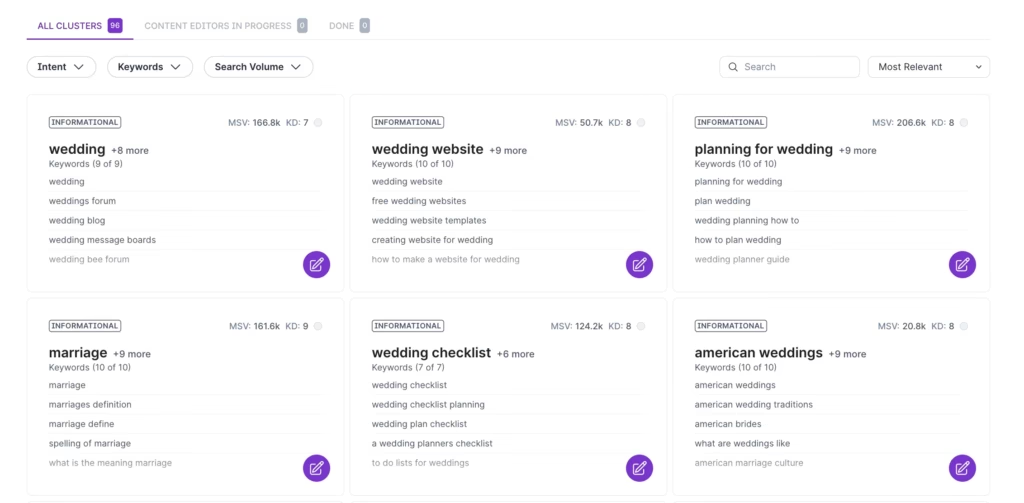
SurferSEO is a content optimization platform that analyzes top-ranking pages for a target keyword and generates on-page recommendations that match current SERP patterns. The platform focuses on content structure, term usage, topical coverage, and page-level audits, which makes it useful for teams that want faster on-page execution based on what already ranks.
SurferSEO works differently from Exploding Topics. Exploding Topics surfaces emerging subjects through trend detection and growth patterns. SurferSEO surfaces content trends inside the SERP by showing what ranking pages share in terms of structure, length, headings, and term coverage. Exploding Topics answers what topics grow. SurferSEO answers what content formats and on-page patterns win for a keyword right now.
SurferSEO operates as an alternative to Exploding Topics because SERP patterns act as a demand proxy. When Google starts ranking a specific content structure for a topic, that shift signals what searchers accept as the best format for that query. SurferSEO supports faster content production and refresh cycles that follow those shifts.
SurferSEO is the better Exploding Topics alternative for content teams and agencies that prioritize ranking improvements through repeatable on-page workflows rather than early-stage trend discovery.
SurferSEO pricing starts at $79 per month and scales to $175 per month on standard plans, with an Enterprise tier that uses custom pricing. Compared to Exploding Topics at $39 per month, SurferSEO costs more at the entry level, but the spend targets execution and optimization rather than trend lists.
Pros mentioned in the SurferSEO review include fast on-page guidance that reduces guesswork, strong content workflow standardization for writers, useful SERP-driven recommendations for headings and term coverage, practical audits for updating existing pages, and integrations that reduce context switching during content production.
Cons of SurferSEO include limited keyword research depth compared to full SEO suites, minimal backlink and off-page analysis that forces tool stacking, correlation-based recommendations that push template-driven content, pricing that feels steep for freelancers and small teams, and over-optimization risk when users chase scores instead of clarity and intent.
19. Virlo: Best Exploding Topics Alternative for Viral Social Trend Detection
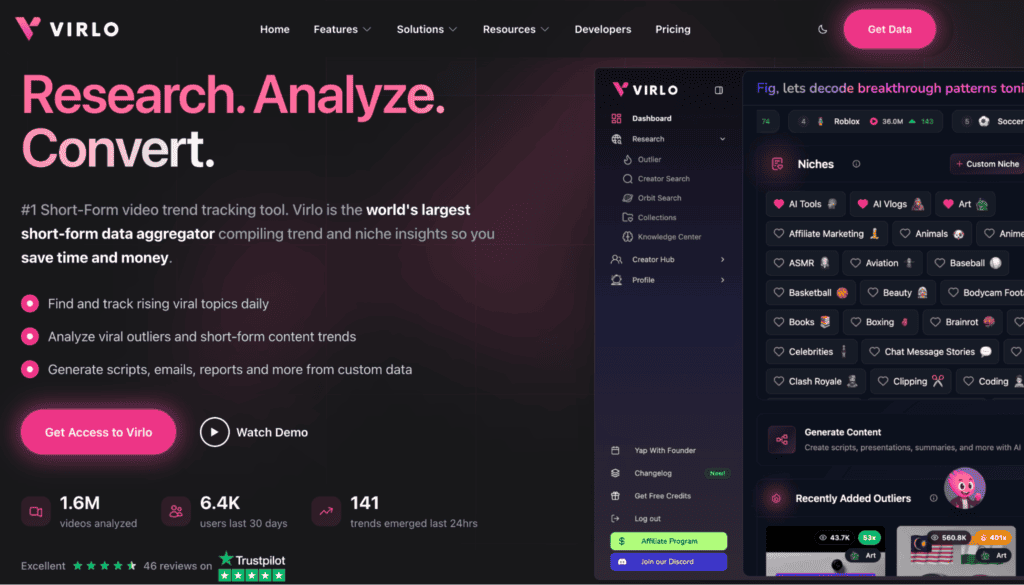
Virlo is a short-form video trend tracking platform that aggregates TikTok, YouTube Shorts, and Instagram Reels data to surface rising viral topics, niche clusters, and viral outliers. Virlo works as an Exploding Topics alternative because it tracks trend momentum directly inside the short-form ecosystems where trends form, spike, and decay faster than web search trends.
Virlo fits brands and creators that rely on social-first demand signals. Exploding Topics highlights topics that grow across the web over time. Virlo highlights topics that break inside short-form feeds within hours or days, which supports faster content ideation, creative testing, and format replication.
Virlo also adds an execution layer that Exploding Topics does not target. Instead of stopping at trend discovery, Virlo turns trend data into scripts, emails, reports, and other content assets through its content studio and media generation features.
Virlo pricing starts at $29 per month for the Research plan, then scales to $49 per month for Starter, $149 per month for Pro, and $279 per month for Elite, with higher plan credits and more connected accounts at each tier.
Pros mentioned in the Virlo review include cross-platform short-form tracking in one dashboard across TikTok, YouTube Shorts, and Instagram Reels, daily refreshed trend data that surfaces new viral niches quickly, competitor and creator tracking across a large pool of accounts and posts, viral outlier detection that helps identify formats that outperform baseline, and built-in content production tooling that turns trend insights into scripts and other collateral.
Cons of Virlo include pricing that climbs fast for teams that need higher plan credits or multiple connected accounts, credit-based usage that can limit heavy research workflows on lower tiers, relevance limits for brands that depend on search-driven demand instead of social discovery, signal volatility that can push reactive content decisions when teams chase spikes, and unclear data methodology transparency compared to simpler sources like native platform analytics.
20. SaaSy Trends: Best Exploding Topics Alternative for SaaS Market Intelligence and Emerging Niches
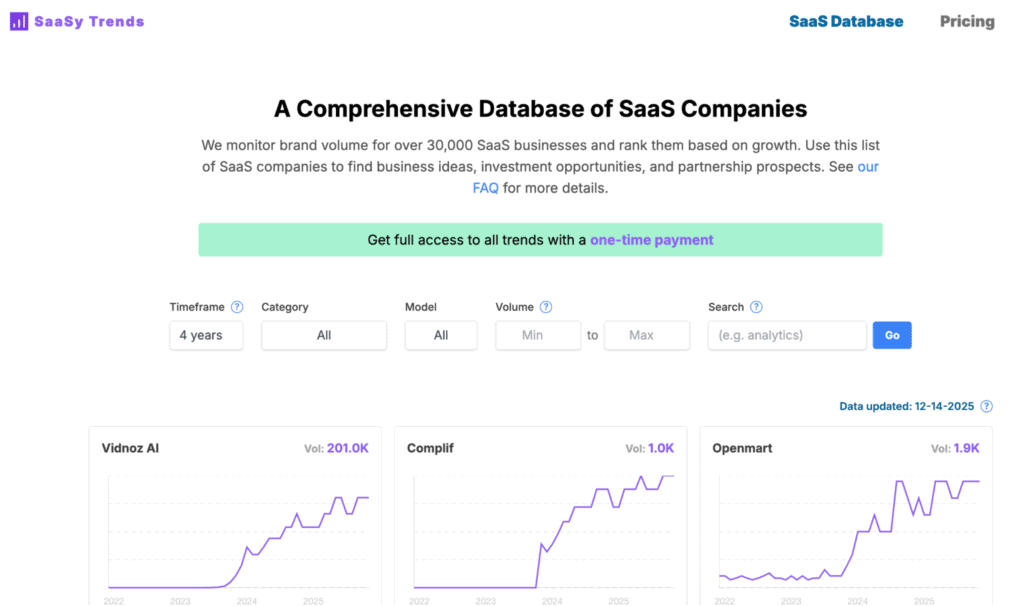
SaaSy Trends is a SaaS market intelligence platform that tracks brand search volume and growth signals for more than 30,000 software companies. Instead of tracking general consumer topics, SaaSy Trends focuses on SaaS products, startups, and software categories, which makes it a tighter Exploding Topics alternative for founders, product teams, investors, and B2B marketers.
Exploding Topics shows broad web trends across consumer, tech, and culture. SaaSy Trends narrows that scope to software adoption, category growth, and startup traction. This gives users a cleaner view of which SaaS niches, tools, and business models are gaining momentum without noise from consumer trends.
The SaaSy Trends database lets users search, filter, and track SaaS products by growth, category, and brand volume changes. This allows early identification of rising competitors, emerging SaaS niches, and shifting market demand. Weekly research emails complement the database by breaking down how fast-growing SaaS companies acquire users, position products, and scale.
SaaSy Trends pricing uses a one-time lifetime model instead of monthly subscriptions. The Individual plan costs $29.99 as a one-time payment and includes full access to the SaaS trends database, tracking for up to 100 SaaS products, and one user seat. This makes it significantly cheaper than most trend intelligence platforms over time.
Pros mentioned in the SaaSy Trends review include focused SaaS-only market coverage across more than 30,000 software products, brand volume tracking that highlights early traction and momentum, lifetime pricing that eliminates recurring subscription costs, competitor discovery tools for founders and investors, and curated SaaS research that explains how fast-growing products acquire users.
Cons of SaaSy Trends include monthly update frequency that makes it less responsive to fast-moving product launches, reliance on brand search volume rather than in-product usage or revenue signals, limited tracking caps on the individual plan, lack of consumer or cross-industry trend coverage, and fewer data dimensions compared to enterprise market intelligence platforms.
21. Wope: Best Exploding Topics Alternative for Rank-Based Topic Monitoring
Wope is an SEO intelligence platform built around keyword rankings, backlink signals, and competitor overlap. Unlike Exploding Topics, which tracks consumer and technology trends based on search growth, Wope tracks what already ranks, which keywords competitors share, and where authority shifts happen inside Google. This makes Wope a better Exploding Topics alternative for SEO teams that need rank-driven trend detection instead of raw search interest curves.
Exploding Topics shows what topics are rising. Wope shows who is winning those topics in the SERPs and where opportunities exist to steal traffic. Its focus is not trend discovery through curiosity data, but trend validation through ranking movement, backlinks, and keyword overlap.
Wope analyzes ranked keywords across domains, exposing search volume, CTR, intent, and ranking trends. This allows users to see which topics gain visibility, not just attention. When multiple competitors start ranking for the same keywords, Wope highlights it through its Common Keywords and Competitor Research tools, turning SERP movement into actionable trend signals.
The platform also includes backlink profile analysis, which adds a second dimension to trend tracking. If a topic suddenly attracts new backlinks across multiple sites, Wope surfaces that momentum. This makes it possible to detect emerging authority clusters before they dominate search results.
Wope offers a 14-day unlimited trial with no credit card. Paid plans start at $27 per month for Basic, $55 per month for Starter, $137 per month for Growth, and $275 per month for Elite, with increasing research credits, user seats, and competitive analysis limits.
The advantages noted in the Wope review include real-time rank-based trend detection, keyword overlap analysis that reveals emerging competitive battles, backlink profiling that shows where authority shifts occur, clear CTR and intent data tied to keywords, and a free 14-day unlimited trial that allows full testing before committing.
The disadvantages of Wope include no consumer-level trend discovery outside search results, reliance on Google ranking data instead of raw search demand growth, research credit limits that restrict heavy users, a learning curve for users unfamiliar with SERP analytics, and limited visibility into off-Google channels like social or marketplace trends.
22. KeywordInsights: Best Exploding Topics Alternative for Keyword Clustering and Trend Validation
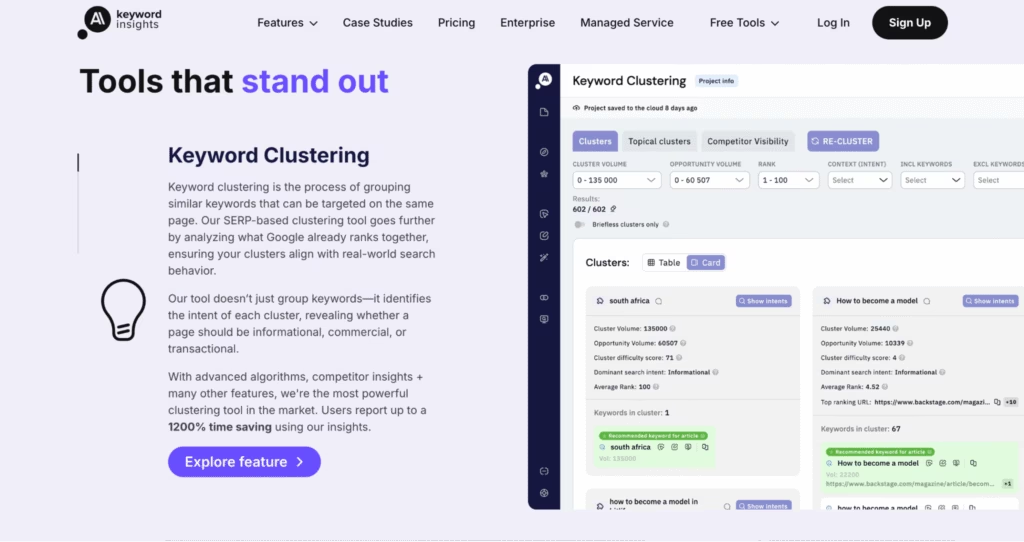
KeywordInsights is a topical SEO and keyword intelligence platform built to identify, cluster, and validate search trends at the keyword level. KeywordInsights tracks what people actually search, how Google groups those searches, and how those patterns evolve inside the SERPs. This makes it a better Exploding Topics alternative for content teams, SEOs, and publishers who need search-verified trend signals instead of abstract topic curves.
Exploding Topics highlights rising interest. KeywordInsights confirms whether that interest turns into rankable keyword demand. It pulls live data from Google Autocomplete, People Also Ask, Reddit, and Google Search Console, then clusters keywords based on real SERP behavior. This reveals which trends are informational, commercial, or transactional and whether they deserve a page, a hub, or an entire content cluster.
The platform goes beyond discovery into trend validation. When multiple keywords start clustering around the same intent and SERP structure, KeywordInsights surfaces that momentum. This allows teams to identify emerging topical authority gaps early and build content before competitors consolidate rankings.
KeywordInsights connects directly to Google Search Console, unlocking every keyword a site has ever ranked for instead of the typical 1,000-query limit. This turns historical ranking movement into a trend signal, showing which topics gain traction and which fade. Combined with clustering and intent detection, this creates a data-driven roadmap for content expansion.
Pricing uses a credit system. Plans start at $58 per month for Basic with 10,000 credits, $99 per month for Professional with 20,000 credits, and $299 per month for Premium with 50,000 credits. A $1 seven-day trial provides limited access to all features.
Pros mentioned in the KeywordInsights review include SERP-based keyword clustering that reflects how Google groups topics, live keyword discovery from multiple real-time sources, search intent classification for every cluster, Google Search Console integration that unlocks full historical keyword data, and content briefing tools that translate trend signals into actionable pages.
Cons of KeywordInsights include a credit-based pricing system that makes heavy usage expensive, a primary focus on SEO rather than broader consumer trends, limited visibility into social or non-search trend channels, a learning curve for users new to topical SEO, and reliance on Google data that excludes off-platform behavior.
23. Screpy: Best Exploding Topics Alternative for SEO Health and Trend-Based Performance Tracking
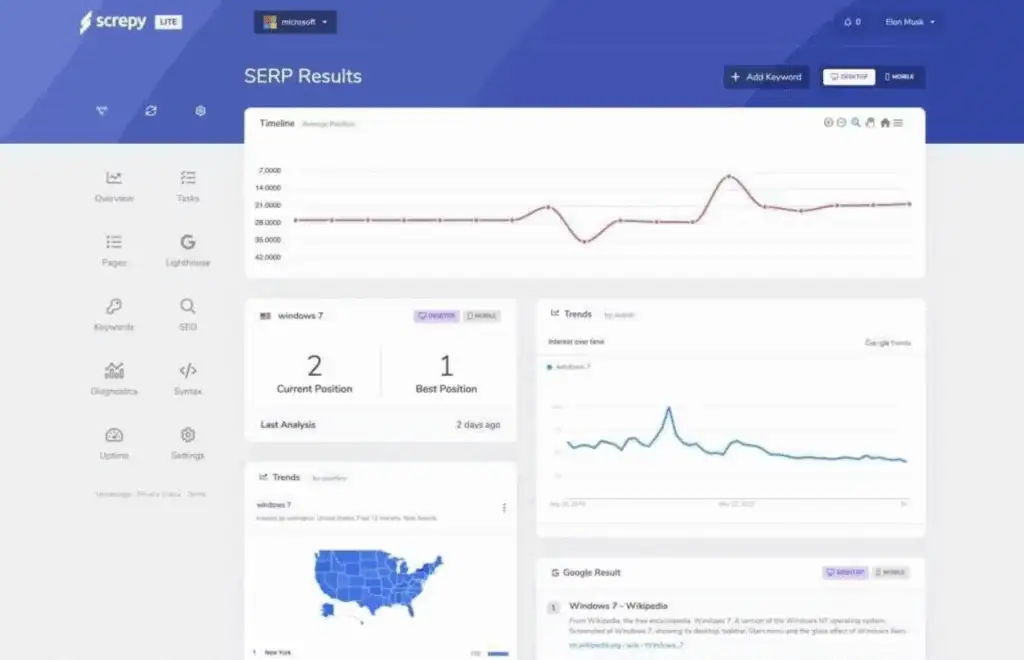
Screpy is an SEO audit platform that monitors website health, technical issues, and performance metrics through automated crawling and analysis. The platform emphasizes technical SEO monitoring rather than trend discovery, targeting webmasters and SEO professionals requiring site health tracking. Screpy provides alerts for technical issues, page speed monitoring, and SEO recommendations.
Screpy pricing begins at $15 monthly for Lite, $45 for the Pro, and $89 for the Advanced Plan. Compared to Exploding Topics at $39 monthly, Screpy costs $24 less at entry level but serves technical SEO auditing rather than trend discovery.
Pros included in the Screpy reviews are affordable pricing for site monitoring, automated technical audits, page speed tracking, and regular health reports. Cons of Screpy include focus on technical SEO rather than trends, limited keyword research capabilities, no trend forecasting features, and narrow utility for trend discovery workflows.
24. Branalyzer: Best Exploding Topics Alternative for Brand Intelligence and Competitor Trends
Branalyzer is a brand intelligence and SEO research platform built to track how companies grow, compete, and gain visibility across search and backlink ecosystems. Branalyzer tracks real brands, domains, and competitors and shows how their traffic, backlinks, keywords, and digital footprint change over time.
This makes Branalyzer a stronger Exploding Topics alternative for users who care about which companies are winning, not just which ideas are trending.
Exploding Topics tells you a concept is rising. Branalyzer tells you who is capturing that rise. By entering any domain, users can view brand summaries, keyword footprints, backlink profiles, traffic signals, top pages, and competitor overlap. This allows teams to identify emerging brands early, spot aggressive SEO or PR moves, and see where market attention is consolidating.
The platform combines multiple trend layers into one brand graph. Users can see how a company expands into new keyword clusters, which pages start ranking, which backlinks appear, and how competitors respond. This creates a competitive trend narrative instead of a generic topic curve.
Branalyzer includes tools such as Backlinks Hunter, Keywords Hunter, SERP Hunter, Local Hunter, and Expired Domain Hunter. These tools allow users to move from detection to execution by finding where competitors get links, which pages drive growth, and which assets can be acquired to compete.
Branalyzer plans start at $19 per month for Individual, $29 per month for Business, and $49 per month for Enterprise, with higher search limits, exports, and feature access at each tier.
Pros mentioned in the Branalyzer review include brand-level SEO visibility that shows how companies grow across keywords and backlinks, competitor comparison tools that reveal overlapping market capture, access to expired domain and backlink intelligence, exportable brand reports for research and sales, and integrated SEO and brand tracking inside a single platform.
Cons of Branalyzer include limited focus on consumer or social trends, search limits tied to pricing tiers, a UI that prioritizes data density over simplicity, reliance on SEO data rather than product usage or sales, and email-based support that can feel slow for fast-moving teams.
25. Mention.com: Best Exploding Topics Alternative for Real-Time Mentions and Social Media Monitoring
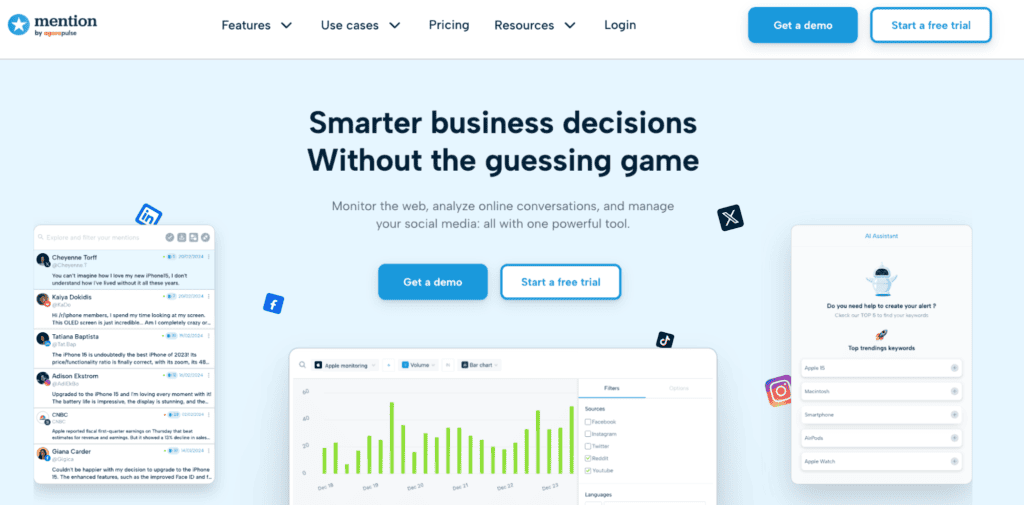
Mention is a real-time media and social listening platform that tracks how brands, topics, and competitors appear across the web, social media, news, forums, and review sites. While Exploding Topics shows what is trending, Mention shows who is talking, where, and with what sentiment, which makes it more useful for brand-driven and reputation-driven trend detection.
Instead of relying on keyword growth curves, Mention monitors over a billion online sources and surfaces spikes in conversations, emerging narratives, and shifts in public attention as they happen. Users can track brand names, product launches, executives, competitors, or entire market categories and see how conversations evolve across platforms like X, Instagram, TikTok, Reddit, YouTube, blogs, and news.
Mention also layers in sentiment analysis, influence scoring, and share-of-voice metrics, allowing teams to see whether a trend is positive, negative, or driven by high-impact voices. This makes it especially valuable for PR, marketing, and crisis management where the tone and velocity of conversation matter as much as the topic itself.
Enterprise plans start at $599 per month and include advanced Boolean search, historical data, multi-user collaboration, API access, and custom reporting.
Pros mentioned in the Mention.com review include real-time tracking across social, news, and review platforms, sentiment and influence analysis for deeper trend context, competitor and share-of-voice monitoring, strong alerting and collaboration features, and wide platform coverage.
Cons of Mention.com include higher pricing compared to trend-discovery tools, limited focus on product or startup discovery, reliance on keyword queries for setup, and a heavier learning curve for advanced Boolean and reporting features.
26. Twinword Ideas: Best Exploding Topics Alternative for Semantic Keyword Discovery
Twinword Ideas is an AI-driven keyword research platform that groups keywords by semantic similarity, user intent, and topic patterns, positioning itself as a semantic keyword tool rather than volume-first database. The platform analyzes intent, patterns, and LSI connections to surface keyword clusters supporting structured content. Twinword Ideas provides relevance scoring, keyword efficiency scoring, accurate search volume, and CPC values.
Twinword adds relevance scoring, intent filters like “know,” “do,” “buy,” and “local,” and Google News–driven trending keywords, allowing marketers to validate whether a rising idea has real commercial or informational demand behind it.
Twinword Ideas plans range from a free tier to $18, $40, and $89 per month depending on usage and team size.
The advantages mentioned in the Twinword Ideas review include strong semantic keyword grouping, built-in search intent classification, relevance-based filtering instead of bloated keyword lists, and access to trending and Google News–driven topics.
The disadvantages of Twinword Ideas include limited raw trend forecasting outside search data, no product or startup discovery, capped keyword volumes on lower plans, and a workflow that suits content teams more than market or investor research.
27. Google Ads Keyword Planner: Best Exploding Topics Alternative for Paid Search Trend Data
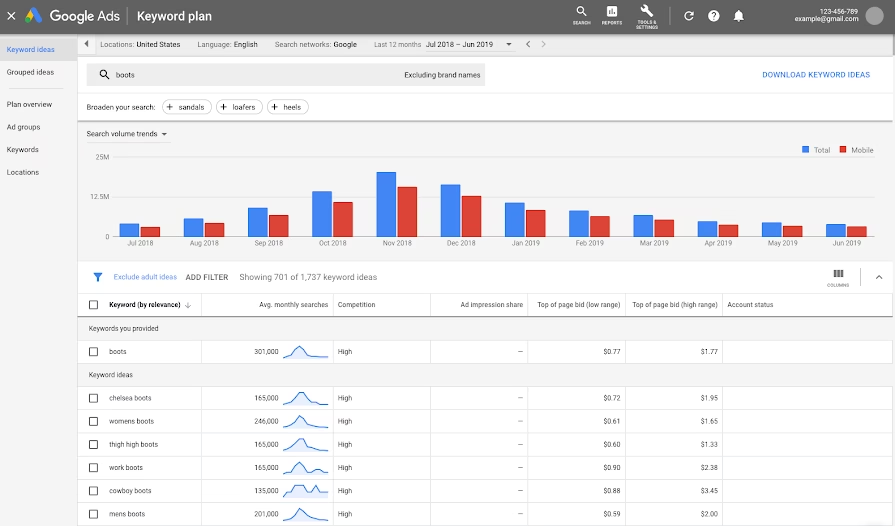
Google Ads Keyword Planner is a free keyword research tool integrated within Google Ads that provides search volume estimates, competition levels, and bid range suggestions designed for PPC campaign planning and optimization.
Google Keyword Planner delivers data directly from Google search engine, ensuring accuracy for paid advertisement strategies while providing useful insights for organic SEO planning. Google Keyword Planner targets advertisers, marketers, and businesses requiring official Google search data without subscription costs.
Google Keyword Planner features include keyword idea generation revealing related terms and search volumes, search volume forecasts predicting traffic across date ranges, competition analysis indicating advertiser saturation levels, bid estimates showing average cost-per-click ranges, and location-based targeting filtering keywords by geographic regions.
Google Keyword Planner pricing is free for all users with Google Ads accounts, requiring no minimum spend or campaign activation. Non-advertiser users access limited data showing volume ranges rather than exact numbers until paid campaign activation.
Compared to Exploding Topics requiring $39 monthly minimum, Google Keyword Planner eliminates keyword research costs entirely while providing authoritative data directly from Google.
Pros highlighted in the Google Keyword Planner review are completely free access without subscriptions, official Google data ensuring accuracy, direct integration with Google Ads, useful bid estimates for budget planning, and simple interface.
Cons of Google Keyword Planner include limited keyword suggestions compared to third-party tools, volume ranges rather than exact numbers for non-advertisers, lack of competitor analysis features, no difficulty scores for organic SEO, and restriction to Google search without YouTube or Amazon coverage.
28. Ahrefs: Best Exploding Topics Alternative for Backlink-Driven Trend Validation
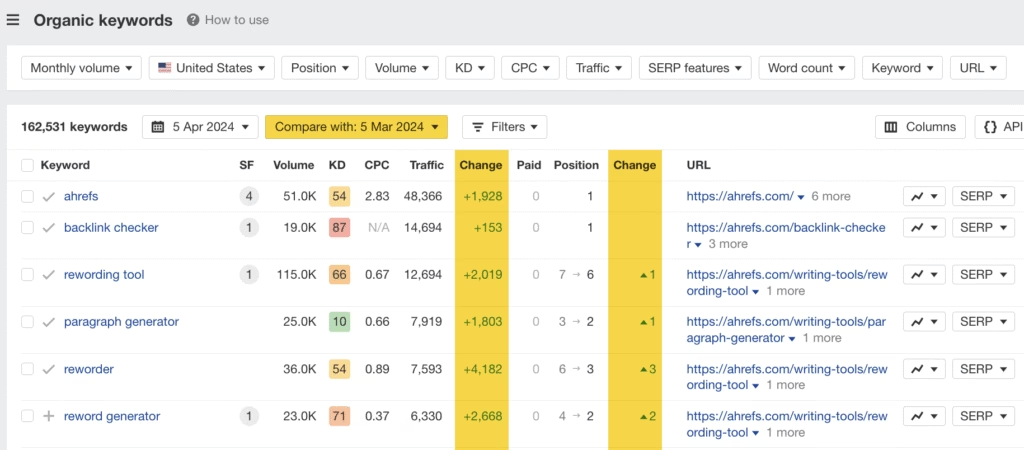
Ahrefs is an SEO intelligence platform that provides keyword research, backlink analysis, competitor research, and rank tracking through databases containing 35 trillion backlinks and 19.4 billion keywords across 243 countries.
Ahrefs emphasizes backlink intelligenceh while expanding into SEO tools including content research, site audits, and rank monitoring. Ahrefs targets SEO professionals, agencies, and enterprises requiring deep competitive analysis and historical data spanning years.
Ahrefs features include Keyword Explorer with difficulty scoring on a 0 to 100 scale, click-stream data showing how many users click results after searches, backlink gap analysis identifying competitor link advantages, domain research revealing organic traffic estimates, site audit tools identifying technical issues, SERP overview metrics displaying rank factors for top results, and traffic potential estimates predicting visitor volumes.
Ahrefs operates as an alternative to Exploding Topics because the platform provides deeper keyword intelligence and backlink-driven trend validation. Exploding Topics identifies emerging search trends without technical SEO capabilities, backlink analysis, or competitive intelligence.
Ahrefs delivers comprehensive SEO execution tools while Exploding Topics focuses exclusively on trend discovery. Ahrefs enables strategic keyword selection through difficulty scoring and click data unavailable in Exploding Topics.
Ahrefs pricing starts at $129 monthly for Lite plans, $249 monthly for Standard, $449 monthly for Advanced, and $1,499 monthly for Enterprise. Free Ahrefs Webmaster Tools provide limited Site Explorer and Site Audit access for verified site owners. Compared to Exploding Topics at $39 monthly, Ahrefs costs 231% more for entry-level plans but provides deeper SEO intelligence across backlinks, content, and competitive analysis.
Pros noted in the Ahrefs review include one of the largest backlink indexes (35 trillion backlinks), highly accurate keyword difficulty scores, click-data estimates aiding traffic forecasting, comprehensive SERP overview functionality, and robust competitor domain analytics.
Cons of Ahrefs include high monthly costs (entry plan costs $129 monthly versus Exploding Topics $39 monthly), steep learning curve for new users, usage credit limits on lower plans, and absence of fully free trial period requiring purchase commitments before evaluation.
29. Copy.ai: Best Exploding Topics Alternative for AI Content Ideation Around Trending Topics
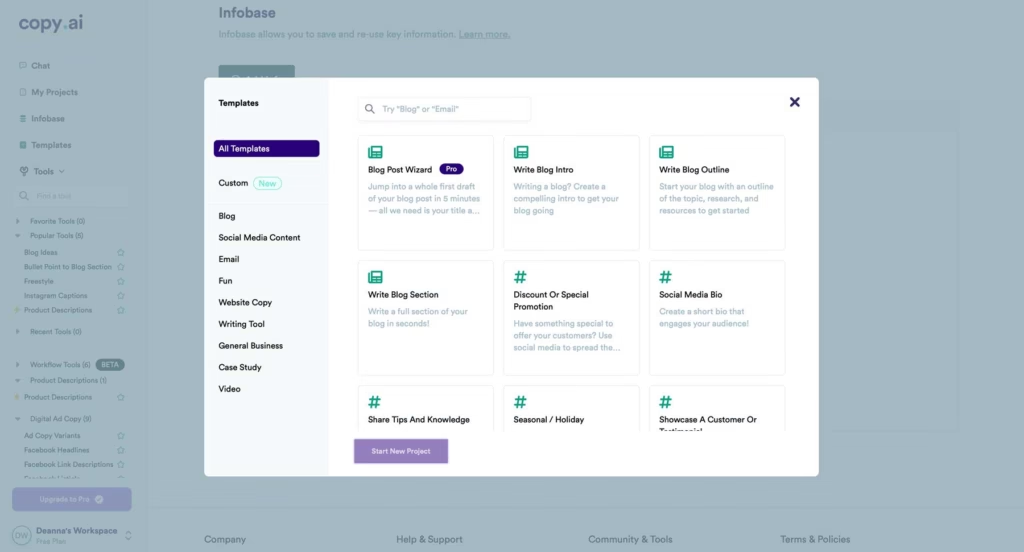
Copy.ai is an AI writing platform that generates marketing copy, blog content, and creative text using large language models, positioning itself as a content production engine rather than a trend discovery platform. The Copy.ai platform transforms prompts into structured copy for ads, blogs, social posts, and emails to help teams execute on ideas once trends are identified.
Copy.ai focuses on workflow acceleration through AI-powered templates, automated drafting, and content repurposing, allowing marketers to rapidly turn trending topics into publishable assets across multiple channels.
Copy.ai pricing starts at $49 per month for the Pro plan with unlimited words, while Team plans cost $249 per month for five users, and Enterprise pricing is custom. Compared to Exploding Topics at $39 per month, Copy.ai costs more while focusing on content creation rather than trend detection.
The advantages mentioned in the Copy.ai review include fast AI-powered content generation, unlimited word output on Pro plans, a wide library of marketing templates, and strong support for scaling content around trending topics.
The disadvantages of Copy.ai include no built-in trend discovery, dependence on external tools to find topics, AI-generated text that requires manual editing, and higher pricing than trend research platforms.
30. Rising Trend: Best Exploding Topics Alternative for Emerging Keyword and Topic Alerts
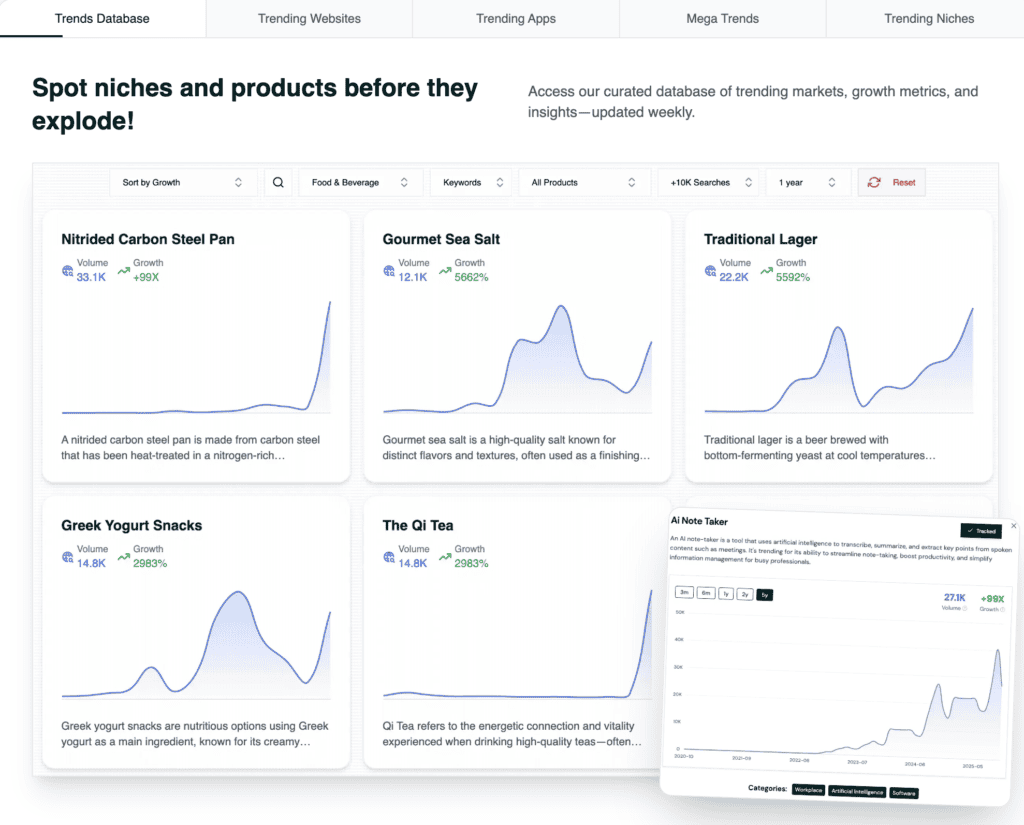
Rising Trend is a keyword alert platform that monitors changes in search demand and notifies users when keywords begin gaining traction, positioning itself as an automated trend signal system rather than a browsing-based trend database. The platform tracks search volume spikes and trend velocity across predefined keyword sets.
Rising Trend emphasizes proactive detection through alert-based monitoring, enabling SEO teams to react quickly when early-stage trends begin to form instead of manually scanning dashboards.
Rising Trend uses custom subscription pricing based on the number of tracked keywords and alert frequency, with no public price listed. Compared to Exploding Topics at $39 per month, Rising Trend lacks transparent pricing, making it harder to evaluate for smaller teams.
The advantages mentioned in the Rising Trend review include automated trend alerts, early detection of emerging keywords, customizable notification thresholds, and hands-off monitoring of search demand changes.
The disadvantages of Rising Trend include no public pricing, reliance on manually defined keyword lists, limited discovery of new trends outside existing keywords, and the absence of a curated trend database.
31. Muck Rack: Best Exploding Topics Alternative for PR Trend Monitoring and Media Intelligence
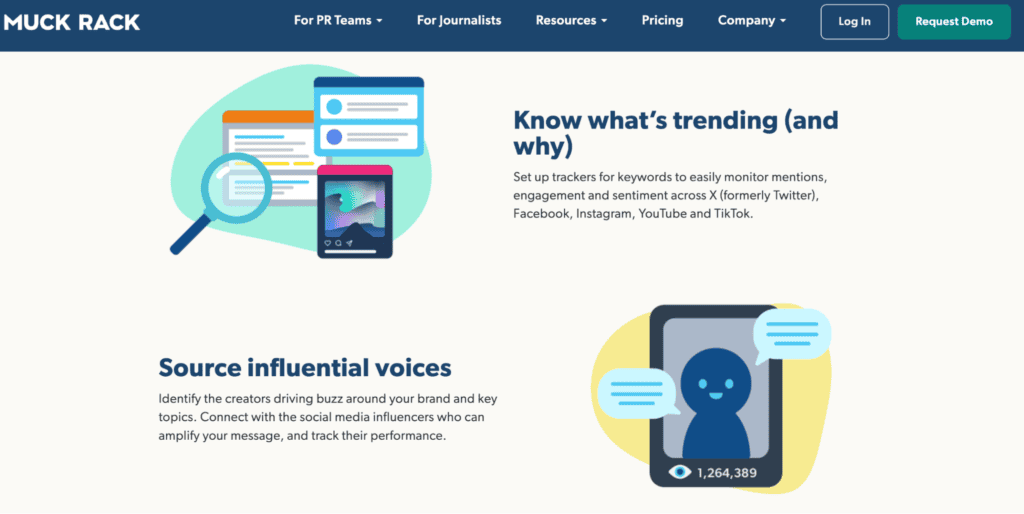
Muck Rack is a public relations intelligence platform that tracks news coverage, journalist activity, and media trends, positioning itself as a PR monitoring and outreach system rather than a consumer trend discovery tool. The platform connects brands with journalists and tracks how topics spread across the media.
Muck Rack combines media monitoring, journalist databases, and press distribution tools to help PR teams understand which stories, companies, and narratives are gaining traction in the news cycle.
Muck Rack pricing starts at $199 per month for individual users and $399 per month for team plans, with Enterprise pricing available via custom quotes. Compared to Exploding Topics at $39 per month, Muck Rack is significantly more expensive and designed for PR teams rather than general trend research.
The benefits mentioned in the Muck Rack review include access to a database of over one million journalists, real-time media coverage tracking, press release distribution, and strong visibility into news-driven trends.
The downsides of Muck Rack include high pricing, a PR-focused data model that excludes consumer and product trends, limited SEO and keyword data, and reduced usefulness outside media relations workflows.
32. Insider Intelligence (eMarketer): Best Exploding Topics Alternative for Market and Consumer Trend Forecasting
Insider Intelligence is a market research firm, not a self-serve trend tool. The company formed in 2020 after a merger between eMarketer and Business Insider Intelligence, then shifted branding again around 2023 toward the eMarketer name in client-facing materials, which often appears as “eMarketer, an Insider Intelligence company.” It sells subscription access to analyst research, forecasts, charts, and daily briefings across advertising and marketing, ecommerce and retail, financial services, digital health, and technology trends.
Insider Intelligence works as an Exploding Topics alternative for teams that need analyst-led market forecasting and sourced data synthesis instead of a dashboard that detects rising search trends. The tradeoff is speed and tooling. Insider Intelligence emphasizes reports and research services, while Exploding Topics emphasizes trend discovery workflows and topic databases, which makes Insider Intelligence a better fit for executives and research teams than for marketers who want lightweight trend spotting.
Why do People Seek Alternatives to Exploding Topics Tool?
People seek alternatives to Exploding Topics because the platform provides limited free features, restricts real-time data access, and offers insufficient customization options for specific industry research needs. The free version provides only 10 searches per day without access to historical trend data beyond basic visualization, forcing users to upgrade before accessing actionable trend intelligence. Users cannot access the full Trends Database, Trending Products, Trend Forecasting, Meta Trends, or TikTok Insights add-on without premium subscriptions starting at $39 monthly.
Limited customization, absence of deep SEO integration, and restricted export capabilities are the main reasons users move to more comprehensive platforms. Reviews highlight that Exploding Topics excels at curated trend discovery but falls short for keyword difficulty analysis, multi-market comparison, or technical SEO workflows. The platform does not provide rank tracking, backlink analysis, or content optimization tools, requiring users to maintain separate subscriptions for complete SEO operations.
Exploding Topics operates through annual billing on many plans, creating affordability barriers for users requiring short-term trend research. Combined with restricted search credits (10 trend analyses per 14 days on Business plans), limited API access, and basic export functionality, the platform becomes a poor fit for agencies managing comprehensive SEO campaigns requiring integrated trend intelligence and optimization execution.
What to Look for in an Exploding Topics Alternative?
The best Exploding Topics alternative provides comprehensive trend intelligence with deeper analytical capabilities that exceed curated topic lists. Seek platforms that display difficulty scores, search volume data, geographic distribution, and temporal patterns to validate trend viability before content investment. Real-time data updates, historical trend tracking spanning multiple years, and forecast accuracy metrics ensure informed strategic decisions.
A strong alternative to Exploding Topics includes competitor analysis features revealing content gaps, ranking opportunities, and market positioning relative to emerging trends. Tools that consolidate trend discovery, keyword research, backlink audits, and rank tracking inside unified dashboards eliminate multiple subscription requirements and workflow fragmentation. Integration with Google Search Console, Analytics platforms, and content management systems enables seamless data flow across marketing operations.
Customization capabilities, export functionality, and API access ensure the platform scales with organizational growth. Transparent pricing without mandatory annual commitments, generous free tiers or trial periods, and clear feature boundaries across subscription levels reduce evaluation friction. Educational resources (tutorials, certifications, community forums) accelerate platform mastery and strategic implementation.
Why is Search Atlas the Best Exploding Topics Alternative?
Search Atlas is the best Exploding Topics alternative because the platform delivers a complete SEO ecosystem instead of standalone trend discovery, unifying keyword intelligence, content optimization, technical auditing, and backlink analysis into a single automated workflow.
Search Atlas replaces multiple tool subscriptions through integrated functionality across SEO research, content creation, rank tracking, and performance monitoring. Search Atlas provides comprehensive trend intelligence through its 5.2 billion keyword database while extending analysis into actionable optimization recommendations executed through OTTO SEO automation.
Search Atlas provides complete keyword metrics including exact search volumes, competition data, and proprietary difficulty scoring based on real-time rankings across traditional search and LLM platforms (ChatGPT, AI Overviews, Perplexity). The platform reveals competitive angles through Keyword Gap Analysis, Content Genius for AI-powered content creation, and comprehensive backlink intelligence unavailable in Exploding Topics. Real-time Google Search Console integration eliminates reporting delays while delivering accurate performance data for strategic decisions.
Search Atlas supports multi-domain management, white-label reporting, and scalable monitoring for agencies managing client portfolios across hundreds of projects. Transparent pricing across Starter ($99 monthly), Growth ($199 monthly), and Pro ($399 monthly) plans provides clear value boundaries without feature restrictions penalizing lower tiers. The 7-day free trial with full feature access enables complete platform evaluation before purchase commitments.
Search Atlas enables marketers to improve ranking performance, accelerate research workflows, and eliminate tool fragmentation through a complete AI-powered SEO platform built for agencies, enterprises, and businesses requiring scalable keyword intelligence integrated with automated optimization execution.
Start your free trial at Search Atlas and replace Exploding Topics with a complete AI-powered SEO platform that transforms trend discovery into ranking improvements through unified automation.