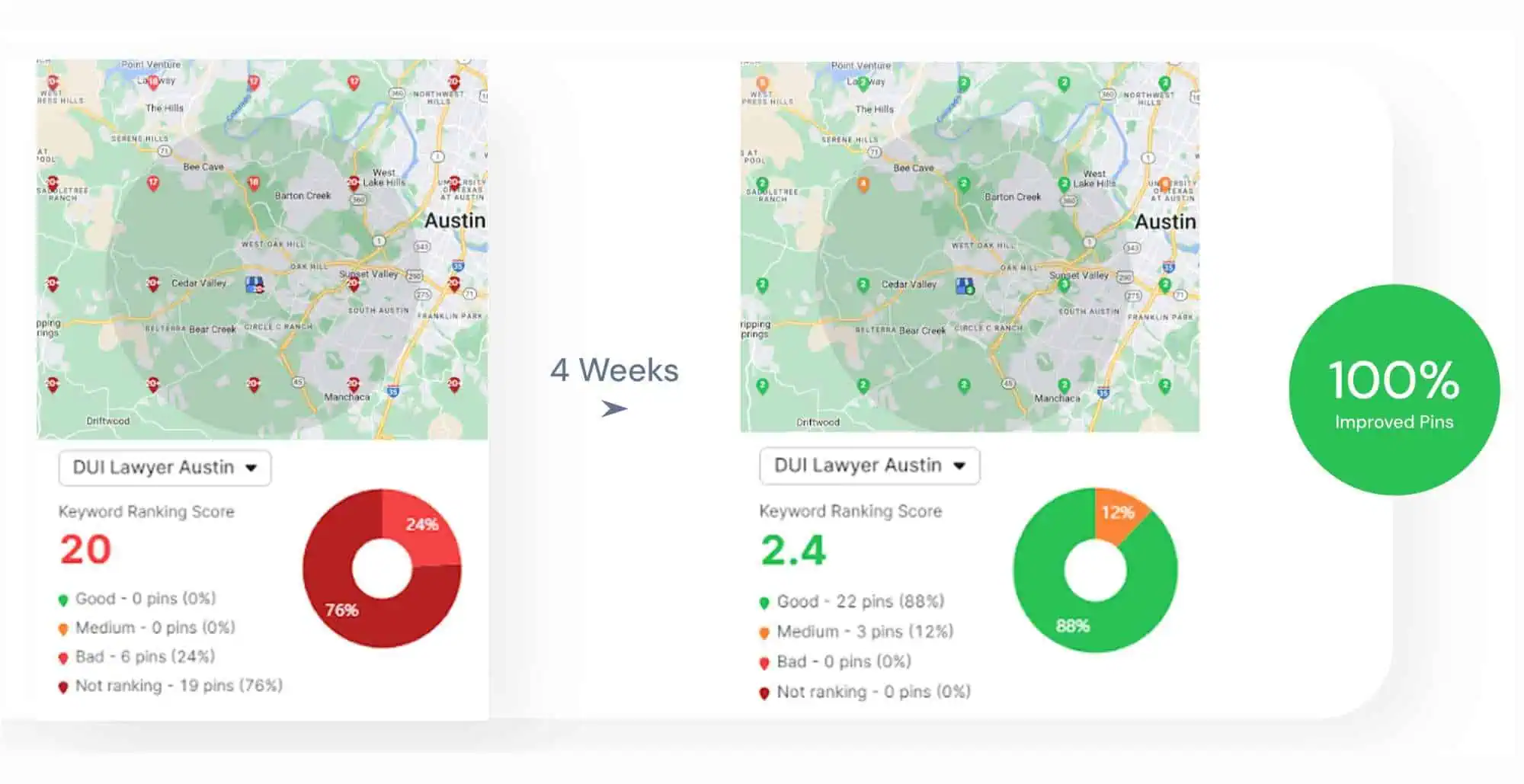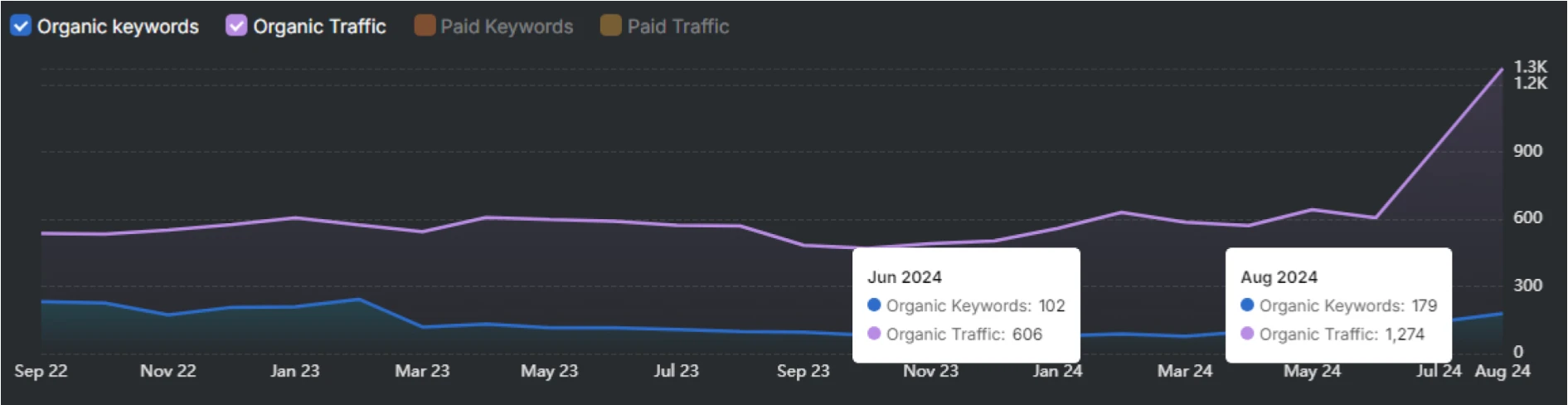Faceted navigation allows users to filter and refine product listings or search results using multiple attributes simultaneously. This interface design technique organizes website navigation by specific attributes like color, size, brand, price, and location.
Faceted navigation creates serious SEO problems because it generates excessive URL variations with similar content. These problems include duplicate content, index bloat, diluted link equity, crawl waste, and crawl traps. Website owners fix these issues by blocking crawling with robots.txt files, using canonical tags to consolidate signals, removing or adding nofollow attributes to internal links, implementing noindex tags, and serving 404 responses for faceted URLs with no results. Prevention proves more effective than fixes.
What Is Faceted Navigation?
Faceted navigation refers to a user interface design technique that allows users to filter and refine product listings or search results using multiple attributes at once. It is website navigation organized by facets. Facets refer to specific attributes or filters used to refine search results or listings on a website. Each facet represents one dimension of a product or item (color, size, brand, price, location)
The main benefit of faceted navigation is flexibility. With faceted navigation, users are able to start browsing from any filter and continue narrowing results without reaching a dead end. This matters because it improves user experience on large sites by making it easier to find relevant items quickly and avoid empty result pages.
What Are Some Examples of Faceted Navigation?

Faceted navigation appears across many industries although it is most notably known for its use in ecommerce. Sites with a large volume of categorized content use it to improve search and discovery. Some common examples of faceted navigation are listed below.
- Ecommerce Stores. Filter products by size, color, brand, price, and ratings.
- Library Catalogs. Sort books by genre, author, format, or publication date.
- Travel Booking Platforms. Narrow down flights or hotels by date, destination, airline, or price.
- Real Estate Websites. Filter listings by location, property type, number of bedrooms, and budget.
- Online Classifieds. Refine job listings or services by industry, location, and contract type.
- Publishing Sites. Browse articles by topic, publication date, or content type.
- Educational Directories. Find courses by subject, duration, format, or difficulty level.
How Does Faceted Navigation Work?
Faceted navigation filters listings on category pages by their attributes. Each site assigns relevant attributes to listings. Common attributes are listed below.
- Duration
- Location
- Price
- Color
- Brand
- Weight
- Number of rooms
- Power output
- Availability
- Release year
The site displays the attributes in a list for the user. There are 4 common outcomes possible after the user selects a filter, depending on how faceted navigation is set up. The 4 outcomes are listed below.
- Listings update instantly without reloading the page (JavaScript handles this).
- Listings update after the page reloads (no JavaScript).
- Nothing updates until the user clicks an “Apply” button (JavaScript handles this).
- A new page loads once the user clicks to apply the filters.
These 4 different implementation approaches affect how search engines crawl and index the filtered pages, which makes faceted navigation a critical technical SEO consideration for website developers and SEO professionals.
What SEO Problems Can Faceted Navigation Cause?
Faceted navigation can cause several serious SEO problems. The core issue is that faceted navigation often creates excessive URL variations with similar content. The problems caused by this are listed below.
- Duplicate Content. Filtered URLs often show the same products or listings with only slight changes like sort order. This confuses search engines about which version to rank.
- Index Bloat. Hundreds or thousands of low-value pages enter the index. This overwhelms search engines with redundant content and weakens overall content quality signals.
- Diluted Link Equity. Links that should strengthen a core page get spread across duplicate variations. This reduces the ranking power of the intended page.
- Crawl Waste. Bots spend crawl budget on unimportant or repetitive pages and miss higher-value ones.
- Crawl Traps. Some filter combinations produce nearly infinite URL paths. Crawlers get stuck following these links, which leads to performance issues.
How to Discover Faceted Navigation Issues
Use this step-by-step guide to detect and fix SEO problems caused by faceted URLs. Rely on both Google Search Console (GSC) and the Search Atlas Site Audit Tool to confirm patterns, measure impact, and take focused action.
1. Access Coverage or Page Indexing in Google Search Console
Start by opening Google Search Console and navigating to either Indexing > Pages (new UI) or Coverage (older UI). This section shows which URLs Google has crawled and indexed, divided into categories such as “Valid,” “Error,” “Excluded,” and more. Focus on the Excluded tab, which includes key subcategories like “Indexed, not submitted in sitemap” and “Crawled – currently not indexed.” These are important for diagnosing faceted navigation problems.
2. Identify Indexed Facets Not Listed in Your Sitemap
Under “Excluded,” check the section called “Indexed, not submitted in sitemap.” These are URLs that Google found on its own but were not intentionally submitted via your XML sitemap. A large number of these usually indicates index bloat, especially if the URLs contain parameters like ?color=, ?size=, or ?filter=. Many filtered or faceted pages in this category signal that Google is indexing them without your intent.
3. Review Faceted Pages Crawled But Not Indexed
In the same Excluded tab, review the section called “Crawled – currently not indexed.” This category includes URLs that Google has discovered and crawled but chose not to index. These often include low-value faceted pages with duplicate or thin content. Google is spending its crawl budget on pages it ultimately drops if many URLs in this list follow parameterized patterns (e.g. ?page=, ?sort=).
4. Spot Trends in Indexing with the GSC Chart
Use the timeline chart within the Coverage or Indexing page to spot sudden increases in indexed URLs. For example, a possible sign of unintentional indexation is when the count under “Valid” spikes after launching new filters or a faceted navigation system.
Similarly, increases in “Indexed, not submitted in sitemap” after a release might suggest that new filters are generating crawlable URLs. Look for date-aligned spikes and compare them to site changes, sitemap uploads, or code deployments.
5. Filter for Faceted Parameters in URL Reports
To examine which specific faceted URLs are affected, use the filtering feature in the Coverage or Page Indexing tables. Filter by query string patterns such as ?color=, ?page=, or any known filter structure your site uses. This isolates the relevant URLs and helps verify how many filtered pages appear in each index status.
Another way is to use the URL Inspection Tool in GSC to check individual facet URLs manually. Exporting the full list helps cross-reference against your sitemap or canonical URLs.
6. Analyze Facet Traffic in the Performance Report
Switch to the Performance section of GSC and go to the Pages tab. Apply a page-level filter for your parameterized URLs (e.g. Page contains ?color=). This shows you the clicks, impressions, average position, and CTR for all matching URLs. Facet URLs that show near-zero search traffic provide little SEO value and should not be indexed. Consider optimizing or canonicalizing those pages instead of removing them if a few filtered pages generate meaningful clicks.
7. Use the Queries Tab to Validate Filter Relevance
Within the Performance report, open the Queries tab to see which keywords are triggering impressions for your faceted URLs. Filter using URL patterns or directory segments. Those filters likely create clutter and should be excluded from indexing if most impressions are low and CTR is poor.
8. Run a Full Site Crawl in Search Atlas Site Auditor
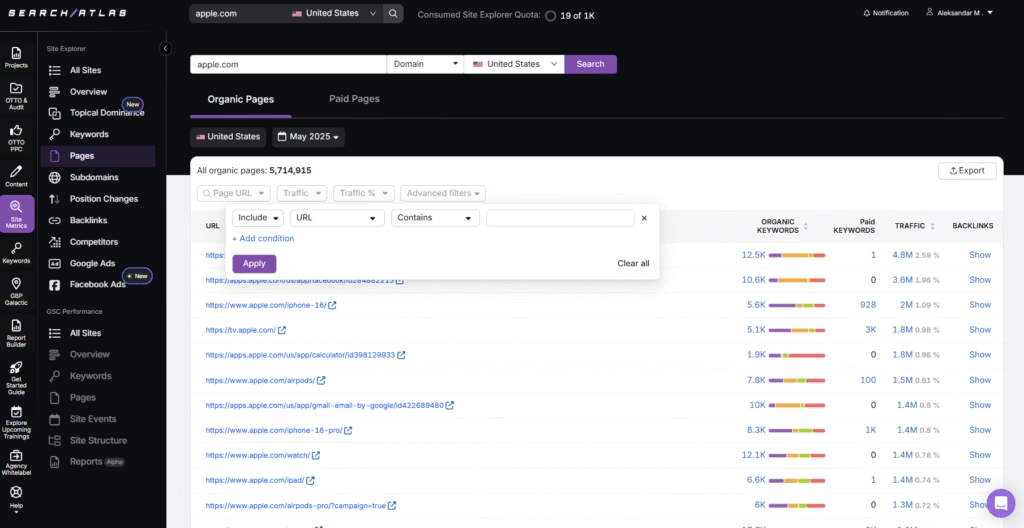
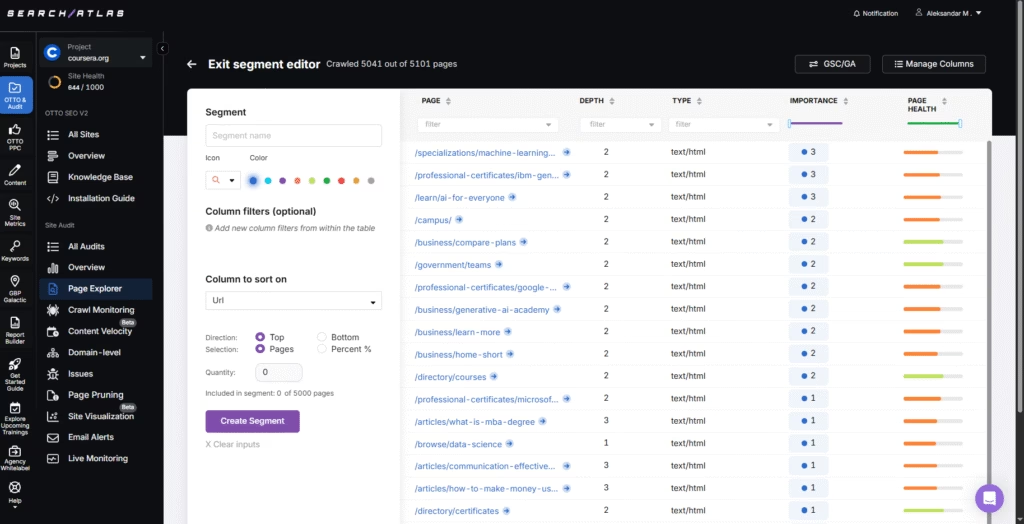
Move into Search Atlas and run a full site crawl using the Site Audit tool. Once the crawl completes, go to the Page Explorer. This section lists every discovered URL and allows you to segment them. Use the “Create Segment” feature and apply filters like “Page contains ?color=” to isolate faceted URLs. Repeat this step for each parameter or directory pattern you want to audit. These segments show how deep faceted URLs go and whether they return 200, 404, or redirect statuses.
9. Check for Duplicate Content in Audit Issues
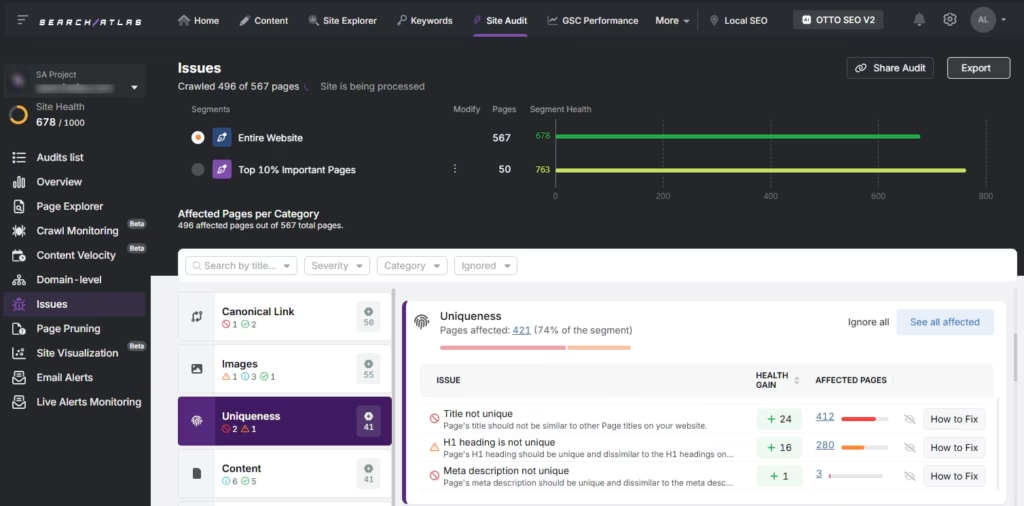
From the Site Audit dashboard, open the Issues tab and click on Uniqueness. Check whether faceted URLs share identical <title> tags or meta descriptions. A high count of duplicates tied to filter-generated pages supports the case for deindexing them or consolidating them with canonical tags.
10. Use Visualizations to Track Indexation Spikes
Search Atlas includes visual dashboards that help you understand scale and trends. The Indexability pie chart shows how many pages are indexable vs non-indexable. A surge in indexable pages that matches a filter rollout could signal index bloat.
11. Overlay GSC Metrics for Each URL in Search Atlas
Connect your GSC account to Search Atlas for deeper insights. This will allow Page Explorer to display clicks, impressions, and keywords for each URL. Filter the report to include only faceted URLs (e.g. “Page contains ?sort=”), then scan the performance columns. If all of them show zero clicks and impressions, it confirms these URLs have no SEO value. Export these findings to support your decision to apply noindex or adjust crawl directives.
12. Take Action Based on Cross-Referenced Data
Confirm which faceted pages are either indexed but low-value or crawled without benefit. After that, take mitigation steps. Add noindex tags, adjust robots.txt rules, or apply canonical tags to consolidate content. Prioritize pages that have no traffic, no indexation value, and appear in high volume. After mitigation, rerun the crawl and watch the Site Audit dashboard and GSC Coverage report for improvements. A drop in indexed facets and a cleaner crawl footprint confirms progress.
How Do You Fix Faceted Navigation Issues?
Faceted navigation helps users explore products quickly, but it often causes crawling and indexing problems. Fix these issues with the right combination of tags, directives, and internal link adjustments. Use the methods below in order of least to most restrictive.
Block Crawling with robots.txt
Use the robots.txt file when crawl budget suffers and ranking signals do not need consolidation.
Block parameters in the way described below.
makefile
CopyEdit
User-agent: *
Disallow: *color=*
Block directories in the way described below.
makefile
CopyEdit
User-agent: *
Disallow: */color/*
Use Allow and Disallow rules cautiously. The rules become difficult to manage when URL patterns vary across categories. Avoid blocking URLs with backlinks or followed internal links. It is possible that Google still indexes those pages.
Use Canonical Tags to Consolidate Signals
Use canonical tags when duplicate content causes indexing problems, but crawling remains under control. These tags guide search engines to consolidate link equity.
Example:
- Main page: https://example.com/phones/apple/
- Faceted page: https://example.com/phones/apple/?storage=256gb&color=white
Add the tag below to the faceted URL.
html
CopyEdit
<link rel="canonical" href="https://example.com/phones/apple/" />
Or add this in HTTP headers.
ruby
CopyEdit
Link: <https://example.com/phones/apple/>; rel="canonical"
Avoid this method if filters significantly alter the content. Canonical tags work best when pages are near duplicates. Google potentially ignores tags if internal links keep pointing to faceted pages.
Remove or Nofollow Internal Links to Faceted Pages
Use rel=”nofollow” on links to faceted URLs if crawling persists after robots.txt. Start with links from faceted navigation components. Avoid nofollowing every facet if canonical tags already manage duplicates or if you target long-tail keywords.

The Search Atlas Site Audit Visualization Tool gives you a clear, interactive view of your entire website structure. It visualizes internal links and page hierarchies as dynamic graphs, which makes it easy to identify crawl depth issues, orphan pages, and structural weaknesses.
Use the Noindex Tag When Other Fixes Fail
Add a noindex tag when indexing problems continue after using canonical, robots.txt, and nofollow.
Use this in the <head>:
html
CopyEdit
<meta name="robots" content="noindex">
Or in the HTTP header:
makefile
CopyEdit
X-Robots-Tag: noindex
Remove any crawl blocks in robots.txt. Google does not see the noindex directive if it cannot crawl the page, i. The noindex tag stops indexing but does not pass ranking signals.
Serve 404 for Faceted URLs With No Results
Serve a 404 response when filter combinations return zero products. This prevents indexing and saves crawl budget.
Return a 200 status with a helpful message when the issue stems from temporary stock limits. That preserves user experience without bloating the index.
How Do You Prevent Faceted Navigation Issues?
Preventing these problems during the initial setup is far easier than fixing them later. The following practices show how to build faceted navigation that serves users without harming search performance.
1. Use AJAX Without Internal Links
Faceted navigation should load dynamically with AJAX instead of generating traditional internal links using <a href=...>. Three things happen when the filter elements do not contain crawlable links. They are listed below.
- Google will not crawl or index the individual facet combinations.
- PageRank dilution from unnecessary internal linking will not occur.
- Crawl budget will not be wasted on duplicate or low-value pages.
This approach improves user experience by preventing full-page reloads while also reducing the SEO maintenance burden.
2. Make URLs Shareable with Non-Crawlable Parameters
Even though filters should not generate crawlable links, URLs should still update based on selected filters. This allows users to complete actions listed below.
- Bookmark filtered results
- Share filter-specific URLs
- Return to filtered pages with the same content state
Use URL hashes (#) or non-linked URL parameters (?) for this purpose. Hashes are ignored by Google during crawling, which makes them preferable. However, always add a canonical tag pointing to the unfiltered URL to consolidate signals and prevent duplicate content if parameters are used.
3. Manually Create Crawl Paths for Valuable Filters
Create a separate, indexable version of a page when a filtered result targets a search-worthy segment (e.g., tools filtered by “Chrome” or “Firefox”). Link to it in one of two ways listed below.
- Manual sub-navigation
- Static links with descriptive anchor text
These editorial crawl paths allow Google to discover, index, and rank useful filter-specific pages without opening the door to infinite crawling of all combinations.