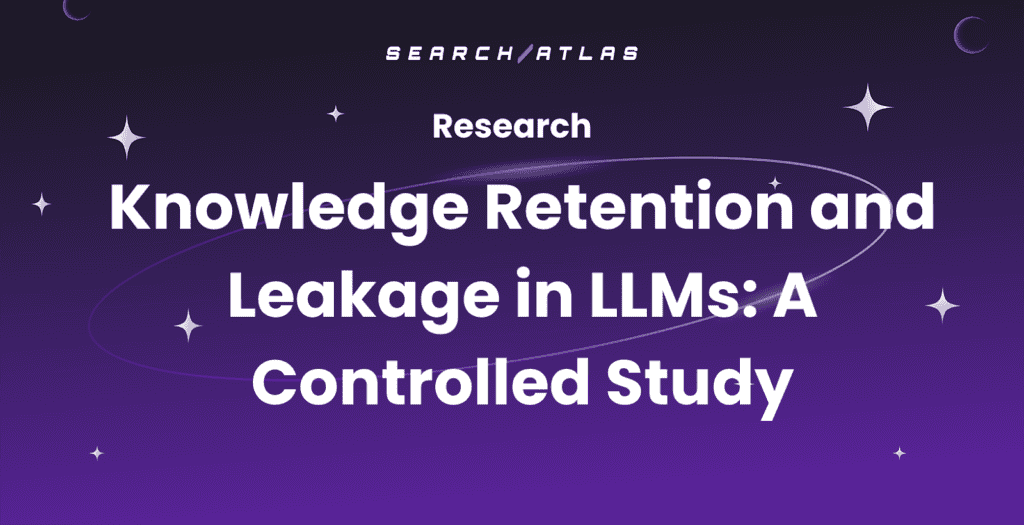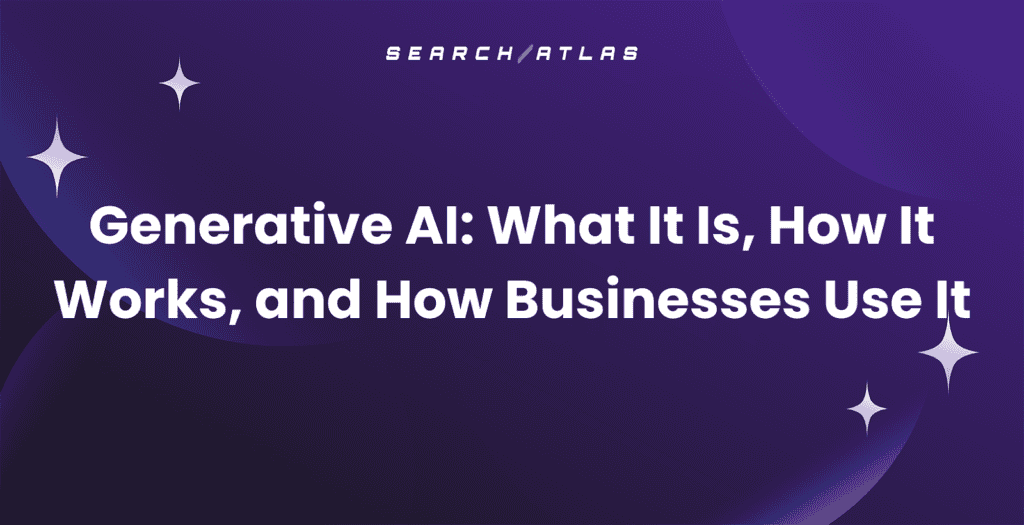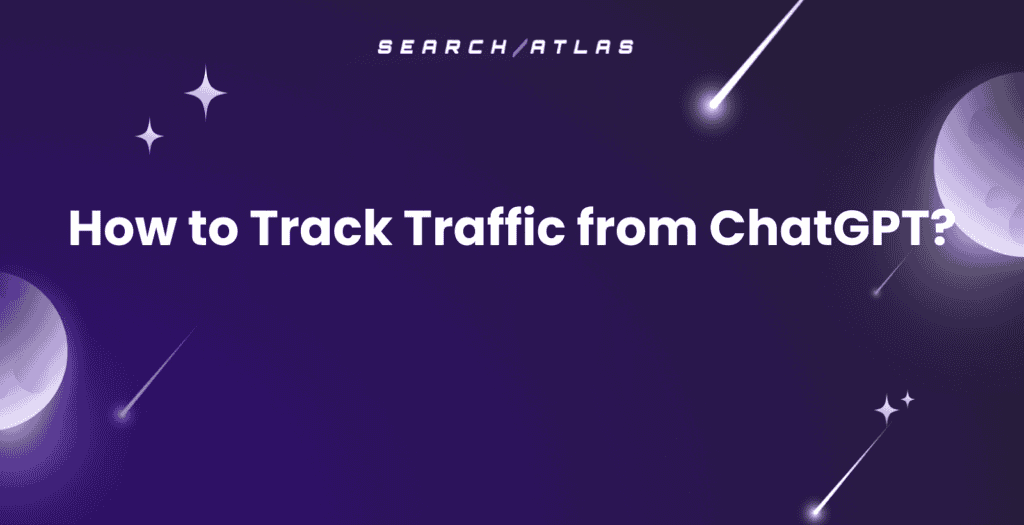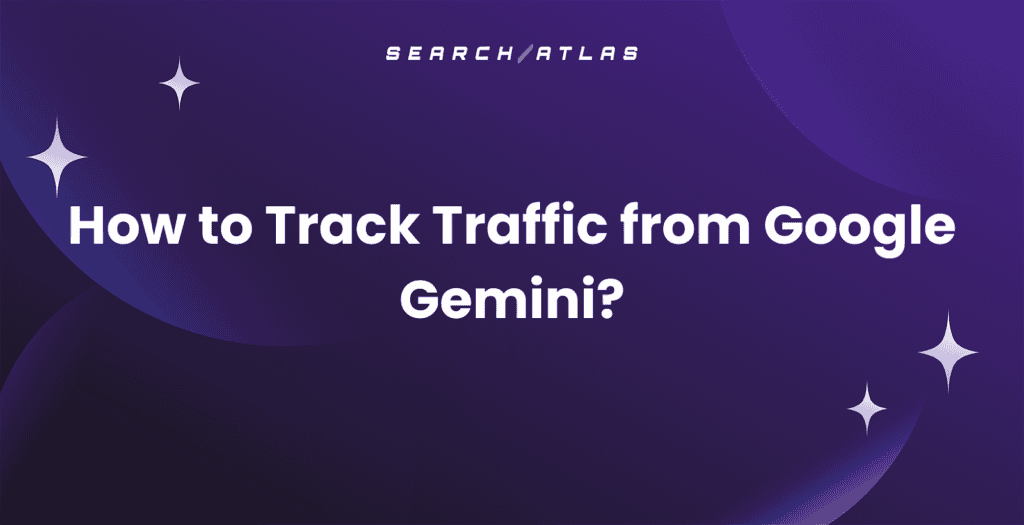Google Analytics 4 (GA4) does not provide built-in rank tracking. It focuses on user behavior and engagement metrics, not keyword positions.
GA4 connects with Google Search Console (GSC) to provide basic search performance data, including keyword impressions and average rankings. Even with this integration, visibility remains limited, and data sampling affects accuracy.
For full keyword tracking, specialized SEO tools offer better solutions. Some let you add keywords manually for tracking, while others integrate with GA4 and GSC to automatically pull keywords and display them in a single dashboard.
What Is a Rank Tracker?
A rank tracker is a tool that monitors keyword positions across search engine results. It shows how rankings shift over time. It reveals how pages perform for specific search queries.
This tool provides insights into overall performance. It highlights areas that need attention. It tracks progress and measures the impact of optimization efforts. It reveals opportunities for higher visibility.

Does Google Analytics Have a Rank Tracker?
No, Google Analytics does not have a rank tracker. The platform tracks user behavior, session data, and engagement metrics. It does not track keyword positions or rankings. Users access search performance data through Google Search Console instead.
Google Analytics connects with Google Search Console. This integration shows keyword impressions, clicks, and average positions. The data remains limited and does not offer full rank tracking capabilities.
SEO professionals use dedicated rank tracker tools to monitor keyword positions. These tools provide accurate and detailed keyword data. Some tools require manual keyword input. Others integrate with GA4 and GSC. They import all keywords automatically and display results in one dashboard.
Why Do Marketers Use All Three Tools Together?
Marketers use all three tools (GA, GSC, a rank tracker) because each offers unique insights for optimizing website performance. These insights are listed below.
- GA tracks user behavior, helping marketers understand traffic patterns, engagement, and conversions.
- GSC provides data on search visibility, keyword performance, and technical SEO, helping fix indexing issues and improve rankings.
- A rank tracker monitors keyword rankings over time, allowing marketers to track SEO progress and adjust strategies.
Together, these tools offer a complete view of the website performance, which enables marketers to optimize content, measure success, and improve SEO efforts.
What Are the Benefits of Using a Rank Tracker?
Rank tracking improves SEO analysis, supports strategic decisions, and simplifies keyword monitoring. It ensures clear visibility into search performance across all campaigns.
The benefits of using a rank tracker are listed below in more detail.
- Keyword Monitoring. Identifies keywords that appear in search results. Displays position, search volume, and competition.
- Position Tracking. Tracks exact keyword positions in SERPs. Measures daily, weekly, and monthly changes.
- Trend Analysis. Shows ranking changes over time. Reveals upward or downward trends for each keyword.
- Penalty Detection. Flags sudden drops in rankings. Suggests potential algorithmic penalties or technical issues.
- URL Performance. Connects keywords to specific URLs. Detects keyword cannibalization and underperforming pages.
- Keyword Discovery. Uncovers new keyword opportunities. Highlights additional terms your site already ranks for.
- Segmentation. Groups keywords by category, page type, or funnel stage. Tracks performance for each group.
- Competitor Analysis. Compares keyword rankings with competitors. Identifies gaps and ranking opportunities.
- Client Reporting. Generates progress reports. Summarizes ranking changes, wins, and areas needing improvement.
- Search Engine Behavior. Reveals how different engines treat your keywords. Informs search intent alignment and content strategy.
What Metrics Do You Monitor With a Rank Tracker?
A rank tracker provides key metrics that reveal how your keywords perform in search results. These metrics help measure progress, uncover issues, and guide SEO decisions with real-time and historical data.
- Keyword Position. Tracks the exact placement of each keyword in search results, revealing upward or downward movement over time.
- Ranking History. Displays past positions for each keyword and highlights trends and performance shifts.
- Search Volume. Shows how often users search for a specific keyword, helping to prioritize high-demand terms.
- Traffic Potential. Estimates the potential traffic based on keyword position and search volume, aiding in prioritizing optimization efforts.
- Click-Through Rate (CTR). Measures how often users click on your ranking result, indicating the relevance of your content.
- SERP Features. Tracks presence in special search result features like snippets or local packs.
- URL-Level Ranking. Connects keywords to specific URLs, helping to detect keyword cannibalization and optimize page performance.
- Tag or Group Performance. Organizes keywords by tags or groups, allowing for targeted performance tracking by topic or funnel stage.
- Device and Location. Breaks down performance by device type (desktop, mobile) and location, supporting mobile and local SEO strategies.
- Competitor Position. Compares your rankings with those of competitors, helping to identify gaps and track progress.
What Metrics Do You Monitor With Google Analytics?
Metrics to follow with Google Analytics are listed below. These metrics help track user behavior, measure SEO performance, and optimize marketing efforts.
- Sessions. Tracks the total number of visits to your website, providing insights into overall traffic.
- Users. Shows how many unique visitors interact with your site, measuring reach and audience size.
- Bounce Rate. Measures the percentage of visitors who leave after viewing one page, indicating user engagement and site relevancy.
- Page Views. Counts the total number of pages viewed by visitors, reflecting content consumption and user interest.
- Average Session Duration. Tracks how long visitors stay on your site, offering insight into engagement levels.
- Goal Completions. Measures how often visitors complete specific actions on your site, such as signing up or making a purchase.
- Conversion Rate. Tracks the percentage of visitors who complete a desired action, such as making a purchase or filling out a form.
- Traffic Sources. Identifies where your visitors come from, such as organic search, paid ads, social media, or referrals.
- New vs. Returning Visitors. Compares new visitors to returning ones, indicating your site’s ability to retain traffic.
- Exit Rate. Measures the percentage of visitors who leave your site from a specific page, identifying areas that may need improvement.
- Device Category. Breaks down how users access your site (desktop, tablet, mobile), helping optimize for different devices.
- Ecommerce Metrics. Tracks metrics such as revenue, transactions, and average order value for ecommerce sites.
What Metrics Do You Monitor With Google Search Console?
Metrics to follow with Google Search Console are listed below.
These metrics help track search performance, monitor indexing, and improve SEO efforts.
- Total Clicks. Shows how many times users clicked on your site’s links in search results.
- Total Impressions. Tracks how many times your site appeared in search results, even without a click.
- Average Click-Through Rate (CTR). Measures the percentage of impressions that resulted in clicks.
- Average Position. Displays the average ranking of your site for specific queries, indicating search visibility.
- Search Queries. Shows which keywords drove traffic to your site, offering insights into the search terms that perform well.
- Pages. Tracks which pages on your site received the most clicks and impressions in search results.
- Countries. Shows the geographic locations where users found your site in search results.
- Devices. Breaks down keyword performance by device (desktop, mobile, tablet), helping tailor SEO for different platforms.
- Index Coverage. Monitors your site’s indexing status and highlights any errors preventing proper indexing.
- Mobile Usability. Identifies issues that affect your site’s usability on mobile devices.
- Structured Data. Tracks the use of structured data (schema markup) on your site, improving search visibility with rich results.
- Links. Shows which external websites link to your content, helping track backlink performance.
What Are the 3 Best Ways to Track Rankings?
Tracking rankings is essential for understanding how well your SEO efforts are performing. Here are the three best ways to track rankings.
1. Use a Keyword Rank Tracker
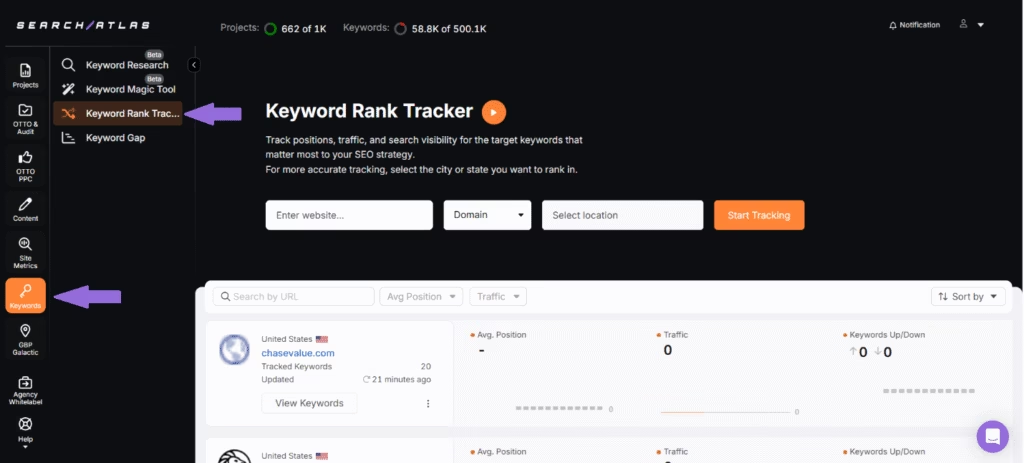
Search Atlas Keyword Rank Tracker measures keyword performance through daily, weekly, or monthly tracking. The tool monitors position changes, traffic shifts, and visibility scores for selected keywords across search engines.
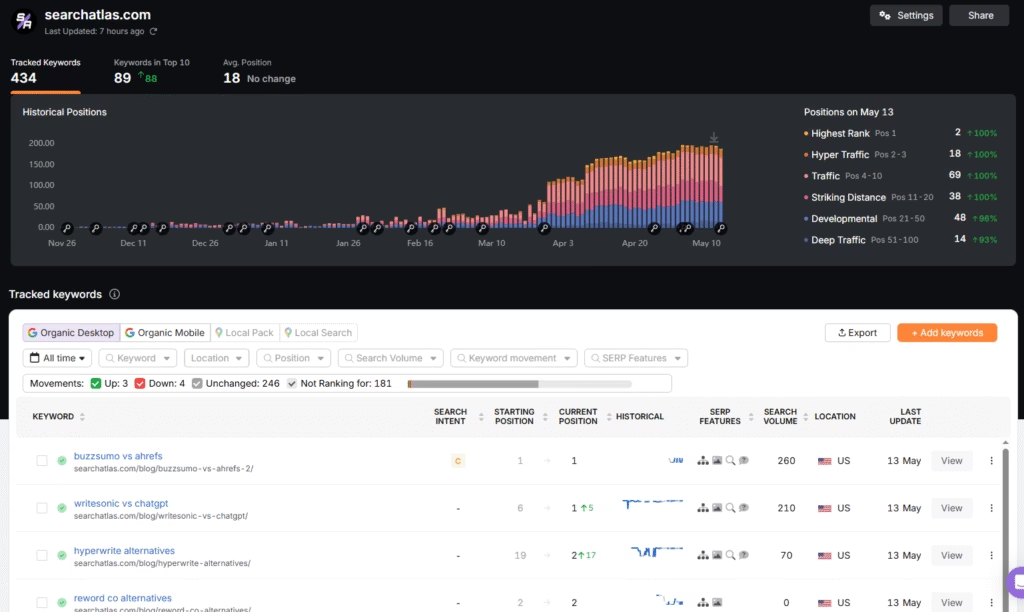
The dashboard displays starting and current positions, along with a historical chart that visualizes rank trends. The tool identifies SERP features, tracks search volume averages, and shows the selected project location with the most recent update.
The dashboard supports competitor analysis through search visibility comparison. For each competitor, the tool lists the URL, current ranking, number of keywords in the top 10, and overall visibility rate.
From the dashboard, users access tracked keywords and export results into CSV format. Share the dashboard link for collaborative analysis or reporting.
2. Integrate GA4 With an SEO Tool
Integrating Google Analytics 4 (GA4) with an SEO tool enhances your ability to track performance, gain deeper insights, and streamline your SEO efforts. Here’s how GA4 integration with rank tracking tools adds value.
GSC Integration
GSC provides essential keyword data directly from the source. The platform shows every keyword that triggers your website in search results. It tracks how often users see your listings through impression data. It delivers ranking shifts with daily updates.
Connect GSC to Search Atlas to pull the keyword data into Search Atlas’ GSC Insights. The experience becomes smoother, with added context for keyword performance.
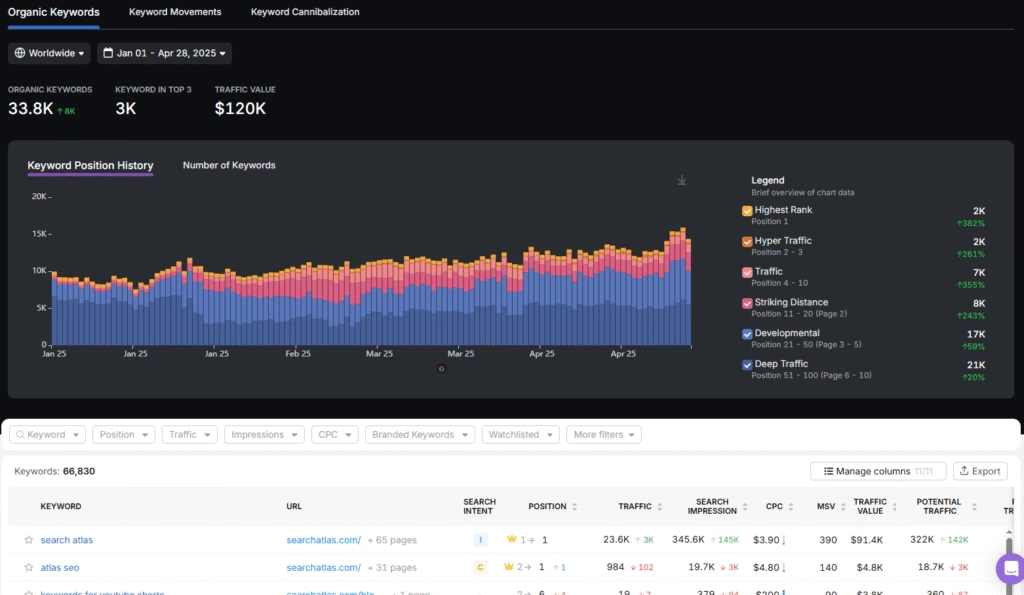
GSC Insights displays full historical keyword data in a single chart. It tracks rank shifts across all keywords to reveal the effects of SEO efforts. It highlights traffic and click-through rates by rank position to uncover missed opportunities. It identifies keyword cannibalization across pages and supports efforts to resolve it.
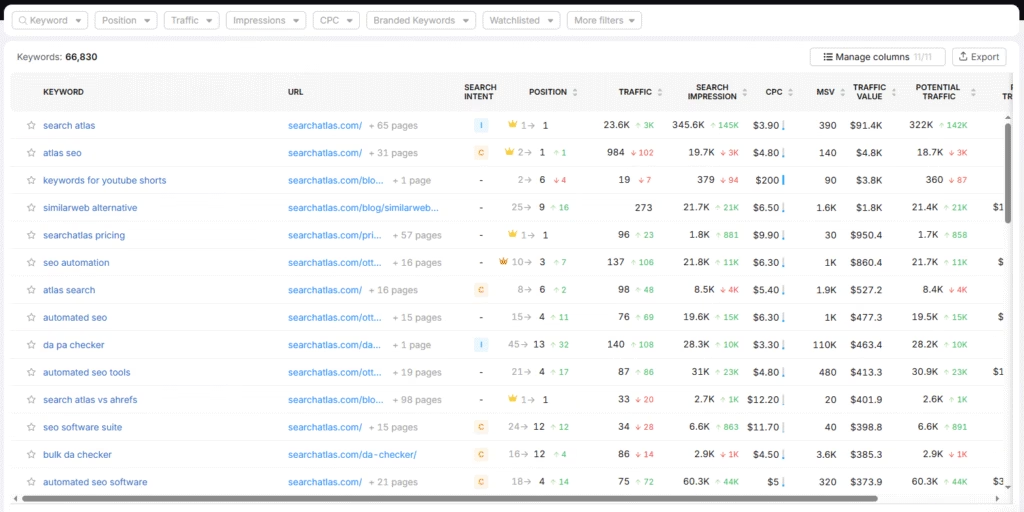
The GSC Insights tool provides daily updates and advanced filtering, including by position, traffic, impressions, CPC, branded keywords, watchlisted, and more filters.
GA4 Integration
Search Atlas GSC Insights tool connects with GA4 through direct integration, creating a unified platform for performance tracking and analysis. This connection enables seamless access to both search and user behavior data in one place.

Visualizing key insights becomes easier, allowing users to spot patterns, identify drops, and make informed decisions faster.
3. Integrate GA4 With GSC
To integrate Google Search Console with GA4, begin in your Google Analytics account.
- Open the Admin panel and locate the “Product Links” section. Click “Search Console Links,” then click the “Link” button.
- Select the relevant Search Console property and proceed through the “Select Web Stream” and “Review and Submit” steps.
- Once completed, GA4 and Search Console begin sharing data between each other.
This connection enables you to view organic search performance directly in GA4. See which queries drive traffic to your website, how different landing pages perform in search, and what users do after arriving on the site. These insights help connect ranking visibility with on-site behavior and conversions.
However, this integration comes with several limitations. The data from Search Console does not update in real time. It typically appears in GA4 after a delay of 24 to 48 hours. This delay reduces the ability to react quickly to ranking changes or sudden traffic drops. In addition, GA4 does not support time series charts for Search Console reports.
Without this functionality, it becomes harder to track trends or compare performance across custom time periods. Data retention remains limited. Search Console holds data for a maximum of 16 months, and GA4 reflects the same constraint. This short window restricts long-term analysis or year-over-year comparisons.
The integration lacks flexibility in SEO report customization. The way Search Console data appears in GA4 feel disorganized or incomplete. Filtering and segmenting often feel limited, which reduces the usefulness of the imported data for deeper analysis.
Many users prefer a dedicated keyword rank tracker or a GSC insights tool because of these issues. These tools update more frequently, support flexible reporting, and retain data beyond the 16-month window.
How Do I Report Keyword Rankings?
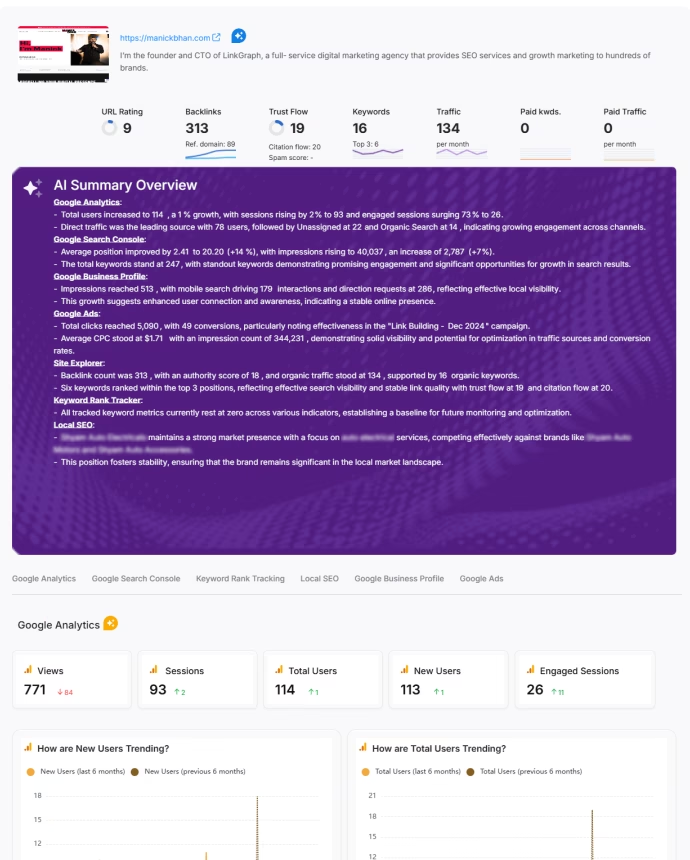
To report keyword rankings, use the Search Atlas Report Builder. The Report Builder lists all tracked keywords. It highlights ranking changes, shows shifts in performance, and includes search volume and competition level.
The info from the Report Builder helps clients understand keyword value and difficulty. Report on keyword success by showing which terms drive traffic and sales. Point out low-performing keywords.
Search Atlas Report Builder displays customizable metrics from its own rank tracker that are listed below.
- Tracked Keywords. These are specific terms you monitor. They show search performance, visibility, and traffic impact.
- Search Visibility. This measures how often and where your site appears in search results. It reflects presence and exposure.
- Average Position. This shows where your pages rank on average for each keyword.
- Keywords in Top 10. These are terms that place your site within the top 10 results. These rankings drive more visibility and clicks.
Users generate reports by time range.
- 1 month. Use this for a quick status update.
- 3 months. Spot short-term trends and shifts.
- 6 months. Review mid-range progress.
- 1 year. Get a full view of long-term performance.
The Report Builder includes keyword data from GSC and creates automatic reports with easy-to-read graphs. It shows Average Position by Device, Keywords With Highest Impressions, and other visibility and engagement metrics.
The same Report Builder integrates with Google Analytics and Google Business Profile.
For Local SEO, it connects with a local search grid which shows how your business ranks in a custom radius around its physical location.
How to Choose a Keyword Rank Tracking Software
Choose a keyword tracking software that delivers complete visibility into keyword performance, tracks all of the keywords rankings across your entire site, and on a daily basis. There are other important details to pay attention to and they are listed below.
- Includes full historical data to show long-term ranking trends.
- Presents clear, actionable reports that support SEO strategy.
- Tracks rankings across multiple countries and regions.
- Connects rank changes to organic traffic impact with accurate metrics.
- Monitors competitor keyword rankings for side-by-side comparisons.
- Sends alerts for important keyword movements.
- Supports large keyword volumes without extra tracking fees.
- Works as a complete SEO monitoring tool.
Track All Your Marketing Data in One AI Platform
Tracking keyword rankings across multiple platforms gives you a detailed view of what works, what drops, and where to focus next. But it’s easy to miss the big picture when reports come from all directions (Google Analytics, Search Console, ads dashboards, rank trackers).
That’s where automation makes all the difference. g. Search Atlas brings your ranking insights, traffic data, and keyword shifts into one customizable dashboard.
Try Search Atlas FREE for 7 days. No commitment, no pressure, just smarter SEO reporting at your fingertips. Cancel anytime.