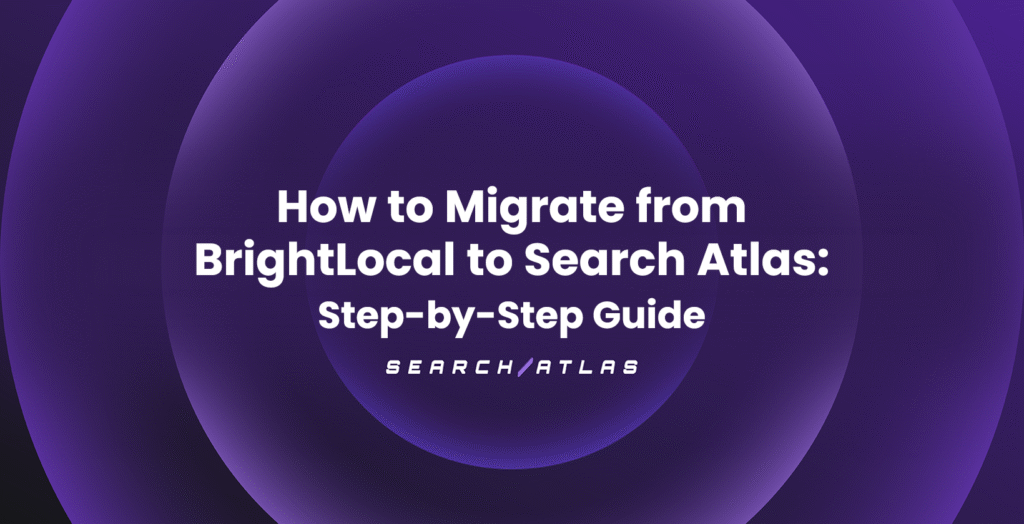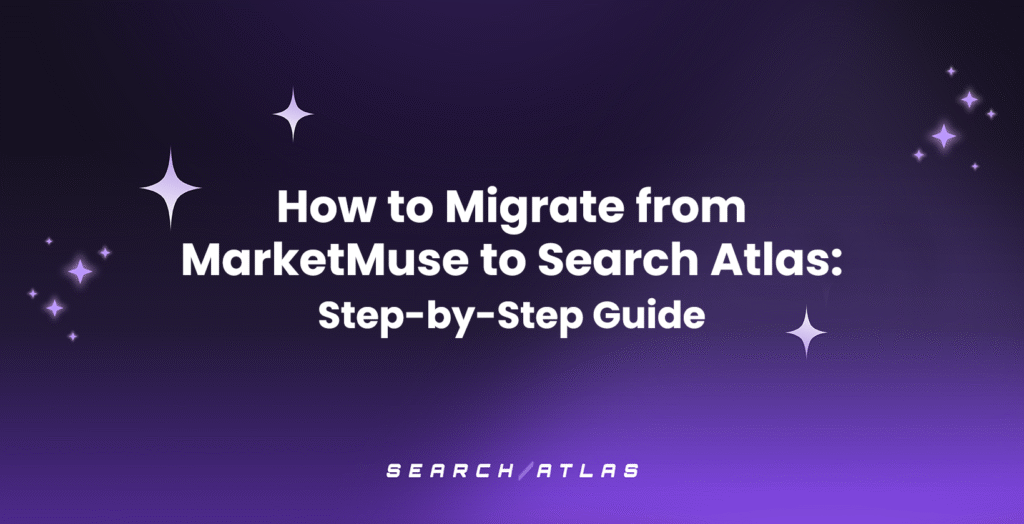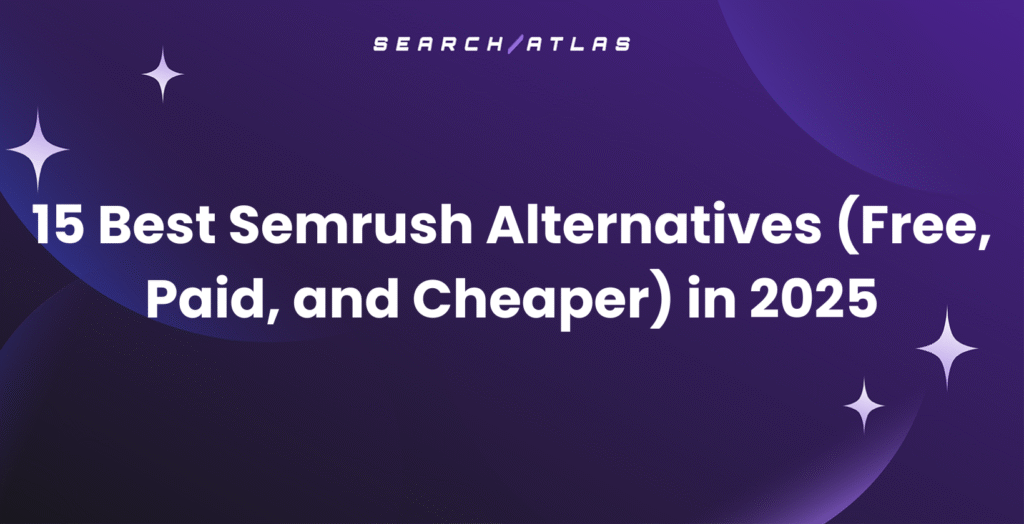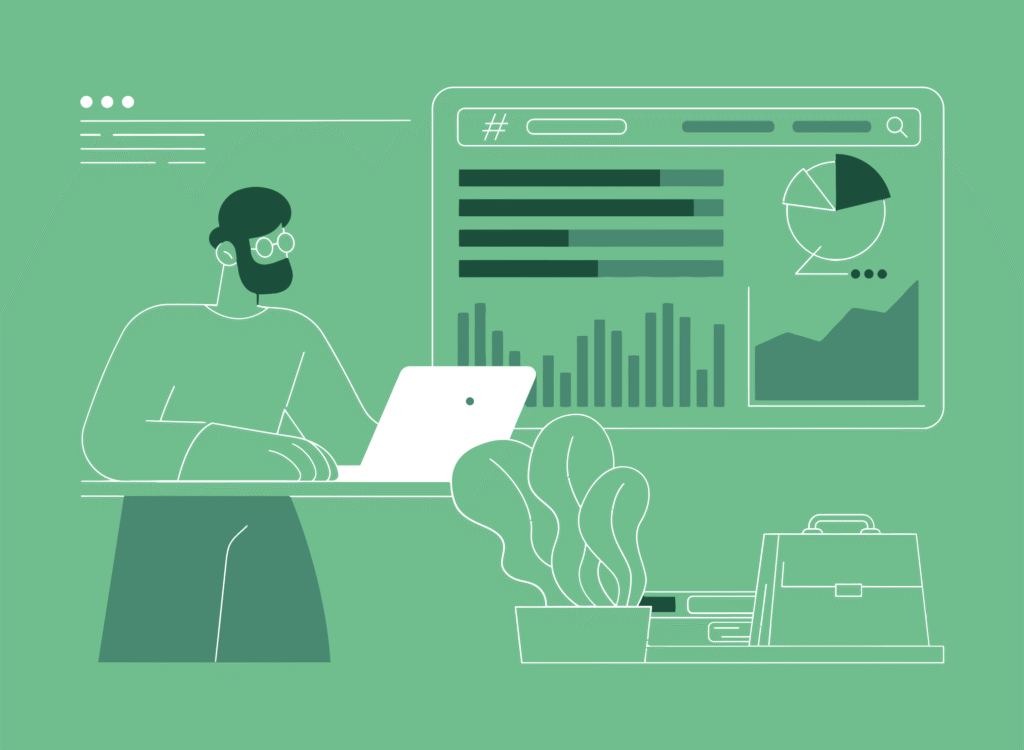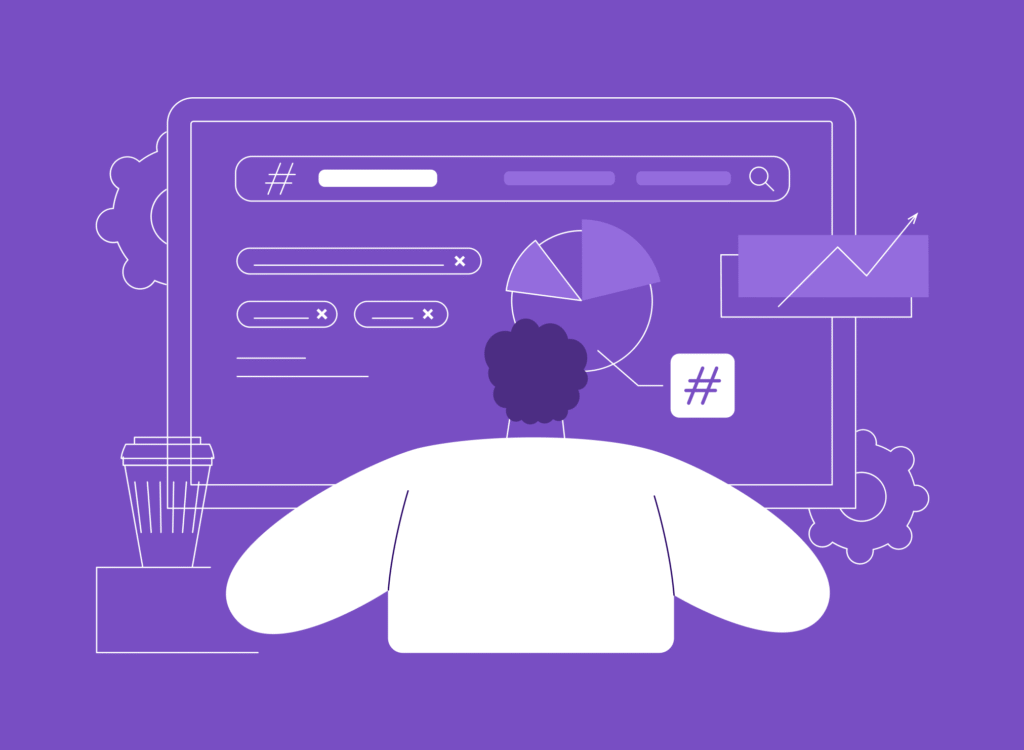Perplexity AI is a powerful AI search engine that finds answers by scanning the web, but it falls short when it comes to creative content needs. ✒️
Bloggers, SEOs, and content marketers often need more—like in-depth content creation, keyword research, and automation tools.That’s where Perplexity AI alternatives come in.
To help you in your search, we’ve rounded up 11 top options with key features, pricing, and limitations to help you find the right writing and AI assistant.

Why SEOs and Content Marketers Look for Perplexity Alternatives
If you’ve used Perplexity AI for web searches or factual information, you might find it reliable for those tasks. However, its capabilities are limited, making it less versatile for content marketers and SEO professionals.
While Perplexity claims to support content generation and creative writing, its outputs often feel generic and lack depth or customization. You can’t adjust tone, style, or response depth, which is crucial for tailored marketing campaigns.
It also lacks voice commands, image generation, and advanced integrations with tools like Google Docs or Gmail—features that are essential for productivity and creativity.
Alternatives to Perplexity often offer a more comprehensive suite of features, including advanced content and image generation, problem-solving capabilities, AI SEO features, and integrations.
The cost is another factor, as its free plan may fall short for complex needs, and its Pro plan can be expensive, especially for larger agencies.
11 Perplexity Alternatives You Need to Try
We did the research and found 11 alternatives that can fit a range of needs. Look through our list and find your next AI tool (or two). 🤞
1. Search Atlas: Content Writing, Optimization, and Full SEO Automation
Search Atlas is a comprehensive SEO and content improvement platform, designed to help users streamline digital marketing efforts.
ts AI-powered writing tool generates optimized content, ensuring alignment with SEO best practices. By providing tailored suggestions on topics, keywords, and word counts, it helps enhance content relevance and readability.
Additionally, Search Atlas Scholar evaluates content’s overall effectiveness by analyzing several metrics, including keyword relevance, factual accuracy, and user intent.
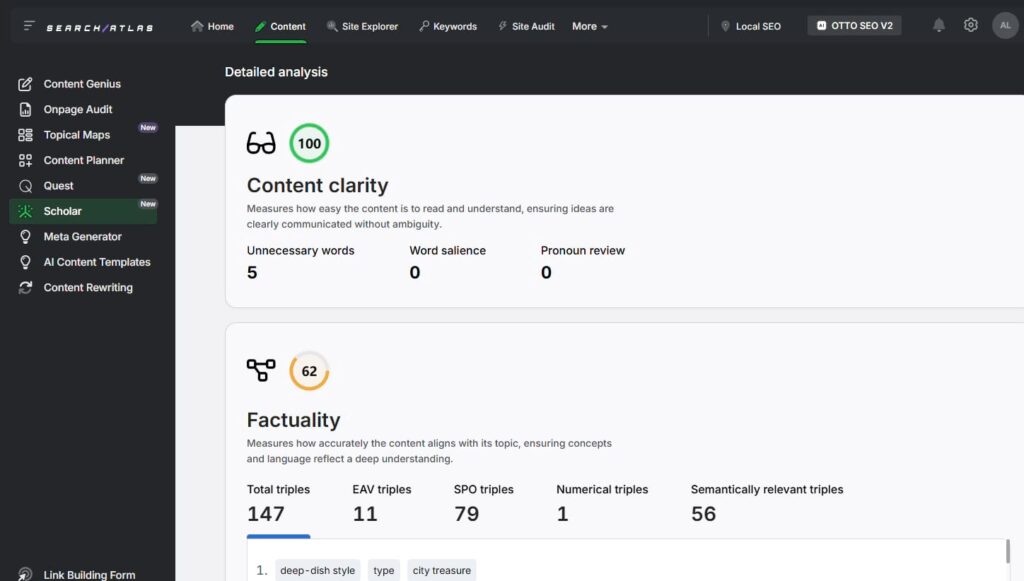
Metrics like Content Clarity, Readability, and Query Relevance allow users to measure content quality effectively, ensuring optimization for search engine rankings and audience engagement.
Popular Features
- AI Content Writer: Automatically generate optimized content with Search Atlas’ AI tools, featuring 50+ templates, image tool, a topical map creator, and Bulk AI Writer.
- Blog Idea Generator: Instantly create creative blog topic suggestions to boost organic traffic and engagement.
- Content Planner: Enhance content readability and SEO performance through advanced AI-driven strategies. Create a content plan in minutes.
- Automated SEO: OTTO SEO 2.0 audits your website for fixes and new content opportunities automatically.
- Content Optimizer: Improve readability and SEO performance with AI-powered content optimization strategies.
- Scholar: Analyze your content’s relevance, structure, factual accuracy, alignment with search intent, freshness, and other quality metrics.
- Full SEO Platform: Over 40 tools to scale your content production, website health, marketing efforts, and more.
- PPC Tools: Optimize paid search campaigns with advanced tools that track performance, keywords, and ROI.
Limitations
- While Search Atlas includes an AI Writer well-integrated with its platform, it lacks search-specific tools.
- It offers a wide range of features, but advanced tools may require some time to learn. However, onboarding calls are available to assist users.
Pricing
If you only need our AI writing tools, use the Content Genius plan.
| Content Genius Plan | Price |
| 15 Pages/Articles50 AI Quota75 Content Assistant Keywords | $45/month |
Other plans give you access to the full platform.
| Price | $99/month | $199/month | $399/month |
| Free OTTO activation | 1 | 1 | 3 |
| User seats | 2 | 3 | 5 |
| Pages/Articles Created | 40 | 100 | 200 |
| Content Assistant Keywords | 120 | 300 | 600 |
| Onpage In-Depth Audits | 40 | 100 | 200 |
| Keyword Research Lookups | 500 | 2,000 | 5,000 |
Reviews
- G2: 4.8/5 (91)
- Capterra: 4.9/5 (63)
2. Chatsonic
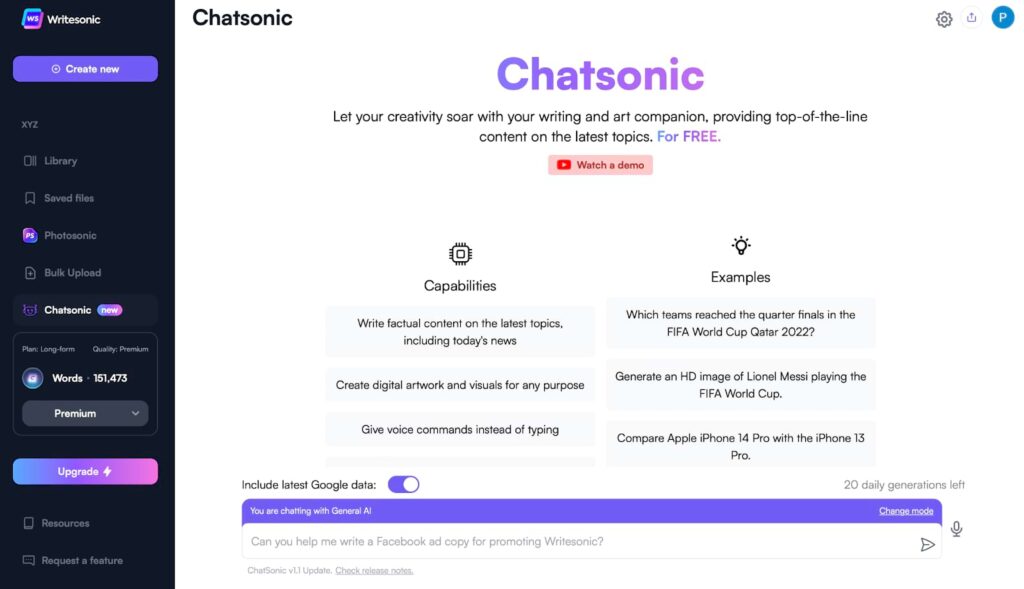
Chatsonic, powered by Writesonic, is an AI-driven tool designed for content creation and search. It integrates with Google Search to provide real-time web results, making it useful for up-to-date research and marketing insights.
Unlike standard AI writing assistants, Chatsonic combines multiple AI models, including GPT-4o, Claude, and Gemini, to refine responses for different marketing needs. It allows users to generate and optimize content, from blog posts to ad copy, while also analyzing performance data.
At the same time, its search capabilities help users find relevant keywords, competitive insights, and current industry trends without leaving the platform.
And finally, it integrates with SEO tools like Ahrefs and Google Search Console, so it’s even more suitable for marketers.
Popular Features
- Multi-Model AI access: Switch between GPT-4o, Claude 3.5, and Gemini to optimize responses for different marketing tasks.
- Real-Time Web Search: Get up-to-date insights and data directly from Google Search for accurate and relevant content.
- AI Article Writer: Generate SEO-optimized, long-form content with AI-powered structuring, research, and automated keyword integration.
- Marketing Tool Integrations: Connect with Ahrefs, Google Search Console, and WordPress to streamline content creation and analysis.
- Custom Brand Voice: Maintain consistency by setting a personalized tone, ensuring AI-generated content aligns with your brand identity.
- Automated Workflows: Research, write, edit, and optimize content seamlessly with AI-driven automation for a more efficient marketing process.
Limitations
- Some reviews say Chatsonic’s free plan has a restrictive 2,500-word limit, limiting extensive content creation.
- Certain reviews say the AI-generated images may not meet expectations, lacking detail and accuracy.
Pricing
- Free: $0/month – 25 one-time credits, limited GPT-4o access, 5 AI generations/month, limited image generation, 1 brand voice.
- Individual: $20/month – 100 credits/month (~5 premium articles), full AI model access, 10 SEO AI Agent generations, full image generation access, 1 brand voice.
- Standard: $99/month – 1000 credits/month, 2 seats, unlimited AI generations (fair use), unlimited SEO AI Agent generations, unlimited brand voices, access to AI Article Writer 6.0 (Premium, Superior & Elite qualities), site audit, knowledge import, SEO checker, plagiarism checker, AI voice generator, bulk content generation, API access, and AI topic clusters.
- Enterprise: Custom Pricing – Custom credits & seats, all Standard plan features, plus enterprise SSO & security, admin controls and analytics, enhanced support, security & governance, legal/security reviews, and workflow customization.
- AI + Human Content Service: $2,000/month – AI-powered content with expert editing, enterprise-grade AI analysis, and done-for-you content optimized for ranking.
Reviews
- G2: 4.0/5 (16)
- Capterra: No reviews
3. Claude
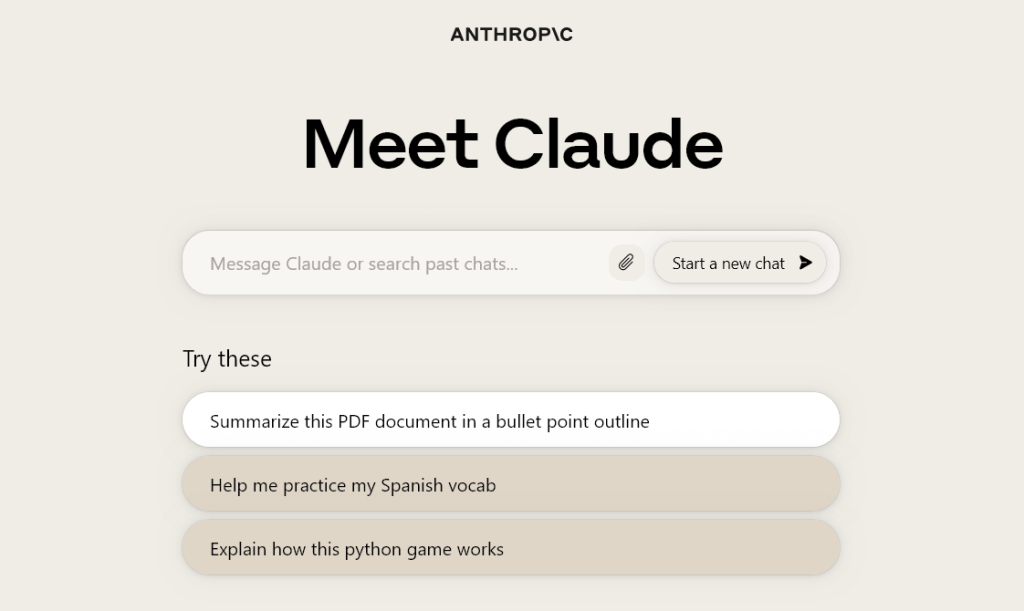
Claude, developed by Anthropic, is an AI assistant designed to assist users with various tasks, including writing and research. It can generate text-based content, such as articles, essays, and code snippets, by processing user prompts and requirements.
Users can interact with Claude through chat interfaces, providing instructions to draft or iterate on documents, code, or other materials. Additionally, Claude offers features like “Artifacts,” which allow users to draft and iterate on websites, graphics, documents, and code alongside their chat interactions.
What makes it popular with marketers is its content creation abilities as well as the power to handle multiple languages, and analyze data without hassle or security concerns.
Popular Features
- Advanced Reasoning: Perform complex cognitive tasks beyond simple text generation.
- Vision Analysis: Transcribe and analyze static images, including handwritten notes, graphs, and photographs.
- Code Generation: Use this feature for creating websites, structuring data, and debugging complex code bases efficiently.
- Multilingual Processing: Access real-time translation and creation of multilingual content across various languages.
- AI Content Generation: Claude helps marketers create high-quality, long-form content efficiently, from blog posts to ad copy, while maintaining brand voice and accuracy.
- Projects feature: Organize your documents and chats for efficient project management and collaboration.
Limitations
- Some users have noted that Claude’s free version has limited access to advanced features and models.
- Certain reviews mention that Claude’s support quality is rated at 7.5, which is lower than some competitors.
Pricing
- Free: $0/month – Talk to Claude on web, iOS, and Android; ask about images and docs; access to one of the latest models.
- Pro: $20/month – Everything in Free, plus more usage, access to Projects, more models (Claude 3.5 Sonnet, Claude 3 Opus), early access to new features.
- Team: $30/user/month – Everything in Pro, plus more usage, central billing and administration, early access to collaboration features.
- Enterprise: Custom pricing – Everything in Team, plus expanded context window, SSO, domain capture, role-based access, SCIM, audit logs, data source integrations.
Reviews
- G2: 4.5/5 (24)
- Capterra: 4.7/5 (14)
4.ChatGPT
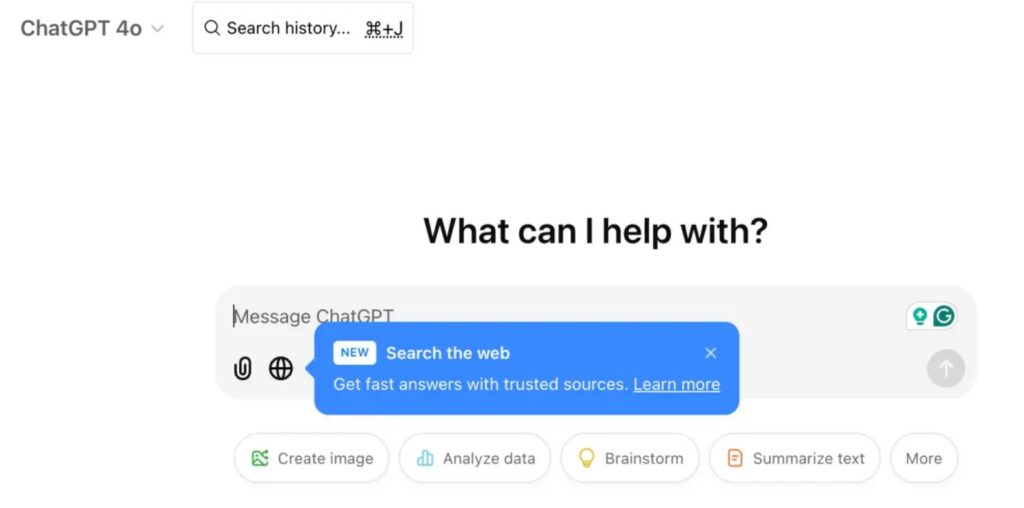
ChatGPT is a handy AI tool from OpenAI, great for tasks like casual writing and searching for information. Whether you’re drafting emails or brainstorming ideas, it can help generate responses based on the conversation.
It’s useful for things like summarizing long texts or even writing code without needing to be a coding expert yourself.
However, it does have limitations; some users note that it may struggle with maintaining context during complex discussions, and the accuracy of its responses can sometimes be questionable.
For marketers and content writers, ChatGPT can help brainstorm ideas, draft content quickly, and even refine copy. It’s a great assistant for generating first drafts or finding inspiration, though more nuanced, professional work might need a little more polish.
Popular Features
- Contextual Understanding: ChatGPT remembers previous interactions, making conversations feel more natural and personalized over time.
- Customizable Responses: Users can define response length, style, and tone to match specific needs or preferences.
- Multi-Language Support: ChatGPT can communicate and generate content in various languages, improving accessibility for global users.
- Code Assistance: It can help with writing and debugging code, even if you don’t know how to code.
- Summarization: ChatGPT can condense long documents into summaries, extracting key points for easier understanding and review.
- Idea Generation: It assists in brainstorming, helping to come up with new ideas for content or strategies.
Limitations
- Some reviews note that ChatGPT’s search capabilities can be limited, often lacking up-to-date or real-time information.
- It’s mentioned that while ChatGPT can assist with SEO tasks, its content recommendations aren’t always fully optimized.
Pricing
- Free: $0/month – Access to GPT-4o mini, standard voice mode, limited access to advanced features, and custom GPTs.
- Plus: $20/month – Everything in Free, extended limits on messaging, file uploads, advanced data analysis, and image generation.
- Pro: $200/month – Everything in Plus, unlimited access to GPT-4o, voice (audio only), and higher limits on video/screensharing.
- Team: $30/user/month – Higher message limits, access to DALL·E, web browsing, data analysis, and GPTs sharing within workspace.
- Enterprise: Contact sales – Everything in Team, high-speed access to tools, expanded context window, enterprise-grade data security, and enhanced support.
Reviews
- G2: 4.7/5 (682)
- Capterra: 4.5/5 (106)
5. Brave Leo AI
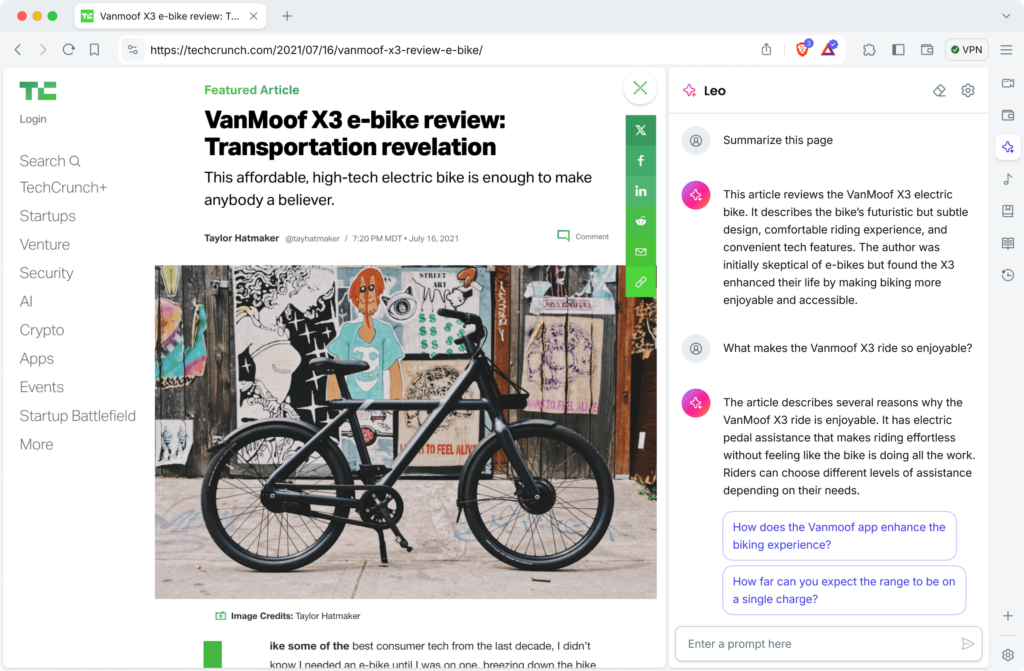
Brave Leo is an AI assistant built into the Brave browser, designed to enhance your browsing and productivity. With it, users can interact directly with web content, asking Leo to summarize pages, generate new content, and translate text, all while keeping privacy at the forefront.
Leo can also handle document analysis, including PDFs and Google Docs, providing quick insights from these files. While useful for everyday writing and research tasks, Leo’s responses can sometimes be inaccurate, as is common with AI tools.
Additionally, users are encouraged to verify the information before relying on it, especially for complex queries.
Finally, Leo’s focus on privacy, with no data retention or sharing, is perfect for marketers and users who prioritize confidentiality. It’s ideal for those handling sensitive data or avoiding personal data tracking.
Popular Features
- Private and Secure AI: Leo’s models don’t store or share data, ensuring users’ privacy while interacting.
- AI Writing: Leo can generate content like articles, essays, and emails, helping with creative tasks.
- Search Assistance: Leo can summarize webpages and documents, providing quick insights from various sources.
- Document Analysis: Leo helps extract information from PDFs, Google Docs, and Sheets, speeding up research.
- Multilingual Support: Leo can translate between different languages, making it easier to work globally.
- Custom GPTs: Users can create and use their own custom GPTs for specific needs and workflows.
Limitations
- While it offers fast summaries and helpful responses for general queries, its performance can fall short when handling more complex or detailed searches.
- Some reviews say Brave Leo occasionally generates hallucinated responses, which can lead to misleading information.
Pricing
- Leo AI Premium: $14.99/month – Access to industry-leading LLMs, higher rate limits, early access to new features, 7-day free trial
- Leo AI (Free): $0/month – Basic access to Leo’s AI-powered features, with limited models and requests
Reviews
- G2: No reviews
- Capterra: No reviews
6. Text Cortex
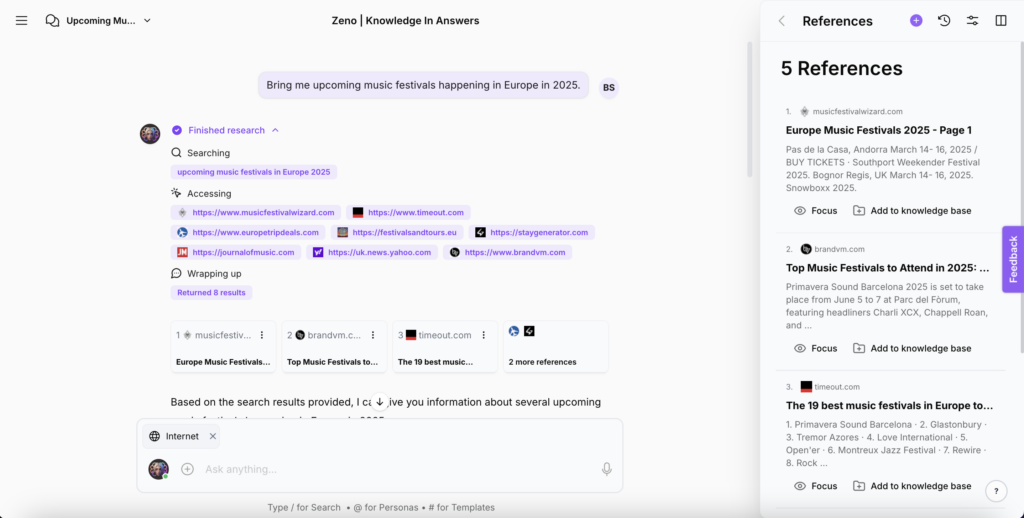
TextCortex is an AI tool that focuses on content creation and customization. It allows users to generate tailored responses for specific tasks, such as marketing or customer service, using pre-built templates or custom ones.
The tool also includes a variety of built-in personas, letting users adjust the tone and style of responses based on their needs. While it excels at producing customized content, it may not be as effective for general information or broader tasks.
Finally, it helps marketers and SEOs quickly generate tailored, keyword-rich content that stays on-brand and boosts organic traffic. Its customizable templates and personas save you time while keeping your messaging sharp and optimized.
Popular Features
- Customizable Templates: Save and reuse personalized prompts with dynamic input fields, ensuring efficient and consistent content creation.
- Customizable AI Personas: Create and tailor unique AI characters that reflect your brand tone and communication style.
- Integrated Knowledge Bases: Upload documents, connect data sources, and retrieve precise insights, enhancing personalization and research accuracy.
- Workflow Automation: Automate repetitive tasks like market research, email outreach, and content repurposing to boost overall productivity.
- Seamless Browser Extension: Integrate TextCortex into your browser for quick access to AI tools across 30,000+ applications.
- Data Analysis Insights: Visualize trends, segment audiences, and track performance to drive more informed marketing decisions effectively.
Limitations
- Some note that the search feature isn’t fully real-time, leading to occasional delays in information retrieval.
- Certain reviews say that TextCortex lacks advanced SEO-specific tools, making it less ideal for in-depth SEO work.
Pricing
- Free: $0/month – Ideal for beginners with 20 daily creations, advanced models, up to 3 personas and knowledge bases, 50 MB file storage, web search with AI, and 500+ prompt templates.
- Premium: $29.99/month – For power users with 1000 creations/month, 300 MB storage, more personas and knowledge bases, up to 100 GB file storage, plus image generation capabilities.
- Enterprise: Contact sales – Tailored for organizations, including all Premium features plus knowledge sharing, brand personas, enhanced security, dedicated support, and centralized billing.
- TextCortex for Education: Contact sales – Includes all Unlimited features with up to 100 GB storage for documents and exclusive discounts for students, academics, and researchers.
Reviews
- G2: 4.7/5 (715)
- Capterra: 4.7/5 (202)
7. Microsoft Copilot
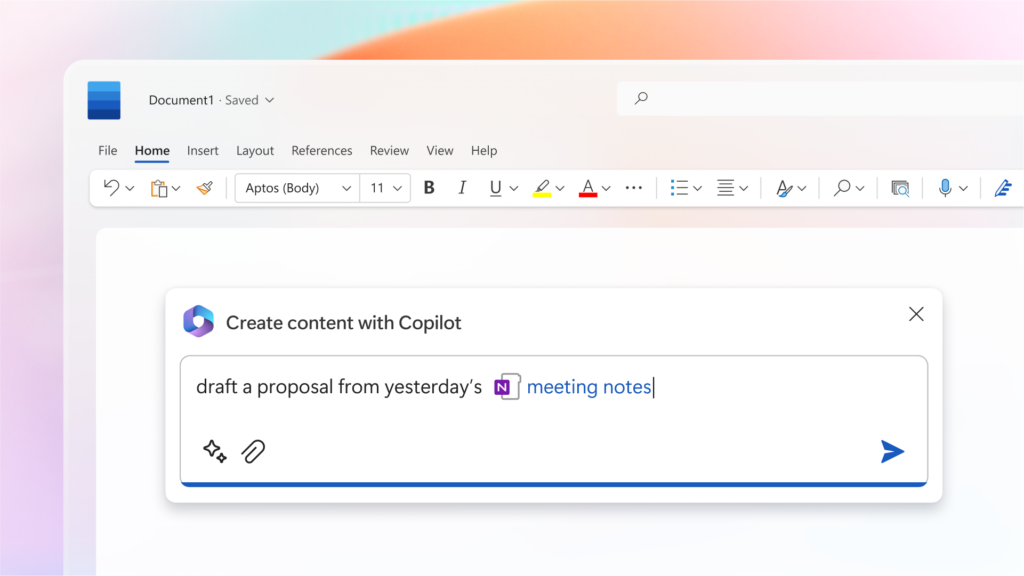
Microsoft Copilot integrates AI into Microsoft 365, assisting with tasks like writing, data analysis, and search. It helps users search for and generate content across apps like Word, Excel, and Teams. It excels at providing summaries, drafting emails, creating reports, and automating repetitive tasks.
While it is primarily designed for productivity enhancement, some users find its search capabilities a bit limited compared to dedicated search tools. Its AI writing is best suited for users who need quick content generation within Microsoft apps but may require more complex features elsewhere for deep SEO tasks.
Popular Features
- AI-Powered Search: This tool assists users in finding relevant information more efficiently within documents and apps.
- Writing Assistance: Generate content, drafts emails, and creates reports to make writing tasks faster and easier.
- Data Analysis Support: Analyze complex data in Excel; this helps users identify trends and generate insights quickly.
- Automated Tasks: Automate repetitive tasks within apps to save time and reduce manual effort.
- Collaboration in Teams: Facilitate smoother collaboration by offering AI-driven insights, summaries, and action items during meetings.
- AI-Powered Integration With Microsoft 365 Tools: Enhance your productivity by seamlessly incorporating AI capabilities into Word, Excel, PowerPoint, and more.
Limitations
- Some note that the tool’s integration with non-Microsoft applications is limited, restricting its versatility.
- Some reported that the AI’s understanding of complex queries can be inconsistent, leading to less accurate responses.
Pricing
- Free: $0/month
- Pro: Contact the sales team for information.
Reviews
- G2: 4.3/5 (76)
- Capterra: 4.6/5 (7)
8. Komo
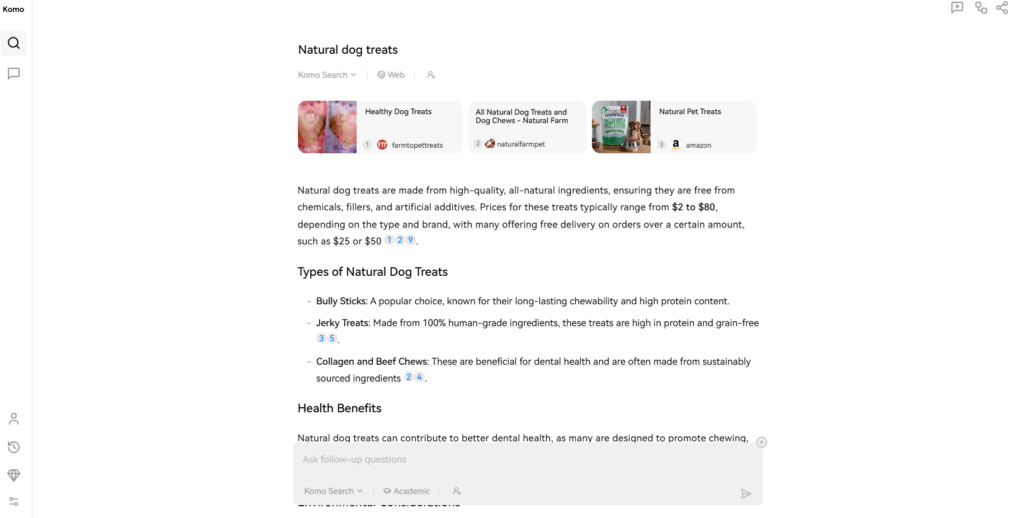
Komo offers a user-friendly interface with unique tools like a Mind Map for visualizing search results and an Explore button for related searches. Users can choose from multiple AI models, including Komo Search (basic), GPT-4o mini (faster), GPT-4o (deeper knowledge), Claude 3 Haiku (fast), and Claude 3.5 Sonnet (strong reasoning).
Komo Search excels in query understanding, document ranking, and answer generation. Additionally, Personas like Explainer, TL;DR, Planner, and Copy Writer tailor responses to specific needs, while Data Corpus options (Web, Academic, Socials, etc.) refines search contexts.
For SEOs and marketers, it offers data-backed content, which saves them time on research. However, it can sometimes have a hard time understanding complex questions.
Popular Features
- Research Mode: Break down complex queries into smaller questions and compile detailed enhancing understanding and interaction.
- Personas: Atccess ailored AI roles like Explainer, Copy Writer, and Planner for specific needs, improving response relevance.
- Bibliography-Style References: Get source citations for generated information, ensuring credibility and ease of verification.
- Interactive Chat: Engage with AI for explanations, discussions, and insights, enhancing user understanding and interaction.
- Real-Time News Updates: Stay informed with the latest global developments directly accessible through the AI interface.
- Market Insights: Gain data-driven insights into industry trends and analytics to support informed decision-making.
Limitations
- Some reviews say the vast amount of output can be overwhelming, making it hard to filter essential information.
- Komo shows you sources, videos, and lets you create mind maps, but it sometimes lacks conciseness.
Pricing
- Basic: $15/month – Access to AI Search, OpenAI, Claude, and Gemini models, Search, Explore, Mindmap, Chat, Highlight to Deep Dive, Fact Check, Polls, and limited Research Mode.
- Premium: $30/month – Everything in Basic, 5x more access to AI models, 10x more Research Mode queries, Structured Search (coming soon), and early access to new features.
- Business: $200/month – Everything in Premium, 4,000 credits for Structured Search, and early access to new enterprise features.
- Enterprise: Contact sales – Enterprise-scale search, enhanced security and privacy, and custom models and data.
Reviews
- G2: No reviews
- Capterra: No reviews
9. Simplified
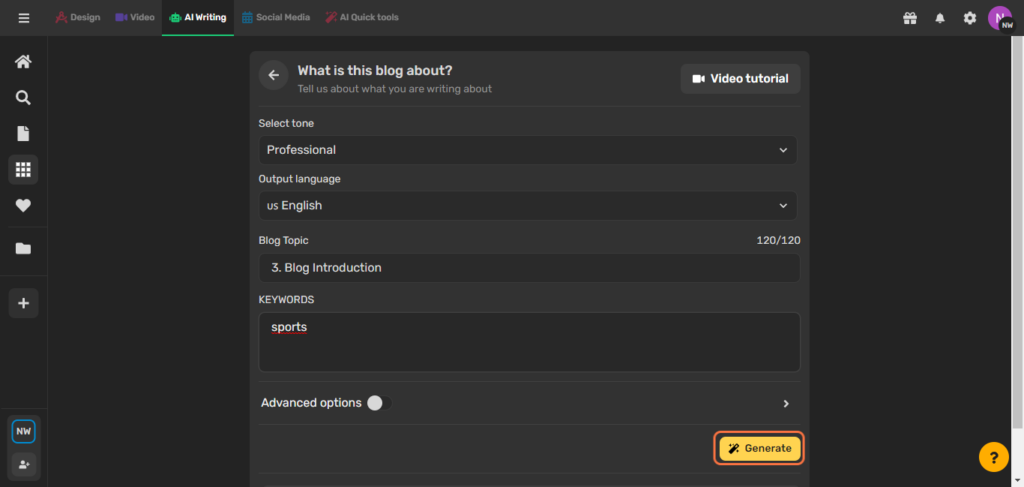
Simplified is an AI-powered tool that offers both content generation and chatbot automation. Its AI writer is designed to help users create various types of content quickly, from marketing copy to blog articles.
Unlike generic AI writing tools, it allows users to train the system with their own data, ensuring more relevant and context-aware outputs. Additionally, the tool can extract information from URLs, using website content as part of its knowledge base. This feature helps improve the accuracy and depth of generated text, making it more aligned with specific business needs.
While it streamlines content creation, some users may find that complex topics require additional input or edits. While it doesn’t have Perplexity’s search features, you can still base your writing on the fresh data you feed it.
Popular Features
- AI Article Writer: Generate content quickly using AI, with customization options for tone and style.
- Custom AI Chatbot: Use a chatbot that is trained with user-provided data to deliver relevant, business-specific responses.
- Website Data Scraping: Extract any information from URLs to enhance chatbot and AI writing accuracy.
- Multi-Platform Integration: Use this integration to support deployment on websites, messaging apps, and social media.
- Blog Idea Generator: Receive suggestions on distinct topics and angles for blog posts based on user input and trends.
- Collaboration Tools: Gain access to real-time team editing and content planning for streamlined creative workflows.
Limitations
- Some users have also noted that the AI-generated content often requires adjustments, and there are limitations on word count with the AI writing tool.
- Navigating long-form content can occasionally be challenging, and there are limitations in design customization.
Pricing
- Simplified One: $29.99/month – 7 social media accounts, 1 user, 1 brandbook, 100K AI words, 100 AI designs, 50 AI videos, 200 mins AI clip, 90 mins AI subtitles, 5GB storage.
- Simplified Growth: $119.99/month – 30 social media accounts, 5 users, 3 brandbooks, 250K AI words, 500 AI designs, 150 AI videos, 900 mins AI clip, 450 mins AI subtitles, 2TB storage, bulk scheduling, external client approval, private teamspaces, API access.
- Simplified Enterprise: Contact Sales – Tailored for large teams/agencies with 10 seats, unlimited AI content, SSO/SAML support
Reviews
- G2: 4.6/5 (4,938)
- Capterra: 4.7/5 (292)
10. Elicit AI
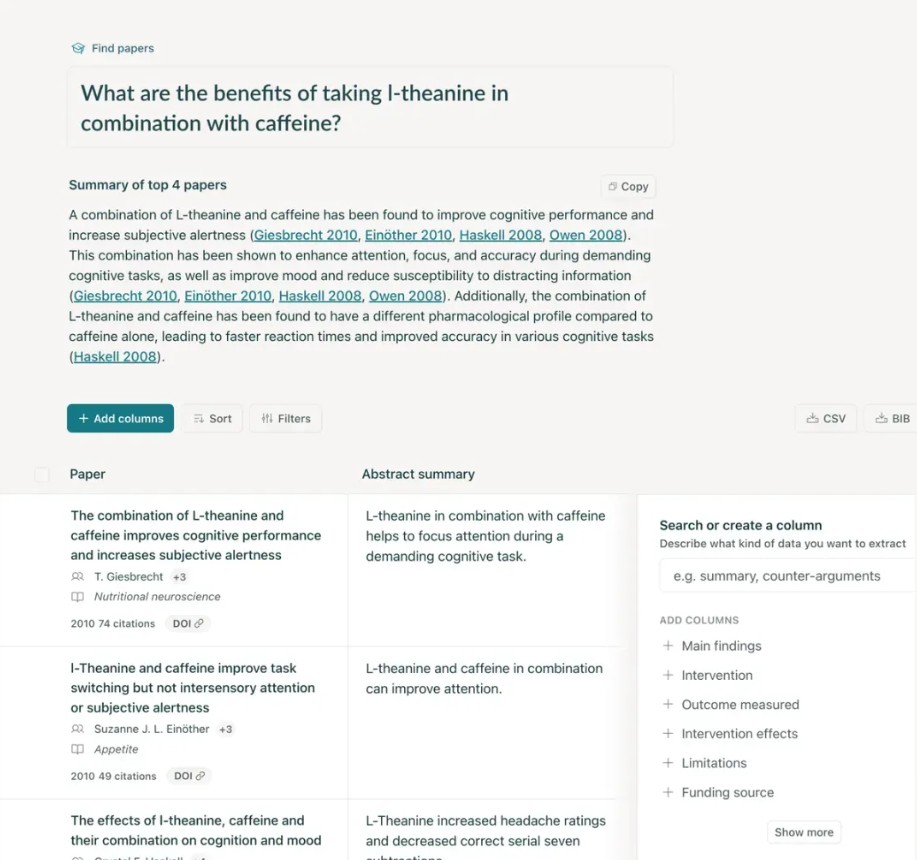
Elicit is an AI research assistant that automates tasks like summarizing papers, extracting data, and synthesizing findings. Instead of relying on traditional keyword-based search, Elicit allows researchers to ask natural language questions and receive synthesized insights from a vast database of over 125 million papers.
Users can also upload PDFs to extract relevant information, making systematic reviews and data collection significantly faster.
While Perplexity is useful for providing quick answers from a wide range of web-based content, Elicit is tailored for in-depth academic research.
Popular Features
- Research Paper Discovery: Search for research papers using natural language, with access to 125 million academic papers.
- Automated Data Extraction: Automate the extraction of key details from papers, saving time and cost compared to manual work.
- Synthesis Across Papers: Identify themes and concepts from multiple papers in a synthesized list, ideal for complex research tasks.
- PDF Upload and Summarization: Upload your own PDFs and get summaries or ask specific questions related to the content.
- Customizable Workflows: Tailor your research process with features like custom tables, multi-column support, and export options.
- Team Collaboration: Collaborate efficiently with team members, including live-editing of notebooks and system reviews.
Limitations
- Some reviews say the one-sentence summaries oversimplify research, potentially missing important details and nuances.
- Some note that automated data extraction may not always prioritize the most relevant information for analysis.
Pricing
- Basic: Free – Unlimited search across 125 million papers, summaries of 4 papers at once, data extraction from 10 papers/month, and more.
- Plus: $12/month – Everything in Basic and unlimited chat with 8 full-text papers, export options, data extraction from 25 papers/month, and more.
- Pro: $49/month – Everything in Plus and extraction from 100 papers/month, workflows for systematic reviews, 20-column tables, and more.
- Team: $79/user/month – Everything in Pro and data extraction from up to 150 papers/user, live-editing for notebooks, usage tracking, and more.
- Enterprise: Contact sales team – Everything in Team and custom usage limits, volume discounts, training, co-branding, and custom workflow development.
Reviews
- G2: No reviews
- Capterra: 5/5 (1)
11. DeepSeek
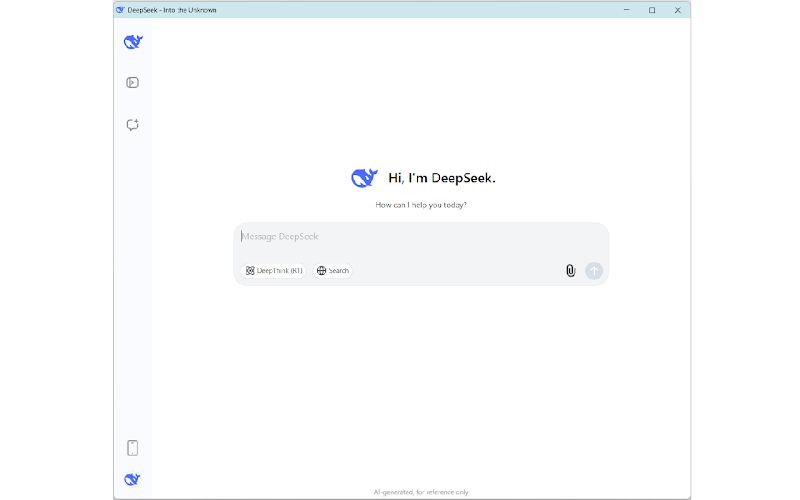
DeepSeek is an AI-powered tool that’s been catching the eye for its usefulness in both content creation and research. Thanks to its open-source design, it’s easily customizable, making it especially attractive to developers and researchers.
When it comes to content creation, it acts as a writing assistant, helping users brainstorm, draft, and fine-tune their work, all while keeping SEO in mind—pretty handy for streamlining the process.
On the research side, DeepSeek shines with its real-time AI search, pulling data from multiple sources and delivering answers that feel more human, thanks to its blend of natural language processing and machine learning. It’s a tool that brings efficiency and intelligence into the mix, though it’s more suited to smaller-scale projects at the moment.
Popular Features
- Open-Source Accessibility: DeepSeek is open-source, allowing developers to customize and integrate it into various applications.
- Cost Efficiency: Its model is 90% cheaper compared to traditional AI models, offering affordable AI capabilities.
- Writing Assistance: Users can generate content ideas, draft text, and optimize the text for SEO, streamlining content creation.
- Real-Time Data Search: Leverage AI to pull data from multiple sources in real-time, providing relevant and contextual answers.
- Domain Specialization: Focus on specific domains like research and coding to optimize performance in those areas.
- Natural Language Processing: The advanced NLP techniques can help interpret queries and respond in a more human-like manner.
Limitations
- Some point out that DeepSeek’s security concerns make it unsuitable for enterprise-grade applications.
- A few users think its domain-specific approach limits its broader applicability in general AI use cases.
Pricing
You pay for DeepSeek’s AI by using tokens—think of them as credits for input and output. Just top up your account, and the system automatically deducts costs as you go, using any free credits first before charging your balance.
- Free Plan: Basic access with limited features, suitable for casual use; includes standard response quality, limited interactions per day, and access to core functionalities without advanced customization or priority support.
- DeepSeek-V3 (DeepSeek-Chat): Context Length: 64K tokens; Max Output Tokens: 8K tokens. Input (Cache Hit): $0.07 per million tokens; Input (Cache Miss): $0.27 per million tokens. Output: $1.10 per million tokens.
- DeepSeek-R1 (DeepSeek-Reasoner): Context Length: 64K tokens; Max Chain-of-Thought (CoT) Tokens: 32K tokens; Max Output Tokens: 8K tokens. Input (Cache Hit): $0.14 per million tokens. Input (Cache Miss): $0.55 per million tokens. Output: $2.19 per million tokens.
Reviews
- G2: 5/5 (1)
- Capterra: No reviews
Unlock AI-Powered Writing, Optimization, and SEO Automation
The integration of AI into SEO and content creation is reshaping digital marketing. AI tools are now essential for marketers, with the majority of them using SEO tasks such as keyword research and content structuring.
If you need a combination of AI and SEO tools, you can rely on Search Atlas.
Apart from AI writing and optimization, our platform gives you OTTO, a virtual assistant designed to automate your SEO (and soon PPC) tasks.
Sign up for a free trial and test one of the fastest-growing platforms in the industry.