Automated internal linking tools are transforming the way websites manage SEO, especially as content volume grows and needs to be managed at scale. 📈
Instead of spending hours manually implementing internal links best practices, these tools scan your content, suggest relevant connections, and optimize anchor text with just a few clicks.
However, not every tool offers the same experience; some focus on ease of use, while others provide advanced controls or bulk linking features.
Choosing the right tool means finding the optimal mix of features, flexibility, and cost.
Since trying them all takes time, we’ve done the testing for you and compiled everything you need to know. 🔥
Dive into our blog as we compare the popular features, limitations, pricing, and more of 9 automated internal linking tools worth trying in 2025!
What to Look for in Automated Internal Linking Tools
Internal linking helps visitors navigate your site and shows search engines which pages deserve attention. But as you create more content, managing those links manually can quickly become overwhelming.
Automated tools simplify this process by making it easier to build, update, and optimize internal links without losing control.
Not every option handles context, scale, and precision in the same way.
Look for AI-powered tools that allow you to control the depth of your links, suggest relevant internal links as you build content, and adapt to the structure of your site as it grows. 🦾
Finally, ensure you can track performance. Monitoring which links get clicked and where traffic flows help you refine your strategy and enhance the visibility of important content over time.
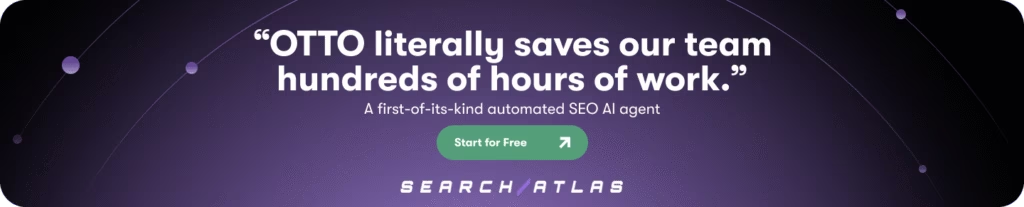
9 Best Automated Internal Linking Tools to Scale SEO
If you’re ready to grow your internal SEO strategy, these 9 automated internal linking tools help you stay organized, strengthen your content structure, and boost rankings.
1. Search Atlas
Search Atlas takes a comprehensive approach to internal linking, using AI, automation, and live insights to strengthen your site from the inside out.
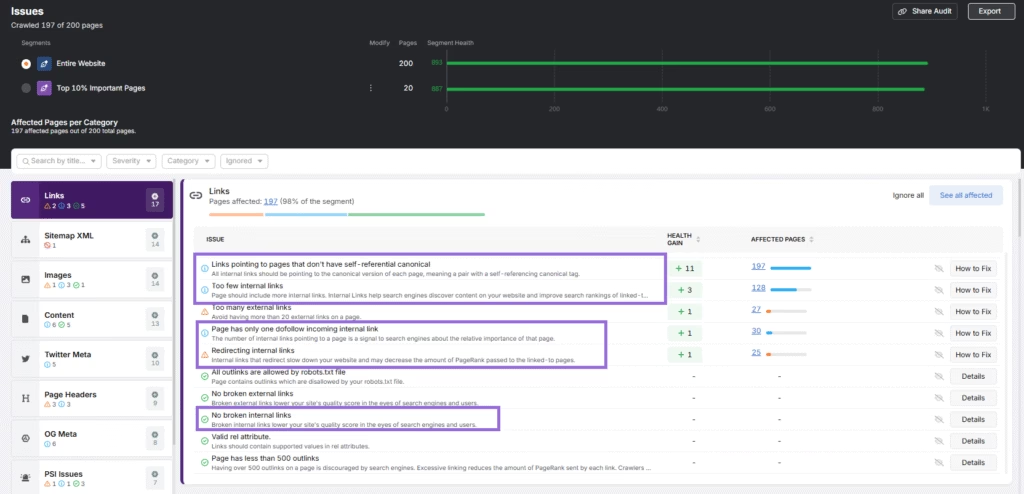
Start with the Site Audit to uncover broken links, weak connections, and structural gaps that slow performance, highlighting exactly what to fix and where your internal flow can improve.
With OTTO SEO, those fixes can be handled automatically, fixing broken links and redirects.
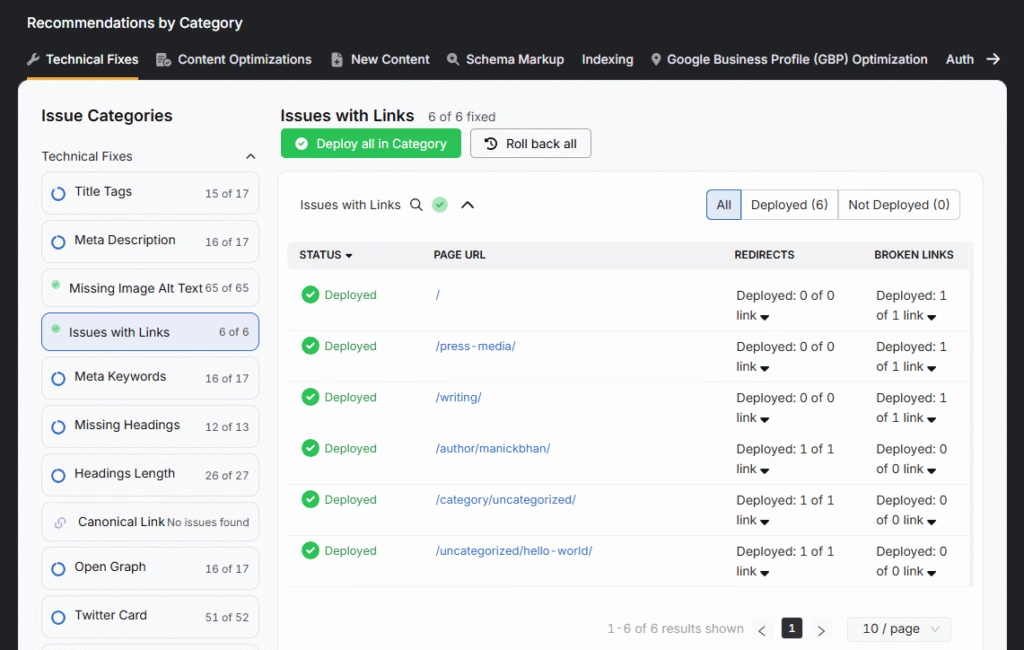
OTTO SEO also features automatic detection and deployment of internal link opportunities.
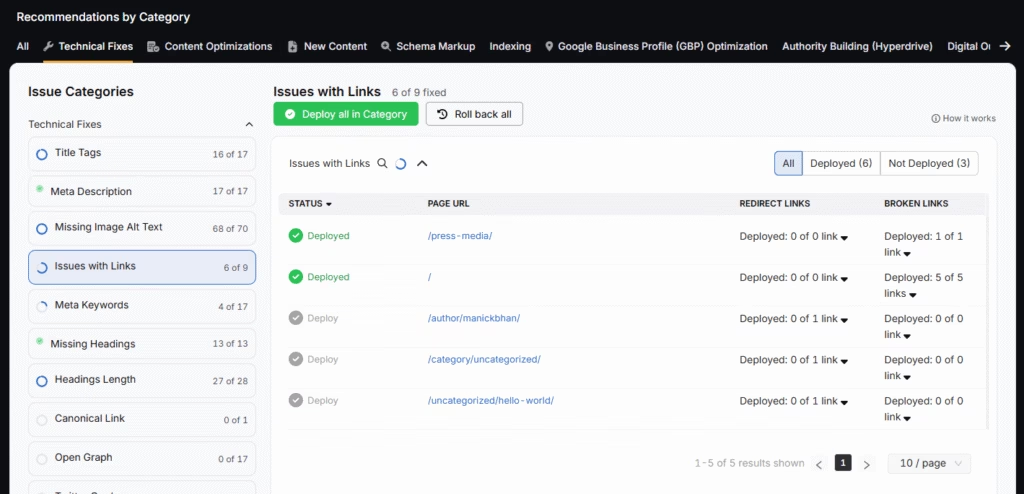
Now, for backlinks, OTTO offers WILDFIRE, a link-building system that provides high-authority backlinks through a 2:1 exchange: you provide two outbound links and receive one quality inbound link.
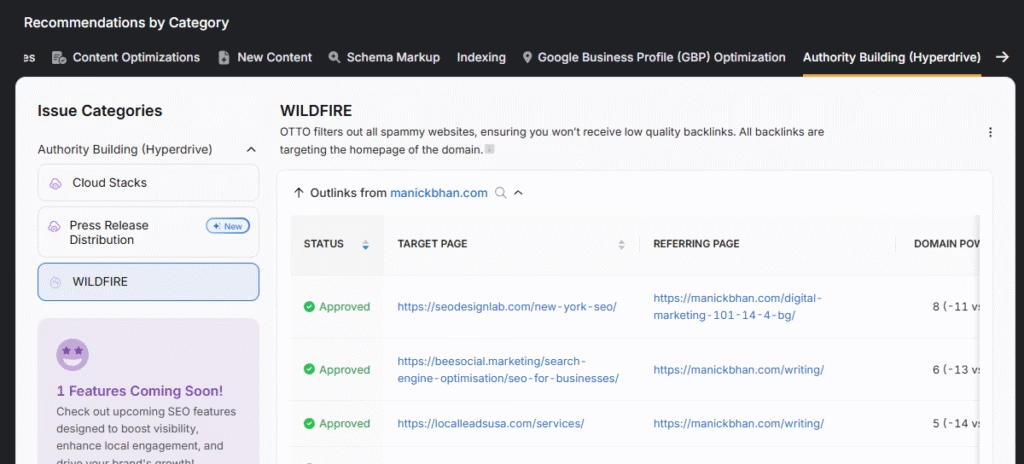
When creating new content, Content Genius delivers fully optimized drafts with internal links already mapped, recommending link targets, focus terms, subtopics, and AI visuals based on your topic and site architecture.
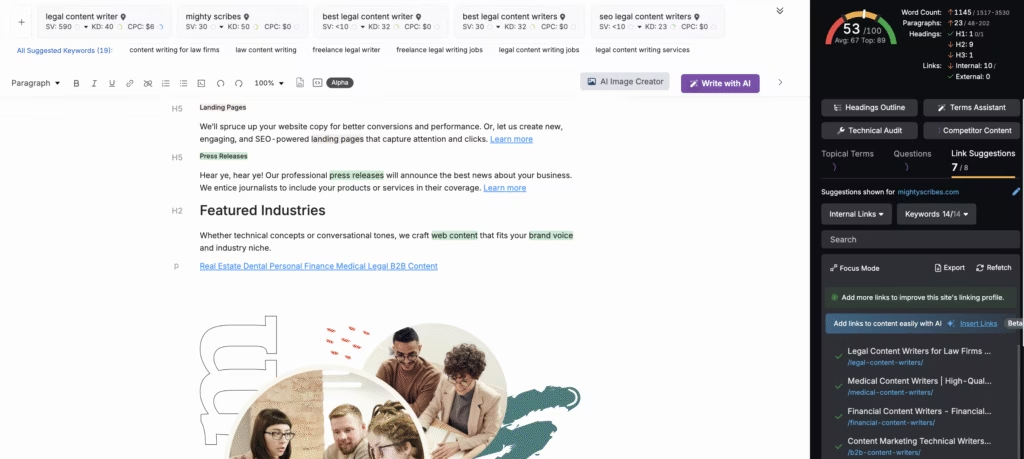
To build a scalable strategy, the Topical Map tool helps you think ahead by organizing themes into keyword clusters, giving you a clear internal linking plan as you grow your content.
Every tool works together to help you plan, connect, and scale your content with ease through automation, eliminating the need for manual work.
Popular features
- Complete Toolkit: Includes everything you need for link tracking, audits, digital PR outreach, press releases, and reporting in one place.
- WILDFIRE: Automated link-building system: You provide two outbound links and, in return, receive one high-quality inbound link.
- Internal Linking Opportunities: Automates internal link suggestions based on your site structure and strategy, helping you connect pages in a smart and scalable way.
- On-Page Audit: Helps fine-tune content by improving headers, keyword use, and internal links to boost clarity and relevance.
- Content Genius: Uncovers keyword, structure, and internal link suggestions while highlighting high-impact pages to link for better visibility and performance.
- Topical Mapping: Builds structured topical maps in seconds using keyword clusters based on your core topic.
Limitations
- With a wide range of features, Search Atlas can take time to learn, but onboarding support is available if needed.
- The AI quota may be depleted quickly for websites with thousands of pages, but you can configure the consumption settings in advance to prevent this issue.
Pricing
| Starter plan | Growth plan | Pro plan | |
| Price: | $99 monthly | $199 monthly | $399 monthly |
| Free OTTO Activation | 1 | 2 | 4 |
| User Seats | 2 | 3 | 5 |
| GSC Projects | 5 | 15 | 100 |
| Keywords per Site | Top 10K | Top 100K | Top 1M |
| Onpage In-Depth Audits | 40 | 100 | 200 |
| Keyword Rank Tracking Projects | 20 | 50 | 1000 |
| HARO AI & Digital PR | ❌ | ✅ | ✅ |
| Access to Topical Dominance Metric | ✅ | ✅ | ✅ |
| Backlink Analyzer Projects | 2 | 5 | 5 |
| Backlink Research Credit | 50K | 200K | 500K |
Search Atlas Reviews
- G2: 4.8/5 (91 reviews)
- Capterra: 4.9/5 (64 reviews)
2. Yoast SEO
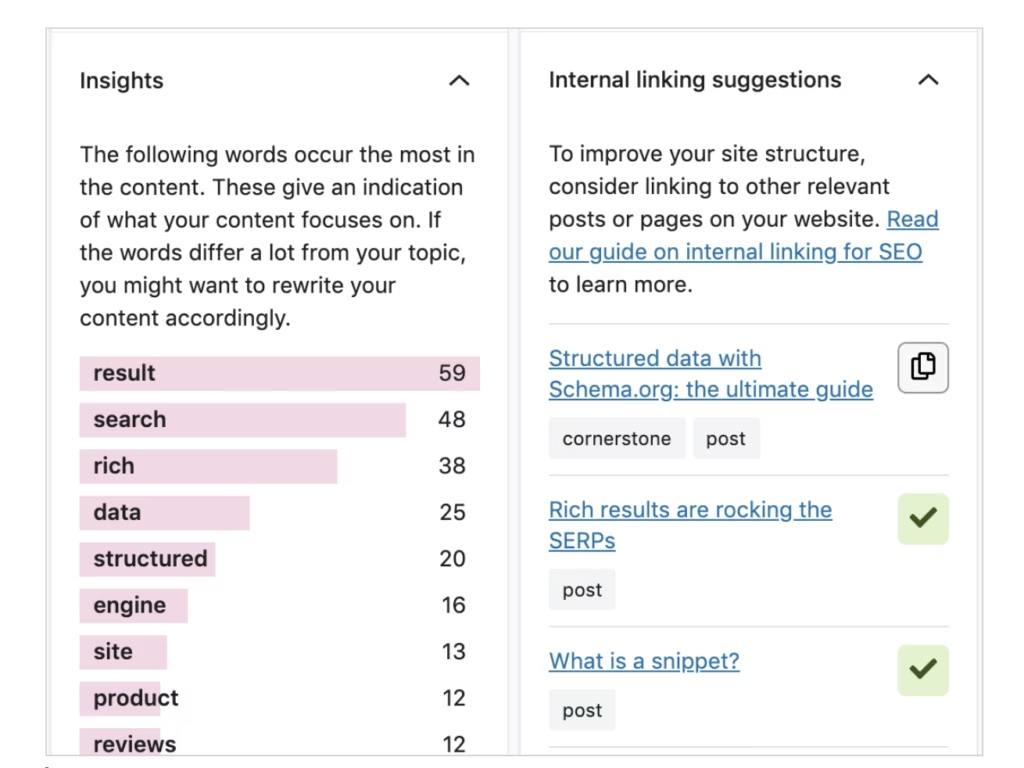
Yoast SEO is a plugin for WordPress and Shopify known for simplifying internal linking and on-page optimization.
As you write, it suggests related internal links directly in the editor, making it easy to build strong page connections without switching tabs.
It also tracks how many links go to and from each post, helping you avoid orphan pages and maintain a clean structure.
Popular features
- Yoast Internal Link Counters: View how many internal links each post sends and receives directly in your WordPress dashboard.
- On-Page Internal Link Checks: Receive alerts when a page lacks links to other internal content, helping you avoid orphan pages.
- Internal Linking Suggestions: Get automatic link suggestions while writing, so you can connect related posts without leaving the editor.
- Content Optimization Tools: Analyze keyword usage, meta descriptions, and readability right inside the editor for quick improvements.
- Technical SEO Support: Automatically manage essential tasks like meta tags and basic schema to keep your site search-friendly.
Limitations
- Some users find it outdated compared to newer SEO tools.
- It may slow down your site, according to reviews.
Pricing
- Yoast SEO Free Plan: $0 – Basic SEO features.
- Yoast SEO Premium Plan: $99/yearly – AI suggestions, optimize 5 keyword synonyms, automatic redirects, internal links suggestions.
- All Yoast Plugins Plan: $229/yearly – Yoast SEO premium features, WooCommerce, local SEO, news SEO, and video SEO plugins.
Yoast SEO Reviews
- G2: 4.5/5 (186 reviews)
- Capterra: 4.6/5 (126 reviews)
3. Ahrefs
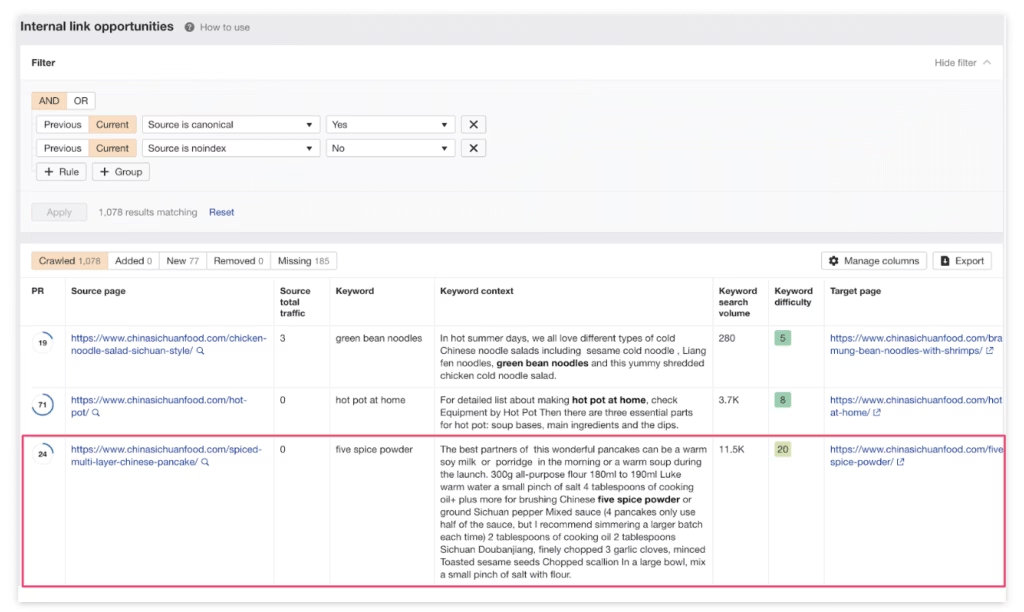
Ahrefs focuses on link optimization, with smart internal linking features. Its tools are effective at spotting link gaps and rebalancing authority across your site.
The platform scans your pages to uncover underlinked content and shows where stronger URLs can support those with lower visibility, improving structure, crawlability, and content visibility.
Popular features
- Web Analytics: Monitor user behavior, traffic trends, and performance metrics to fine-tune your SEO approach.
- Redirects Report: Identify broken redirects and redirect chains that could harm site structure and authority flow.
- Internal Link Opportunities: Uncover smart internal link suggestions driven by traffic and relevance.
- Site Explorer: Review internal backlink data, including anchor usage and link paths.
- Keywords Explorer: Analyze keyword potential and competition for better internal link alignment with content goals.
Limitations
- Access is limited to one user per plan unless upgraded.
- Some users question data accuracy in smaller markets.
Pricing
- Lite Plan: $129 per month, 5 projects, track up to 750 keywords, 100,000 crawl credits.
- Standard Plan: $249 per month, 20 projects, track up to 2,000 keywords, 500,000 crawl credits.
- Advanced Plan: $499 per month, 50 projects, track up to 5,000 keywords, 1,500,000 crawl credits.
Ahrefs Reviews
- G2: 4.5/5 (552 reviews)
- Capterra: 4.7/5 (577 reviews)
4. LinkStorm
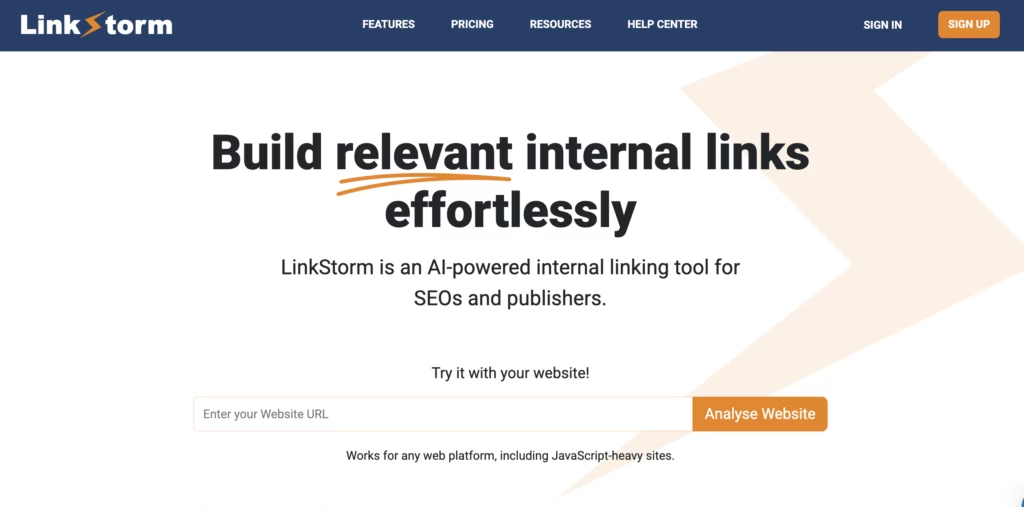
LinkStorm was designed with internal linking as the main focus, scanning your entire site to uncover stronger, smarter connections between pages.
It uses keyword relevance to suggest contextually appropriate links and also highlights broken links, weak anchors, and orphaned pages so you can address issues quickly.
You get automation with flexibility, making it easier to build a structure that supports SEO and user experience.
Popular features
- Automated Link Insertion: Add internal links instantly or review suggestions before they go live.
- Cross-Site Linking: Link related content across multiple sites under your control to strengthen network visibility.
- Internal Link Tracking: Monitor link health and performance to maintain a strong internal framework.
- Anchor Text Refinement: Get improved anchor suggestions that are relevant and naturally fit your content.
- Link Suggestions: Surfaced based on topic alignment, keyword use, and existing content relationships.
Limitations
- Costs can add up for larger sites with frequent content changes.
- Suggested links may need manual review for best accuracy.
Pricing
- Small: $30/month – Unlimited projects, unlimited websites, 1,000 URLs, 1,000 credits, direct link placement.
- Medium: $60/month – Unlimited projects, unlimited websites, 5,000 URLs, 5,000 credits, direct link placement.
- Large: $120/month – Unlimited projects, unlimited websites, 20,000 URLs, 20,000 credits, direct link placement.
- XL: $200/month – Unlimited projects, unlimited websites, 50,000 URLs, 50,000 credits, direct link placement.
LinkStorm Reviews
- G2: None
- Capterra: 4.5/5 (21 reviews)
5. Link Whisper
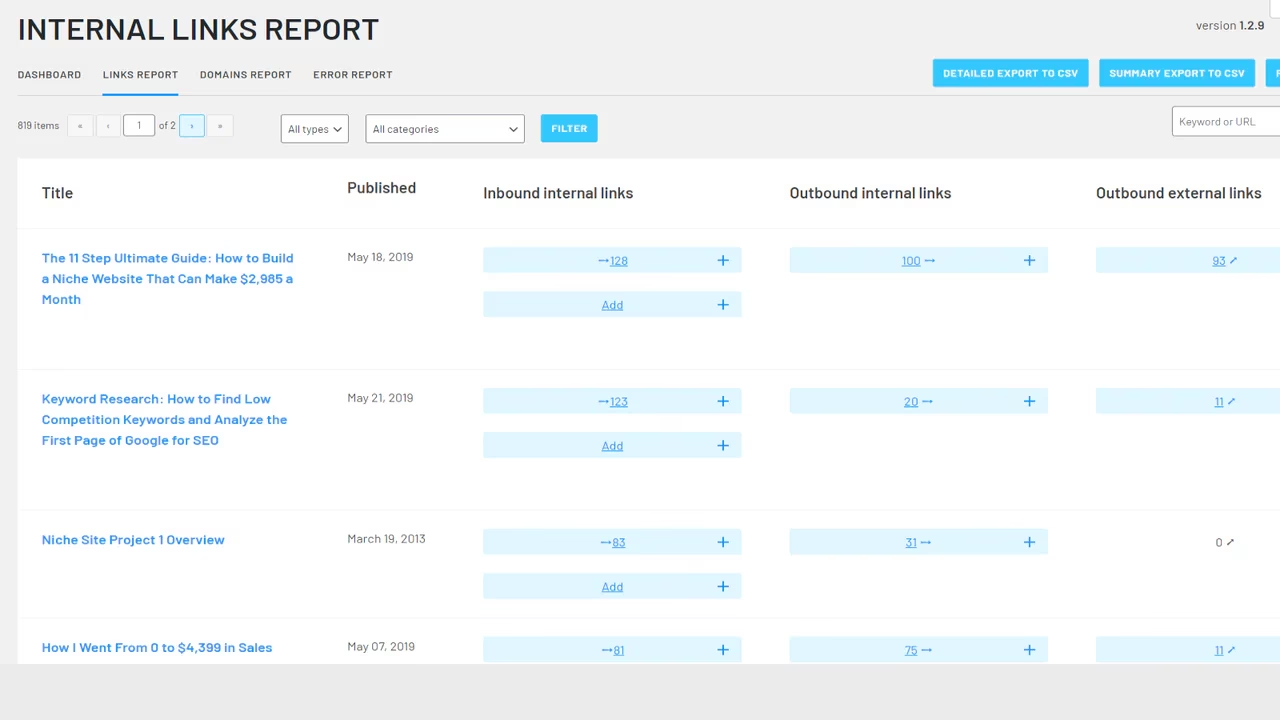
Link Whisper is a WordPress plugin that helps you build a strong internal linking structure on your website.
It scans your content in real time and recommends link opportunities while you’re writing. You can also set it to automatically link specific keywords across your entire site.
From fixing orphaned pages to improving content connections, it makes internal linking fast, simple, and more effective.
Popular features
- Broken Link Monitoring: Detects and fixes broken internal or external links to maintain a smooth user experience.
- Smart Link Suggestions: Get real-time, AI-powered internal link ideas as you write.
- Content Finder: Identify pages that lack internal links and need more visibility.
- Auto-Linking: Set target keywords to link automatically across new and existing posts.
- Internal Links Overview: Review your full linking structure to spot weak points and improve internal flow.
Limitations
- The free version has restricted features and includes promotional content.
- Some users feel the automatic linking tool needs fine-tuning.
Pricing
- 1 Site License: $97/annually
- 3 Site License: $167/annually
- 10 Site License: $217/annually
LinkWhisper Reviews
- G2: 4.5/5 (17 reviews)
- Capterra: 4.0/5 (6 reviews)
6. Internal Link Juicer
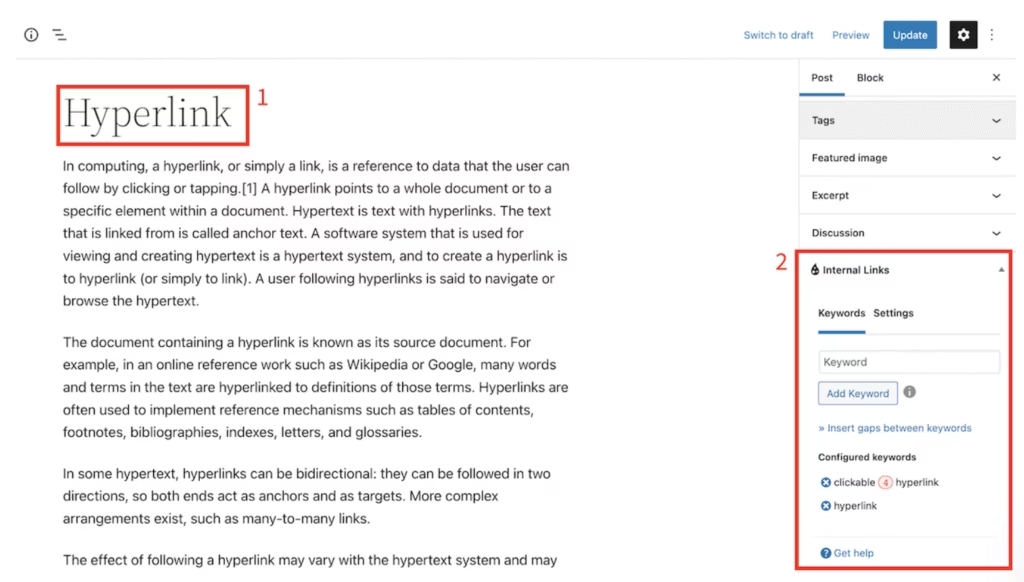
Internal Link Juicer simplifies internal linking by turning keyword targeting into a hands-off process. Add your target terms, and the plugin automatically builds links to matching content across your site.
The tool also flags underlinked pages in its dashboard, allowing you to maintain a balanced structure without needing a full SEO audit.
Popular features
- Automated Link Creation: Places links automatically once keywords are set.
- Intelligent Gap Feature: Adjusts spacing between linked terms for varied anchor text.
- Detailed Statistics: Provides internal link data and page-level link flow.
- Blacklist and Whitelist: Controls which content gets linked or skipped.
- Keyword-based Linking: Matches your chosen keywords to relevant pages and adds links.
Limitations
- Some users report slower performance on high-volume content sites.
- Performance may vary depending on site size and server resources.
Pricing
- Free: $0/month – Free version for 1 site
- 1 Site License: $5.83/month – Pro license for 1 site
- 5 Site Licenses: $12.50/month – Pro licenses for 5 sites
- 10 Site Licenses: $15.83/month – Pro licenses for 10 sites
- Unlimited Licenses: $108.25/month – Pro licenses for unlimited sites
Internal Link Juicer Reviews
- WordPress: 4.7/5 (500 reviews)
7. AIOSEO
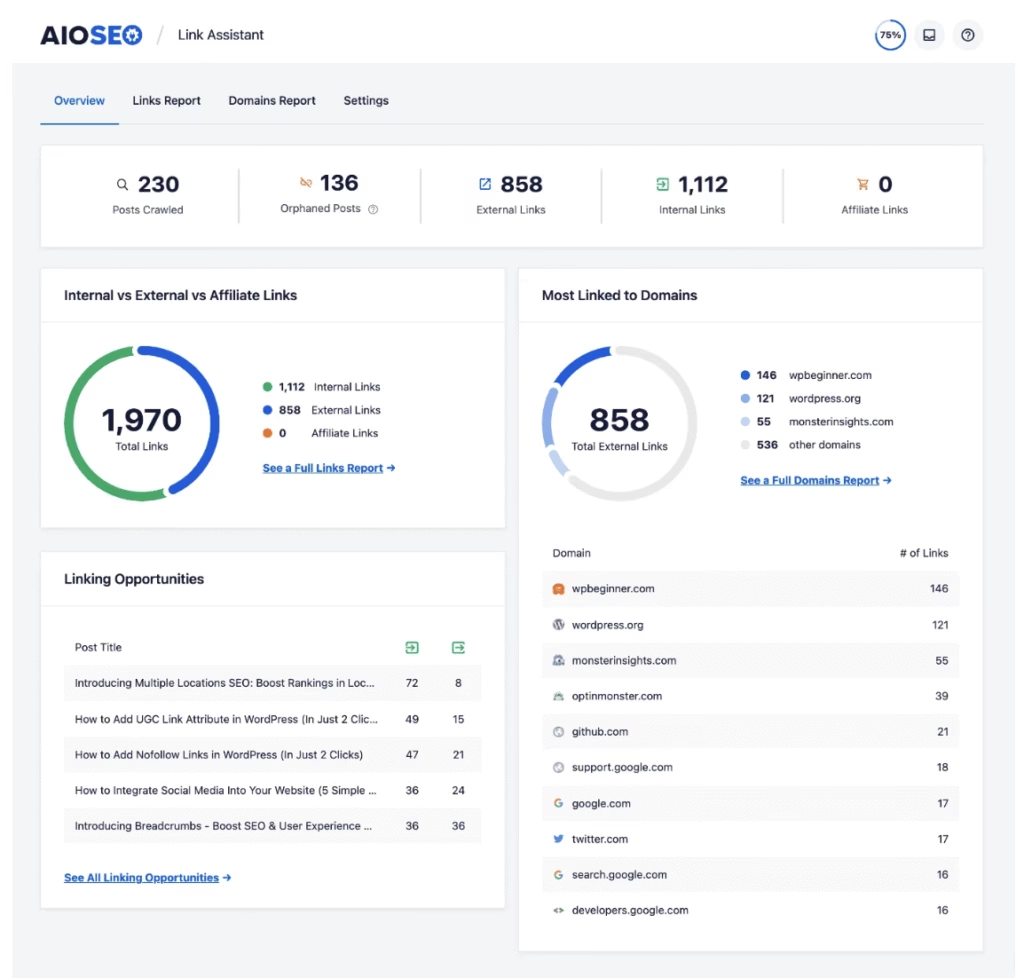
All in One SEO (AIOSEO) streamlines internal linking by offering automatic suggestions based on contextual relevance and keyword usage. It identifies orphaned pages and uncovers overlooked connections across your content.
You can review and apply recommendations directly within the WordPress editor, making it easier to enhance site structure without disrupting your workflow.
Popular features
- User-Friendly Interface: Easily apply, ignore, or edit link suggestions in just a few clicks.
- Internal Link Analysis: Scans the entire site to detect internal link gaps and surface overlooked opportunities.
- Opportunity Identification: Finds connections between posts based on topic similarity, page relevance, and keyword matching.
- Link Recommendations: Offers suggested links with optimized anchor text tailored to each post.
Limitations
- The free version lacks many advanced features available in competing tools.
- The analysis is based on internal logic and may not align with your SEO strategy.
Pricing
- Basic: $124.80/year – 1 site, essential SEO tools, AI assistant, schema, integrations, standard support.
- Plus: $99.60/year – 3 sites, local SEO, image SEO, TruSEO upgrades, standard support.
- Pro: $199.60/year – 10 sites, internal link assistant, redirection tools, priority support.
- Elite: $299.60/year – 100 sites, keyword tracking, SEO stats, multi-site tools, premium support.
AIOSEO Reviews
- G2: 4.8/5 (132 reviews)
- Capterra: None
8. InLinks
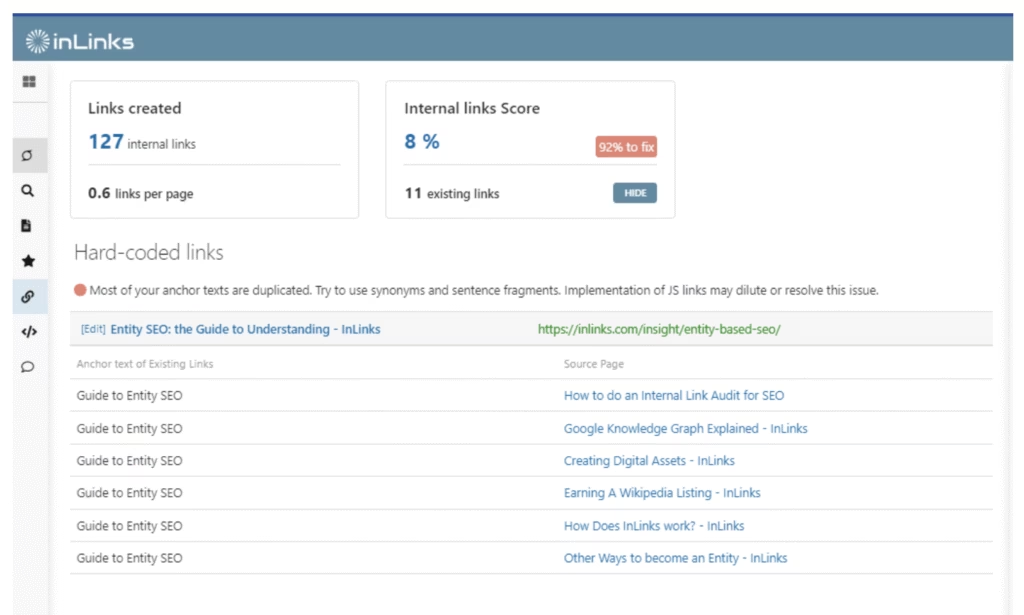
InLinks uses semantic analysis to map out internal linking opportunities based on how your content connects across topics.
After installing a lightweight script, it scans your site for themes, builds page clusters, and identifies spots where links can reinforce topic relationships.
Along with internal links, it also handles content improvements and schema markup based on entity recognition.
Popular features
- Content Optimization: Suggests edits to improve clarity and relevance based on topic context.
- Internal Linking: Analyzes all pages and recommends internal links that support a better site structure.
- Entity Optimization: Detects topics like names, places, or concepts to help you build targeted links.
- Topic Clustering: Groups related pages into clusters to strengthen content organization.
Limitations
- Uses data mostly from Wikipedia, which can limit entity coverage.
- Some link suggestions may need manual review to avoid excess or off-topic connections.
Pricing
- Freelancer: $49/month – 100 pages with scalable limits, content audits, writer access, Content Planner, full AI content support.
- Agency: $196/month – Includes everything in Freelancer plus 430 pages to start, API access, unlimited Topic Trends data, unlimited projects and users.
- Enterprise: Custom pricing – All Agency features plus support for 100,000+ URLs, dedicated infrastructure, tailored contracts, account manager.
InLinks Reviews
- G2: 4.9/5 (5 reviews)
- Capterra: 4.9/5 (11 reviews)
9. Screaming Frog
Screaming Frog is a desktop crawler designed for hands-on internal link audits. It scans your site to flag broken links, underlinked pages, and shows how everything connects.
You can filter by anchor text, check link placement, and quickly spot gaps. Ideal for larger sites, it’s a practical way to tighten structure and boost visibility.
Popular features
- Auditing Redirects: Uncover redirect issues that weaken link equity and site flow.
- Customizable Crawling: Adjust crawl depth, filters, and parameters for a tailored audit.
- Exporting Data for Further Analysis: Download internal link data to analyze and adjust in bulk.
- Page Analysis: Scan for pages with potential anchor text to support stronger internal linking.
- Identifying Broken Links: Locate internal 404s that harm site structure and user experience.
Limitations
- The free version caps the crawl at 500 URLs, which may not be sufficient for larger websites.
- It’s a desktop-based tool, so you’ll need to install it and run audits locally.
Pricing
- Free Version: $0/month – Crawl up to 500 URLs with access to basic features.
- Paid Version: $259 for a yearly license – Unlimited* URL crawling and access to advanced features
Screaming Frog Reviews
- G2: 4.7/5 (95 reviews)
- Capterra: 4.9/5 (132 reviews)
Automated Internal Linking That Works Exactly How You Need
Internal linking seems simple until you’re juggling multiple pages, trying to remember what you’ve already published and where a link might fit.
It slows down your workflow, breaks your focus, and makes it easy to overlook valuable connections that could strengthen your site. 😖
Search Atlas takes the hassle out of this process with automated internal linking that works directly within your content workflow.
As you write, relevant suggestions appear instantly based on your topic and context. There’s no need to search manually or second-guess what to link, it’s all right there when you need it.
With OTTO SEO, you can uncover pages that need more internal links, allowing you to improve your site’s structure without extra effort.
Whether you’re updating older posts or creating content at scale, this tool keeps your linking strategy consistent and efficient. 🚀
Embrace automated internal linking with Search Atlas and see how easy growth can be. Try it for free, cancel anytime!











