Google Ads CTR (click-through rate) measures how often users click your ad after seeing it. It reflects how well your headlines and descriptions turn impressions into traffic. High CTR improves Quality Score and lowers cost per click. Low CTR means wasted spend and poor performance—even with strong bids.
You don’t need more impressions if users keep scrolling past your ads. You need more clicks. CTR reveals how well your ads align with intent and stand out in search results. Use strong copy, clear value, and targeted messaging to drive action. Apply 11 proven strategies to increase Google Ads CTR and get more from every impression.
What is Google Ads Click-Through Rate (CTR)?
Google Ads click-through rate (CTR) is the percentage of users who click on an ad after seeing it. It tracks how well an ad drives engagement compared to how often it appears.
CTR = (Clicks ÷ Impressions) × 100
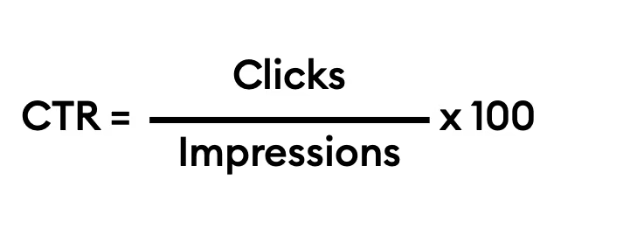
For example, an ad with 1,000 impressions and 20 clicks has a 2% CTR. A high CTR signals strong alignment with user intent and effective ad copy. A low CTR shows weak performance and wasted spend. Online users ignore most ads, so boosting CTR requires clear value, sharp messaging, and strong calls to action. Use CTR to measure relevance and improve campaign impact.

Why Is CTR for Google Ads Important?
CTR is more than a percentage. It reveals how well your ads connect with your audience. Understanding CTR improves campaigns, drives more traffic, and delivers stronger returns. Here is why CTR matters in Google Ads.
There are different reasons why CTR for Google Ads is important. The different reasons why CTR for Google Ads is important are listed below.
- Measures Campaign Effectiveness: CTR shows the percentage of users who clicked your ad after seeing it. A high CTR means your message matches user and keyword intent. This helps identify which ads perform best.
- Signals Relevance to Google: A strong CTR tells Google your ad satisfies user needs. This increases visibility, traffic, and conversions.
- Guides Ad and Keyword Optimization: Tracking CTR shows which headlines, descriptions, or keywords earn clicks. Use this data to refine targeting and copy, improving performance and saving budget.
- Reflects User Interest: A high CTR proves users find your ad relevant. This signals strong messaging and builds engagement.
- Improves Quality Score and Lowers Costs: Google Ads uses CTR to calculate Quality Score. Higher scores lead to lower costs and better placements.
CTR helps measure impact, improve performance, and extract more value from every impression. Focus on CTR to build stronger campaigns and attract more clicks.
What Are the 11 Best Practices to Improve Google CTR?
Your ads fail their purpose without clicks. Click-through rate acts as a key performance indicator that shows whether your ad captures attention and aligns with user intent. A low CTR means wasted budget, lost opportunities, and weak messaging.
Improving CTR in Google Ads goes beyond clever copy. Match the right message to the right audience at the right moment. Use precise keyword targeting, effective ad extensions, consistent testing, and aligned landing pages to drive results.
There are 11 best practices to improve Google Ads CTR. The 11 best practices to improve Google Ads CTR are listed below.
1. Write Compelling Ad Copy That Highlights Benefits
Effective Google Ads copy focuses on user needs by highlighting outcomes they want most. Skip feature lists. Show how your offer solves a problem or creates a benefit. Deliver the value proposition with clarity and brevity to increase impact.
Pair the message with a strong, direct call to action. Use phrases like Start Your Free Trial, Get a Custom Quote, or Shop Now. These CTAs set clear expectations and prompt users to act. Align the CTA with the search intent behind the query.
Use precise language in every ad. Match search intent with exact terms. This precision drives more clicks and improves Quality Score, increasing performance and lowering costs.
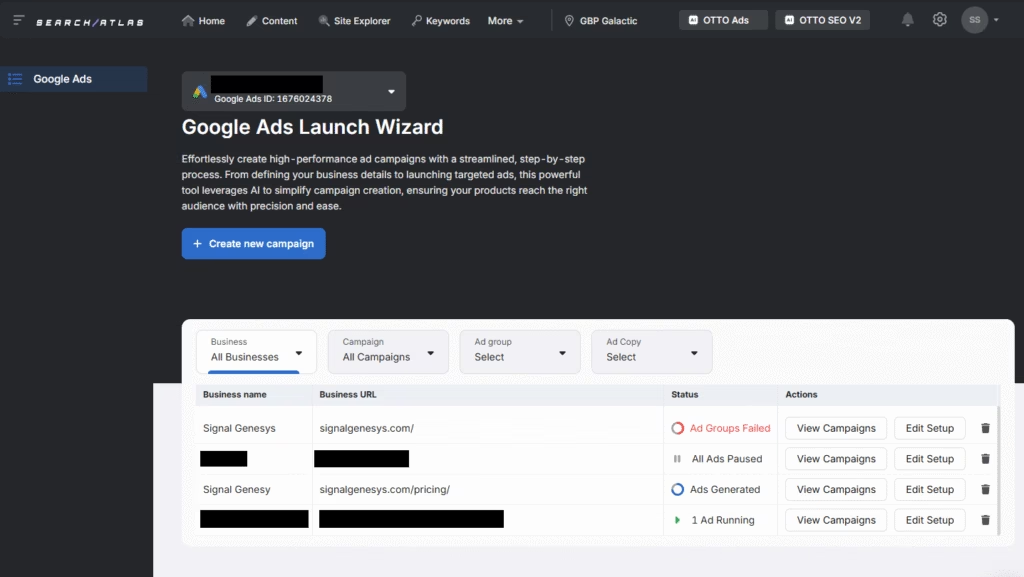
Use OTTO Google Ads to create and deploy high-performing ads automatically. OTTO Google Ads is an AI-powered agent that writes copy based on your strategy, targeting, and business goals. It aligns every headline and description with user intent and value, then tracks real-time performance to find what works. OTTO Google Ads rewrites underperforming ads, tests new variations, and updates copy continuously. This process improves CTR, lowers costs, and increases impact without manual effort.
2. Use Strong Calls to Action to Drive Clicks
Direct, action-oriented calls to action increase clicks. Use phrases like Get Started, Try for Free, or Book a Demo. Each shows what the user gains and drives immediate action. Every word matters. Focus on clarity, benefits, and motivation.
The strongest CTAs speak to user intent. For example, Compare Plans works better than Buy Now for users still evaluating options. Test different CTA variations to find what connects. Use campaign data to refine messaging and increase performance.
Visual impact matters. Use buttons with contrasting colors. Place CTAs where they match the user’s reading flow. Make the next step clear and easy.
3. Align Keywords and Ad Copy with User Intent to Boost Relevance and Quality Score
Relevance drives clicks and lowers cost-per-click. Ad copy must reflect the exact keywords users search to raise Quality Score and increase CTR. Start by understanding user intent and write ads that answer that specific need.
Group keywords tightly. Match copy to user expectations. Instead of “affordable CRM for startups,” highlight “affordable” and “startups” in the ad text to show direct alignment with their goals and budget.
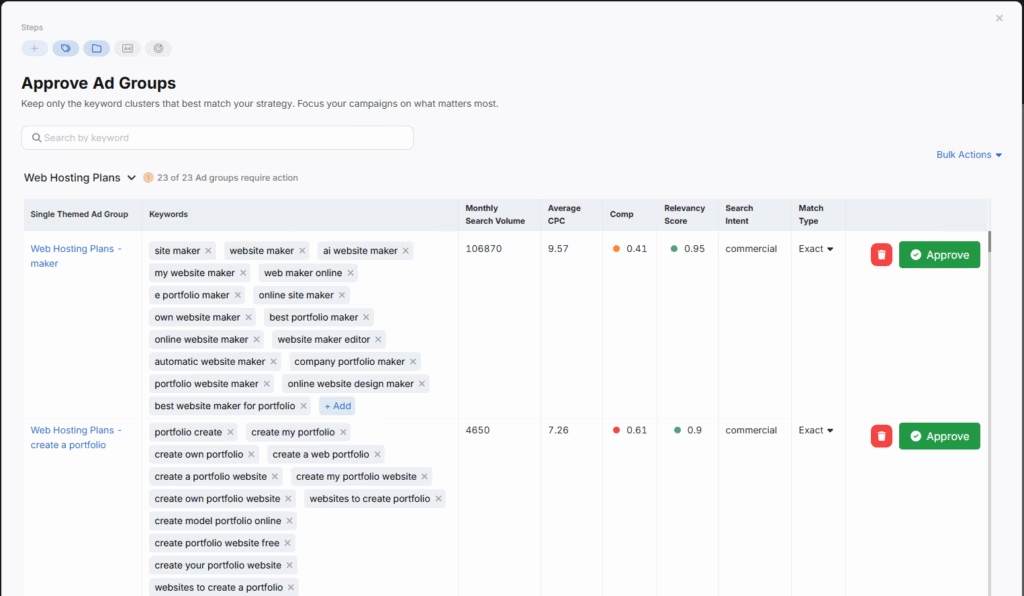
Use OTTO Google Ads to handle this process automatically and keep CTR high across every campaign. Stronger alignment between keywords, intent, and messaging increases engagement, eliminates wasted spend, and secures better placements.
4. Personalize Ad Messaging for Your Target Audience
Personalized ads capture attention by speaking to the needs and preferences of your audience. Understand who your customers are and what drives them. Craft messages that connect and push users to click. Google Ads targets users based on keywords, location, interests, and device type to boost personalization and increase CTR.
Use demographic data, location, and behavior to shape your copy. Target busy professionals with time-saving benefits. Appeal to budget-focused shoppers with discounts or value offers. Customized ads match user intent, increase engagement, and raise CTR across every campaign.
5. Use Emotional Triggers to Increase Engagement
Emotions drive decisions more than logic. In Google Ads, emotional connection turns a scroll into a click. Tap into desire, fear, and curiosity to create urgency and relevance that spark action and raise CTR.
There are different emotional triggers to make your ads more compelling. The different emotional triggers to make your ads more compelling are listed below.
- Urgency and Scarcity: Use phrases like “limited time offer,” “only a few left,” or “ending soon” to push users to act fast before losing the opportunity.
- Curiosity: Ask intriguing questions or leave details out to spark curiosity. Use lines like “You won’t believe this hack” or “Discover the secret to…”
- Excitement: Use words like “exclusive,” “new,” or “just launched” to create freshness and pull users in with energy and appeal.
- Fear of Missing Out (FOMO): Show what users lose by not clicking. Use lines like “Don’t miss out,” “Be the first to try,” or “Join thousands who already benefit.”
- Trust and Security: Build confidence with phrases like “trusted by millions,” “secure checkout,” or “money-back guarantee.”
Use emotional triggers with precision. Connect beyond features. Increase CTR and strengthen every Google Ads campaign.
6. Use Negative Keywords to Refine Traffic
Negative keywords block your ads from appearing on irrelevant searches. This protects the budget and improves Google Ads CTR. Exclude terms that don’t match your offer to focus on users ready to convert.
For example, sell premium headphones and add “cheap” as a negative keyword. This stops ads from reaching bargain hunters and keeps the audience aligned with your value. Review and update your negative keyword list often. Keep traffic targeted and drive better performance through higher click-through rates.
7. Organize Ads into Optimized, Thematic Ad Groups
Organize your ads into focused, thematic groups to raise relevance and increase Google Ads CTR. Build each ad group around one product, service, or tightly related keyword set. Write targeted ad copy that matches exactly what users search.
Users click more often on ads that match their queries. This relevance increases CTR, boosts Quality Score, lowers cost-per-click, and improves ad position.
Audit ad groups often. Keep keywords and ads tightly aligned. Remove overlap. Maintain efficiency and maximize results.
Use OTTO Google Ads to automate the Google Ads campaign structure. It organizes campaigns and ad groups based on your strategy. Pause low performers, focus on top results, and keep performance high without manual effort.
8. Create Landing Pages That Align with Ads and Drive Conversions
A smooth path from ad click to landing page increases Google Ads CTR and conversions. Match your landing page to the promise and keywords in your ad. Deliver what users expect. Use clear, relevant messaging and a strong call to action to drive the next step—purchase, signup, or inquiry. Fast load times and mobile-ready design keep users engaged and lower bounce rates.
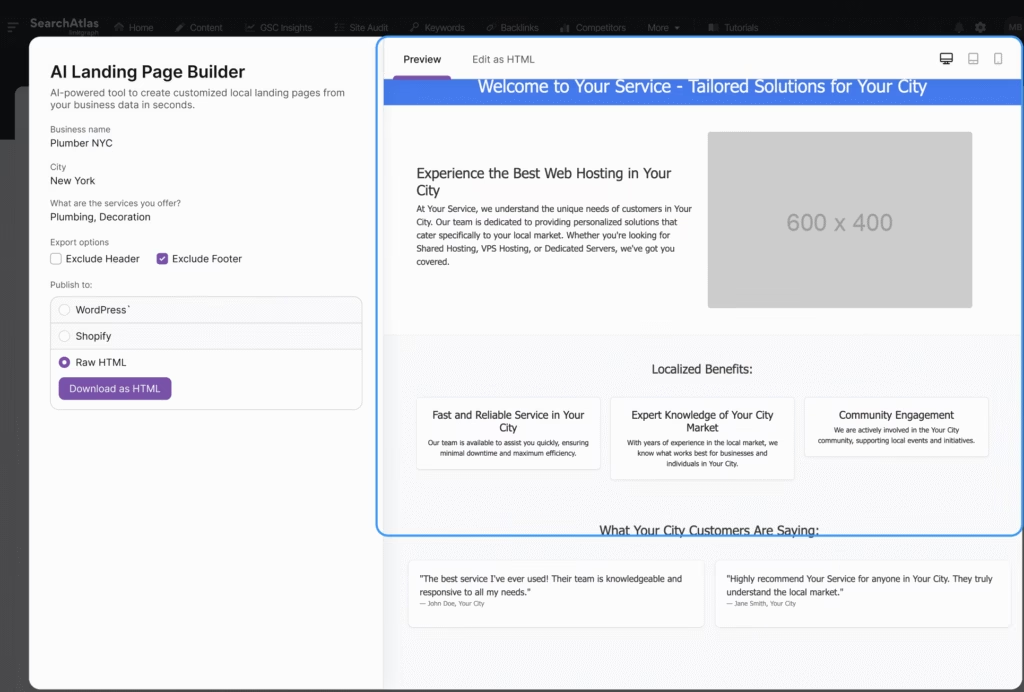
Use Search Atlas Landing Page Builder to create AI-generated landing pages tailored by location. Enter business details and target areas. Generate pages built for local relevance. Boost CTR and visibility in specific regions, including map results.
Align ads with landing pages. Match local intent. Increase trust and drive better campaign performance.
9. Use Ad Extensions Strategically to Improve Visibility and Relevance
Ad extensions increase Google Ads CTR by adding extra details and links that make ads stand out. Use sitelinks, callouts, structured snippets, and location info to expand ad presence and grab more attention.
Select the right extensions for each ad group. Align them with user intent. Relevant extensions boost CTR, raise Quality Score, improve placement, and lower cost.
Review and update extensions often. Match current offers and audience needs. Use Search Atlas OTTO Google Ads to automate this process. It applies the best-performing extensions like sitelinks and callouts to keep your ads sharp, relevant, and effective without manual effort.
10. A/B Test Ad Copy and Headlines
Run A/B tests on ad copy and headlines to find which messages drive the highest Google Ads CTR. Create different versions and compare performance to discover the language, tone, and offers that earn the most clicks.
Test small changes—headline phrasing, calls to action, or value propositions. Reveal insights through performance data. Analyze the Google Ads performance, results, update ads, and keep campaigns sharp and competitive.
Use this data-driven approach to focus on high-performing ads. Increase engagement, raise CTR, and maximize impact without wasting budget.
11. Analyze Performance and Iterate Based on CTR Data
Review Google Ads CTR data often to spot what works and where to improve. Use analytics tools to find top-performing ads and flag weak ones. Watch patterns in user behavior. Identify which headlines, keywords, or ad groups pull the most clicks. Use that insight to sharpen targeting, adjust messaging, and upgrade creative.
Refine campaigns based on real CTR data. Keep ads aligned with user intent. Boost performance, drive more traffic, and increase results.
There are different key metrics to monitor. The different key metrics to monitor are listed below:
- Click-Through Rate (CTR)
- Conversion Rate
- Quality Score
- Cost Per Click (CPC)
- Impressions vs. Clicks ratio
- Bounce Rate from landing pages
Track these metrics to stay informed and guide every optimization step.
How to Optimize Google Ads Campaigns With AI?
Automate keyword grouping and match user intent with accuracy. Create and test ad variations at scale. Let AI for Google Ads track performance and adjust messaging to boost clicks. Use dynamic bidding to respond to time, device, and audience context. Generate extensions like sitelinks and callouts to expand reach and raise CTR.
OTTO Google Ads from Search Atlas brings this power into one platform. It links your Google Ads account and website, learns your goals, and builds campaigns with Single Theme Ad Groups. It finds top keywords, writes ad copy, adds extensions, sets bids, and runs A/B tests. Use a draft-and-approve workflow to stay in control.
Early adopters report CTR gains up to 18% on day one. OTTO Google Ads keeps your ads aligned with user intent, responds to changes fast, and improves results without extra effort. Use OTTO Google Ads to raise performance and scale your success with smarter, automated Google Ads management.
Let OTTO Google Ads handle the execution and you focus on the big picture. Try Search Atlas for FREE today.











