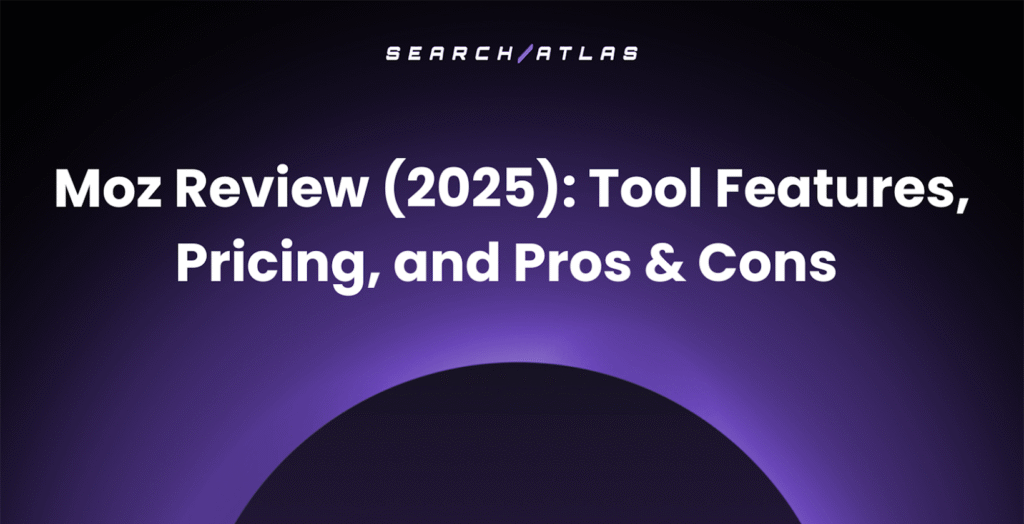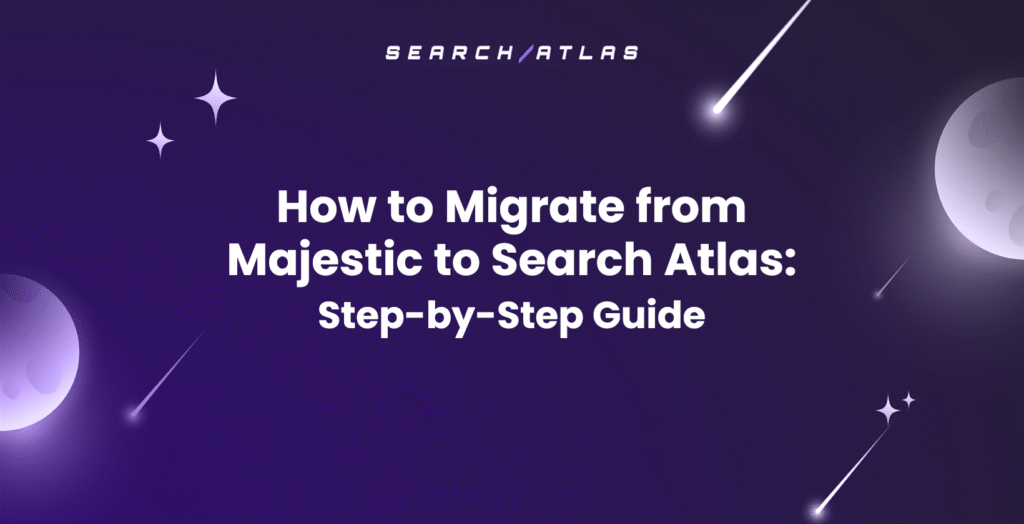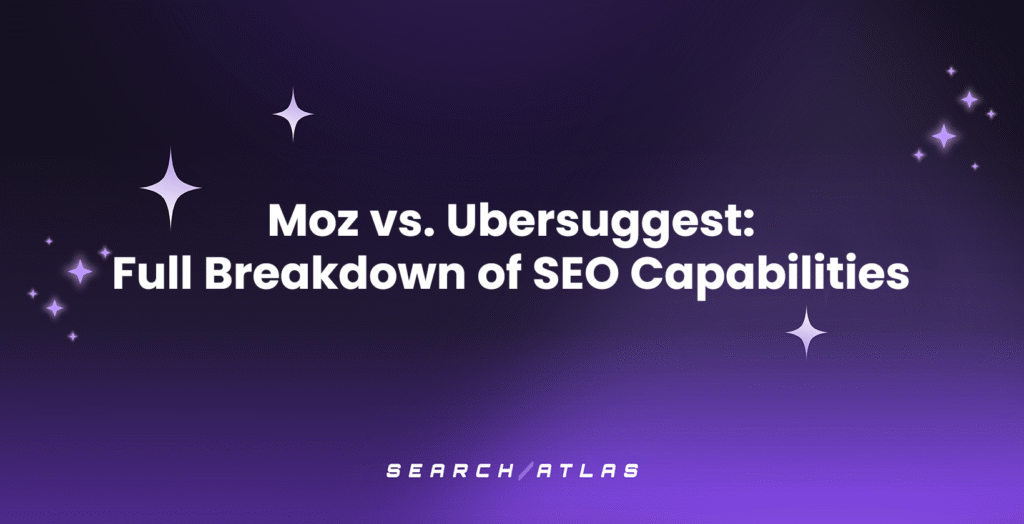Wasting money on Google Ads without seeing results? 😖
Many businesses struggle with high costs, low conversions, and confusing settings that make optimization feel overwhelming.
That’s why it helps to have a Google Ads optimization checklist. ✨
Instead of guessing what works, a structured approach helps you fine-tune campaigns, reduce wasted spend, and improve ROI.
A well-optimized campaign reaches the right audience, uses the right keywords, and delivers the right message at the perfect time.
This article breaks down essential steps to refine your account structure, keyword strategy, ad copy, bidding, the importance of good PPC tools, and more.
Let’s maximize your results. 📈
Google Ads Optimization Checklist: 9 General Tips
Struggling to make your Google Ads budget work harder? Follow our Google Ads optimization checklist with essential strategies for each step.
1. Account and Campaign Structure
A well-organized account and campaign structure is the foundation of a successful Google Ads strategy. With a clear structure, your ads are more likely to reach the right audience, your budget is spent efficiently, and your campaigns are easier to manage. 📅
Use a Clear Account Structure
Each campaign type, Search, Display, and Performance Max, serves a different purpose and should be managed separately.
Search campaigns target users actively searching for specific terms, Display campaigns focus on brand awareness through visual ads, and Performance Max automates ad placements across multiple Google channels.
Keeping these campaign types separate allows for better optimization and budget control.
Group Similar Keywords into Tightly Themed Ad Groups
Ad groups should be structured around specific themes or closely related keywords. This improves ad relevance, Quality Score, and click-through rates (CTR).
If an ad group contains too many unrelated keywords, Google may struggle to match ads with the right searches, leading to lower performance and wasted spend.
Use SKAGs (Single Keyword Ad Groups) for High-Performing Keywords
Single Keyword Ad Groups (SKAGs) can improve targeting and ad relevance for keywords that drive the most conversions,
Each ad group contains only one keyword (with variations in match types), allowing for hyper-specific ad copy that directly aligns with keyword intent. This strategy helps maximize Quality Score and reduces wasted impressions.
Structure Campaigns by Match Type (Exact, Phrase, Broad) for Better Control
Using different match types strategically can improve targeting precision.
Exact match ensures your ads appear for highly specific searches, Phrase match captures variations while maintaining intent, and Broad match expands reach but requires careful monitoring.
Exclude Display Network from Search Campaigns Unless Needed
By default, Google may include Display placements in your Search campaigns, which can reduce ad relevance and waste budget on low-intent traffic.
Unless you have a specific reason to include Display placements, it’s best to disable this setting to ensure your ads appear only on search results pages, where user intent is stronger.
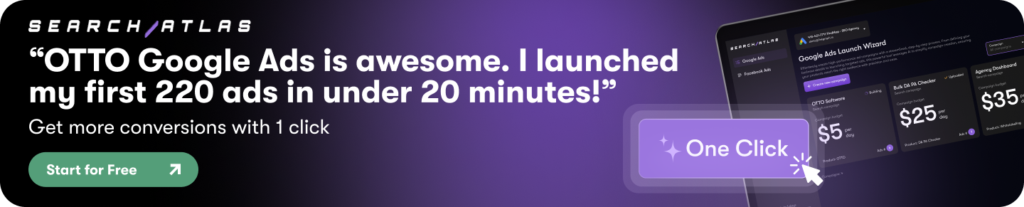
2. Keyword Optimization
Choosing the right keywords is the backbone of any successful Google Ads campaign. Targeting the wrong ones can drain your budget with little to no return, while a well-optimized keyword strategy ensures your ads reach the right audience at the right time. ⌚
Research and Add High-Intent, Relevant Keywords
The best keywords are those that align with what your target audience is actively searching for. Focus on high-intent keywords—terms that indicate a strong likelihood of conversion, such as “buy,” “best,” or “near me.” Make your job easier and more efficient with keyword research tools.
Use a Mix of Exact, Phrase, and Broad Match
Each match type plays a role in your campaign’s reach and precision. Exact match targets highly specific searches, ensuring maximum relevance. Phrase match captures variations while maintaining user intent. Broad match expands reach but requires careful monitoring.
Regularly Review and Update Negative Keywords to Prevent Wasted Spend
Negative keywords help you filter out irrelevant searches that don’t align with your goals. Without proper exclusions, your ads may appear for unrelated or low-intent queries, leading to unnecessary costs.
Regularly analyze search term reports to add negative keywords and refine targeting. This keeps your budget focused on valuable clicks.
Remove Underperforming or Low-Quality Keywords
Not all keywords will perform well. If a keyword has low CTR, high cost-per-click (CPC), or fails to convert, it may not be worth keeping. Regular performance reviews help identify which keywords to pause or replace.
Test Dynamic Search Ads (DSAs) for Additional Keyword Coverage
Dynamic Search Ads automatically match your ads to relevant searches based on your website content. This helps capture traffic from unexpected but valuable queries you might have missed.
While DSAs offer great keyword expansion, they should be monitored closely to ensure they align with your campaign goals and don’t generate irrelevant clicks.
3. Ad Copy and Extensions
Without strong messaging, even the best-targeted campaign can underperform. Optimizing ad copy and using the right extensions can significantly improve CTR and conversions. 💲
Here’s how to make your ads stand out.
Write Compelling, Benefit-Focused Ad Copy
Your ad should quickly communicate why a user should choose your product or service. Instead of just listing features, focus on the benefits, how your solution solves their problem.
Keep messaging clear, persuasive, and aligned with user intent to increase engagement and conversions.
Use Numbers, Statistics, or Unique Selling Points in Headlines
Headlines are the first thing users see, so they need to be attention-grabbing. Including numbers (like “50% Off” or “Trusted by 10,000+ Customers”) makes ads more credible and appealing. Highlight what sets your business apart, such as free shipping, exclusive deals, or fast service.
Include Strong CTAs Like “Get a Free Quote” or “Sign Up Today”
A clear call-to-action (CTA) tells users exactly what to do next. Phrases like “Buy Now,” “Schedule a Free Demo,” or “Claim Your Discount” encourage immediate action. Weak or vague CTAs reduce engagement and conversions, so make them direct and action-driven.
Test Multiple Responsive Search Ads (RSAs) Per Ad Group
Responsive Search Ads automatically mix and match different headlines and descriptions to find the best-performing combinations. Testing multiple RSAs per ad group ensures you’re running the most effective variations. Google’s machine learning optimizes them over time, improving your ad performance.
Utilize All Available Ad Extensions (Sitelinks, Callouts, Structured Snippets, etc.)
Ad extensions provide additional information, increasing visibility and engagement. Sitelinks guide users to specific pages, Callouts highlight key selling points, and Structured Snippets showcase product or service categories. Using multiple extensions makes your ads more informative and increases click potential.
4. Bidding and Budgeting
The right bidding strategy allows you to control costs while maximizing conversions. Meanwhile, proper budget allocation ensures that you’re investing more in the campaigns that drive results. Here’s how to optimize your bids and budgets for better performance. 💪
Test Automated Bidding Strategies (Max Conversions, Target ROAS, etc.)
Automated bidding strategies like Max Conversions or Target ROAS use machine learning to adjust your bids in real-time for the best outcomes.
Max Conversions automatically optimizes for the most conversions within your budget, while Target ROAS focuses on maximizing your return on ad spend. Test different strategies to find what works best for your goals and budget.
Use Manual CPC for Better Control in High-Competition Campaigns
In highly competitive markets, manual Cost-Per-Click (CPC) gives you more control over your bidding. It allows you to set specific bids for individual keywords, ensuring that you don’t overspend on highly competitive terms.
This hands-on approach can help maintain more consistent ad positioning while controlling costs.
Adjust Bids Based on Device, Location, and Time of Day
Customizing your bids based on device, location, and time of day helps you allocate your budget more effectively. For example, if mobile users tend to convert more, increase your mobile bid modifier.
Similarly, if certain locations or times of day generate higher conversion rates, adjust your bids accordingly to maximize impact.
Set a Daily Budget That Aligns with Expected Conversion Volume
Your daily budget should reflect the volume of conversions you expect based on historical data and current performance. Setting a budget too low can limit your reach, while setting it too high may result in wasted spend.
Align your budget with your conversion goals, adjusting it periodically based on campaign performance.
Allocate More Budget to Top-Performing Campaigns
Focus your budget on the campaigns that generate the best results. Monitor performance regularly to identify high-performing campaigns and allocate more budget toward them.
Reducing spend on underperforming campaigns ensures that your budget is directed toward the most profitable areas, improving overall ROI.
5. Landing Page Optimization
Even with highly targeted ads, a poor landing page experience can cause visitors to leave without taking action. Ensuring that your landing page loads quickly, matches your ad messaging, and offers a seamless experience for visitors is key to improving conversions.
A well-optimized landing page is especially crucial for ecommerce Google Ads campaigns, where converting clicks into sales directly impacts your bottom line. 💵
Ensure Fast-Loading, Mobile-Friendly Landing Pages
Page speed is critical for user experience and conversion rates. Slow-loading pages lead to higher bounce rates, especially on mobile devices.
Make sure your landing page is mobile-friendly and loads quickly by optimizing images, reducing unnecessary scripts, and using responsive design. Pay attention to key UX metrics.
Match Landing Page Content with Ad Messaging
Consistency between your ad and landing page messaging is vital to keeping visitors engaged. When users click an ad, they expect the landing page to reflect what was promised in the ad.
Ensure that your headlines, value propositions, and visuals align with your ad copy to avoid confusion and increase trust.
Use Clear CTAs to Guide Visitors Toward Conversions
A strong, attention-grabbing call-to-action (CTA) guides users on exactly what to do next. Whether it’s “Get Your Free Quote,” “Sign Up Today,” or “Start Shopping,” your CTA should grab attention and lead visitors effortlessly toward the next step.
Make it bold, clear, and action-driven, ensuring it’s easy to find and motivates users to take immediate action.
Test Different Headlines, Copy, and Layouts with A/B Testing
A/B testing helps you identify what resonates best with your audience. Test variations of headlines, copy, and layouts to see which combinations drive the most conversions. Small changes, like adjusting wording or layout, can have a significant impact on conversion rates.
Optimize Forms (Fewer Fields, Autofill Enabled, Clear Submission CTA)
Forms are a key part of the conversion process, but they can also be a barrier. Simplify forms by reducing the number of fields and enabling autofill for a quicker experience. Make the submission CTA clear and visible, and ensure the form is easy to navigate on both desktop and mobile devices.
6. Audience Targeting and Segmentation
Effective audience targeting ensures your Google Ads reach the right people, boosting engagement and driving more conversions. Proper segmentation helps you make the most of your budget and get a better ROI 📈.
Use Remarketing Lists for Past Visitors and Converters
Retargeted users who have already visited your site or completed actions like purchases. Re-engaging these visitors with tailored ads helps remind them of your offer and encourages them to return, boosting conversions.
Test In-Market and Custom Intent Audiences
In-market audiences are people actively researching or shopping for products like yours, while custom intent audiences allow you to target users based on specific interests or behaviors. Test both to find the best fit for your campaigns.
Leverage Demographic and Location Targeting for Better Precision
Targeting by demographics (like age, gender, or income) and location (city, region, or country) ensures your ads reach the right people. This way, you avoid wasting money on audiences who aren’t a good fit.
Exclude Irrelevant Audience Segments to Prevent Wasted Spend
Exclude audiences who are less likely to convert, like past visitors who didn’t take action or people with low intent. This helps you focus your budget on the most promising segments. Be sure to update your exclusions regularly for better targeting.
Layer Audience Targeting with Keyword-Based Campaigns
Combine audience targeting with keyword campaigns for better accuracy. For example, target people who are already interested in your products and are searching for related terms. This way, your ads reach those most likely to convert.
7. Performance Tracking and Conversion Optimization
Tracking performance and optimizing conversions are essential for improving your Google Ads results. By using the right tools and focusing on what works, you can boost your ROI and refine your strategy. ♟️
Set Up Google Ads Conversion Tracking to Measure Success
Accurate conversion tracking is the foundation of performance optimization. Make sure your Google Ads conversion tracking is set up correctly to track important actions like purchases or form submissions.
Integrate Google Analytics 4 with Google Ads for Better Insights
Linking Google Analytics 4 with your Google Ads account provides deeper insights into user behavior. You’ll be able to track how visitors interact with your website and make data-driven decisions to improve ad performance.
Use Enhanced Conversions for More Accurate Tracking
Enhanced Conversions help improve tracking accuracy by using first-party data (like emails or phone numbers) to match conversions more precisely. This leads to better reporting and allows you to make more informed decisions about your campaigns.
Monitor Quality Score and Improve Low-Performing Ads
Keep an eye on your Quality Score to assess the relevance and performance of your ads. If your Quality Score is low, focus on improving your ad copy, landing page experience, and keyword targeting to boost performance.
Adjust Based on Conversion Data, Focus on What’s Working
Conversion data shows what’s driving results, so focus your efforts on what works. If a particular campaign, keyword, or ad is performing well, allocate more budget to it and optimize underperforming areas for better returns.
8. Competitor and Trend Analysis
Staying ahead of your competitors and adapting to trends can give you a significant edge in Google Ads. So make sure to consistently monitor competitor strategies and general trends. 🕵️
Use Auction Insights to See How You Compare with Competitors
Auction Insights provides valuable data on how your ads are performing compared to competitors in the same auctions. Use this info to adjust your bids, improve your ad rank, and spot new opportunities.
Check Competitor Ad Copy and Landing Pages for Insights
Take a look at your competitors’ ad copy and landing pages to gather ideas for your own campaigns. Analyzing their messaging and design can help you identify strengths and weaknesses and spot areas to improve.
Monitor Google Trends to Adjust for Seasonal Demand
Google Trends shows you how interest in specific search terms changes over time. Keep an eye on trends to adjust your campaigns for seasonal spikes or shifts in user behavior. This will help your ads stay relevant.
Test New Ad Formats (Performance Max, Video Ads, etc.)
Experiment with new ad formats like Performance Max or Video Ads to see how they perform for your goals. Testing fresh formats helps you stay innovative and discover new ways to engage your audience.
9. Regular Maintenance & Optimization
To keep your Google Ads campaigns performing at their best, regular maintenance is key. Small tweaks, testing, and updates ensure your ads stay effective and fresh. 🌿
Pause Underperforming Ads, Keywords, or Placements
If certain ads, keywords, or placements aren’t performing well, pause them. This helps you focus on what’s driving results and prevents wasting your budget on ineffective areas.
Refine Negative Keyword Lists to Reduce Wasted Spend
Regularly review and update your negative keyword list to filter out irrelevant traffic. This reduces wasted spend and ensures your ads only show to users who are most likely to convert.
Refresh Ad Creatives to Avoid Ad Fatigue
Ad fatigue can cause your audience to lose interest over time. Keep your campaigns fresh by regularly updating your ad creatives, whether it’s new headlines, visuals, or offers, to maintain engagement.
Adjust Bids and Budgets Based on Performance Data
Use performance data to fine-tune your bids and budgets. Increase spend on high-performing areas and reduce it on underperforming ones to get the best ROI. Regular adjustments keep your campaign efficient.
Conduct A/B Testing on Ads, Landing Pages, and CTAs
A/B testing helps you find the most effective combinations of ads, landing pages, and CTAs. Regularly test different elements to optimize your campaigns and improve conversion rates.
Google Ads Optimization Checklist According to 7 Campaign Type
Different campaign types have different optimization needs. We will just shortly go through each type and the things you mustn’t forget. 📋
1. Search Campaigns
Here’s what to focus with the most common type of campaigns:
- Structure ad groups around tightly themed keywords for relevance
- Use a mix of Exact, Phrase, and Broad Match for keyword coverage
- Regularly update negative keywords to eliminate irrelevant traffic
- Write compelling, keyword-rich ad copy with strong CTAs
- Test multiple Responsive Search Ads (RSAs) per ad group
- Optimize bidding strategies (Manual CPC, Max Conversions, or Target ROAS)
- Adjust bid modifiers for location, device, and time of day
- Ensure landing pages align with ad messaging for a strong Quality Score
2. Display Campaigns
If you’re running a display ads campaign, the checklist is a bit different (the point is the same, though):
- Use audience targeting (in-market, affinity, remarketing) instead of broad placements
- Exclude irrelevant website placements to avoid wasted spend
- Design visually appealing, clear banner ads with strong CTAs
- A/B test different ad creatives to prevent ad fatigue
- Use responsive display ads for broader reach and automated optimization
- Set frequency caps to avoid oversaturating audiences
- Monitor placement reports to block low-performing or irrelevant sites
3. Performance Max Campaigns
A Performance Max campaign is an automated Google Ads campaign type that uses machine learning to optimize ad delivery across all Google channels, including Search, Display, YouTube, and more.
It has a slightly different focus:
- Provide high-quality assets (images, videos, headlines, descriptions) for automation
- Use audience signals (customer lists, website visitors, and custom segments)
- Ensure conversion tracking is set up correctly for accurate optimization
- Analyze asset performance reports to swap out low-performing creatives
- Exclude poor-performing placements where possible
- Monitor and adjust budget allocation based on best-performing asset groups
4. Shopping Campaigns (Standard and Performance Max for Shopping)
Ecommerce businesses will use this a lot. While this isn’t the full list, it covers the basics:
- Ensure product feed is optimized with high-quality images, accurate titles, and descriptions
- Use product category and brand segmentation for better control
- Adjust bids based on product profitability and ROAS goals
- Exclude low-performing products or negative search terms
- Use custom labels to prioritize best-selling or high-margin products
- Optimize landing pages for a smooth purchase experience
- Monitor Search Terms Report to refine keyword targeting
5. Remarketing Campaigns
This strategy will help you reconnect with one-time visitors and similar audiences. It can really increase your conversion rates. Here’s the mini checklist:
- Segment audiences based on behavior (cart abandoners, past purchasers, website visitors)
- Use dynamic remarketing for e-commerce to show personalized product ads
- A/B test different offers and messaging to drive conversions
- Set frequency caps to avoid overwhelming users with too many ads
- Exclude converters if the campaign goal is only to bring back unconverted visitors
- Use different ad formats (static, responsive, video) to maintain engagement
6. Video Campaigns (YouTube Ads)
Well, this is tricky, as you know how much we all skip those Youtube ads. So make sure yours are as interesting and optimized as possible:
- Use compelling storytelling to capture attention within the first 5 seconds
- Optimize targeting with in-market audiences, custom intent, and remarketing
- Test different ad formats (skippable, non-skippable, bumper, in-feed)
- Add call-to-action overlays or companion banners for better engagement
- Use YouTube placement exclusions to avoid showing ads on irrelevant content
- Analyze video engagement metrics (watch time, view rate, click-through rate)
7. Local & Smart Campaigns
If you’re running a local business, you want people to visit your store. Local PPC is essential, just like local SEO (and proper tools for it). Here’s a mini list to give you an idea of what you need to do:
- Ensure business information is accurate in your Google Business Profile
- Use location-based targeting to drive foot traffic
- Optimize ad copy with local-specific CTAs and offers
- Monitor store visits and direction requests as key performance indicators
- Use call extensions and track phone call conversions
Optimize More Efficiently with Automation
Google Ads optimization takes a lot of time, money, effort, and a lot of trial and error.
That is, unless you get specialized AI to help you.
At Search Alas, we’ve previously built an automation assistant for SEO and it rocks.
This year, we’ve brought the same level of AI automation to Google PPC. We’ve named our superstar assistant OTTO Google Ads.
We’re very proud as it’s the only tool that automates Google Ads campaigns fully.
Once you connect your account, OTTO GA takes care of everything for you by:
- Automatically creating campaigns
- Finding the best keywords
- Writing engaging ad copy

Plus, OTTO GA is part of a bigger marketing platform that also includes tools for SEO, content, and digital PR. By keeping all your marketing data in one place, it gives you a clearer view of your overall performance and makes managing your campaigns easier and less stressful.
It’s perfect for regardless of the scope of your work. We’ve seen it help freelancers, small businesses, agencies, and large corporations.
Full Google Ads Optimization: Now Just a Few Clicks Away
Optimizing Google Ads campaigns can often feel like a complex and time-consuming task, requiring constant adjustments and monitoring.

But what if you could simplify the process and ensure your ads are performing at their best with just a few clicks? With the right tools and strategy, Google Ads optimization doesn’t have to be overwhelming.
It’s the smart, efficient way to maximize your Google Ads success. Test OTTO Google Ads with a free trial today. No commitment, cancel anytime!