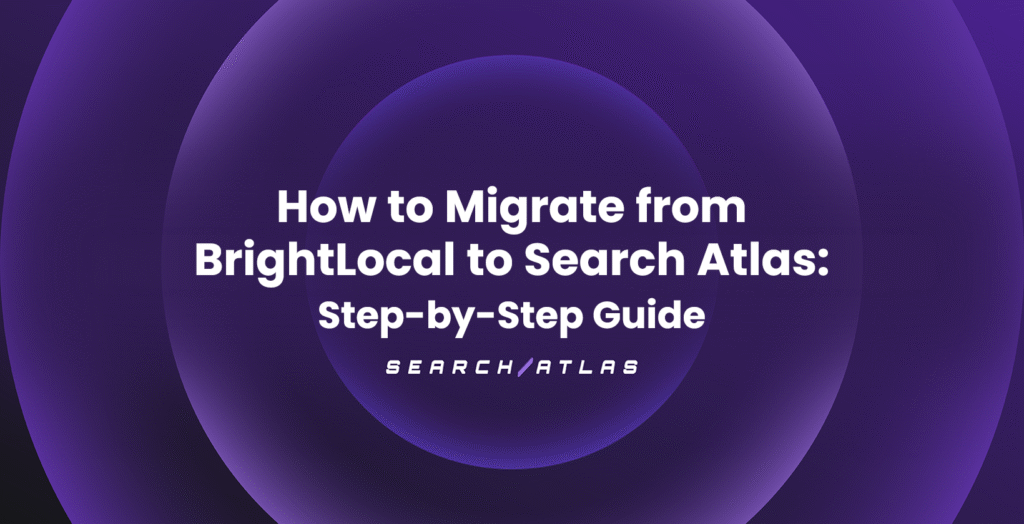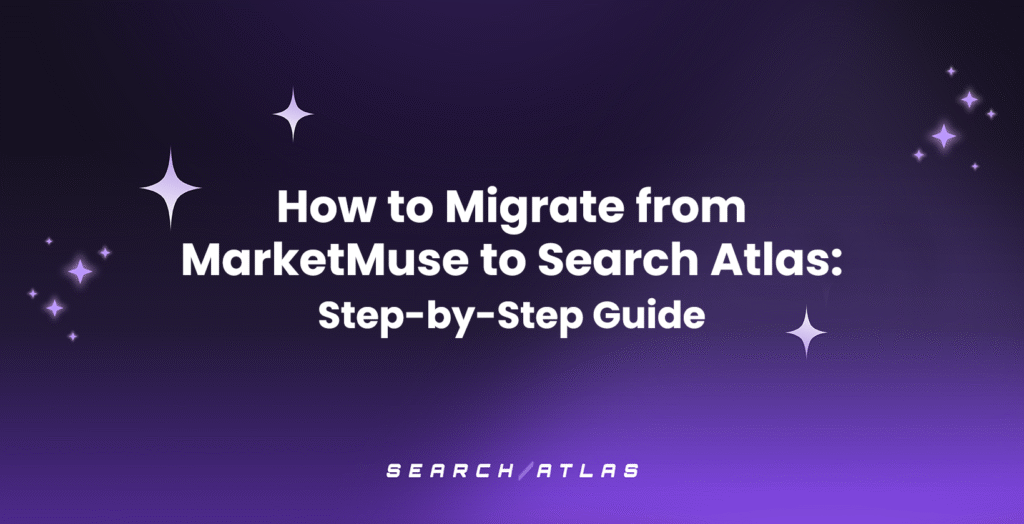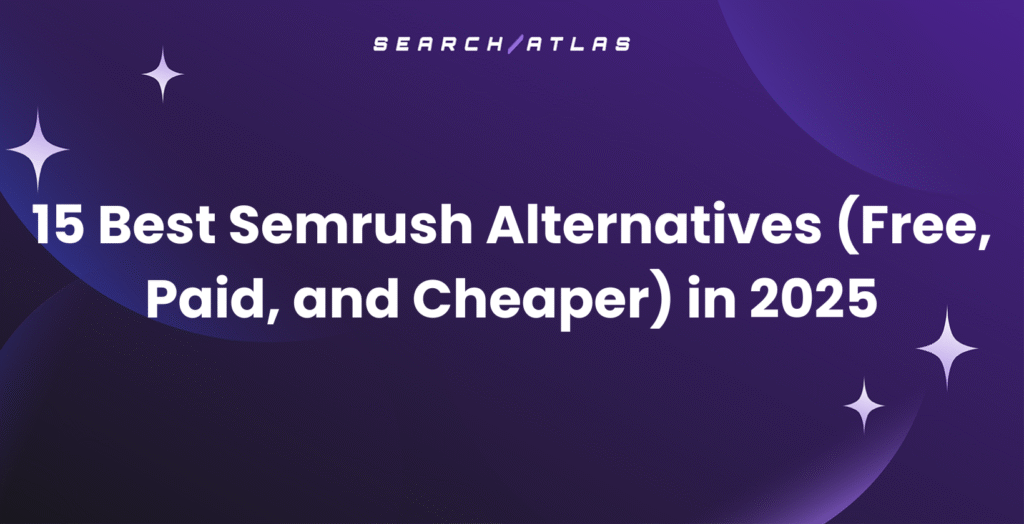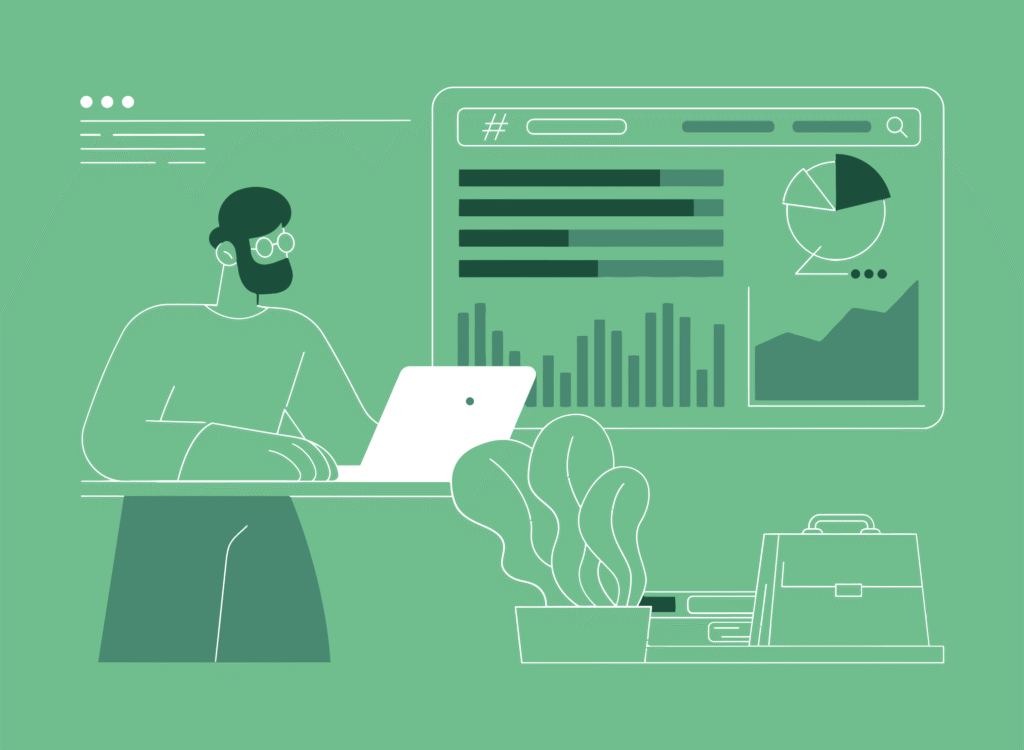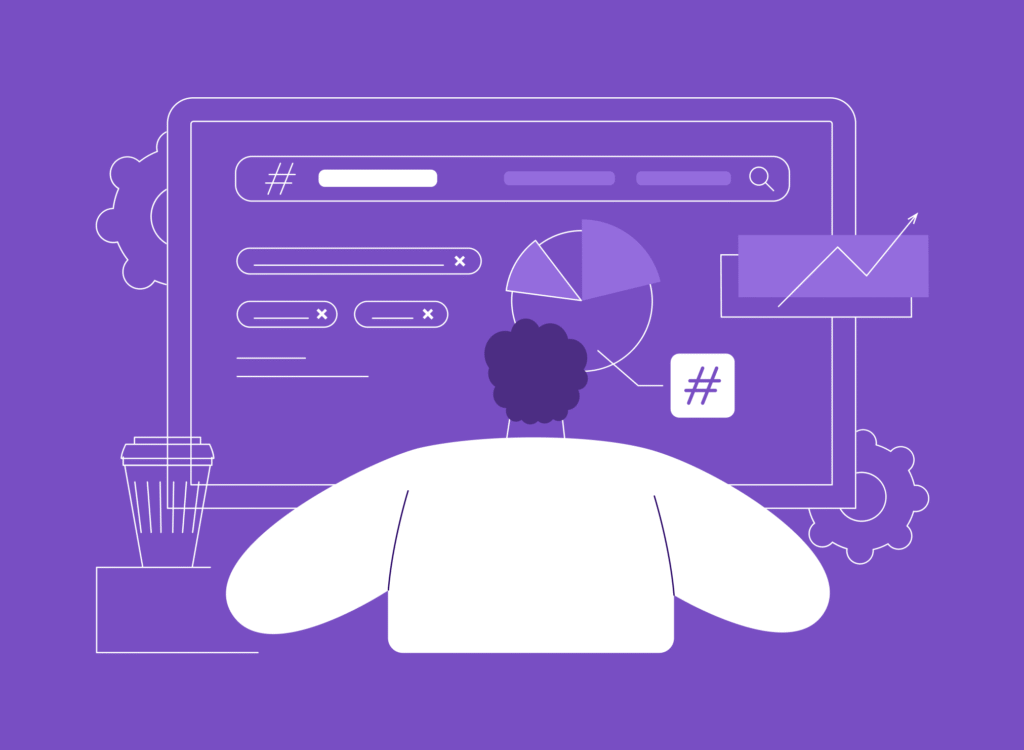Diving into Google PPC can feel like stepping into a whirlwind. 🌪️
Between digging up the perfect keywords, crafting ad copy that actually grabs attention, juggling bids, running A/B tests, and making sure your ads land in front of the right people, it’s easy to feel overwhelmed.
But it doesn’t have to be that hard. With the right keyword research and Google PPC tools in your corner, you can take a deep breath and focus on what really matters: growing your business.
Whether you’re a total newbie just dipping your toes into Google Ads or a seasoned pro looking to fine-tune your strategy, there’s a tool out there to make your life easier.
Stick with me as I walk you through the 12 best Google PPC tools that will take your campaigns from “meh” to “wow!” 😮
What Are Google PPC Tools?
Google PPC tools are software applications designed to help you manage pay-per-click advertising campaigns. These campaigns run on Google Ads, where you pay each time someone clicks on your ad.
PPC tools simplify and automate key tasks like adjusting bid amounts for the best ad placement and conducting keyword research to ensure your ads reach the right audience. Some tools focus on specific tasks like ad creation or reporting, while others offer comprehensive solutions, covering everything from campaign setup to performance analysis.
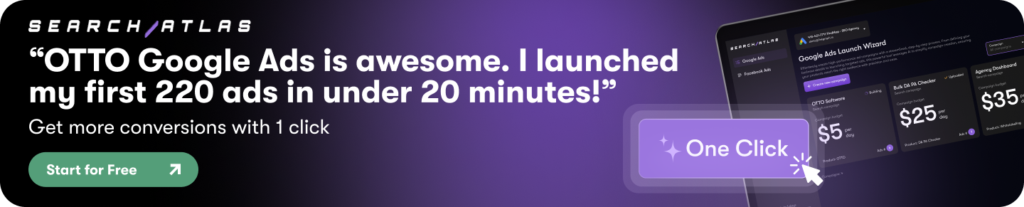
What do PPC Tools Do?
PPC tools are designed to streamline and automate various tasks within your pay-per-click ad campaigns to improve efficiency. Here are some of the key things they do:
- Reporting and Analysis: Generate custom reports and set up automated alerts when critical metrics like conversions or spend fall below set thresholds, making data-driven decisions easier.
- Keyword Research: Find high-traffic, low-competition keywords, or trending keywords to optimize bids and avoid overspending on ineffective terms.
- Tracking and Attribution: Track ad performance metrics like return on ad spend (ROAS) and integrate with CRM systems to align conversions with customer data.
- Automation: Take over bidding and media buying, enabling programmatic advertising to run automatically without needing constant manual adjustments.
- Targeting: Pinpoint and target profitable audiences based on insights like demographics and behavior.
- Creative Production: Create ad visuals quickly, no design skills required.
There is one innovative tool that can automate all of these efforts for you, handling everything from creating your Google Ads, publishing them, and continuously optimizing with AI.
What Are the Benefits of Google PPC Tools?
Google PPC tools streamline your Google Ads campaigns, making the process smoother, more efficient, and less time-consuming.
Here are some key benefits of using PPC tools:
- Improve Efficiency: Automating routine tasks like bid adjustments and ad scheduling frees up your time to focus on more important aspects of your campaigns, like generating leads and growing your business.
- Eliminate Error: Automation minimizes human error. These tools process data more accurately, ensuring better campaign performance.
- Enhance Performance: PPC tools continuously optimize bids, targeting, and ad copy, improving the overall performance of your campaigns and maximizing revenue.
- Scale Campaigns: As your campaigns grow, managing them manually becomes challenging. PPC tools help you scale efficiently without sacrificing performance.
Currently, there’s only one tool that automates every step of your Google Ads campaign, from creation to optimization, using AI.
We’ll dive deeper into it shortly! 👉
What Should You Look for in Google PPC Tools?
Choosing the right Google PPC tool can feel like navigating a minefield.
Many tools offer some automation, but often fall short when it comes to actually delivering a strong ROAS.
You might find tools that automate bid adjustments, but they don’t truly optimize your campaigns, leaving you with disappointing results.
Or, you might stumble upon a tool that does improve performance, but it demands so much manual work that you’re left wondering why you bothered with automation in the first place.
The solution? A tool that goes beyond basic automation. You need AI-powered, full-campaign automation. Think of it: a tool that not only creates and manages your ads but also constantly learns and optimizes them based on real-time data.
It should offer tailored recommendations, specific to your business and your target audience, ensuring that every aspect of your PPC campaign is working in perfect harmony to maximize your ROAS.
12 Smartest AI Advertising Platforms to Maximize Results in 2025
You should give these Google Ads PPC tools a try, they’ll make your campaigns run smoother and deliver better results, plus the new tools will definitely surprise you!
1. OTTO Google Ads by Search Atlas
Search Atlas is an all-in-one platform designed to simplify and enhance SEO, PPC, and digital outreach. Whether you’re focused on organic search, paid advertising, or authority building, Search Atlas provides everything you need.

OTTO Google Ads is an advanced AI-powered tool that simplifies and automates the process of creating highly profitable Google Ads campaigns.
After you connect your website and Google Ads account, OTTO Google Ads analyzes your site to determine the best campaigns, organizes ad groups, selects relevant keywords, and generates compelling ad copy tailored to your business goals—all with minimal effort.
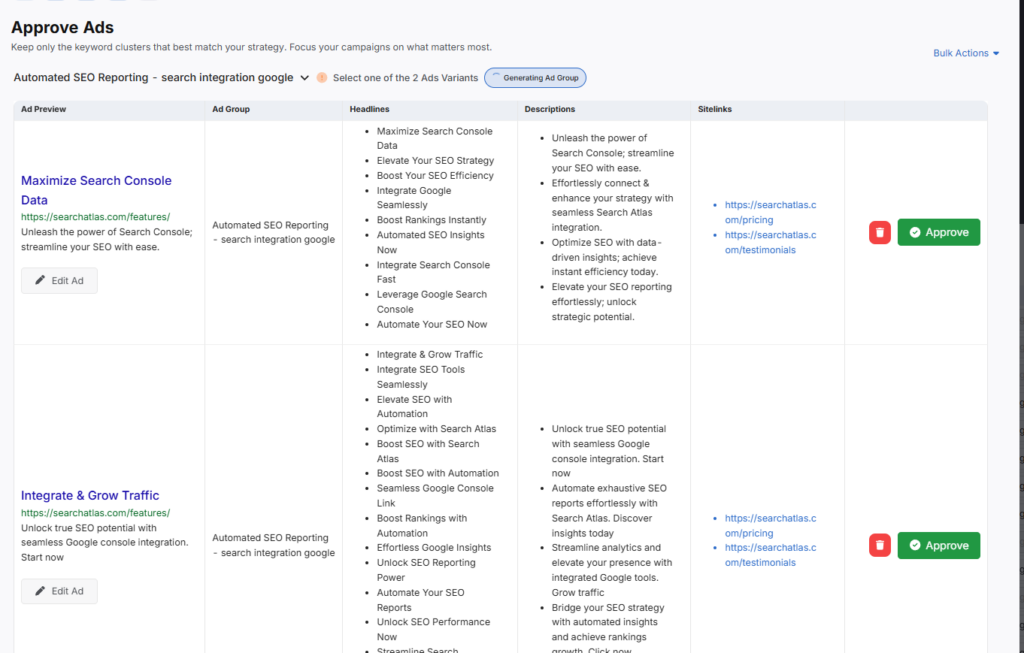
OTTO Google Ads automates campaign creation, ad group structuring, keyword selection, and ad copy generation. Once you approve the setup in your dashboard, OTTO Google Ads takes care of the rest, ensuring your campaigns are optimized and ready to perform.
It’s designed to eliminate manual work and maximize profitability. At the same time, OTTO Google Ads helps improve ad relevance, click-through rates, and conversion rates, ultimately driving better ROI for your business or agency.
Popular features
- AI-Driven Strategy Recommendations: OTTO suggests custom strategies based on your business and audience.
- Keyword Targeting Made Easy: Automatically picks the best keywords to enhance visibility and performance.
- AI-Powered Ad Copy Creation: Generates effective, goal-oriented ad copy for higher engagement and conversions.
- Efficient Automated Campaign Structuring: Organizes ad groups and structures campaigns to optimize performance and budget.
- White-Label Solution: Agencies can offer seamless, branded PPC management with OTTO.
- Scalable for Any Business Size: OTTO grows with your business, from startups to enterprises, maximizing ROI.
- Save Time with PPC Automation: Automates campaign creation, optimization, and management for better efficiency.
- Automated Performance Reports: Get detailed, actionable insights with custom performance reports.
- Unified Digital Marketing Platform: All-in-one suite for PPC, SEO, and outreach to streamline your marketing strategy.
Limitations
- Starting out can feel a bit daunting, but a personalized onboarding call is available to help you get the hang of things.
- While there isn’t a free version available, you can enjoy a free trial with no commitment and cancel anytime.
Pricing
| Starter plan | Growth plan | Pro plan | |
| Price | $99/month | $199/month | $399/month |
| Free OTTO SEO Activation | 1 | 1 | 4 |
| User Seats | 2 | 3 | 5 |
| GSC Site Projects | 5 | 15 | Unlimited |
| AI Quota | 100 | 250 | 99,999 |
Search Atlas reviews
- G2: 4.8/5 (91)
- Capterra: 4.9/5 (63)
2. Keyword Research Tool by Search Atlas
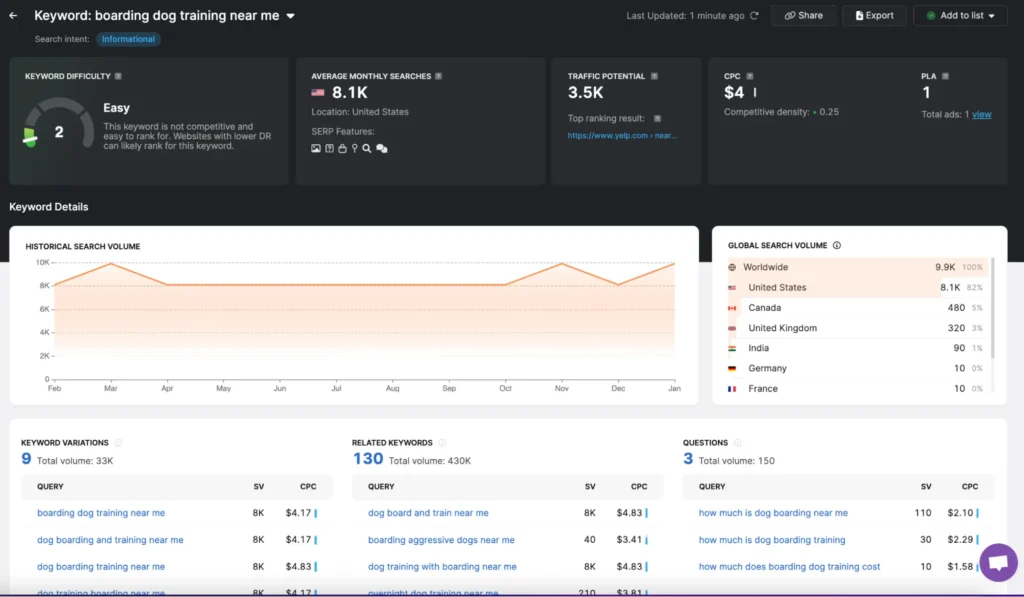
A good keyword research tool helps you find the right keywords by showing important details like cost-per-click (CPC), search volume, trending keywords, competition, and even what users are actually looking for.
You can also spot trends, discover related keywords, and see common questions people ask. This lets you fine-tune your targeting and get the best results without wasting your budget.
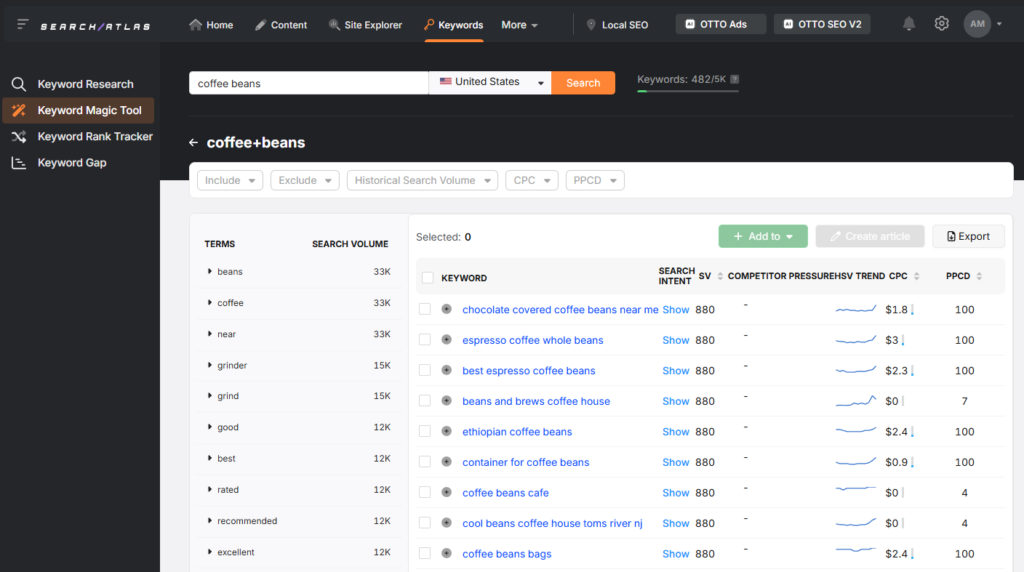
With the Keyword Magic Tool, you don’t have to guess which keywords will work. It helps you uncover long-tail keywords with their CPC, so you can focus on high-intent, cost-effective terms that bring in the right traffic and boost your campaign’s success.
Popular Features
- Keyword Explorer: Instantly analyze billions of keywords with key metrics like search volume, CPC, and difficulty to find the best targets for your campaigns.
- Smart Keyword Research: Start with a single keyword and uncover related terms, trends, and opportunities to build a powerful keyword list.
- Competitors’ Keywords: Compare your rankings with competitors, spot keyword gaps, and find untapped opportunities to improve your visibility.
- Content Planner: Turn keywords into complete content plans with automated clustering and topic suggestions to streamline your SEO efforts.
Limitations
- A portion of users reported that competitor analysis lacks depth, making it hard to outbid rivals effectively.
- Some users suggest that just keyword recommendations are insufficient, leading to wasted ad spend on irrelevant searches. It’s necessary to use a tool like OTTO Google Ads to optimize the campaign.
Pricing
| Starter plan | Growth plan | Pro plan | |
|---|---|---|---|
| Price: | $99 monthly | $199 monthly | $399 monthly |
| Free OTTO SEO Activation | 1 | 1 | 3 |
| User Seats | 2 | 3 | 5 |
| GSC Projects | 5 | 15 | 100 |
| Keywords per Site | Top 10K | Top 100K | Top 1M |
| Content Assistant Keywords | 120 | 300 | 600 |
| Keyword Rank Tracking Projects | 20 | 50 | 1000 |
| Keywords Tracking | 1000 | 2500 | 5000 |
Search Atlas reviews
- G2: 4.8/5 (91)
- Capterra: 4.9/5 (63)
3. Google Keyword Planner

Google Keyword Planner is a free tool from Google that helps businesses find the right keywords for SEO and PPC campaigns. It provides search volume, competition level, and estimated costs per click, making it easier to plan effective ad campaigns and optimize content for search visibility.
To access it, you’ll need a free Google Ads account, but you don’t have to run an ad. Just sign in, go to the Tools menu, and select Keyword Planner under Planning.
From there, you can:
- Discover new keywords by entering a seed keyword or website URL.
- Analyze search trends to see how often keywords are searched and their competition level.
- Estimate bid costs for paid ads based on historical top-page bid data.
It’s a go-to tool for businesses looking to improve their online reach with data-driven keyword insights.
Popular Features
- Keyword Suggestions: Generates keyword ideas based on search trends and relevance to your business.
- Traffic Estimates: Provides data on search volume and expected traffic to refine SEO and PPC strategies.
- Competitor Analysis: Competitor analysis tool lets you analyze a competitor’s website to uncover keyword opportunities.
- Ad Campaign Integration: Works seamlessly with Google Ads to help structure and optimize paid campaigns.
- Forecasting Tool: Predicts potential clicks, impressions, and conversions for selected keywords.
- Advanced Filtering: Sorts keywords by location, language, competition, and bid estimates for precise targeting.
Limitations
- Some note that Keyword Planner’s traffic estimates are too vague, making precise campaign forecasting difficult.
- A few highlight that organic SEO users get limited insights compared to those running paid search campaigns.
Pricing
- Google Keyword Planner is free for analyzing keywords!
Google Keyword Planner reviews
- G2: No reviews
- Capterra: No reviews
4. Google Ads Editor
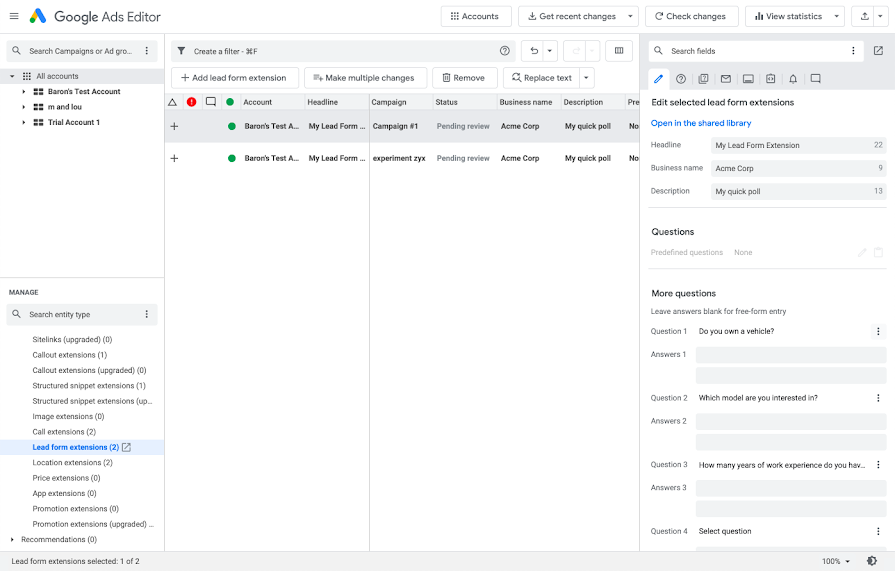
Google Ads Editor is a free desktop application that helps advertisers manage Google Ads campaigns more efficiently.
It’s especially useful for those handling multiple accounts or large-scale campaigns since it allows bulk edits to ads, keywords, and settings, all while working offline.
Instead of making changes one by one in Google Ads, you can edit everything at once, then upload the updates in a single step. The tool is available for Windows and macOS, making it a go-to for marketers who want to streamline their workflow and save time.
Popular Features
- Offline Editing: Make changes to campaigns without an internet connection and upload updates when ready.
- Bulk Changes: Edit multiple ads, keywords, or campaigns at once, saving time on large-scale adjustments.
- Campaign Management: Create, modify, and organize campaigns, including setting budgets and selecting campaign types.
- Ad Storage: Store all ad creatives in one place for easy review, editing, and bulk modifications.
- Review Before Posting: Preview and refine changes before applying them to avoid mistakes in live campaigns.
- Custom Rules: Set rules to prevent errors and ensure critical campaign settings aren’t overlooked before uploading.
Limitations
- Some feedback suggests that Google Ads Editor lacks detailed performance analytics, which requires users to check Google Ads online.
- Users report that the tool doesn’t fully support Performance Max product listings, limiting options for certain campaigns.
Pricing
- Google Ads Editor is free to download and use.
Google Ads Editor reviews
- G2: No reviews
- Capterra: No reviews
5. SpyFu

SpyFu is a competitive intelligence tool that helps marketers analyze their competitors’ PPC and SEO strategies. Just enter a domain into the search bar, and SpyFu will show you the site’s paid keywords, estimated ad spend, and PPC performance.
The PPC Overview section gives a summary of the site’s campaigns, including total paid keywords, estimated clicks, and monthly spend. Scroll down to see the site’s best-performing keywords, their average CPC, and cost estimates.
Meanwhile, the Competitors section reveals top PPC rivals and keyword overlap. This info helps businesses refine their own ad strategies by learning from what’s working for others.
Popular Features
- Competitor PPC Insights: See which keywords your competitors are bidding on and how much they’re spending.
- Keyword Gap Analysis: Identify keywords your competitors are targeting but you are not and find new opportunities.
- Historical Data Tracking: Access past PPC and SEO trends to analyze long-term competitor strategies and market shifts.
- SEO and PPC Integration: Get combined insights to align organic and paid search efforts for better campaign planning.
- Ad Copy Research: View competitors’ ad history to see which messages and creatives have performed well over time.
- Competitor Overlap Analysis: Compare multiple competitors’ keyword strategies to find shared and unique targeting opportunities.
Limitations
- Mentions include that SpyFu’s data accuracy isn’t always reliable, especially for smaller advertisers with limited ad spend.
- Some reviews say that the interface can feel cluttered, making it difficult to navigate all the data.
Pricing
- Basic Plan: $39/month – 10,000 row search results, 10,000 row data exports, 100 domain overview PDF’s, 5,000 tracked keywords, and 6 month historical data.
- Professional Plan: $79/month – unlimited row search results, unlimited row data exports, unlimited domain overview PDF’s, 15,000 tracked keywords, and 10+ years historical data.
SpyFu reviews
- G2: 4.6/5 (512)
- Capterra: 4.5/5 (144)
6. Keywords Everywhere
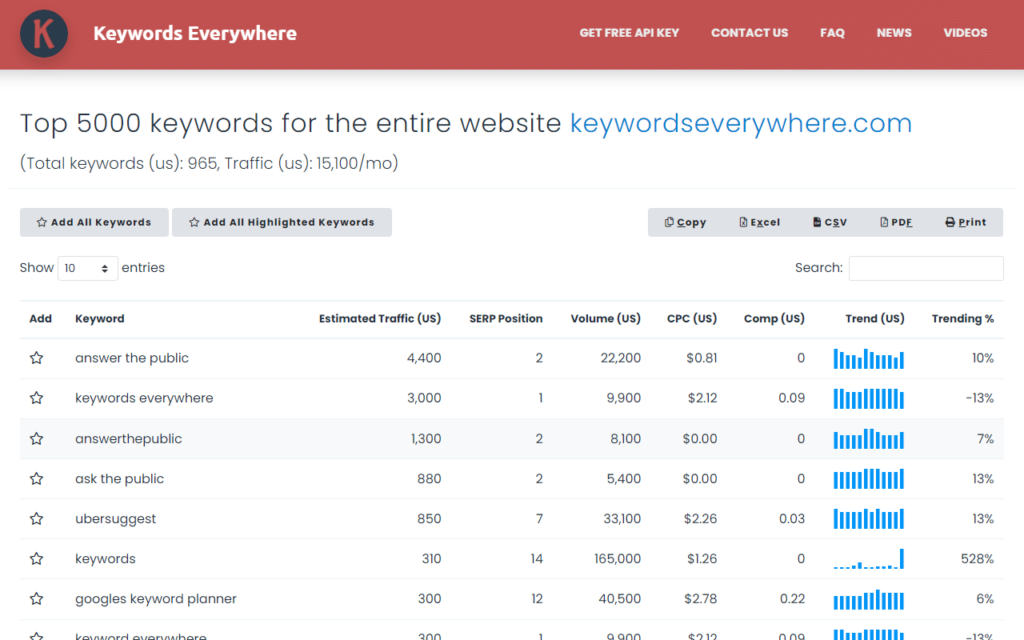
Keywords Everywhere is a browser extension for Google Chrome, Firefox, and Microsoft Edge that simplifies keyword research. When you search on Google, it shows valuable data like search volume, cost-per-click (CPC), and competition right on the search engine results page (SERP).
It also provides traffic estimates for websites in the search results and the number of keywords they rank for.
Additionally, Keywords Everywhere displays a trend chart dating back to 2004, related and trending keywords, as well as long-tail keyword suggestions.
Popular Features
- Real-time Keyword Data: Provides keyword insights directly within your browser for quick, on-the-fly analysis.
- Search Volume Data: Displays monthly search volume, CPC, and competition metrics right on the SERP.
- Traffic Metrics: Estimates monthly traffic and identifies top keywords for any URL or domain.
- Historical Search Volume: Shows historical search volume data for keywords, helping track long-term trends.
- Related Keyword Widgets: Displays related, long-tail, and People Also Search For (PASF) keywords on the Google results page.
Limitations
- A few users think the tool lacks advanced features like backlink analysis, limiting deeper competitive research.
- Some note that unused credits expire after 12 months, which can be frustrating for occasional users.
Pricing
- Free: Limited features.
- Bronze Plan: $2.25/month – 100,000 credits/year
- Silver Plan: $6/month – 400,000 credits/year
- Gold Plan: $25/month – 2 million credits/year
- Platinum Plan: $80/month – 8 million credits/year
Keywords Everywhere reviews
- G2: No reviews
- Capterra: No reviews
7. AdEspresso by Hootsuite
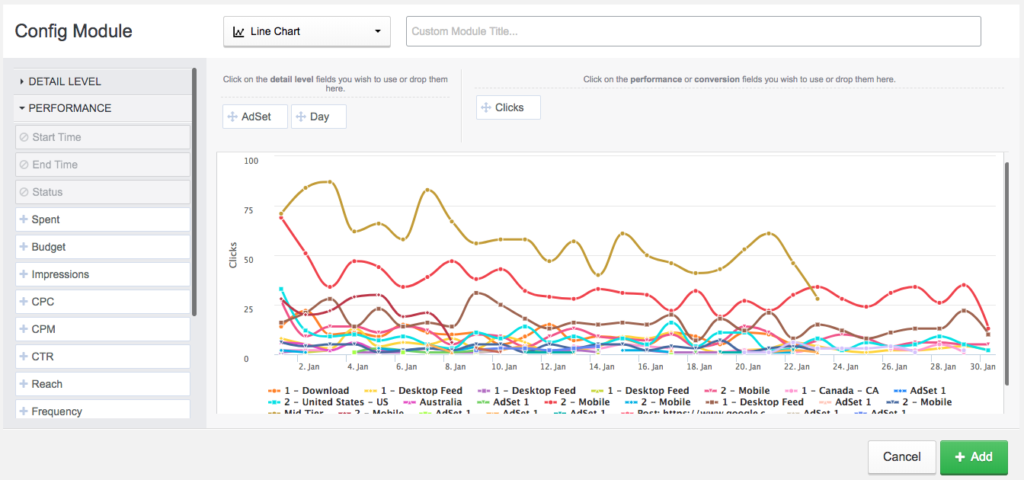
AdEspresso by Hootsuite is a user-friendly platform designed to simplify Facebook, Instagram, and Google PPC advertising. It helps businesses create, manage, and optimize ad campaigns without the complexity of traditional ad managers.
The interface is intuitive, guiding users step-by-step through campaign setup with clear instructions and built-in tips.
One standout feature is its split testing, which allows users to quickly test different ad creatives and targeting options. Automation rules also help optimize ad spend by prioritizing top-performing campaigns.
Popular Features
- Campaign Management Dashboard: Centralized platform to create, manage, and monitor Facebook, Instagram, and Google Ads.
- A/B Testing: Enables users to test multiple ad variations to identify the most effective creatives and targeting.
- Automated Optimization: Dynamically reallocates budget to top-performing ads based on predefined rules.
- Collaboration Tools: Allows teams and clients to work together on campaigns with shared access and permissions.
- Analytics and Reporting: Provides detailed insights, including performance breakdowns and aggregated reports with ad tags.
- Template-Based Ad Creation: Simplifies ad setup with pre-built templates and easy customization options.
Limitations
- Some commented that AdEspresso primarily focuses on social media ads, limiting options for other PPC platforms.
- Users report that the learning curve for advanced features can be steep, requiring time to fully utilize.
Pricing
- Starter: $49/month – $1,000 ad spend limit, unlimited ad accounts, Facebook & Instagram campaigns, essential features.
- Plus: $99/month – Unlimited ad spend, everything in Starter + cross-campaign triggers, bulk creation, campaign approval, onboarding, 15 team seats, optional view-only access, white-label reports.
- Enterprise: Starting at $259/month – Unlimited ad spend, everything in Plus + dedicated Facebook consultant, live training, unlimited seats, mandatory campaign approval, API access, Salesforce sync.
For custom pricing and features, contact the sales team.
AdEspresso reviews
- G2: 3.6/5 (74)
- Capterra: 4.6/5 (5)
8. Adalysis
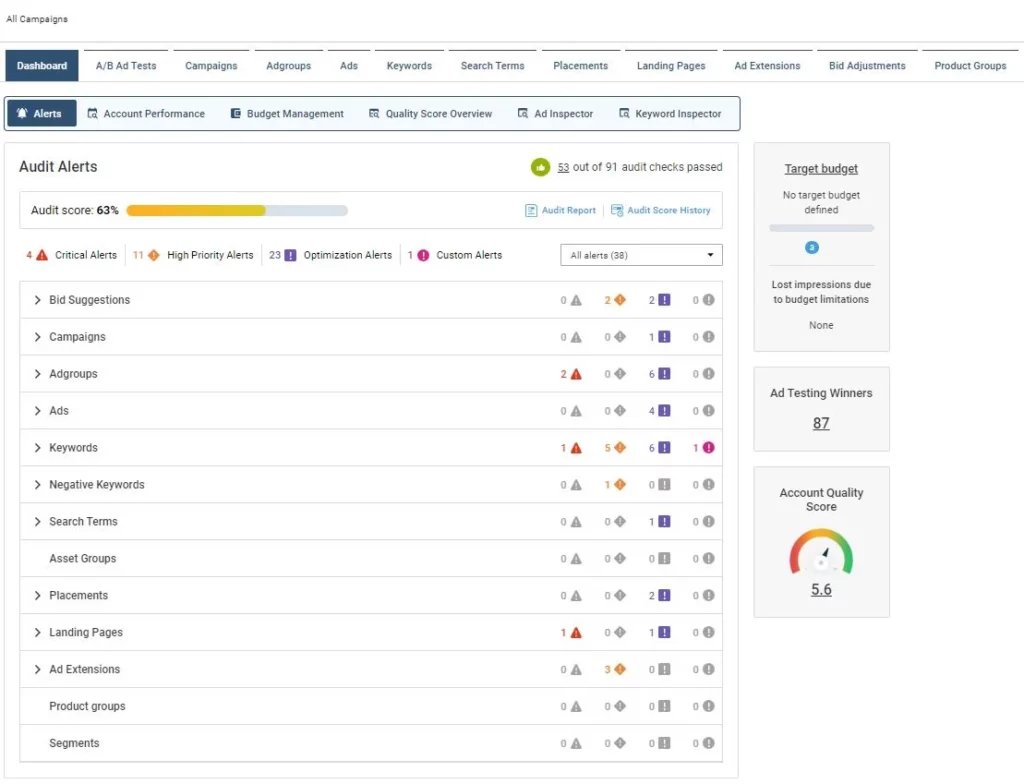
Adalysis is a PPC management tool that helps you optimize ad campaigns with data-driven A/B testing.
Instead of manually comparing ads, Adalysis automates the process, identifying high-performing headlines, descriptions, and other elements to improve click-through rates and conversions. It even predicts the impact of pausing underperforming ads.
Beyond testing, Adalysis provides automated account health checks, flagging issues like keyword conflicts and low-performing ads. Users appreciate features like heatmaps for quick performance insights.
Popular Features
- Automated A/B Testing: Runs split tests across campaigns to identify top-performing ad variations.
- Ad Performance Insights: Flags underperforming ads and suggests optimizations based on key metrics.
- Quality Score Analysis: Provides insights on improving ad relevance, expected CTR, and landing page experience.
- Account Health Checks: Detects issues like keyword conflicts, missing ad extensions, and unserved ads.
- Bulk Optimization Tools: Allows for quick adjustments across multiple campaigns to save time.
- Heatmap Visualizations: Displays performance trends at a glance for easier decision-making.
Limitations
- Some remark the platform is limited to Google Ads and Microsoft Advertising, excluding other PPC networks.
- A few users think the interface feels outdated and could use a more modern, intuitive design.
Pricing
Adalysis offers tiered pricing based on ad spend, beginning at $149/month for a $50K budget and reaching $3,000/month for accounts spending up to $5M.
Adalysis reviews
- G2: 4.8/5 (4)
- Capterra: 4.6/5 (94)
9. Optmyzr
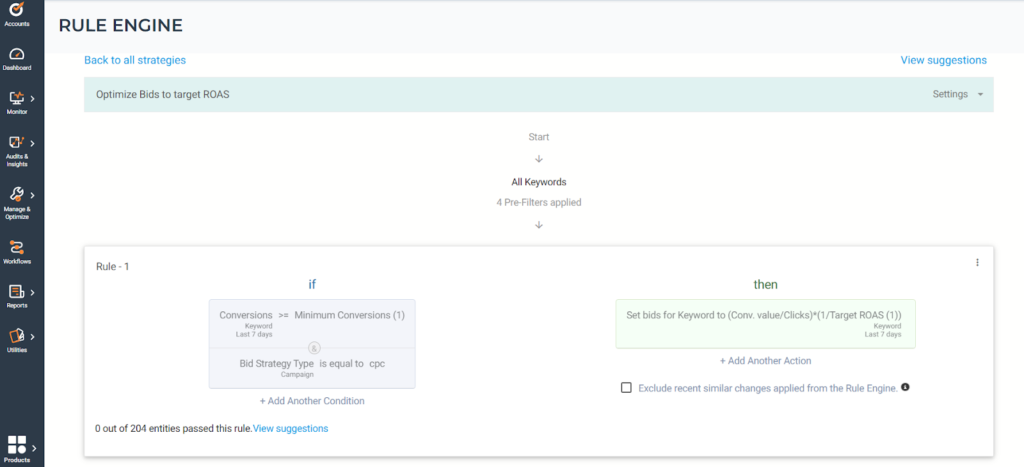
Optmyzr is a PPC management platform designed to streamline and automate ad campaigns across Google, Microsoft, Meta, and Amazon.
Unlike manual adjustments or complex scripts, it offers no-code automation, making it easy to optimize bids, add negative keywords, or pause underperforming ads in bulk.
A standout feature is PPC Investigator, which quickly pinpoints performance drops by analyzing keywords, placements, or networks. Customizable reporting also helps agencies present cross-platform data clearly. While it’s a powerful tool for managing multiple accounts, it may be overkill for freelancers or small teams.
Popular Features
- One-Click Optimizations: Quickly adjust bids, add negative keywords, or pause underperforming ads across multiple campaigns.
- PPC Investigator: Identifies performance drops by analyzing keywords, placements, or networks to pinpoint optimization opportunities.
- No-Code Automation: Automates campaign management tasks without requiring coding or complex Google Ads Scripts.
- Cross-Platform Integration: Supports Google Ads, Microsoft Advertising, Meta, and Amazon for centralized PPC management.
- Customizable Reporting: Provides visually appealing templates to present cross-platform performance data.
- Zapier Integration: Connects with other tools to automate workflows and streamline PPC management tasks.
Limitations
- Some note that the pricing makes it less practical for small teams managing just a few accounts.
- A few users think the interface feels cluttered, making it harder to navigate for first-time users.
Pricing
Optmyzr pricing is based on monthly ad spend, starting at $249/month for $10K in ad spend and scaling up to $665/month for budgets up to $500K.
Optmyzr reviews
- G2: 4.6/5 (120)
- Capterra: 4.6/5 (190)
10. iSpionage
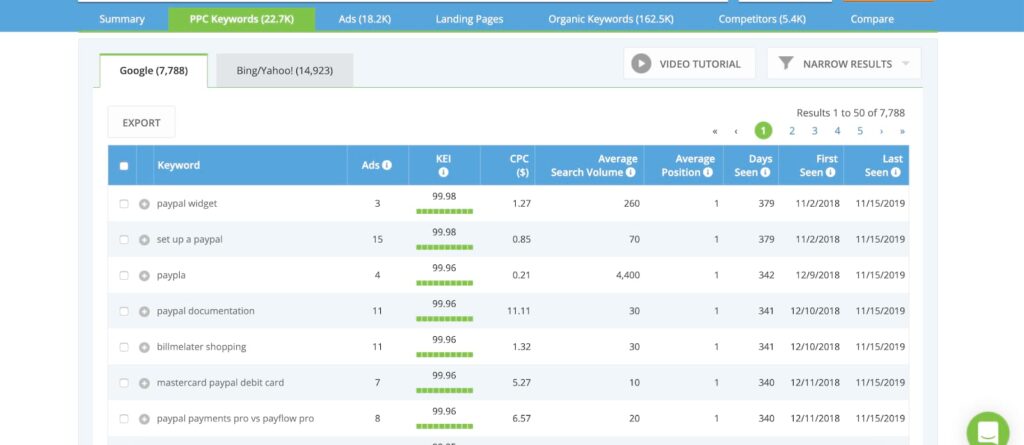
iSpionage is a competitive intelligence tool for PPC marketers, helping businesses analyze their competitors’ ad strategies across Google and Microsoft Advertising. It’s particularly useful for industries targeting older demographics, where Microsoft Ads play a bigger role.
This SpyFu alternative stands out for its clean, user-friendly dashboard and clear data visualizations, making it easier to identify insights without sifting through overwhelming amounts of data.
One standout feature is Campaign Watch, which sends weekly reports on competitor PPC changes, including ad copy, landing pages, and A/B tests.
Popular Features
- Microsoft Advertising Data: Includes insights from Microsoft Ads, offering a broader view of competitor strategies.
- Campaign Watch: Sends weekly reports on competitor changes, including ad copy, landing pages, and A/B tests.
- Landing Page Surveillance: Tracks competitor landing page updates, helping to inspire and optimize your own post-click experience.
- Competitor Keyword Data: Provides detailed keyword information, including PPC ad copy and bid estimates, to fine-tune your campaigns.
- KEI (Keyword Effectiveness Index): Offers a proprietary metric for evaluating the quality of keywords based on their effectiveness.
- User-Friendly Interface: Features a clean, intuitive dashboard with data visualizations to simplify competitor analysis.
Limitations
- Some reviews say the data coverage can be limited for smaller niches or local competitors.
- Reviews indicate that the tool lacks broader campaign management features beyond PPC and landing page analysis.
Pricing
- Starter Plan: $59/month – 1 user, 5 competitor keyword alerts, 15 PPC keywords, 5 SEM projects, 100 SEO keywords, 5 SEO projects.
- Professional Plan: $99/month – 1 user, 10 competitor keyword alerts, 25 PPC keywords, 1 SEM project, 500 SEO keywords, 10 SEO projects.
- Advanced Plan: $299/month – 3 users, 25 competitor keyword alerts, 50 PPC keywords, 10 SEM projects, 1,500 SEO keywords, 20 SEO projects.
iSpionage reviews
- G2: 3.5/5 (12)
- Capterra: 4.6/5 (21)
11. Semrush PPC Keyword Tool
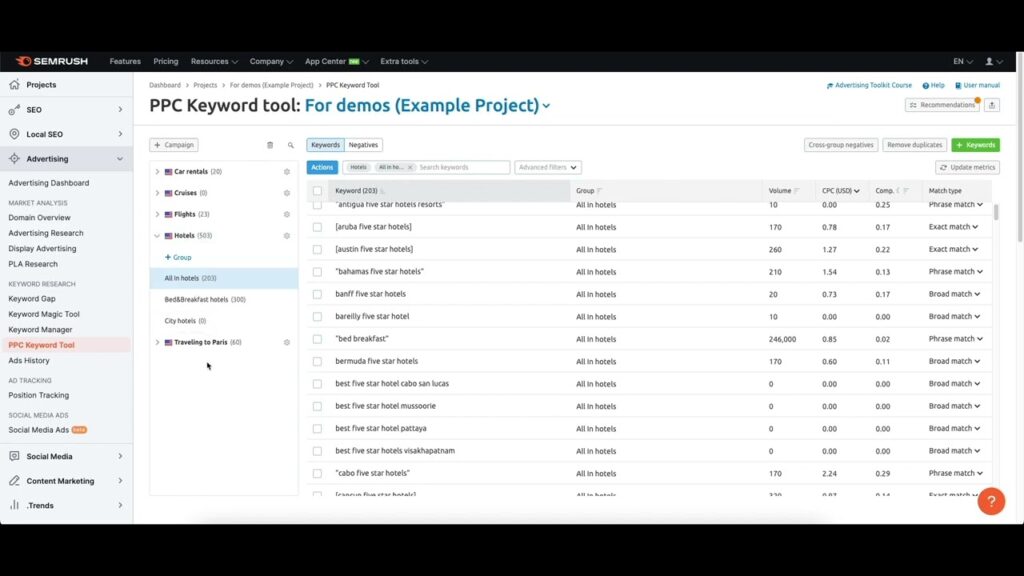
The Semrush PPC Keyword Tool helps you plan and set up Google Ads campaigns more efficiently. It allows you to organize keywords at both the campaign and ad group levels, making it easy to manage.
You can also quickly identify negative keywords to refine targeting and avoid irrelevant traffic. Once your plan is set, you can export it and easily import it into Google Ads Editor for immediate use. This tool simplifies campaign management, improving performance.
Popular Features
- Extensive Keyword Database: Access over 20 billion keywords for comprehensive research and fresh campaign ideas.
- Competitor Keyword Analysis: Analyze competitors’ keywords to gain insights into their paid search strategies.
- Keyword Difficulty Score: Evaluate keyword competitiveness to target the most effective, achievable terms.
- CPC Distribution Statistics: Monitor average CPC across regions to adjust your budget and optimize targeting.
- Ad History: View past ads for specific keywords to inform and improve your current ad strategies.
- Multi-channel Campaign Support: Run and optimize campaigns across Google Ads, Bing Ads, and social media platforms.
Limitations
- Some feedback suggests that the learning curve can be steep, especially when integrating advanced features.
- Some commented the pricing structure can become expensive for smaller businesses with additional options. There are other affordable PPC and SEO tools you can choose from.
Pricing
- Pro Plan: $139.95/month – 5 projects, track up to 500 keywords, and check up to 10,000 results per report.
- Guru Plan: $249.95/month – 15 projects, tracking up to 1500 keywords, and checking up to 30,000 results per report.
- Business Plan: $499.95/month – 40 projects, tracking up to 5000 keywords, and checking up to 50,000 results per report.
Semrush PPC Keyword Tool reviews
- G2: 4.5/5 (2,482)
- Capterra: 4.6/5 (2,279)
12. ReportGarden
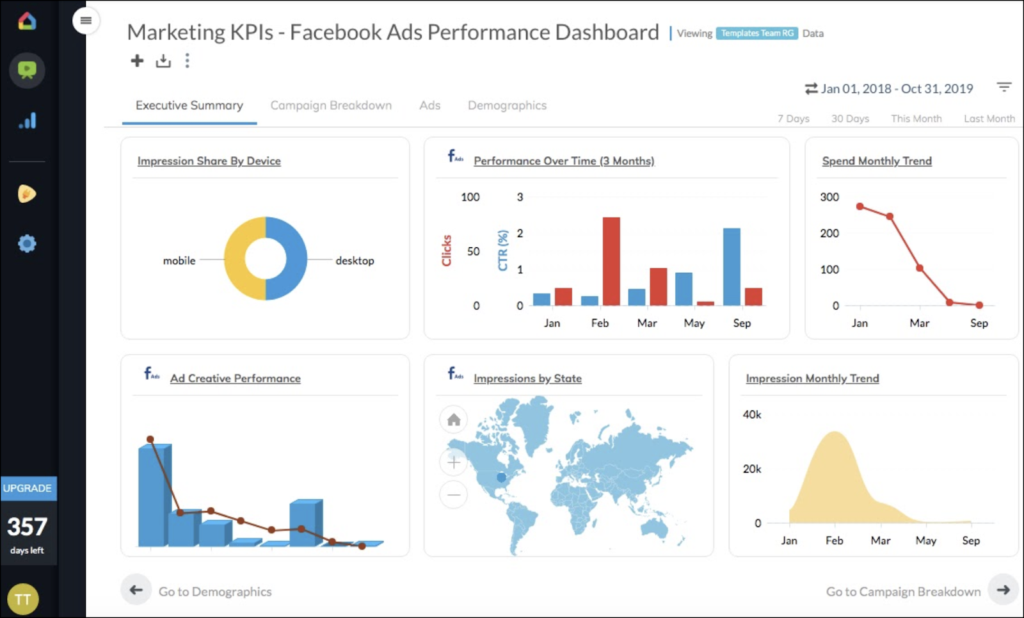
ReportGarden is a reporting and client management tool designed for digital marketing agencies. It simplifies creating customizable reports for PPC campaigns, SEO, and social media performance.
This SaaS-based platform brings together data from various marketing channels, allowing agencies to easily track and report on SEO, PPC, social media, and website analytics. The tool helps marketing professionals generate professional, visually appealing reports, automate data collection, and monitor key performance metrics.
Popular Features
- Customizable Report Templates: Allows you to tailor reports for PPC, SEO, and social media campaigns.
- Platform Integrations: Supports integrations with Google Ads, Microsoft Advertising, and Facebook Ads.
- Proposal Creation and Invoicing: Includes tools for creating proposals, invoicing clients, and tracking campaign performance.
- Data Integration: Automatically pulls data from various marketing channels and platforms, streamlining reporting.
- Automated Reporting: Schedule regular report delivery to clients or team members without manual intervention.
- White-labeling: Customize reports with your own branding to maintain consistency and professionalism.
Limitations
- Some reviews say the platform’s advanced customization options require a learning curve, making setup challenging.
- Some note that the tool’s focus on major advertising platforms leaves limited support for niche options.
Pricing
- Basic: $89/user/month – Up to 10 data sources, up to 5 users, Google Analytics, Google Ads, Search Console, Google My Business, Google Drive integrations.
- Standard: $149/user/month – Everything in Basic plus up to 30 data sources, up to 20 users, Custom Domain.
- Professional: $299/user/month – Everything in Standard plus up to 70 data sources, Free Onboarding, Role-Based User Access.
- Enterprise: Custom pricing – Everything in Professional plus unlimited users, custom quotes for storage integrations, Monthly Team training sessions, Whiteglove services.
ReportGarden reviews
- G2: 4.5/5 (27)
- Capterra: 4.5/5 (73)
The Future of Google PPC Tools: Full Automation for Maximum ROI
There are plenty of Google PPC Tools out there that provide keywords, insights, and reports, but let’s be real, simply having data doesn’t increase your ROAS. You still need manual work, expertise, and a team constantly optimizing your campaigns to see real results.
At Search Atlas, we know how challenging it is to optimize Google Ads.
That’s why we created OTTO Google Ads: a tool that automates everything from campaign creation to optimization, ensuring you maximize ROI with minimal effort.
Why keep doing manual work or leaving your ads unoptimized? Try OTTO Google Ads for free now! No commitment, cancel anytime.