WordPress SEO refers to optimizing WordPress websites to rank higher in search engine results pages (SERPs). WordPress is a popular platform for SEO because it offers beginner-friendly features like clean code and customizable permalinks. Two key benefits of WordPress SEO include its ease of use for non-developers and the ability to enhance performance with powerful plugins.
For those starting with WordPress SEO for beginners, the two setup basics include selecting an SEO-friendly permalink structure and submitting an XML sitemap to Google. The best practices for SEO for WordPress include optimizing titles and meta descriptions for target keywords and building a strong internal link structure to guide users and search engines. One recommended plugin is the Search Atlas Premier SEO Plugin, which automates schema markup, on-page insights, and content optimization to simplify SEO for WordPress users.
What is WordPress SEO?
WordPress SEO (WP SEO) is the process of improving a WordPress website’s visibility in search engines by optimizing its content, structure, and technical elements. SEO in WordPress focuses on adapting the platform’s built-in capabilities and extending them with plugins to maximize visibility for targeted keywords.
As the world’s most popular content management system (CMS), WordPress is naturally equipped with SEO-friendly features. The WordPress platform offers inherent SEO advantages through its clean code structure, customizable permalinks, and content management system that aligns well with search engine requirements.
WordPress and SEO work together by sending clear signals to search engines about your content’s topic, relevance, and authority.
Which is Better for SEO WordPress.org or WordPress.com?
WordPress.org is generally better for SEO than WordPress.com because it gives users control over technical settings, plugin access, and customization. WordPress.org supports complete SEO optimization, while WordPress.com imposes restrictions, especially on free and lower-tier plans.
With WordPress.org, users can install any SEO plugin, modify their theme’s code, and implement custom tracking scripts or structured data. WordPress.com, by contrast, is a hosted solution with limited plugin access and no control over server-side settings unless you pay for the Business or Enterprise plan. While it’s easier to set up, WordPress.com lacks the flexibility for SEO WordPress website configurations.
For businesses aiming to scale traffic through WordPress SEO optimization, WordPress.org is the clear choice.
What are the Benefits of Using WordPress for SEO?
WordPress websites are optimized for search engines by default through clean code, semantic markup, and mobile-responsive themes that align with Google’s ranking factors. The benefits of using WordPress for SEO are listed below.
- Built-in SEO foundation. WordPress uses clean, standards-compliant code that search engines can easily crawl and understand
- Customizable permalinks. You have complete control over URL structures to create keyword-rich, user-friendly addresses.
- Content management capabilities. Categories, tags, and taxonomies organize content in ways that help search engines understand your site’s structure
- Mobile responsiveness. Most WordPress themes are mobile-friendly by default, supporting Google’s mobile-first indexing.
- Extensive plugin ecosystem. Thousands of SEO plugins extend optimization capabilities without requiring coding skills.
- Simple content publishing. A user-friendly interface makes regular content updates easy, which search engines reward
- Efficient internal linking. Built-in tools simplify connecting related content to strengthen topical authority.
- Do-it-yourself implementation. WordPress makes SEO accessible to non-technical users through intuitive interfaces.
Without WordPress, implementing these SEO elements usually requires significant technical knowledge or developer assistance. For novices looking to execute SEO strategies, our beginner’s SEO guide provides step-by-step instructions that complement WordPress’s built-in capabilities.
For users exploring SEO without WordPress, other platforms often require more development effort or third-party tools to achieve the same level of flexibility and control.
How to Set up SEO Basics for WordPress Websites?
Setting up SEO basics for a WordPress website lays the technical foundation for crawling, indexing, and long-term ranking performance. Each step aligns with core WordPress SEO settings and techniques used by SEO professionals.
The 8 steps for a basic WordPress SEO setup are listed below.
- Install a lightweight, SEO-friendly theme. Choose a fast, mobile-responsive theme like GeneratePress. A clean theme reduces load time and improves crawlability.
- Install a comprehensive SEO plugin. Use a plugin like Search Atlas Premier SEO or Yoast SEO to manage metadata, XML sitemaps, schema markup, and indexing rules.
- Set your permalink structure to “Post name”. Go to Settings → Permalinks and select “Post name” for clean, keyword-friendly URLs that support search intent.
- Write a clear Site Title and Tagline. Optimize your title and tagline with primary keywords to describe your site’s purpose in Settings → General.
- Create essential pages (Homepage, Blog, Contact, About). Create the foundational pages before submitting the site to search engines.
- Generate and submit your XML sitemap to Google Search Console. Use your SEO plugin to create the sitemap, then verify and submit it at Google Search Console → Sitemaps.
- Install an SSL certificate and force HTTPS. Secure your site with HTTPS using your host’s SSL tools. Configure redirects so all URLs load securely.
- Integrate Google Analytics 4 (GA4) and Search Console. Track SEO performance by installing GA4 and verifying your domain in Google Search Console.
What are the WordPress SEO Best Practices and Tips?

WordPress SEO best practices and tips help sustain long-term visibility, boost rankings, and enhance user experience past the initial setup.
To do SEO on WordPress, follow the practices listed below.
1. Optimize Title Tags and Meta Descriptions
Title tags and meta descriptions serve as your website’s first impression in search results, directly influencing click-through rates.
For effective title tags, include your primary keyword near the beginning, keep the length between 50 and 60 characters to prevent truncation, and incorporate your brand name at the end for recognition. Create unique titles for every page that accurately reflect the content.
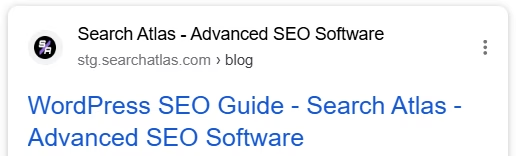
Your meta descriptions serve as “organic ad copy” in search results and complement titles by summarizing the page content while naturally including primary and secondary keywords. Add a captivating call-to-action, maintain a length between 150 and 160 characters, and make sure they stand out from competing search results.
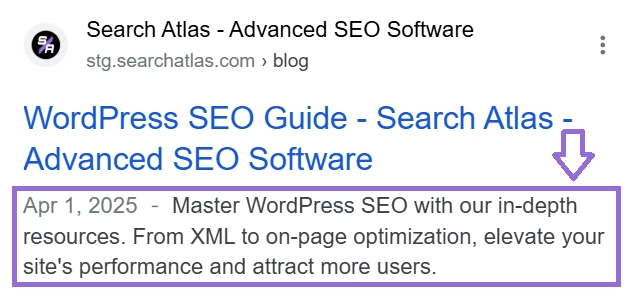
When properly optimized, titles and meta descriptions significantly improve rankings and user engagement with your WordPress site.
2. Create Quality Content for WordPress SEO
Quality content forms the foundation of WordPress SEO by influencing engagement metrics, backlink acquisition, and topical authority. High-quality WordPress content addresses user questions and needs while providing unique insights not found elsewhere.
When creating content, research thoroughly before writing and structure it with a clear heading hierarchy using H2s and H3s. Update content regularly to maintain relevance, and optimize for readability with short paragraphs and bullet points.
For even more impact, build content clusters around related topics, linking them together to establish topical authority.
The Search Atlas Content Genius Tool streamlines the content process by helping you create SEO-optimized content directly for WordPress. The Search Atlas Content Genius Tool analyzes top-performing content for your target keywords and generates complete content briefs with suggested headings, questions to answer, topical terms, and links to include.
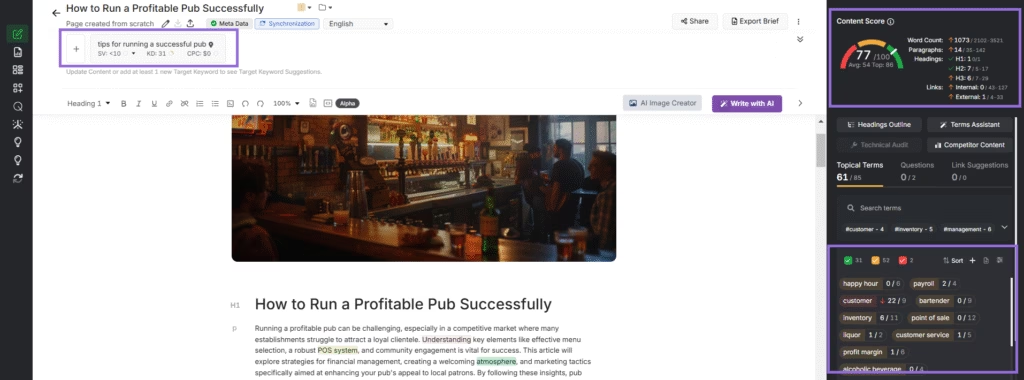
The Search Atlas Content Genius Tool offers three flexible workflows, including Write Yourself (get AI-powered SEO suggestions while manually drafting content), Write with AI (generate optimized content based on your target keywords and customize it to your voice), or Write in Bulk (create multiple SEO-optimized articles simultaneously for efficient content scaling).
3. Implement Schema Markup for Rich Snippets
Implementing schema markup improves your WordPress SEO by providing structured data that helps search engines understand your content context and display rich snippets in search results.
Rich snippets are enhanced search listings that include additional information like star ratings, product prices, recipe details, or FAQ content, making your results more visually appealing and informative than standard listings.
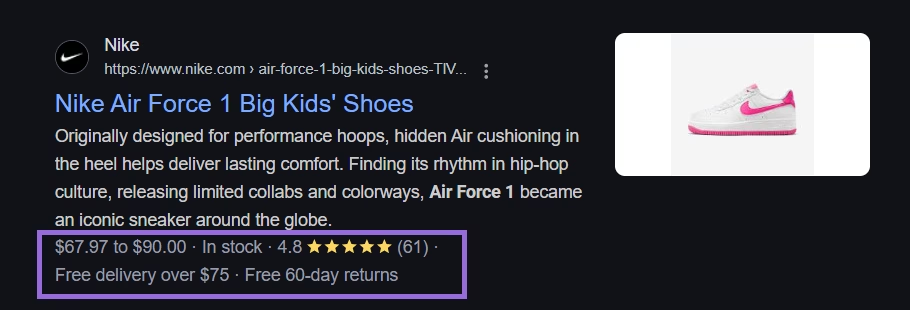
The most valuable schema types for WordPress sites are listed below.
- Article Schema. Enhances visibility for blog posts and news content.
- Product Schema. Shows price, availability, and ratings for e-commerce items.
- FAQ Schema. Displays expandable questions and answers directly in search results.
- HowTo Schema. Presents step-by-step instructions for tutorial content.
- LocalBusiness Schema. Improves visibility in local search with address and hours.
- Review Schema. Highlights ratings and testimonials for products and services.
- Event Schema. Shows dates, times, and locations for upcoming events.
- Video Schema. Provides thumbnails and metadata for video content.
- Breadcrumb Schema. Displays the site navigation path in search results.
- Organization Schema. Establishes entity information for your business.
The Search Atlas Schema Markup Generator (JSON-LD) eliminates the complexity of implementing structured data on your WordPress site. The Search Atlas Schema Markup Generator is a user-friendly tool that offers a comprehensive selection of schema types, including Article, Breadcrumb, Event, FAQ Page, How To, Job Posting, Local Business, Organization, Person, Product, Recipe, Video, and Website.
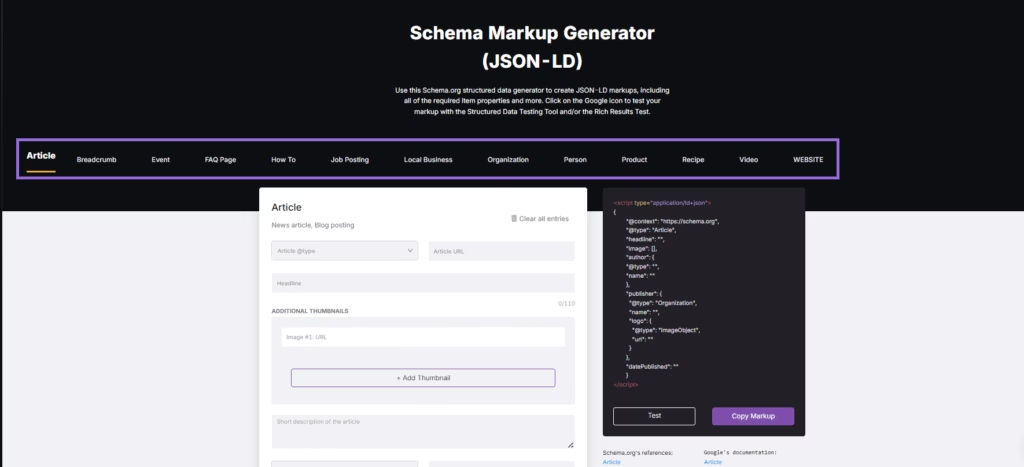
The Schema Markup Generator includes validation options to test your markup with Google’s Structured Data Testing Tool and Rich Results Test before implementation, guaranteeing an error-free schema that meets search engine requirements.
This point-and-click approach makes advanced structured data implementation accessible even to WordPress users without technical expertise.
4. Build a Strong Internal Linking Structure
Internal linking creates pathways for users and search engines to discover and navigate your WordPress content.
Search engines assign each page on your website a score called “page authority,” and while the exact formula is kept secret, links serve as one of the most powerful authority signals. A strong internal linking structure keeps the user on your website and distributes page authority while establishing content relationships that strengthen topical relevance.
Build a strong internal linking structure in WordPress with the tips below.
- Create node pages for the main topics and link to them frequently from related pages.
- Use descriptive, keyword-rich anchor text that indicates what users will find.
- Add contextual links within your content body where they provide natural content continuation.
- Make it a habit to interlink your posts whenever possible, aiming for at least 3-5 relevant internal links per post.
- Establish a pre-publish checklist requiring all new content to include internal links to existing articles.
Adding internal links in WordPress is straightforward. Just highlight the text you want to use as anchor text, click the link button in the editor, and paste the URL of another page or post on your site.
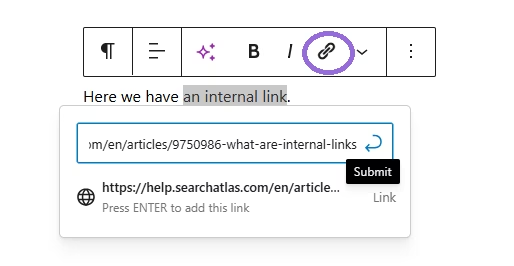
While the process of adding a link to WP is simple, finding relevant linking opportunities can be time-consuming as your content library grows.
5. Optimize WordPress Images for SEO
Optimizing WordPress images for SEO affects multiple ranking factors, including page speed, user experience, and image search visibility. Properly optimized images reduce loading times while providing additional ranking opportunities through image search results.
When optimizing WordPress images for SEO, focus on both technical and descriptive elements. Compress files to reduce size without quality loss, resize images to match their display dimensions, and choose appropriate file formats (JPEG for photographs, PNG for images requiring transparency, WebP for modern browsers). Use descriptive, keyword-rich filenames separated by hyphens before uploading to WordPress.
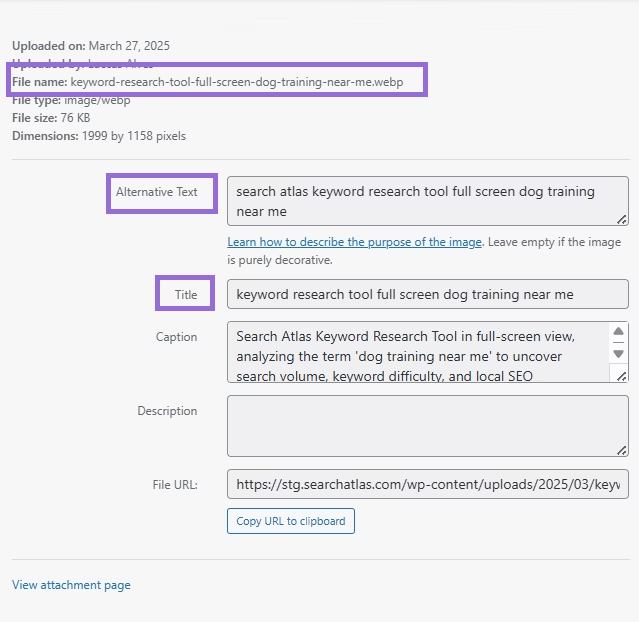
Alt text optimization is particularly crucial for both SEO and accessibility. Create concise, descriptive alt text that checks the boxes listed below.
- Accurately describes what appears in the image.
- Incorporates relevant keywords naturally without keyword stuffing.
- Provides context for screen reader users with visual impairments.
- Replaces the image when it cannot be displayed.
Title tags for images provide additional context and appear as tooltips when users hover over images. While less critical than alt text for SEO, title tags improve user experience by offering supplementary information about images, improving engagement metrics that indirectly affect rankings.
For e-commerce WordPress sites, pay special attention to product image optimization. Use consistent dimensions, multiple viewing angles, and detailed alt text that includes product features, benefits, and model numbers where appropriate.
Remember that image SEO is concerned with inclusivity. Well-optimized images with descriptive alt text confirm your WordPress site is accessible to all users regardless of visual ability, which aligns with ethical web practices and search engine preferences for user-friendly websites.
6. Improve WordPress Site Speed
Site speed directly impacts search rankings and user experience, with faster-loading sites receiving preferential treatment in search results. Google’s Core Web Vitals metrics now serve as direct ranking factors, making speed optimization critical for WordPress SEO success.
To improve your WordPress site speed, first analyze performance using Google PageSpeed Insights (PSI) to identify bottlenecks. Common issues include unoptimized images, render-blocking JavaScript, and excessive server requests that slow down page loading.
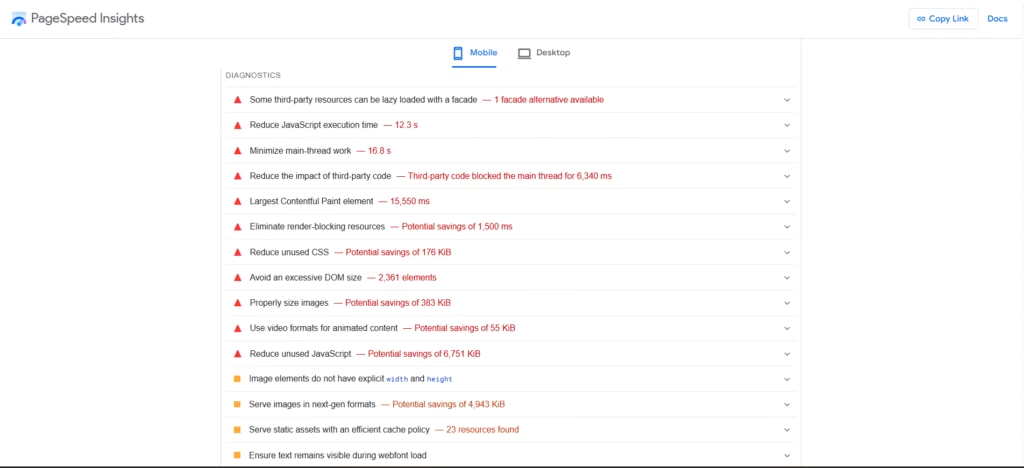
Then, according to the issues, implement the speed optimizations for WordPress outlined below.
- Choose quality WordPress hosting with good server performance and optimized PHP settings.
- Enable browser caching to store static files locally, reducing load times for repeat visitors.
- Minify and combine CSS, JavaScript, and HTML files to eliminate unnecessary code.
- Use a Content Delivery Network (CDN) to serve static assets from geographically distributed servers.
- Optimize server response times by upgrading hosting and reducing HTTP requests.
- Implement a WordPress caching plugin like WP Rocket, W3 Total Cache, or LiteSpeed Cache.
Pay special attention to Google’s Core Web Vitals, which measure real user experience through three critical metrics of Largest Contentful Paint (LCP), First Input Delay (FID), and Cumulative Layout Shift (CLS).
After implementing changes, monitor improvements using the Search Atlas Site Audit Tool. The Search Atlas Site Audit Tool analyzes Core Web Vitals metrics and identifies specific issues in the PSI Issues section.
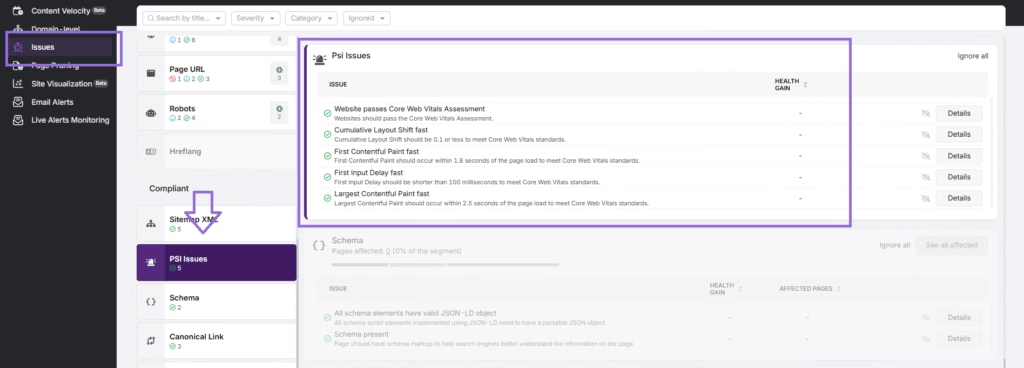
7. Make WordPress Mobile-Friendly
Making WordPress mobile-friendly is imperative due to Google’s mobile-first indexing. Search engines now primarily use the mobile version of pages for ranking.
Make sure your WordPress site uses a responsive design that adapts to different screen sizes, implements touch-friendly navigation elements, and displays readable text without requiring zooming. Eliminate horizontal scrolling, optimize for fast loading on mobile connections, and include mobile-specific features like click-to-call functionality.
For location-based businesses, enhance mobile optimization with prominent click-to-call buttons, mobile-friendly maps for directions, location-based content prioritization, and forms optimized for mobile completion.
8. Configure Robots.txt and Crawl Directives
The robots.txt file and related crawl directives control how search engines access and index your WordPress site. Configure robots.txt file and crawl directives to ensure search engines focus on your valuable content and avoid duplicate or low-value pages.
Prevent crawler access to admin areas and private content, avoid blocking essential resources like CSS and JavaScript, and manage crawl efficiency by excluding unnecessary URL parameters.
Additionally, use meta robots directives at the page level to set noindex rules for thin content pages, implement nofollow for links to non-endorsed external sites, and control image indexing and snippet display.
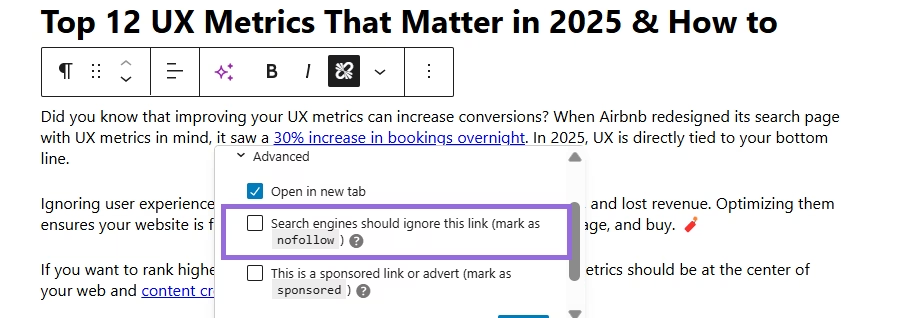
9. Leverage WordPress Categories and Tags
WordPress categories and tags are taxonomies that create content organization to improve navigation and search engine understanding. Categories represent broad topics forming the main site structure, while tags provide more specific connections between related content.
Create a deliberate category structure with 5-10 main categories, optimize category pages with unique descriptions and targeted keywords, and use tags consistently to create meaningful content connections.
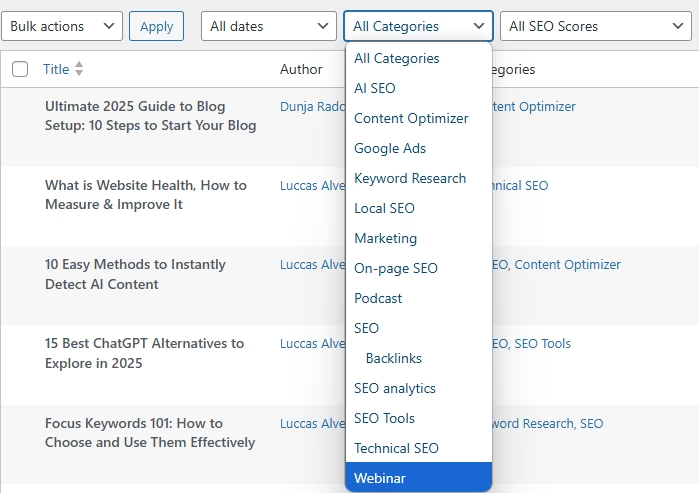
Treat category pages as important landing pages by adding custom descriptions, featured content, and optimized titles that target relevant keywords.
What are the Best WordPress (WP) SEO Plugins?

WordPress (WP) SEO plugins extend the platform’s native capabilities with specialized tools for search optimization. The best WordPress SEO plugins provide centralized control over key optimization elements while automating technical tasks that would otherwise require custom coding.
The best WP SEO plugins offer features for meta tags optimization, XML sitemap generation, schema markup implementation, content analysis, and technical SEO improvements. Installing the right plugin can dramatically simplify your SEO workflow.
The 5 best WordPress SEO plugins are listed below.
- Search Atlas Premier SEO Plugin. Search Atlas Premier SEO Plugin is the most comprehensive solution with AI-powered content optimization, schema markup generation, and technical SEO automation. Search Atlas Premier SEO Plugin is an all-in-one WordPress SEO plugin that includes keyword research integration, SERP preview tools, and real-time content analysis that provides actionable recommendations as you write.
- Yoast SEO. Yoast SEO is one of the most popular free SEO plugins for WordPress, with over 5 million active installations. It provides content readability analysis, XML sitemaps, title and meta description templates, and social media integration. It has an optional premium version.
- All in One SEO Pack. All in One SEO Pack is a veteran WordPress SEO plugin that offers a user-friendly interface with powerful features, including XML sitemaps, schema markup, social media integration, and WooCommerce support. It is suitable for beginners and advanced users.
- Rank Math. Rank Math is a relatively newer WordPress SEO plugin that has gained popularity for its feature-rich free version. It includes keyword ranking tracking, Google Search Console integration, and a simplified setup wizard.
- SEOPress. SEO Press is a lightweight alternative that offers essential SEO features without slowing down your WordPress site. It is available in free and premium versions with features like content analysis, XML sitemap generation, and schema markup.
When choosing a WordPress SEO plugin, evaluate your needs, technical expertise, and budget. Most quality plugins offer free versions with essential features, though premium versions typically provide more advanced capabilities and dedicated support.
Pick one comprehensive SEO plugin for WordPress rather than installing multiple SEO plugins to avoid conflicts and performance issues.
Can I Do SEO in WordPress without SEO Plugins?
Yes, you can do SEO in WordPress without SEO plugins. While SEO plugins offer convenience and automation, WordPress has many built-in SEO-friendly features that allow you to implement optimization strategies manually.
The main disadvantages of doing WordPress SEO without plugins are the increased time investment required and the potential for human error. You’ll need to remember to optimize each element manually and stay updated on SEO best practices.
However, for website owners concerned about plugin bloat affecting site speed, or those with the technical knowledge to implement SEO tactics directly, the plugin-free method can give results while maintaining a leaner WordPress installation.
How to Improve SEO on WordPress Websites using Search Atlas Otto SEO?
Search Atlas OTTO SEO is an advanced AI SEO tool for WordPress that automates optimization in seconds and helps increase search engine optimization without requiring technical expertise. Search Atlas OTTO SEO is a programmatic SEO WordPress solution that ensures websites are fully crawlable, indexable, and optimized for search engines while saving you countless hours of manual work.
To add the OTTO SEO Pixel to your WordPress website, simply install the Search Atlas plugin, copy your unique OTTO script from the Search Atlas dashboard, and paste it into the plugin settings. Once activated, OTTO SEO Pixel begins analyzing your site and suggesting improvements automatically.
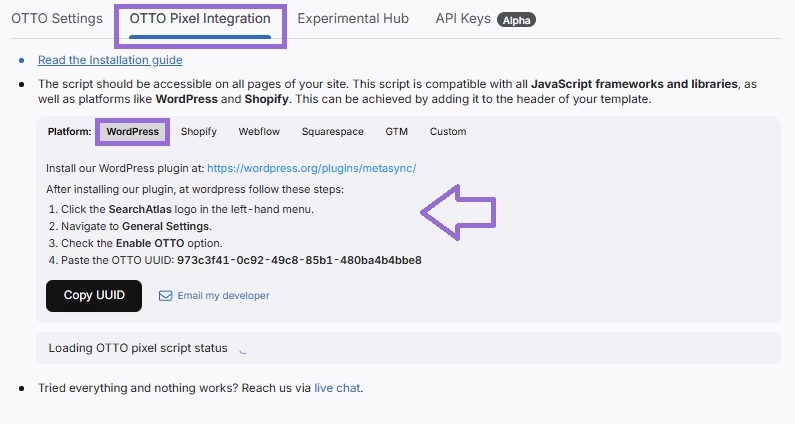
The most influential SEO categories that Search Atlas OTTO SEO optimizes automatically for WordPress websites are listed below.
1. Title Tags and Meta Descriptions. OTTO SEO identifies title tag and meta description issues across your WordPress site and suggests AI-generated improvements that balance keyword optimization with click-through potential. The system ensures proper length, keyword inclusion, and user intent alignment.
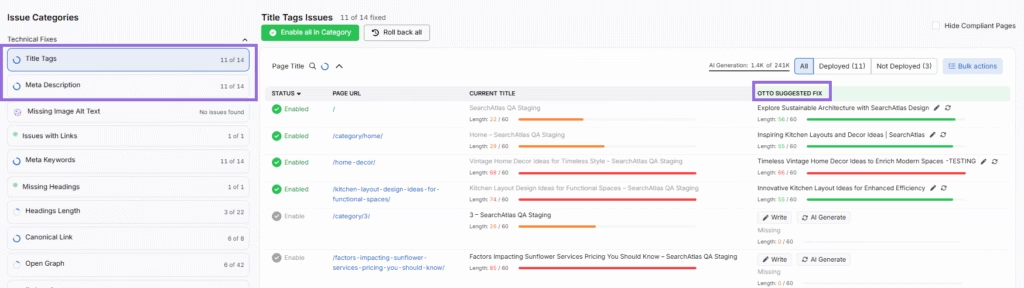
2. Issues with Links. OTTO SEO’s Issues with Links module helps streamline internal and external link optimization by identifying redirected internal links that need updates and suggesting replacements for broken external links.
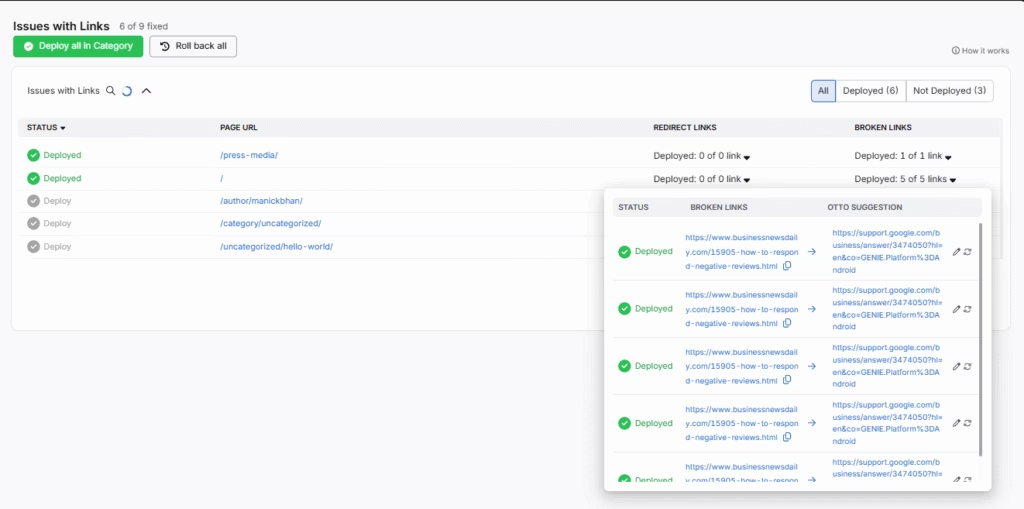
OTTO SEO ensures pages link directly to their final destinations, eliminating unnecessary redirects and improving site structure. When an internal link points to a redirected URL, it creates an unnecessary redirect loop, which slows down crawling and user navigation. OTTO detects these outdated internal links and suggests replacing them with the correct final destination URL.
OTTO SEO detects broken external links (leading to 404 pages) and suggests replacement URLs to maintain link integrity. Users can deploy the suggestion, request a new recommendation, or manually edit and replace the link.
3. Image Optimization. OTTO SEO identifies images missing alt text and suggests optimized descriptive text that includes relevant keywords while accurately describing image content. This improves both search visibility and accessibility compliance.
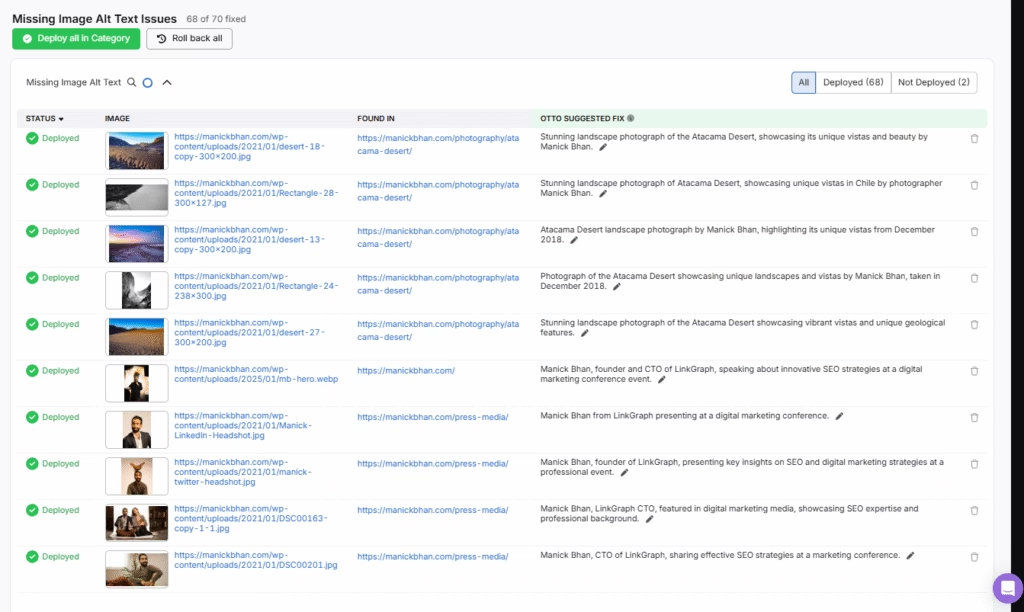
4. Schema Markup. OTTO SEO’s Schema Markup module implements organization-level structured data, making it easier for search engines to understand and display key business details in search results.
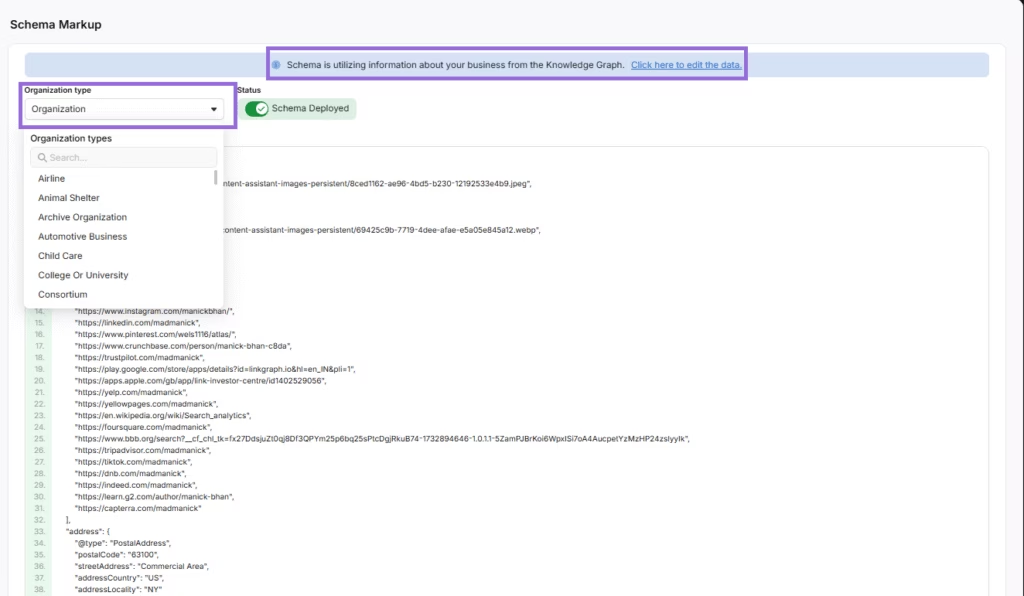
OTTO SEO automatically generates schema markup by extracting data from the Knowledge Graph, guaranteeing that search engines receive accurate and up-to-date business information without manual input. The system supports multiple schema types, including LocalBusiness, Article, Product, and FAQ.
5. Heading Structure. OTTO SEO identifies missing headings and suboptimal heading structures on WordPress pages. The system suggests improvements that create a logical content hierarchy while incorporating target keywords.
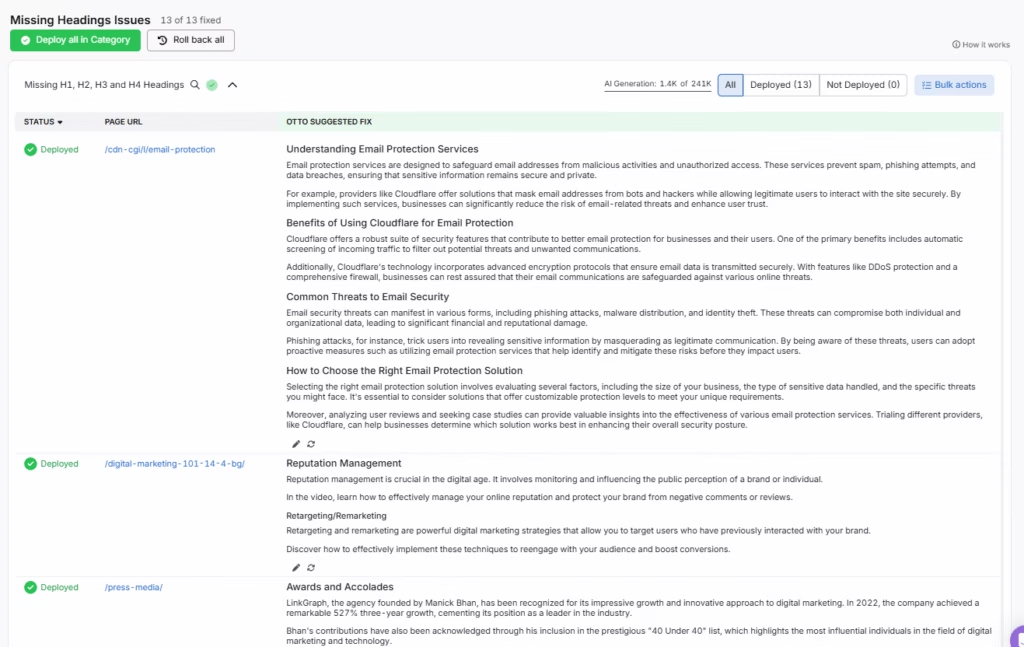
Properly structured headings (H1, H2, H3, H4) improve your content organization and readability while helping search engines understand content relationships and importance.
6. Internal Linking Opportunities. OTTO SEO identifies internal linking opportunities between related content across your WordPress site. OTTO SEO suggests contextual links with optimized anchor text to improve site navigation and distribute ranking signals.
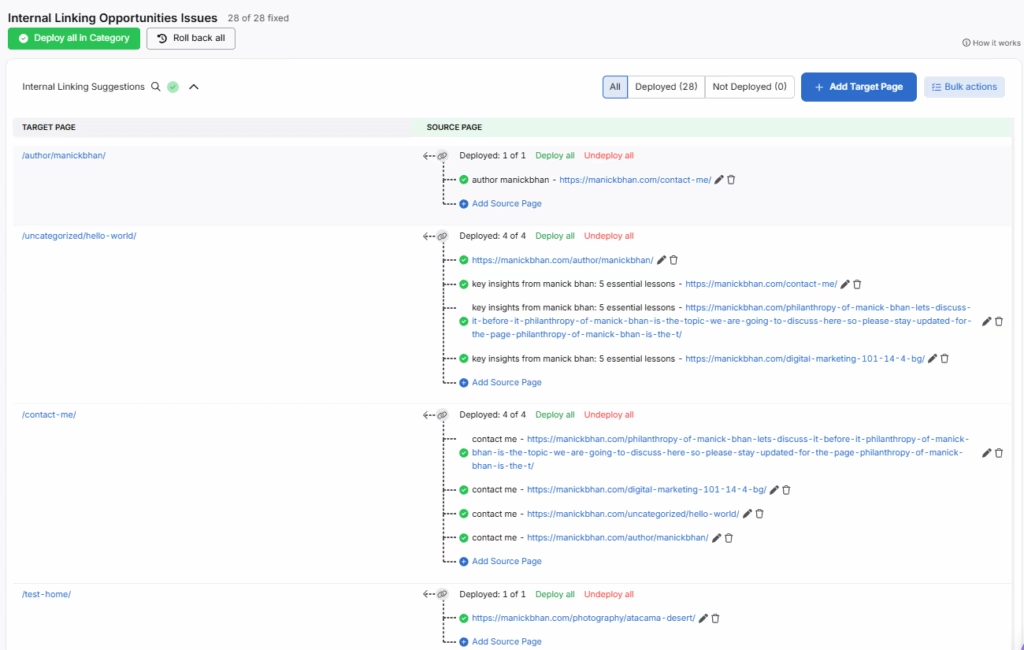
Strategic internal linking strengthens topic clusters, reduces orphaned content, and helps search engines discover and understand content relationships. These are critical factors for WordPress SEO success.
7. Indexing and Visibility. OTTO SEO accelerates the indexing process, ensuring new WordPress pages and updates are discovered and ranked faster instead of waiting for Googlebot’s next crawl cycle.
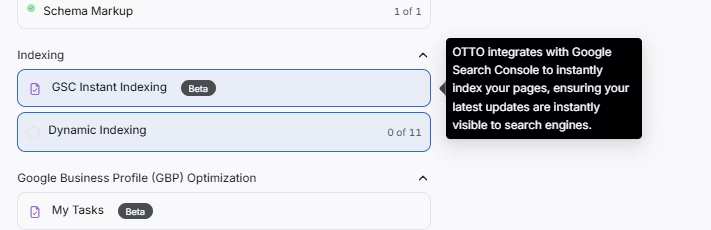
OTTO SEO detects low-impression pages and reindexes them automatically using Dynamic Indexing to enhance search presence. The system also offers Instant Indexing for critical new content that needs immediate visibility.
Adding the Search Atlas OTTO SEO Pixel to your WordPress website enables programmatic SEO WordPress optimization that constantly improves your website’s search performance without manual intervention.
How to Do SEO Audit for WordPress Websites?
An SEO audit for WordPress websites is a complete analysis of your website’s search engine optimization factors that identifies technical issues, content gaps, and opportunities for improvement to enhance search visibility and organic traffic.
The steps to doing an SEO audit for your WordPress website are listed below.
- Configure WordPress SEO analysis tools. Set up essential tools like Google Search Console, Google Analytics, and the Search Atlas SEO Platform to gather data.
- Evaluate technical SEO foundation. Examine site speed, mobile responsiveness, indexability, XML sitemaps, and security configurations for technical roadblocks.
- Audit on-page SEO elements. Review title tags, meta descriptions, headings, image optimization, and internal linking structure across your WordPress site.
- Analyze WordPress-specific SEO factors. Assess theme performance, plugin conflicts, category structure, and WordPress-specific settings that impact search visibility.
- Assess content quality and strategy. Evaluate content for relevance, depth, keyword targeting, and user engagement metrics to identify improvement opportunities.
- Evaluate off-page SEO signals. Analyze backlink profile, brand mentions, and social signals to understand external factors affecting your site’s authority.
- Create a prioritized WordPress SEO report. Compile findings into an actionable WordPress SEO report with clear priorities based on potential impact and implementation difficulty.
- Implement and monitor changes. Execute recommendations while tracking performance improvements to measure ROI from your SEO efforts.
What Are the Best WordPress SEO Tools?
The best WordPress SEO tools help website owners optimize their sites for search engines, improve rankings, and increase organic traffic. WordPress SEO tools range from free options provided by Google to comprehensive paid platforms that offer advanced features and automation.
The best WordPress SEO tools are below.
Google Search Console (GSC). Google Search Console is a free tool that shows how your WordPress site performs in Google search results. GSC reveals which keywords bring visitors to your site, identifies technical issues that might prevent Google from properly indexing your content, and alerts you to mobile usability problems. This direct data from Google helps you understand exactly how search engines view your WordPress website.
Google Analytics 4 (GA4). Google Analytics 4 is a free tool that tracks visitor behavior on your WordPress site, showing which pages engage users and which need improvement. GA4 identifies traffic sources, measures time spent on different pages, and tracks conversion goals. For WordPress SEO, this information helps you understand if your optimized content is engaging visitors and achieving business goals.
Google PageSpeed Insights (PSI). Google PageSpeed Insights is a free tool that measures your WordPress site’s loading speed and Core Web Vitals. Google PSI provides specific recommendations for improving performance, such as optimizing images and reducing server response times. Since page speed affects rankings and user experience, these improvements can significantly boost SEO performance.
Search Atlas SEO Software Platform. Search Atlas offers a premium, all-in-one SEO platform specifically designed to integrate with WordPress sites through its dedicated plugin. The platform provides comprehensive keyword research, content optimization, technical auditing, and performance tracking in a unified dashboard. The Search Atlas OTTO Pixel WordPress integration enables one-click implementation of recommended changes, significantly streamlining the optimization process.
By combining these powerful tools, WordPress site owners can implement an SEO strategy that addresses all aspects of search optimization. The free Google tools provide data directly from the search engine, while the Search Atlas SEO Tools deliver the advanced analysis and implementation capabilities needed for competitive advantage.
What Businesses Need WordPress Platform for SEO the Most?
Many businesses need the WordPress platform for SEO. According to Hostinger, there are currently over 810 million WordPress websites, making it the most popular content management system for businesses seeking to improve their search visibility without extensive technical expertise.
The businesses that benefit most from WordPress SEO are those requiring content flexibility, regular updates, and in-depth optimization without extensive development resources.
There are 7 types of businesses that need WordPress for SEO the most. These are listed below.
- Small to Medium-Sized Businesses. Small to medium businesses with limited resources benefit from WordPress’s cost-effective small business SEO solutions and user-friendly interface. WordPress provides these organizations with accessible optimization tools through native features and plugins like Search Atlas, enabling search visibility without enterprise-level investments in technical personnel or complex systems.
- Content Publishers and Bloggers. Content publishers depend heavily on organic search traffic, making WordPress’s content organization and optimization capabilities particularly valuable. WordPress’s natural architecture supports topical authority development through categories, tags, and interconnected content, helping publishers establish subject matter expertise that Google rewards with higher rankings.
- Local Service Businesses. Local service providers such as contractors, restaurants, and repair companies rely on WordPress’s local SEO capabilities to capture “near me” searches. WordPress plugins facilitate local business schema implementation, Google Business Profile integration, and location-specific content creation, helping local service businesses appear in map packs and local search results where conversion rates are highest.
- E-Commerce Stores. E-commerce businesses using WooCommerce benefit from WordPress’s flexible e-commerce SEO capabilities. WordPress supports product schema implementation, customer review integration, and advanced category page optimization that help products rank in search results. WordPress’s content marketing integration also supports the educational content that drives top-of-funnel e-commerce traffic.
- Professional Service Providers. Law firms, medical practices, and financial advisors operate in highly competitive search environments where trust signals are crucial. WordPress’s flexibility supports white-hat SEO strategies emphasizing expertise, authority, and trustworthiness (E-E-A-T) through case studies, credentials display, and testimonial integration that search engines increasingly prioritize for these industries.
- Digital Marketing Agencies. Marketing agencies serving multiple clients benefit from WordPress’s scalable management capabilities. The platform’s multi-site features, white label options, and consistent architecture across different installations enable agencies to implement programmatic SEO strategies efficiently across diverse client portfolios while maintaining customization for individual business needs.
- Educational Institutions. Schools, universities, and online learning platforms use WordPress’s content organization capabilities to manage large information architectures. WordPress supports the structured hierarchy, internal linking, and content relationship mapping needed to organize complex educational resources in ways that users and search engines can navigate effectively.
How to Start a WordPress SEO Agency?
There are 10 essential steps to starting a WordPress SEO agency. These steps will help you establish WordPress SEO services, build expertise, attract clients, and scale operations effectively.
The ten steps to start a WordPress SEO company are listed below.
- Develop WordPress SEO expertise. Master key areas like theme optimization, plugin configuration, content structure, internal linking, and Core Web Vitals specifically for WordPress by staying updated with Google algorithm changes and WordPress core updates.
- Define your WordPress specialty. Specialize in specific WordPress niches (e.g., WooCommerce sites, membership sites, news publications) to differentiate your agency from general SEO providers and attract clients seeking specialized WordPress knowledge.
- Set up your business infrastructure. Register your agency, build a showcase WordPress site demonstrating your optimization capabilities, and create client-facing materials that highlight your WordPress-specific expertise and results.
- Invest in WordPress SEO tools. Use Search Atlas SEO Platform for WordPress site audits and optimization, alongside specialized WordPress plugins, theme testing environments, and performance monitoring tools designed specifically for the WordPress ecosystem.
- Create WordPress-specific audit processes. Develop streamlined methods for evaluating WordPress websites, identifying common platform-specific issues, and prioritizing optimizations that deliver maximum impact for WordPress sites.
- Develop WordPress SEO service packages. Structure service offerings around common WordPress challenges and opportunities. Leverage white-label SEO solutions like Search Atlas White-Label SEO to deliver comprehensive services under your agency brand.
- Build a WordPress-focused acquisition strategy. Network with WordPress developers, participate in WordPress communities, create educational content targeting WordPress users, and establish referral relationships with hosting providers and theme developers.
- Optimize for enterprise WordPress clients. Develop expertise in multisite implementations, custom WordPress development, and enterprise-grade hosting environments. Create custom SEO frameworks for large WordPress installations using Search Atlas Enterprise SEO.
- Automate WordPress optimizations. Implement systems for efficiency using Search Atlas OTTO SEO to automate technical fixes, content improvements, and performance optimizations specifically for WordPress websites.
- Scale with WordPress maintenance plans. Offer ongoing optimization and monitoring services to retain clients after initial projects, ensuring WordPress sites maintain optimal performance as algorithms evolve and the platform updates.
By focusing specifically on the WordPress ecosystem, your agency can leverage the platform’s popularity while offering specialized expertise that general SEO agencies can’t match, creating a sustainable competitive advantage in the growing WordPress market.
How to Become a WordPress SEO Expert?
Becoming a WordPress SEO expert requires a combination of hands-on practice, strategic thinking, and platform-specific knowledge. WordPress mastery begins with understanding how WordPress handles URLs, metadata, and content structure, and how those elements influence crawlability and rankings. To go beyond the basics, you need to study technical SEO, structured data, Core Web Vitals, and how plugins like Search Atlas Premier SEO or Rank Math interact with page-level optimization.
Real-world projects are necessary. Build and optimize test sites. Run audits. Track performance in Search Console. Follow updates from Google’s documentation, and monitor changes to the WordPress ecosystem that affect SEO plugins, themes, and performance tools. An expert in SEO for WordPress doesn’t rely solely on plugins. They understand how WordPress interacts with search engines and can optimize themes, taxonomies, and site architecture accordingly.
Is it Hard to Learn WordPress SEO?
No, WordPress SEO is not hard to learn, but it requires consistent application and experimentation. You don’t need to be a developer to master the fundamentals. Most SEO tasks in WordPress (like editing titles, optimizing metadata, creating sitemaps, and submitting content to search engines) can be handled through plugins with user-friendly interfaces.
However, to go from beginner to advanced, you’ll need to understand how SEO optimization for WordPress connects with site speed, crawl efficiency, and structured data. You’ll also need to know when to override plugin defaults, how to configure canonical tags, and how to interpret analytics. With the right learning mindset and tools like Search Atlas OTTO SEO, non-technical users can confidently manage SEO performance without coding.
Do WordPress Tags Help SEO?
Yes, WordPress tags can help SEO when used properly, but they can also hurt your rankings if mismanaged. Tags improve site structure by grouping related posts together, making it easier for users and search engines to understand topic relationships. Properly implemented, tag pages can rank for long-tail queries or serve as topical support pages.
But excessive or duplicate tags lead to thin content, crawl waste, and index bloat. If every tag creates a low-value archive page, it dilutes your site’s authority. The key is to treat tags as structured taxonomy, not as keyword stuffing. Limit the number of tags per post, merge redundant ones, and only index tag pages if they provide real value. For most websites, categories should be prioritized over tags for SEO impact.
What is the Relation Between WordPress SEO and Technical SEO?
WordPress SEO and technical SEO are closely connected, but they are not the same. WordPress SEO refers to applying optimization practices within the WordPress CMS—adjusting metadata, using SEO plugins, customizing permalinks, and managing internal links. Technical SEO, on the other hand, involves broader site-wide factors like crawlability, indexing, site speed, mobile usability, and structured data.
In practice, doing technical SEO for WordPress means going beyond plugin settings. You’ll need to optimize your theme’s code, reduce HTTP requests, manage redirects, control canonical URLs, and monitor Core Web Vitals. While WordPress makes it easier to implement technical changes, true technical SEO requires active auditing, manual refinement, and a deep understanding of how search engines process your site.
What is the Difference Between WordPress SEO and Shopify SEO?
WordPress SEO offers full control over optimization, while Shopify SEO is more limited but easier for beginners. WordPress is a self-hosted CMS that allows users to manage every aspect of SEO, from technical configurations to plugin customization. It’s ideal for content-heavy sites and those building topical authority.
Shopify, by contrast, is a hosted eCommerce platform with fixed URL structures, limited server access, and restricted metadata control. While it includes basic SEO features, it lacks the deep flexibility of WordPress. For example, WordPress users can edit robots.txt or set advanced schema manually, whereas Shopify SEO often requires third-party apps or workarounds.
If your goal is content-driven SEO, WordPress is a better choice. If your primary goal is fast eCommerce deployment with minimal SEO management, Shopify may be sufficient. The answer to “Is WordPress or Shopify better for SEO?” depends on whether you prioritize full control or convenience.
What is the Difference Between WordPress SEO and Wix SEO?
WordPress SEO is more customizable and scalable, while Wix SEO focuses on simplicity and ease of use. Wix has improved its SEO capabilities in recent years, offering built-in tools for metadata editing, redirects, and structured data, but these features are still limited compared to what WordPress offers through plugins and theme customization.
Wix handles much of the technical backend automatically, making it appealing to small businesses or creatives who want a low-maintenance site. However, advanced SEO configurations, like breadcrumb schema, page speed tuning, or layered content strategies, are harder to implement on Wix.
For basic websites with limited search optimization goals, Wix SEO may be enough. But for long-term SEO campaigns, especially those requiring advanced structure and control, WordPress is the more robust platform.
What is the Difference Between WordPress SEO and Webflow SEO?
WordPress SEO offers better plugin support and deeper content management, while Webflow SEO gives more front-end design control. Webflow is a visual web design platform with clean code output and built-in SEO tools. It’s ideal for designers who want pixel-perfect control and lightweight site architecture.
WordPress, however, is more suited to scaling SEO through content. With its publishing tools, plugin ecosystem, and taxonomy features, WordPress supports complex content hierarchies and SEO automation workflows.
Webflow SEO works well for portfolios and landing pages where performance and structure matter most. WordPress works better for blogs, affiliate sites, and content hubs that demand continuous publishing and internal linking. In most SEO use cases, WordPress has the advantage in flexibility and ecosystem depth.











